Artillery Sidewinder X2 Upgrades: Paid and Free
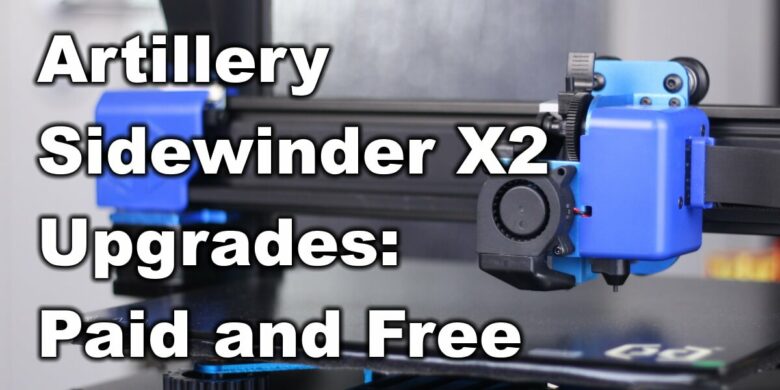
In this guide, I will go over a few of my recommended Sidewinder X2 upgrades which should improve your experience with this printer. In my Sidewinder X2 Review I complained about the lack of a few upgrades I was expecting from Artillery, so we’re going to go in more detail over them.
As always, take your time and read this article before jumping over and buying any of these upgrades.
Artillery Sidewinder X2 Paid Upgrades
Bi-metal heat break
One of the best upgrade you could do to your Sidewinder X2 is changing the PTFE lined heat break. The stock one is PTFE lined which means that there’s a PTFE tube inside which touches the nozzle. This PTFE tube starts to degrade after a period of time, and can even release harmful fumes if used with temperatures over 240C.
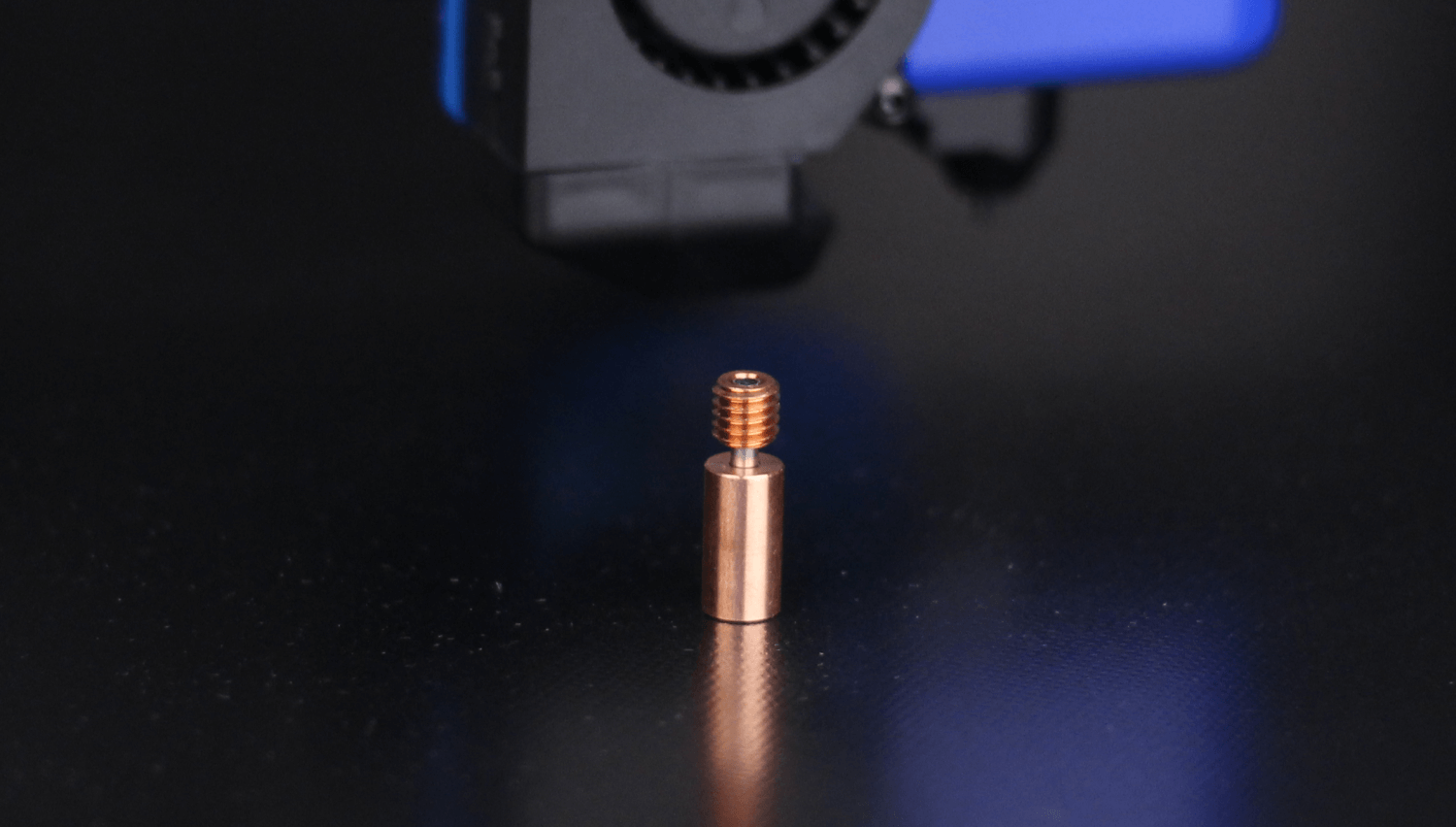
A bi-metallic heat break upgrade is one of the most important Sidewinder X2 upgrades which will replace the stock one and provide some improvements when it comes to thermal performance. I covered this topic in other articles, so I also recommend checking them. But in a few words, a bi-metal heat break will transfer less heat to the extruder heatsink, will provide a better thermal break and because of how it’s built, it will also improve the flow rate a bit.
Basically, you will be able to print higher temperature filaments, experience less clogs, shorten the retraction value and print a bit faster.
The best variant would be the Copperhead Heat Break from Slice Engineering because it’s well built and won’t cause issues like the really cheap variants. Unfortunately, they don’t have compatible variants right now so you can try the alternatives provided by Trianglelab (smooth) or Mellow (DCrazy).
A bi-metal heat break can be purchased from the following websites:
Banggood
Amazon
Aliexpress
Metal Extruder Idler
The Sidewinder X2 received a few interesting upgrades, but Artillery failed to fix a common point of failure which is the plastic extruder idler. There are reports online for the X1 where this plastic idler cracks and you won’t be able to extrude anymore.
You can either print a replacement to ensure you have a spare when the failure happens, or fix the issue for good and purchase an all-metal. This is one of the most needed Sidewinder X1 upgrades because it can randomly fail during a print.

A metal extruder idler can be purchased from the following websites:
Banggood
Amazon
Aliexpress
PEI magnetic flex plate
While everybody was expecting for Artillery to also upgrade to an aluminum bed for the Sidewinder X2, we received the same glass print surface we got with the X1. The bed wiring has been improved, but the thermal performance is still spotty. There are two ways to tackle this problem
A cheap and easy to install option would be to purchase a PEI magnetic flex plate. This will improve adhesion and will allow easy removal of your printed parts. I recommend getting a dual-sided textured plate from Energetic, but there are other alternatives out there which perform similarly.
In the image below, I have the BIQU UltraSSS magnetic sheet which I will review soon.

The more expensive variant is purchasing a cast aluminum bed assembly. This has a thick aluminum plate which had much better thermal performance compared to the stock bed. If you want, you can also pair it with a PEI flex plate and have a really good print surface. But keep in mind that this option will also take a bit more time to install.
A PEI magnetic sheet can be purchased from the following websites:
Banggood
Amazon
Aliexpress
5015 Radial Fan
Just like the X1, the Sidewinder X2 comes with a 4020 radial fan for part cooling. This fan does it’s job pretty well and it’s a good balance between noise and airflow. If you plan to print a bit faster, you will need better cooling so I recommend upgrading to a 5015 fan. Paired with a good part cooling duct, you will be able to print better overhangs.
As always, I recommend getting a good quality ball-bearing 5015 radial fan. These fans are a bit more expensive but they last longer and have less vibration. I had a great experience with the Sunon 5015 fan from Mellow, but these cheaper GDSTIME alternatives are really close.
5150 radial fans can be purchased from the following websites:
Amazon
AliExpress
Silicone Bed Mounts
As you might expect, the Sidewinder X2 uses the same springs like the X1 for bed leveling. They work well but if you want to have a stiffer bed and avoid having to manually level the bed from time to time, then I recommend looking into silicone bed mounts.
They are cheap and easy to install. Much easier compared to the bed leveling mod I did in the past for Artillery printers.
You can buy silicone bed mounts from the following stores:
Amazon
AliExpress
Banggood
Original BLTouch
I’ve seen a few reports online where people are complaining about the BLTouch clone used with the Artillery Sidewinder X2 and Genius Pro. My Sidewinder X2 sensor still works great and I didn’t have any issues with it but I have a friend who can’t get reliable probing with it.
If something happens, I would recommend contacting Artillery and getting a replacement. But if you want to fix the printer yourself, you could purchase the Original BLTouch. Please keep in mind that you will need some wiring experience. It’s not a drop in replacement.
The Original BLTouch can be purchased from the following websites:
Banggood
Amazon
Aliexpress
Belt tensioners
Most of the time, people are overtightening the belts on their 3D printers which causes printing artifacts and increases the wear for the belt and idler bearings. Some printers come with their belts overtightened from factory.
The Sidewinder X2 doesn’t have belt tensioners, so you will need to fiddle with the printer a bit to adjust the belt tension. If you want an easier way, then you can upgrade to aluminum belt tensioners which allow better control of your belt.
For me, this is not an essential Sidewinder X2 upgrade, but it’s nice to have.
Belt tensioners can be purchased from the following websites:
Banggood
Amazon
Aliexpress
Polycarbonate V-Slot Wheels
The Artillery Sidewinder X2 comes with regular POM v-slot wheels. They are pretty good if tightened correctly against the v-slot extrusion.
Polycarbonate v-slot wheels are much stiffer and are not as easily deformed when tightened. I would recommend upgrading the wheels only if you have issues with your stock wheels, and want to ensure a smoother motion for the extruder carriage and your bed.
I did the same upgrade on the Sidewinder X1 and I was very happy with the results, so I consider PC v-slot wheels a worthy Sidewinder X2 upgrade
The polycarbonate v-slot wheels can be purchased from the following websites:
Banggood
Amazon
Aliexpress
POM Anti-Backlash Nuts
With the Sidewinder X2, we get the same brass nuts for the Z axis. They work well when combined with the Z sync belt, but they require some maintenance (greasing the Z screws from time to time).
If you want to get rid of maintenance, you could upgrade to POM nuts. They don’t require any maintenance and they have better tolerances so you should see a smoother movement, especially if you use Z hop.
The anti-backlash variant are recommended if you plan to remove the Z sync belt and use Marlin’s G34 for automated Z stepper alignment, but I’ve used them with the Z sync belt on and haven’t encountered any issue.
The POM anti-backlash nuts purchased from the following websites:
Banggood
Amazon
Aliexpress
Artillery Sidewinder X2 Free Upgrades
Extruder Idler Brace
You might have noticed that the idler can slightly move on the sides. One of the easiest Sidewinder X2 upgrades would pe printing this extruder idler brace which will make the idler a bit more stable. An example of the difference with the brace installed is shown by the designer, in this video.
Better part cooling duct
One of the first printable Sidewinder X2 upgrades I recommend is printing a better part cooling duct. This particular model is compatible with the X2, and it’s easy to print. But make sure you print it in PETG or other material which can withstand heat better. PLA will deform quickly.
After you install it, ensure that the nozzle is lower than the part cooling duct, so it doesn’t interfere with printing.
Custom screen firmware
The Sidewinder X2 stock firmware is just as bad as it was on the X1. Sure, it has the basic functionality and does it’s job, but it can be so much better. Fortunately, Digant’s Screen Firmware based on the TFT35 variant from BIGTREETECH is also compatible with the Sidewinder X2.
Installing this firmware should be on top of your software Sidewinder X2 upgrades because it offers a lot more functionality compared to the stock variant. I also wrote a quick guide on how to install it, so make sure you give that a go. It’s easy to revert back to stock if you don’t like it.
Custom board firmware
I must recognize that Artillery usually provides a pretty well tuned Marlin Firmware out of the box. But features like Linear Advance or M600 are not enabled by default. These features could offer a significant improvement in print quality and usability at no extra cost.
Besides that, I also don’t really like the fast movements done by the printer when homing. The custom firmware is tuned with slower movements which should provide better accuracy when homing and probing. I am still testing the custom firmware, and I will release it in a couple of weeks
Klipper Firmware
As always, there’s also the alternative of running Klipper Firmware on the Sidewinder X2.
With Klipper, you can push the print speeds of your 3D printer higher, without any downgrades when it comes to print quality. I wrote a guide on How to Install Klipper on Sidewinder X2: Config and Setup which should guide you trough the process of installing and configuring Klipper on Sidewinder X2.
Wrapping up
I hope these recommended upgrades are helpful for you. If you have any questions, feel free to leave a comment below. You can also join the 3DPrintBeginner Discord Server where there’s a dedicated Artillery channel. Feel free to also share this article with others.
Liked it?
|
|

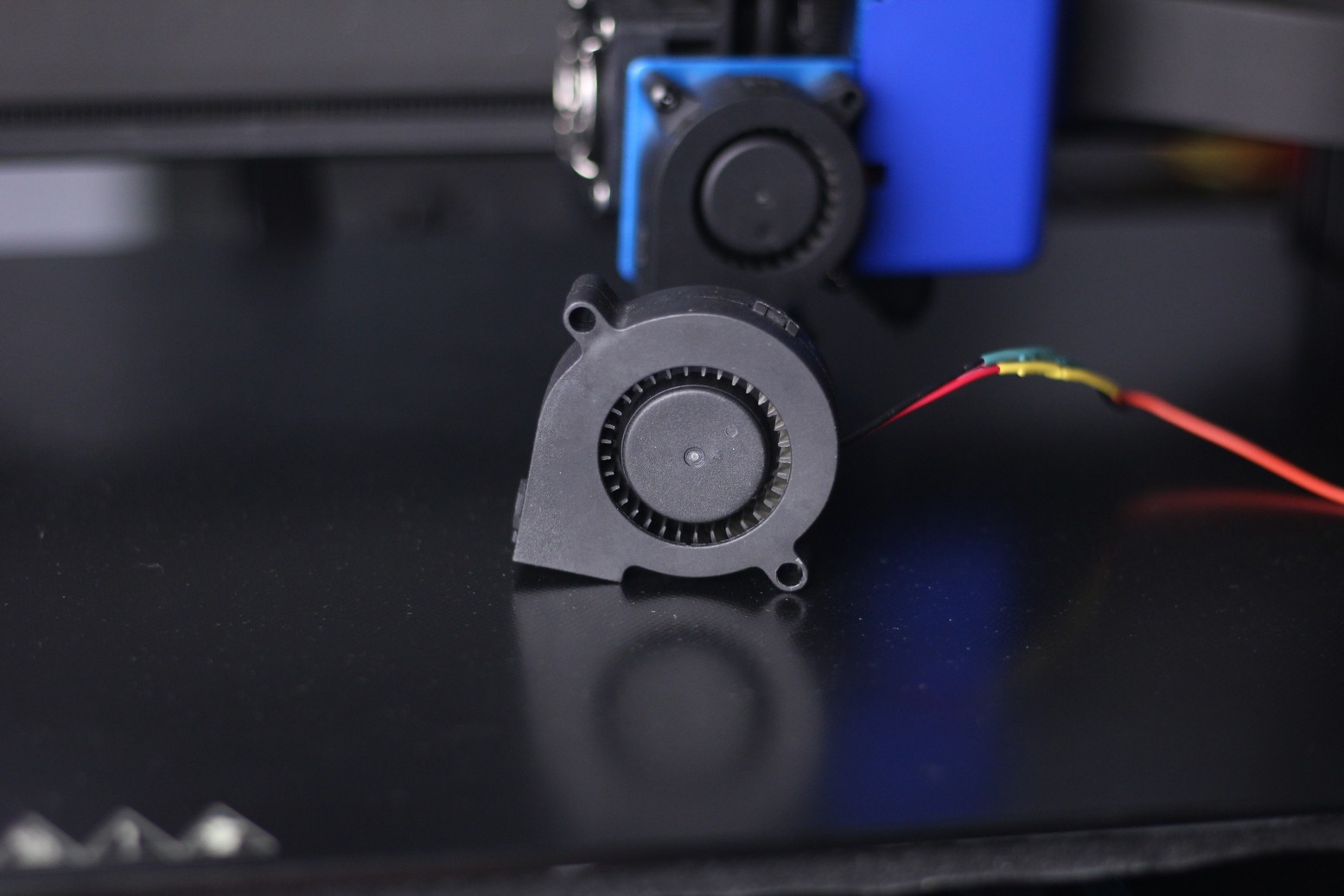

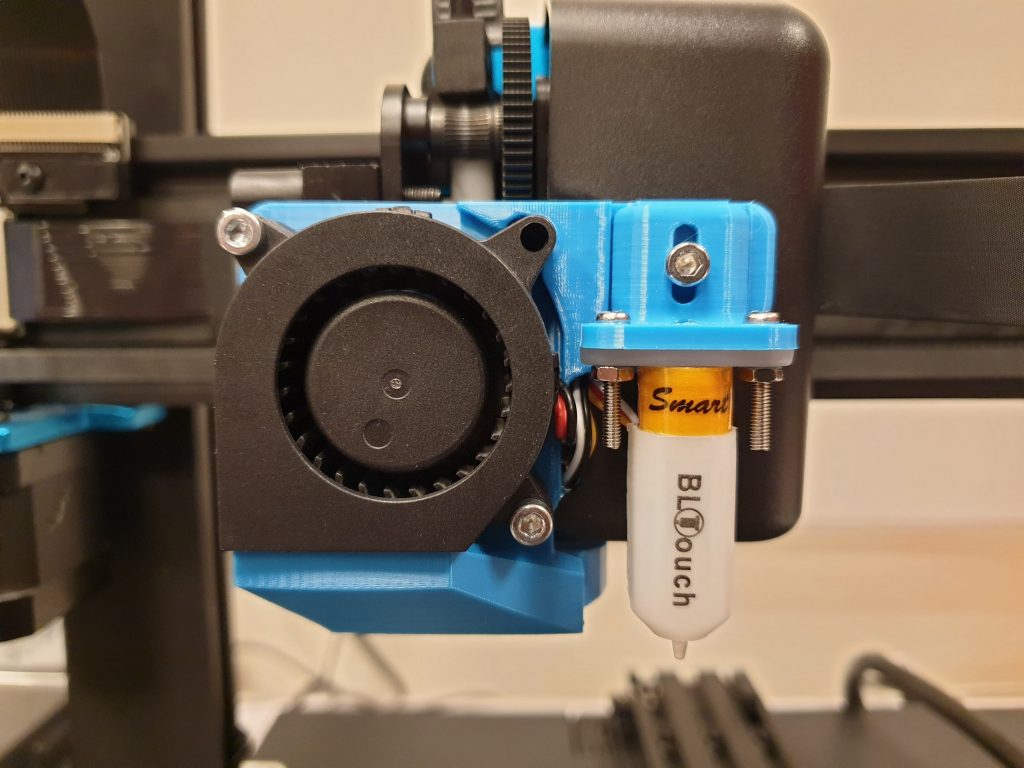
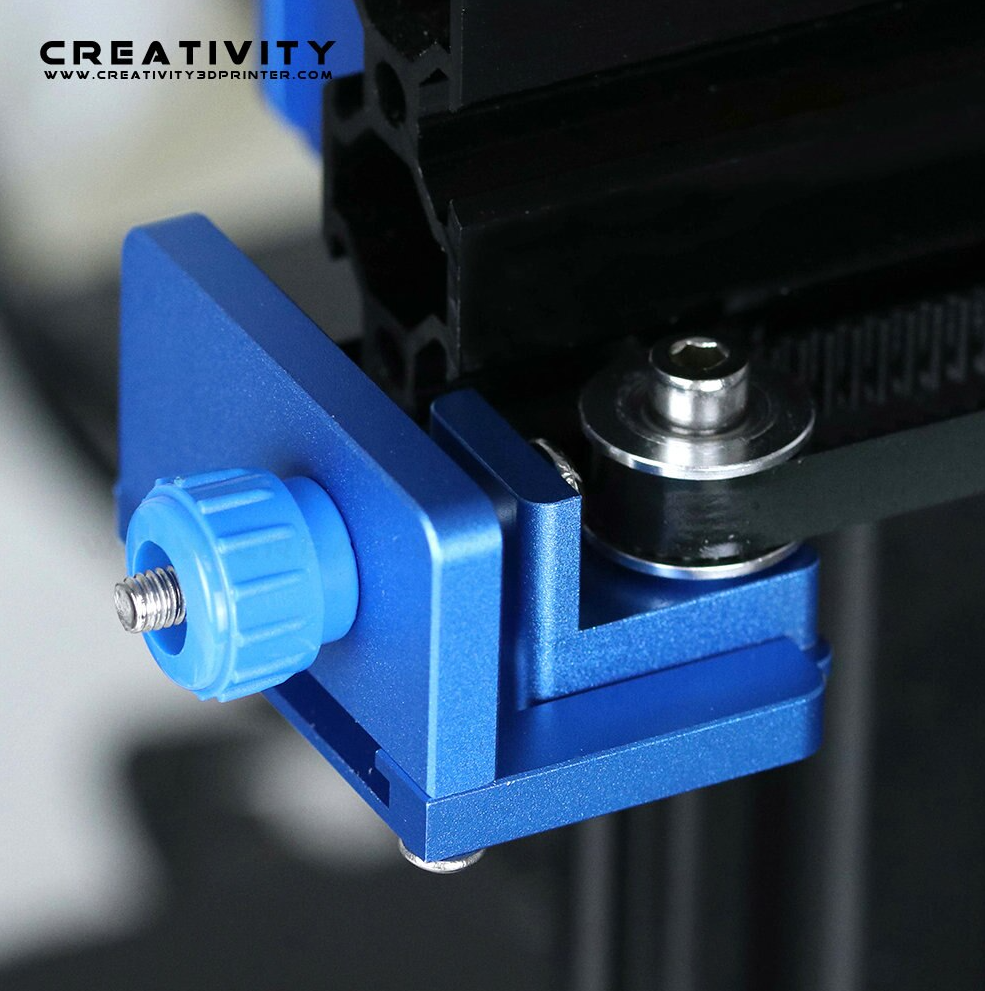
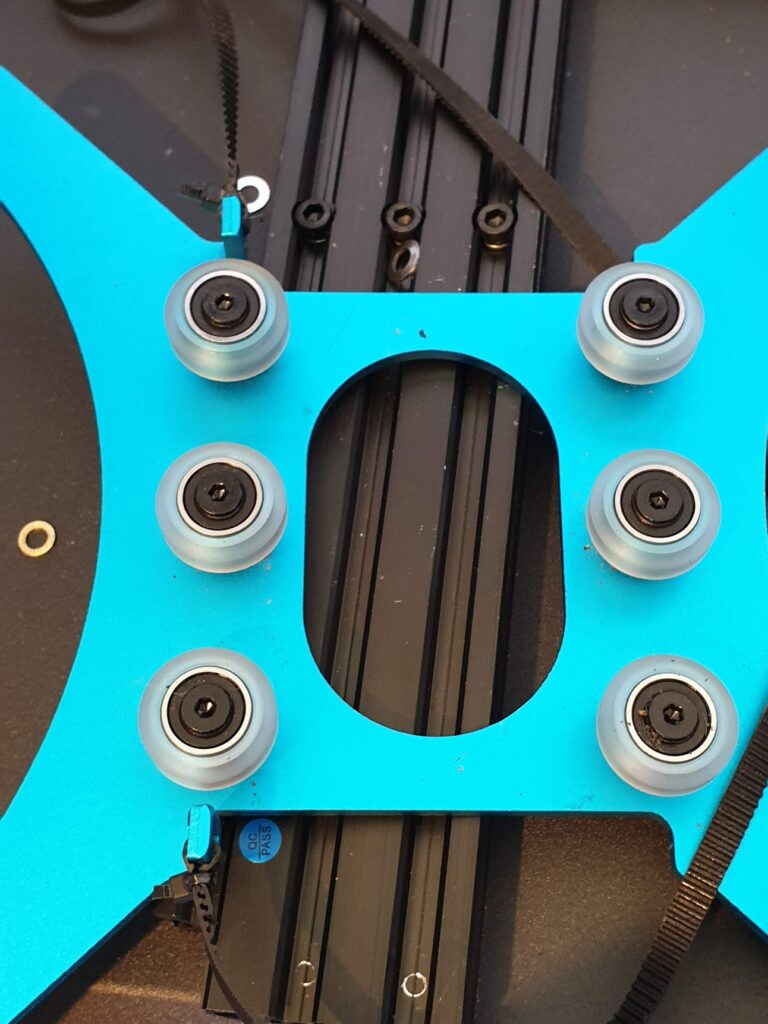






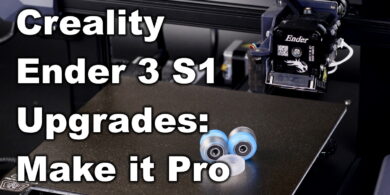
Ok. Decide for me. Can’t decide between sidewinder x2 or flsun SR. Lol. I know they are different printers. I have a Geeetch A10 and I’m looking for a second printer with more more area and faster 🙂
The SR is faster
I’ve read that there were some issues with the z stabilization in sidewinder x2. Many suggested to add bars just as was suggested in X1. You noticed z stabilization issues in your x2?
Thanks for the reply. Ended up buying the X2. My office still not ready for a delta that big 🙂 Looking forward for your Marlin tutorial update. Thanks for all the content. Great stuff here
if you have z stabilization problems check out thingiverse they have a couple different options that work very well
Quite a bit smaller in terms of print volume though.
Hello , i purchased a sidewinder x2 two weeks ago. It was working perfectly until the eigth print. when i tried to print again pops up an error at the screen: “Stop called because of BLtouch error – restart with M999”. Sincerly i don´t know what to do, is my first 3D printer. I tried to solve it, i unplugged and reconect the BLtouch, and also tried to instal the firmware from artillery official site but nothing happened.
Another idea I´m going to try, is to install a Z axis endstop, but i read that a i need an marlin custom firmware.
I will be really greatful if anyone can help me.
I recommend contacting Artillery for support
this error
it was the BL that burned it speaks with the support that they send a new one like my case
after putting the new BL new it is working well
hello do you knowh a guide to restore stock firmware for board?
i have tested a firmware for x2 but it is not giving me many results did you make a guide to return to the original stock firmware?
can you test nylon filament for BIQU UltraSSS magnetic sheet?
because I consider it to buy if it is available for nylon.
Unfortunately, I don’t have any nylon available right now. But I will when I get some
When you say the bltouch isn’t drop in . Do you mean cuz the position needs to be modified or because the pin outs and firmware needs to be modified
You need to print a mount for it and also crimp a conector. Besides that, the offset needs to be adjusted.
Thank you for doing x2 stuff. It’s my first artillery printer and I feel like I’m so behind in knowing basic artillery information. Guides are always on the X1 and I have no idea if it will also work for the x2!
The mechanical related guides should also apply.
Looking forward to that firmware guide! I tried doing it myself for the genius pro but I just couldn’t figure it out.
As always, great job!!!!
Which size option for the wheels?
If you are asking about the AliExpress link, I use “A” but you can save some money and use the “A-No Bearing” version and re-use the stock bearings.