Two Trees Bluer Plus (BLU-5) Review – Where’s the QC?

With the Bluer Plus, Two Trees adds to their offering a large format cartesian 3D printer boasting a few interesting hardware features like 0.9-degree stepper motors, BMG extruder, auto-leveling v-slot wheels and a PEI sheet out of the box.
I was skeptic for testing this printer because I suspected quality control would be an issue, but I still gave the Bluer Plus a chance. Did it live up to my expectations? Let’s see.
Bluer Plus Shipping and Packaging
The Bluer Plus comes in a large carboard box, with ample protective foam on all sides. All the items are well packaged, and the printer should withstand any shipping challenges.

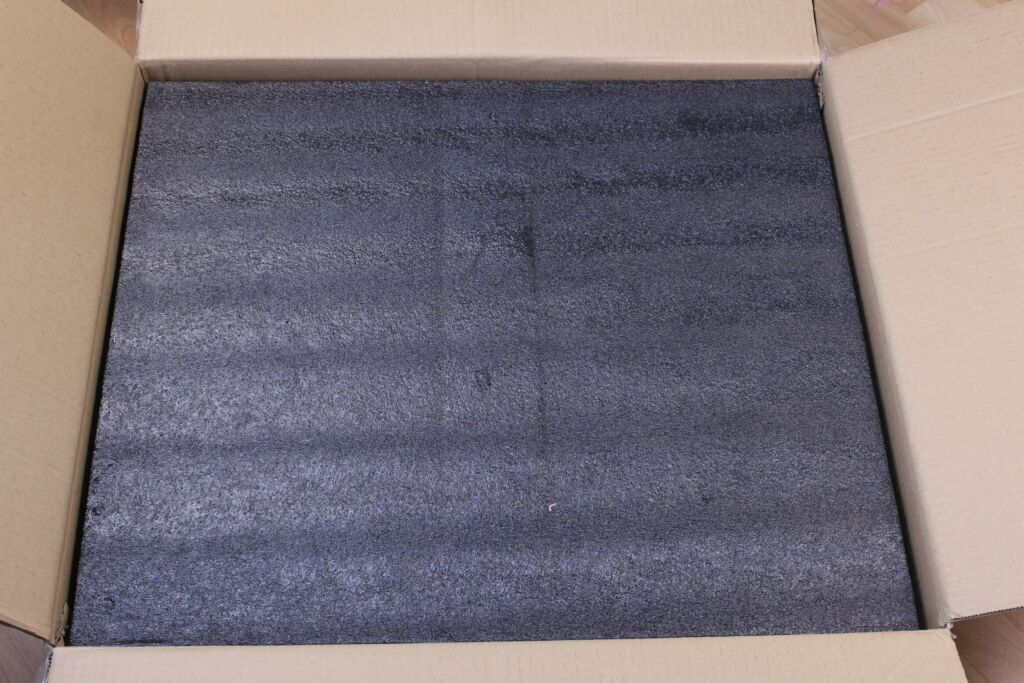



With the Bluer Plus, you get the following accessories:
- Manual
- USB Cable
- 2x RJ45 patch cords
- 200g PLA sample
- Spool holder
- Clippers
- PTFE tube
- Spare volcano nozzle
- Zip ties
The printer should have included a card reader with an SD card, but that’s missing from my package.

Assembly of the Bluer Plus
The Bluer Plus comes mostly pre-assembled, and you just need to connect the gantry to the base of the printer with four screws. Next, you install the three bundled cables and you’re almost done.
The hotend assembly is installed using two screws and after you also insert the PTFE tube the printer is ready to go.
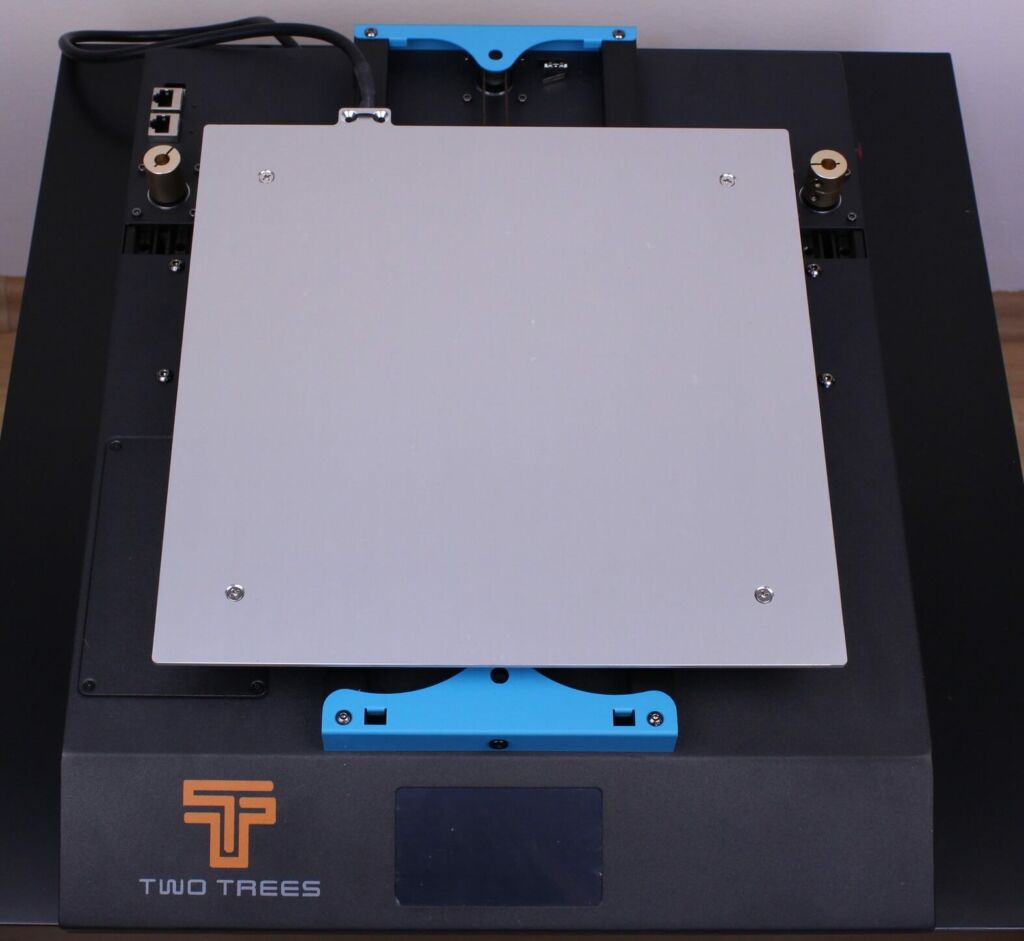

Bluer Plus Design
When I first saw the Bluer Plus, I was not really a fan of the blue accents, but I must say that in real life it looks quite good.
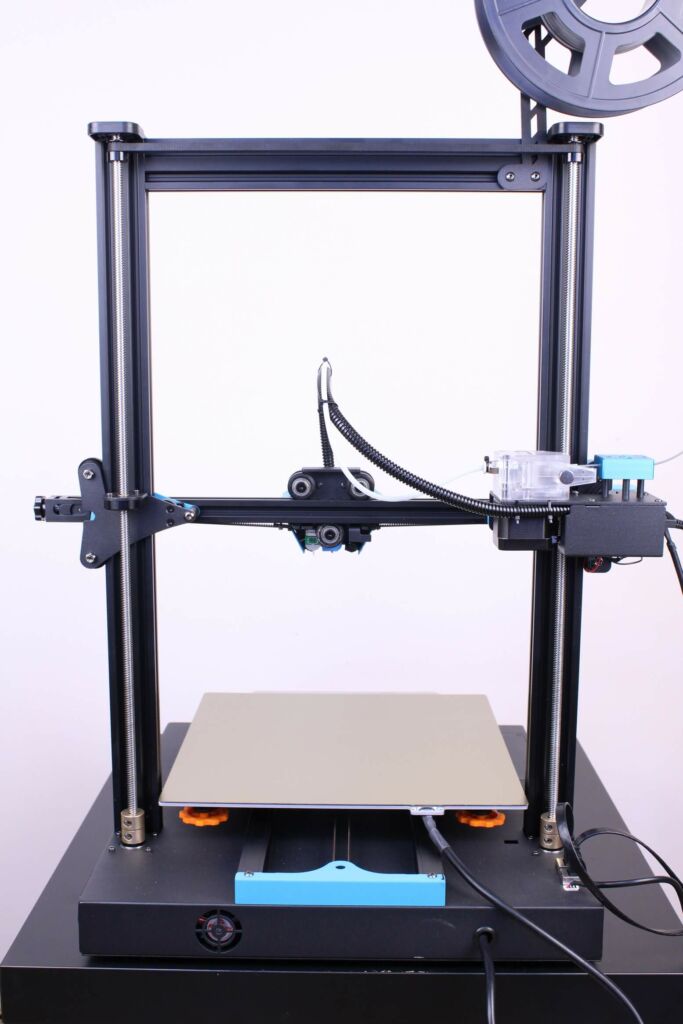
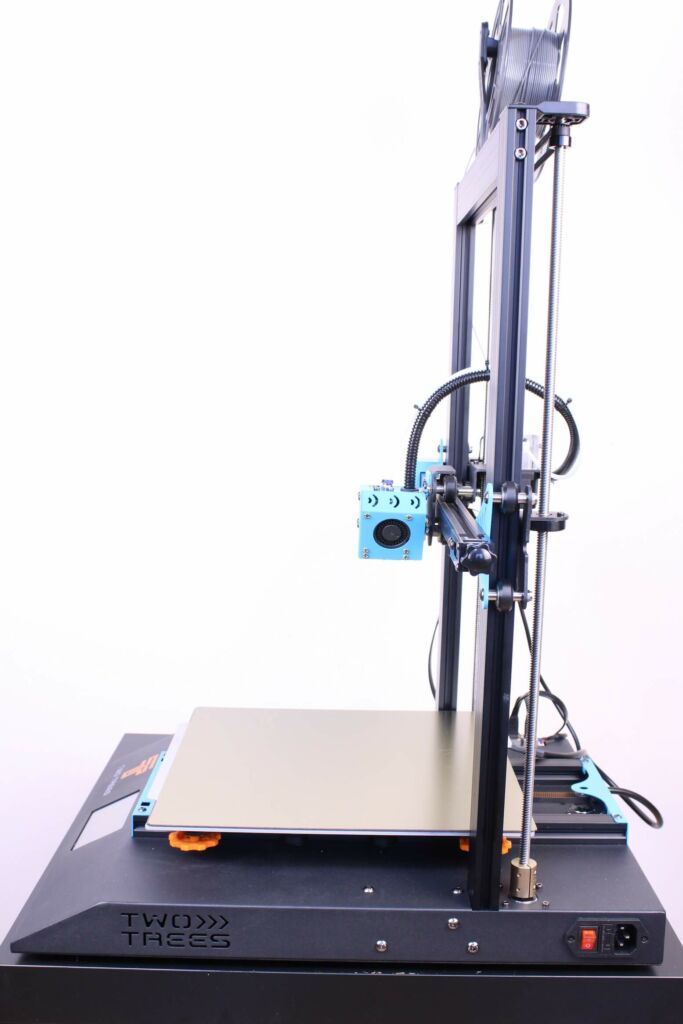
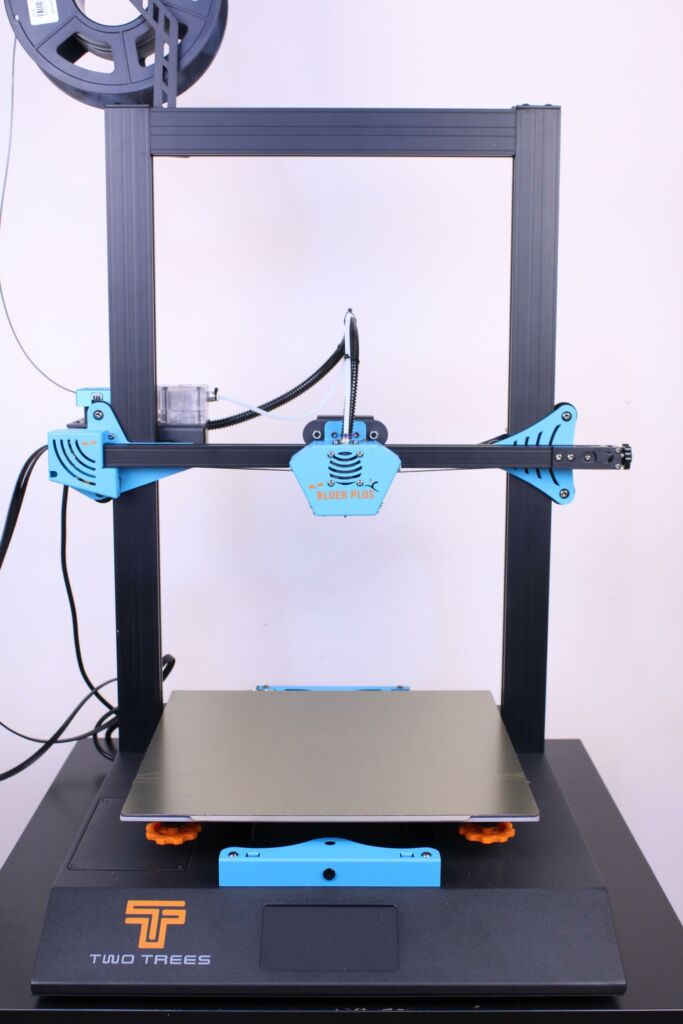
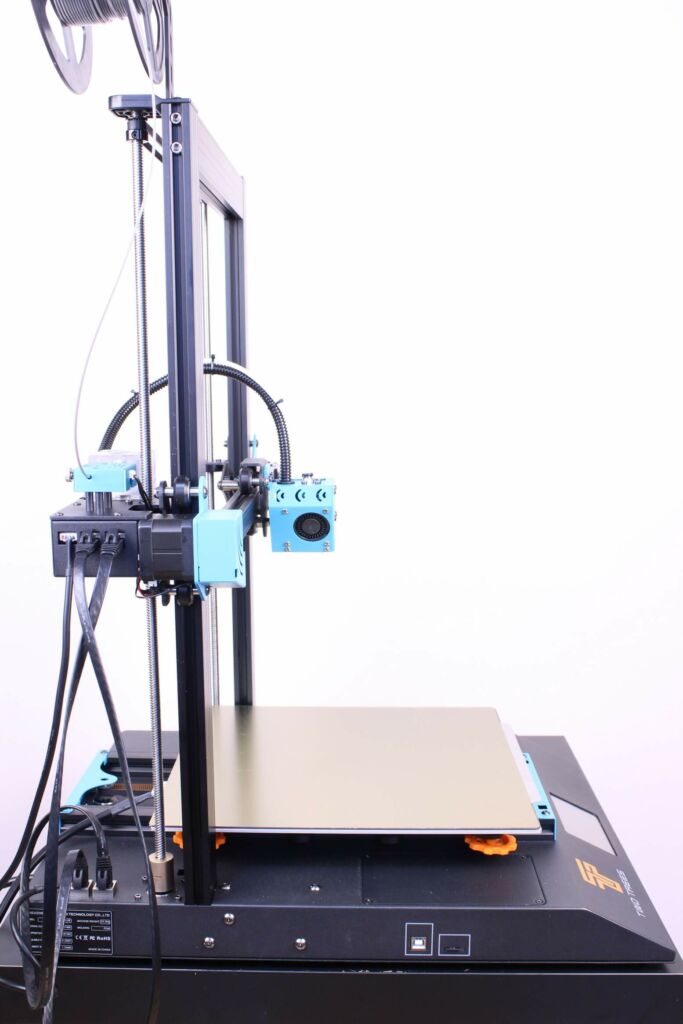
One thing I noticed is that the gantry is much more stable than expected. There is quite less wobble compared to the Artillery Sidewinder X1 or the Mingda D3 Pro.
Bluer Plus Specs
| Model | Bluer Plus |
| Platform Size | 300*300*400mm |
| Printing Accuracy | ±0.1-0.2mm |
| Layer Thickness | 0.1-0.4mm |
| Printing Method | SD Card/Online Printing |
| Printing Speed | 20-200mm/s |
| Extrusion Head Temperature | 260°C Max |
| Heated Bed Temperature | 100°C Max |
| Support Filament | PLA/ABS/PETG/Wood |
| Filament Diameter | 1.75mm |
| Software Format | STL/OBJ/JPG |
| Print File Format | Gcode |
| Power Supply | 220V/110V 360W |
| Plug | EU/US/UK/AU |
| Language | English/French/Spanish/German/Korean/Russian |
MKS Robin Nano V1.2 – 32 bit board with TMC2209
Powering the Bluer Plus we have a MKS Robin Nano V1.2, with four TMC2209 steper drivers. It’s a decent board which I used on a couple of printers without issues.
I would have liked to see the MKS Robin Wi-Fi module installed on the board from the factory, but this is not the case. Even so, upgrading the printer with Wi-Fi capabilities is easy. Just buy the module and install it in the dedicated slot.
I really like that the board is easily accesible from the top left side of the board, by simply removing four screws.
A 4010 fan is installed next to the board, which blows towards the board, but the airflow is low and the position is not that great either. Consider that there’s no cooling installed for the stepper drivers.
Even so, the stepper drivers are not overheating, and I haven’t experienced any lost steps during printing.
300×300 Heated Bed with PEI Magnetic Spring Steel Sheet
The print surface included with the Bluer Plus is a PEI spring steel sheet with a magnet sticker. Unfortunately, it doesn’t come pre-installed so you will need to apply the sticker yourself.
It’s not a complicated process. You just need to carefully align the corners of the sticker then gradually apply it to the aluminum bed making sure you don’t trap air bubbles.
Of course, the aluminum bed should be cleaned properly before applying the magnetic sticker to avoid adhesion issues.

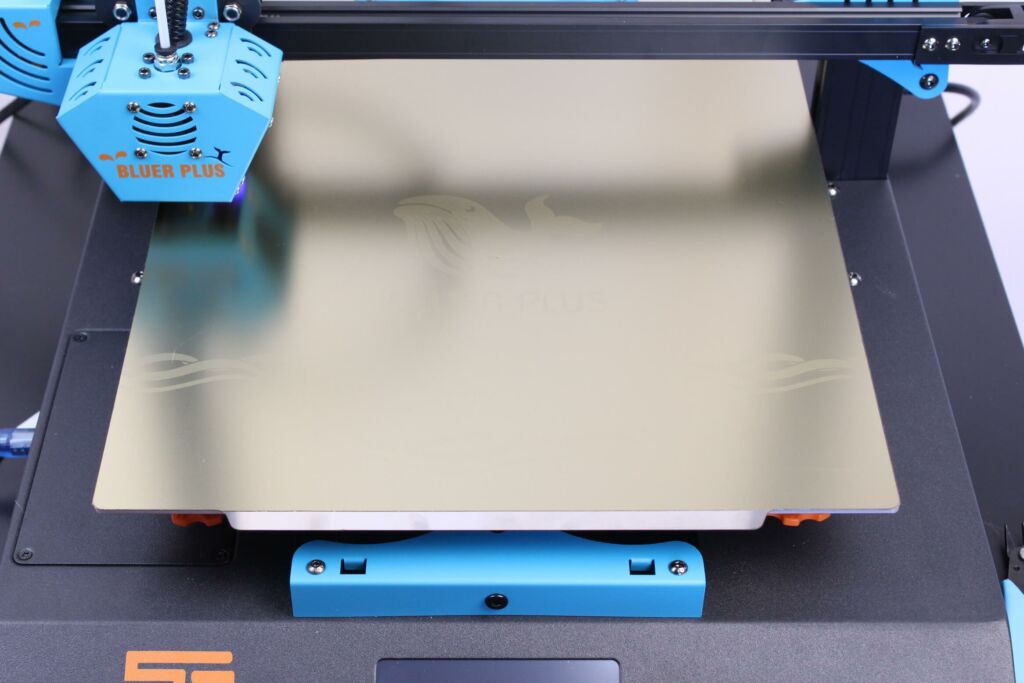
The print surface works well, and adhesion is really good. It’s nice to see that most of the printers come with removable print sheets out of the box. This feature makes 3D printing much less frustrating for beginners because it solves the adhesion issues while also improving the removal process.
There is no bed insulation under the bed, and that’s a bit unfortunate because with added insulation, the printer would be more efficient when it comes to power draw. Besides that, there’s also no strain relief for the bed cable, but you can grab this one from Thingiverse and print your own.
Another thing I noticed is that the bed heats up a bit higher than the temperature shown on the screen. For example, when the bed is set to 60C, the measured temperature on the PEI sheet surface is ~68C.
Low quality PTFE lined hotend
I really hoped that Two Trees took their time to source another type of hotend, but instead, they used the same low quality hotend like with the Sapphire Plus.
The only difference for the Bluer Plus is the use of a volcano heatblock and nozzle.
I like the looks of the print head assembly, but it will be hard to adapt a different hotend to this printer, and also keep the original shroud.
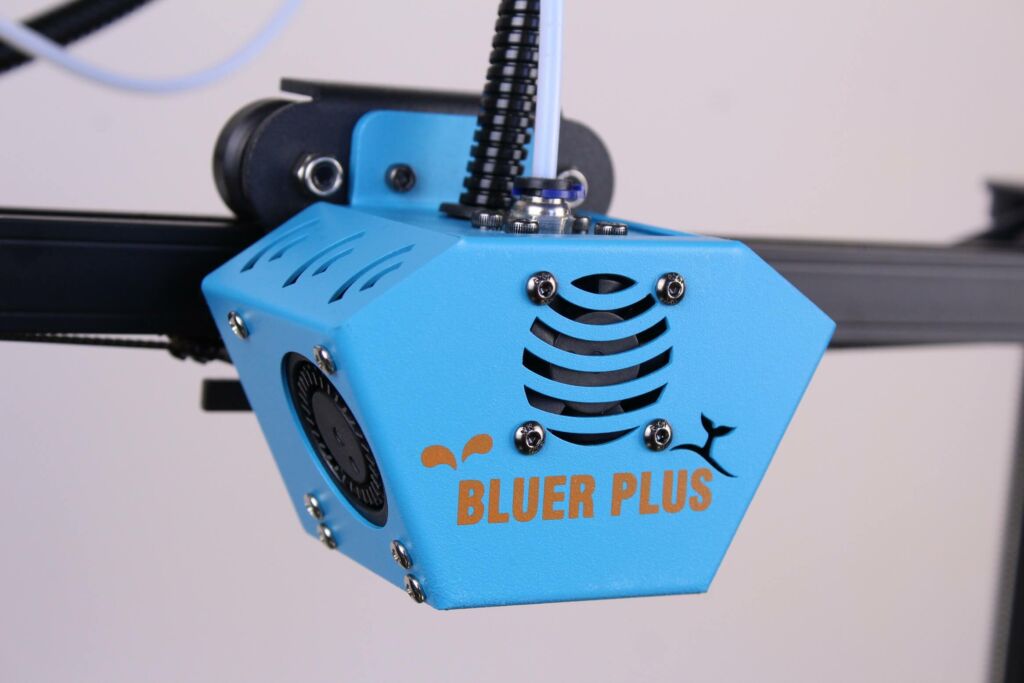
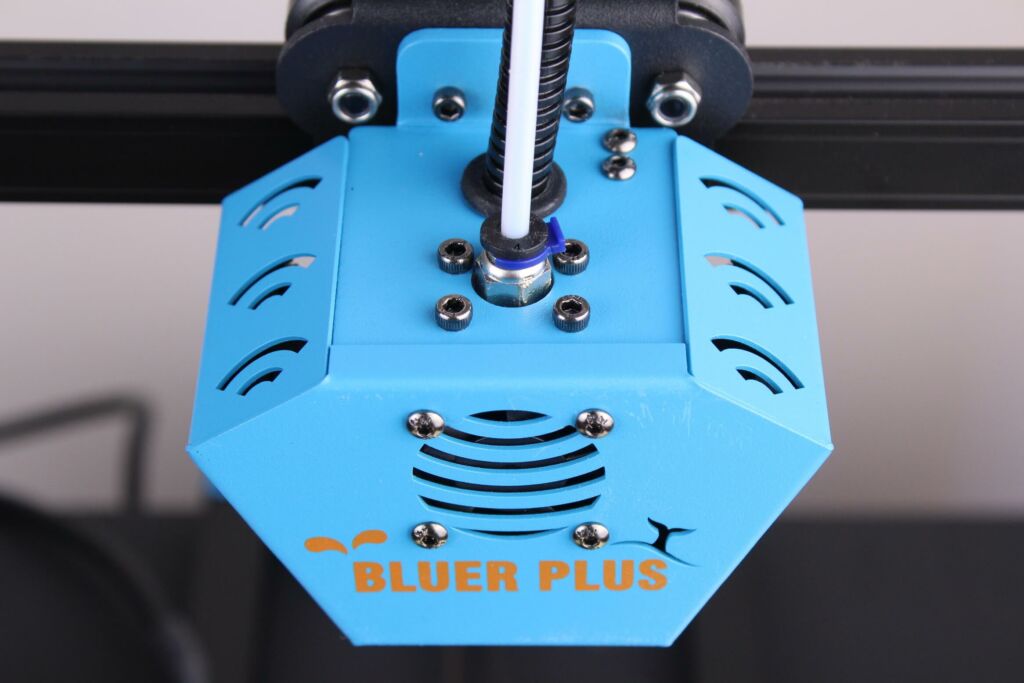
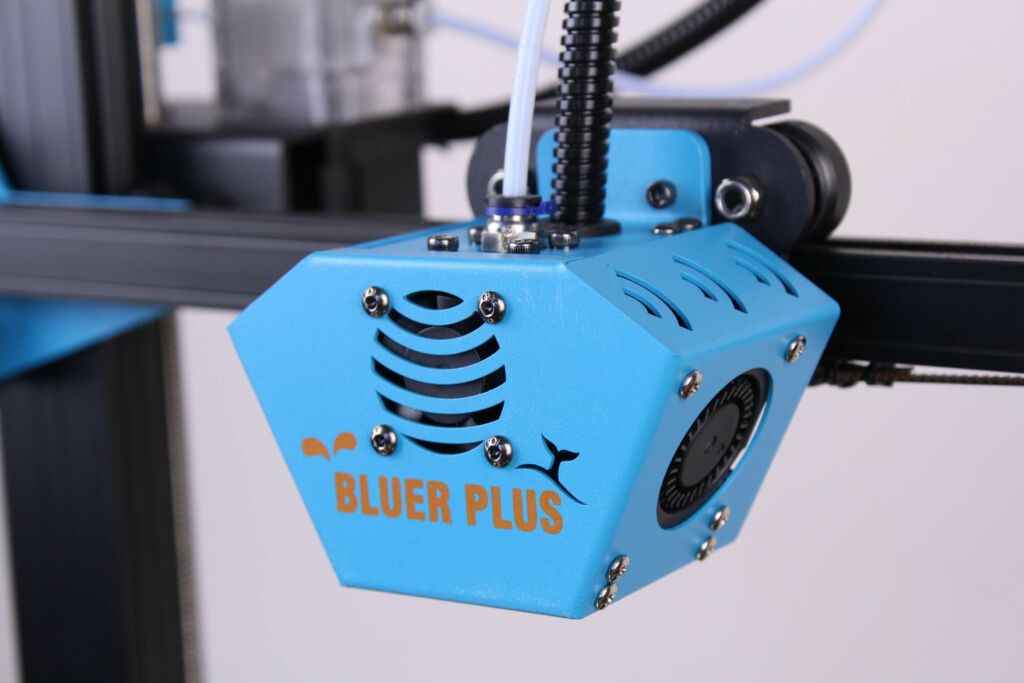
360W Generic Power Supply
The Bluer Plus comes with a generic 360W power supply and to be honest, I wasn’t expecting anything else from Two Trees because they take every chance, they can to save a few cents with their printers.
I didn’t encounter any issues caused by the PSU during my time with the printer, but the fan is quite loud and it’s not spinning with a constant speed. That’s a sign of a low-quality and I expect it to fail soon.
3D Touch Auto Bed Leveling Sensor
Besides the regular assisted manual leveling you get on most printers, we also get a BLTouch clone installed out of the box. It works, and I can’t say I can see any difference between this one and the original BLTouch.
The bed is probed in 16 points then the mesh is saved. After probing, you are also asked to set the Z offset which is quite nice.
Since I’ve leveled the bed and set the Z offset, there was no need to repeat the process.
Dual Z Axis with Z sync belt
Another interesting feature of the Bluer Plus is the inclusion of Dual Z axis with a Z sync belt. This feature started to be quite common on larger format 3D printers and it’s nice to see it included with the Bluer Plus.
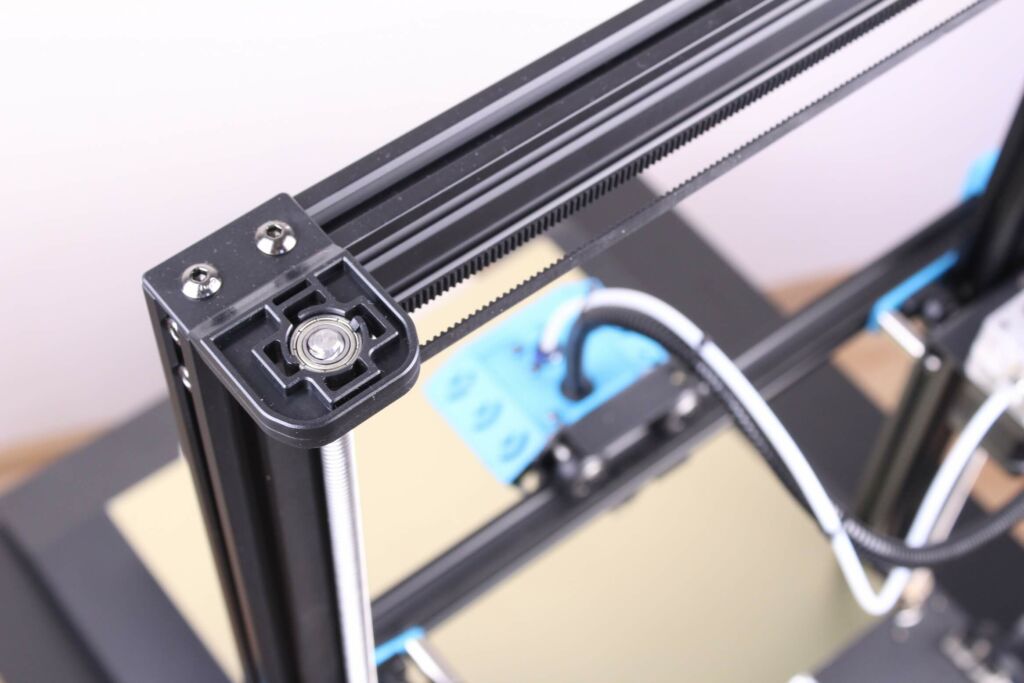

BMG extruder clone
The BMG extruder clone used with the Bluer Plus works well when it’s correctly installed, but of course, I had issues with it.

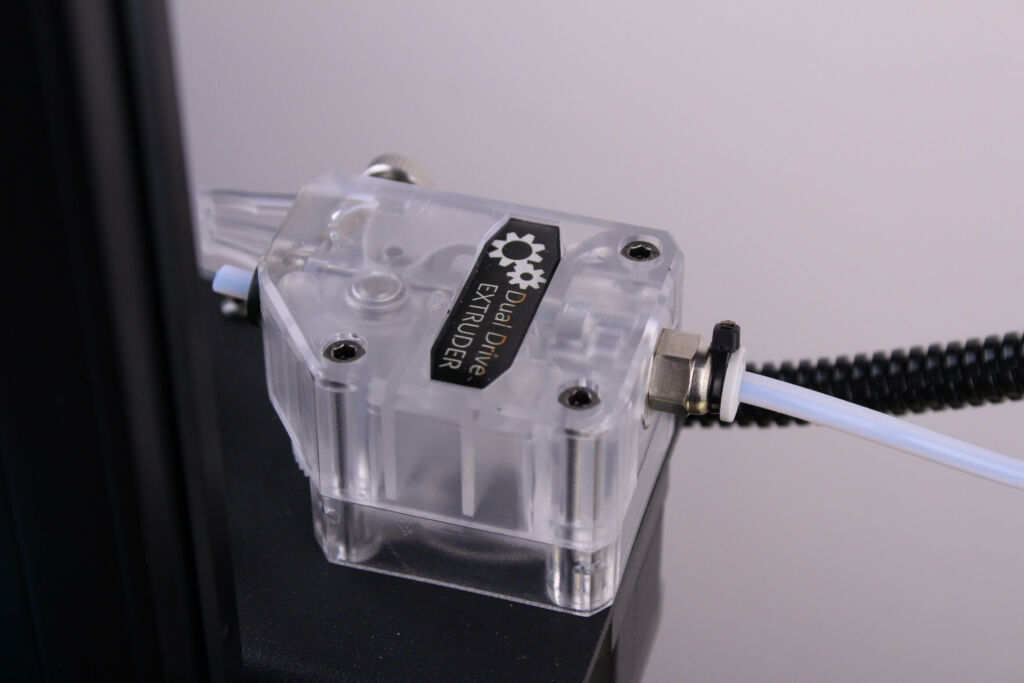
After fixing the issues, it performed well and I must say it’s a decently built BMG clone.
Auto-adjusting v-slot wheels
This is a particularly interesting feature of the Bluer Plus. The v-slot wheels don’t use regular eccentric nuts. Insdead, they use a strong spring which pushes the wheel against the v-slot.


I must say, this is working quite nice and it’s a great idea. No need to fiddle with tightening the wheels for the Z axis. Unfortunately, this feature is not present on the X and Y axis.
0.9 stepper motors
Having 0.9-degree stepper motors is quite rare for budget 3D printers, but Two Trees managed to install them on all axes. I’ve only previously seen this feature on the BIQU BX which is sort of a more premium machine.

I can’t really confirm if these stepper motors improve the quality dramatically, but I can see fewer stepping artifacts for smooth wall prints.
Unfortunately, I feel that these motors a bit louder compared to other 1.8-degree stepper motors when printing at higher speeds, but this might be related to the way the stepper drivers are configured.
Bad quality fans
I think this is one of the biggest issues of the Bluer Plus: the fan quality. All the fans used for the Bluer Plus are made by Usongshine which is a brand that Two Trees sells on their AliExpress store.
When I first started the printer, I could only hear the PSU fan. After about 2 hours of printing, I noticed that the hotend fan started to spin faster and was louder. After about 20 hours of printing, the fan started to be inconsistent when it comes to speed and sometimes it would just stop for a second or two. This is not something you want to see especially for a fan so important.
I previously bought similar fans and the quality is really bad. I expect these fans to need replacement soon, so if you plan to purchase this machine, I strongly recommend getting spare 4010 fans.
Belt Tensioners for X and Y
With the Bluer Plus, you also get belt tensioners for the X and Y axis, to make tightening the belts easier. This is a good upgrade to any printer if implemented right, but this wasn’t the case for my Bluer Plus because the Y belt was too long.


Having these issues with a brand new machine is not something I like seeing and this is proof that Two Trees doesn’t take quality control too seriously, but I will go over this topic later.
RJ45 connectors
Two Trees chose to use RJ45 connectors and network patch cords between them to power the hotend assembly, endstops and two of the motors. I like this implementation because it makes the printer look a bit cleaner.

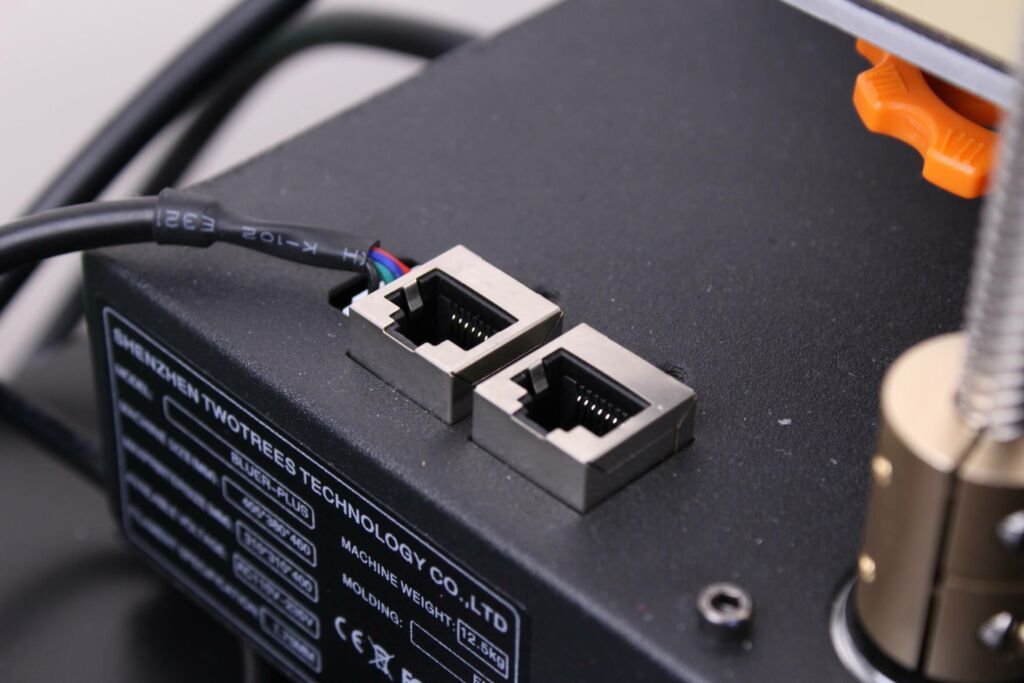
Below, you can see the breakout board inside the printer.
MKS 4.3-inch touchscreen
The MKS 4.3 TFT touchscreen included with the Bluer Plus is fine but doesn’t stand up with extra features compared to the smaller 3.5-inch version I checked on the Sapphire Plus.
The firmware is updated with extra functionality, and you get easy access on most of the controls.
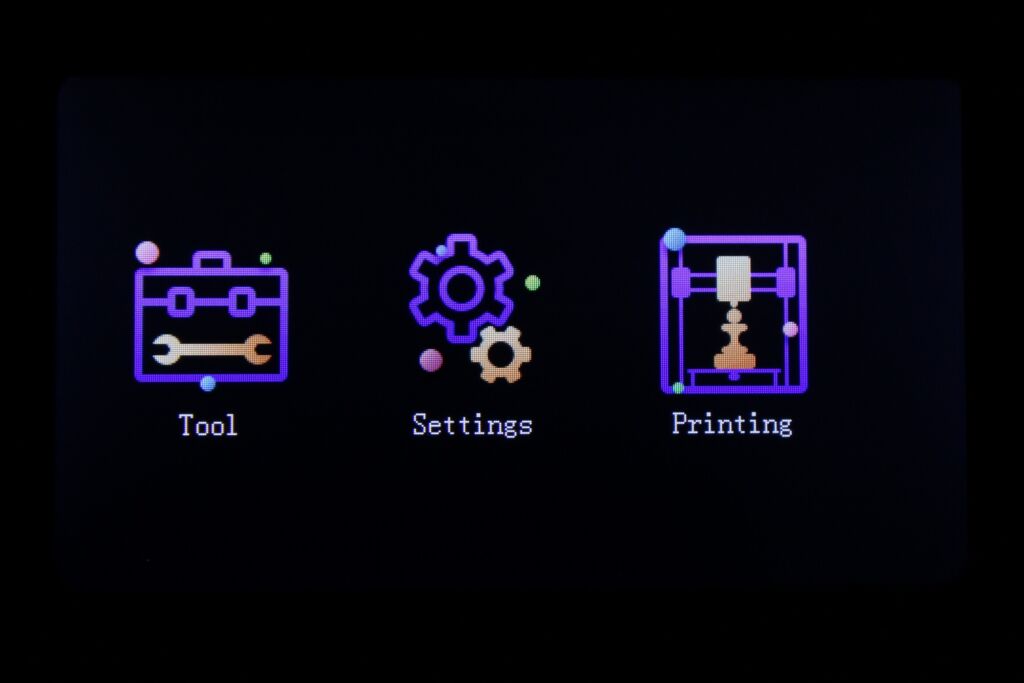
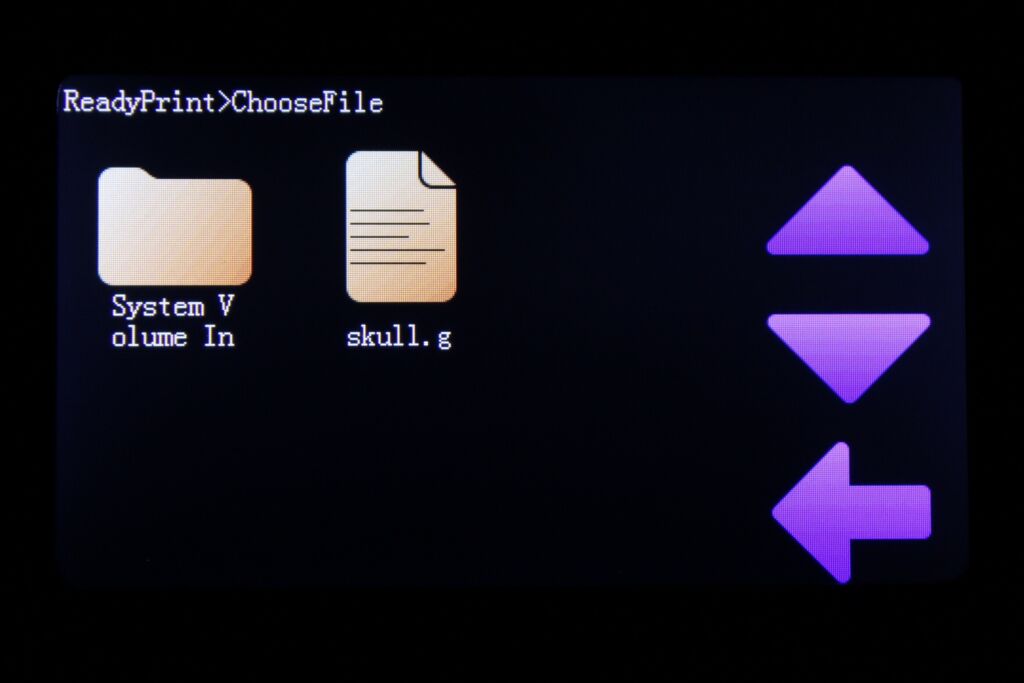
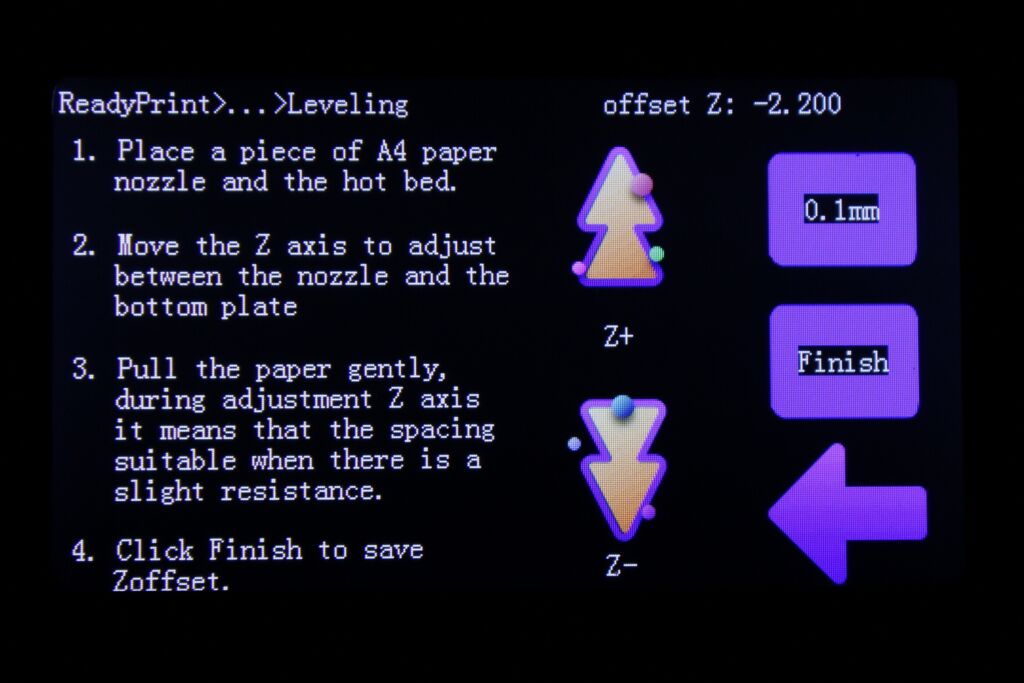
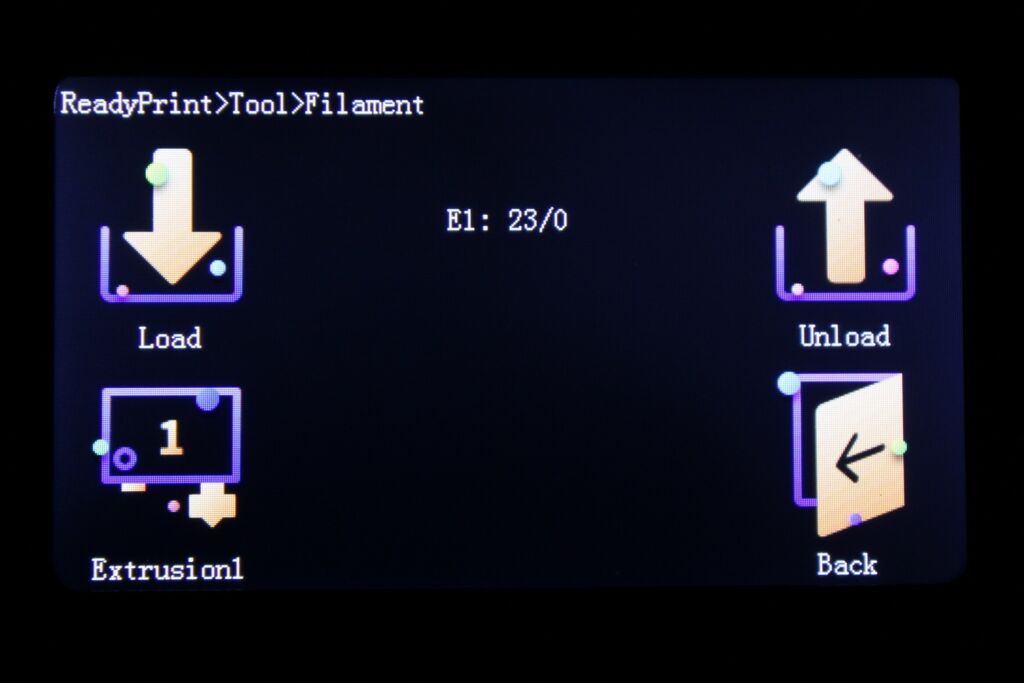
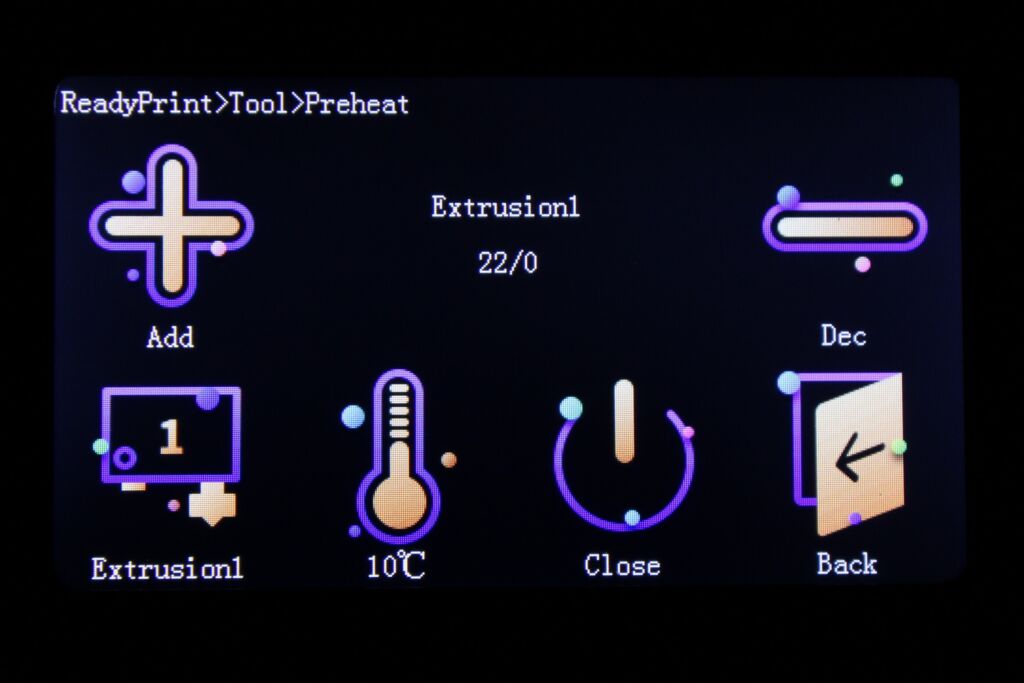
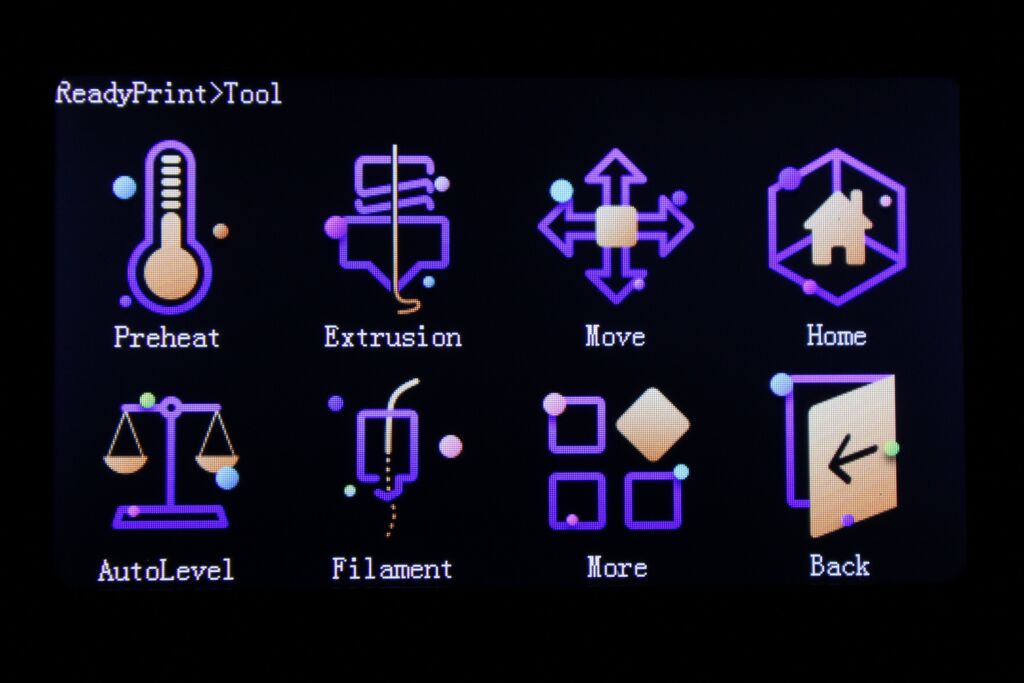
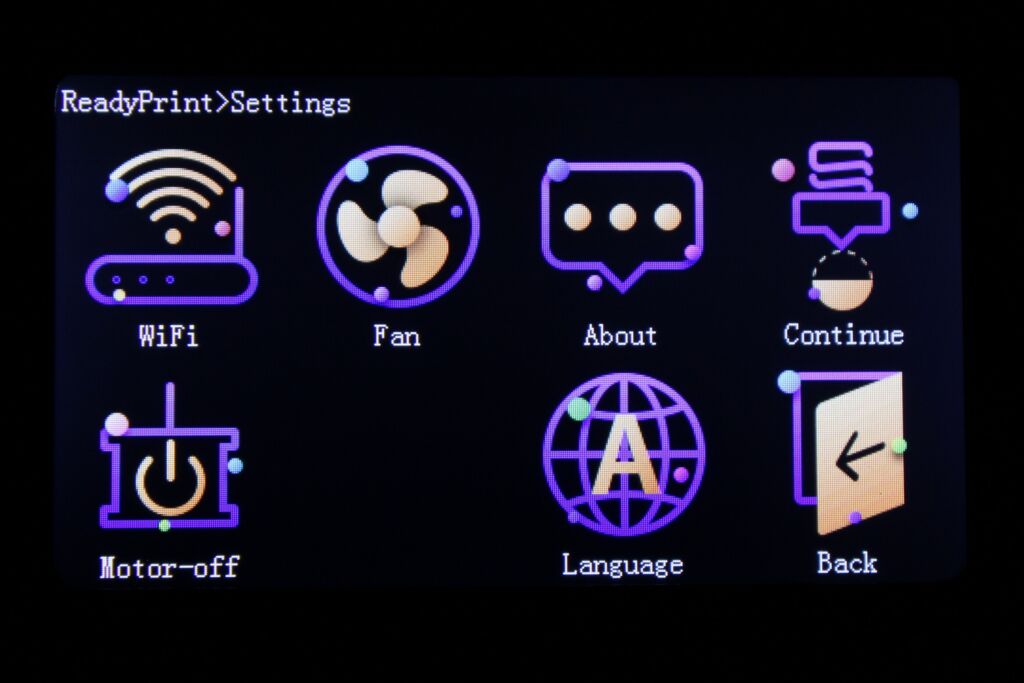
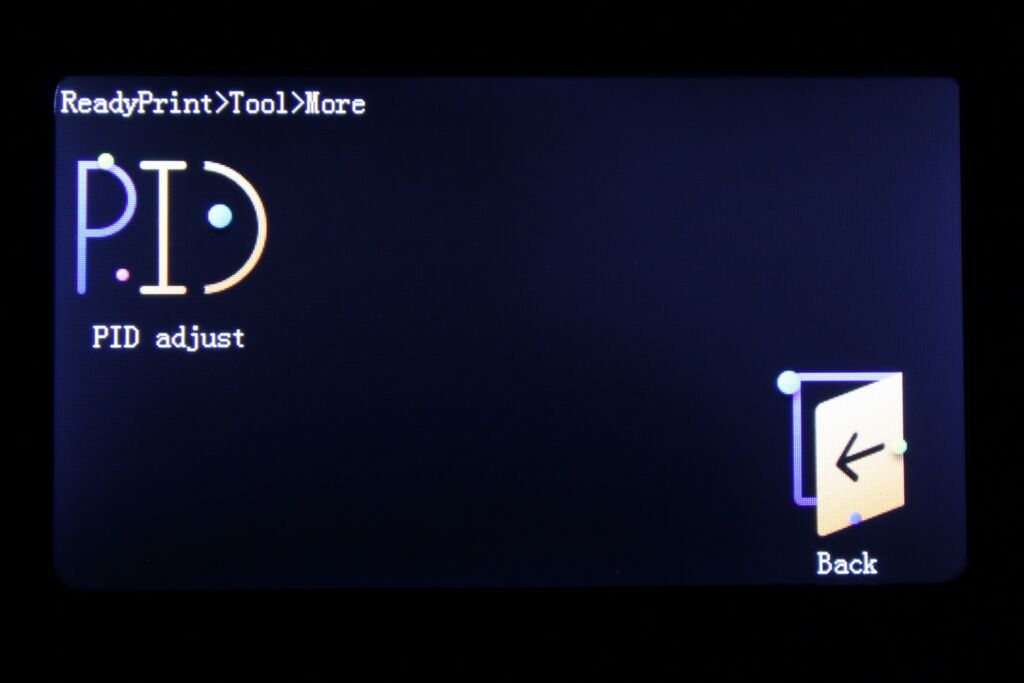
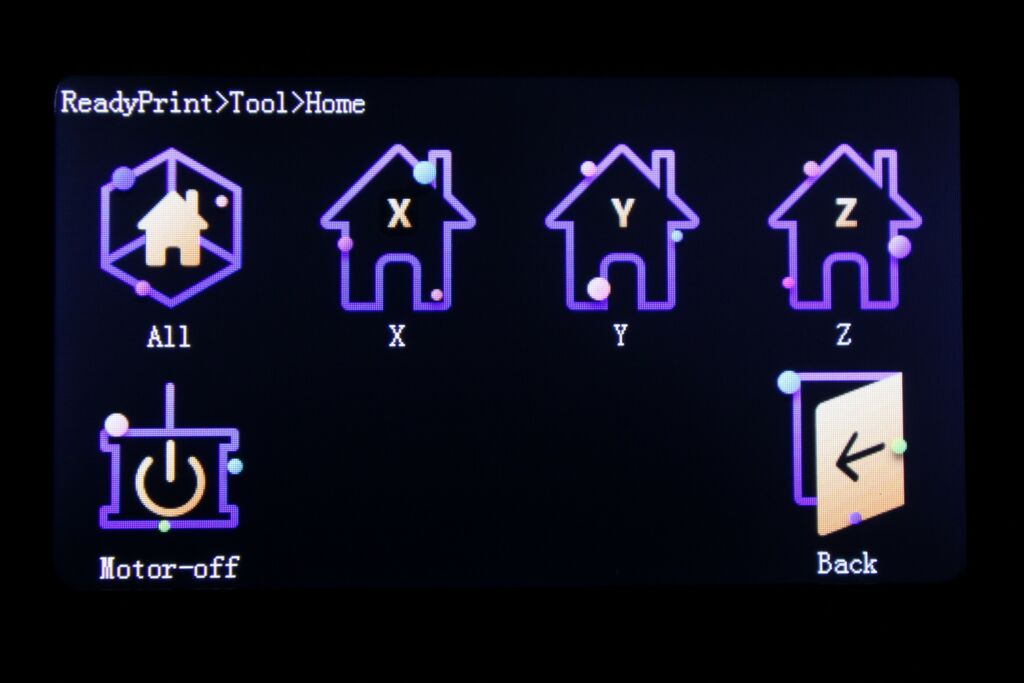
Unfortunately, the screen included with the printer was not working correctly out of the box, and I needed to open up the machine again to troubleshoot. More about this later.
After fixing the issue, I was able to properly use the screen. It’s responsive and works well, so I don’t think there will be issues in the future with it.
Lack of proper quality control
Touchscreen not working correctly
As previously mentioned, the touchscreen was not working well out of the box. Half of the screen was not detecting touches and was clicking other screen items.
After about 30 minutes of troubleshooting, I discovered that the screen was tightened too much on the printer’s frame. To fix this, I removed all screws and installed four small spacers between the screen and the frame which fixed the issue.
Hotend not installed correctly
I noticed this issue when I opened up the hotend assembly to take a few pictures. This happened during assembly, so the printer was not previously used.
The hotend looks to be pre-tested but the person doing this task didn’t check whether there are any leaks. I did, and as you can see red filament from the first test was leaked around the hotend.
After hot tightening the hotend and after completing the first print, I noticed plastic blobs around the silicone sock. I opened up the hotend again just to see the same issue.
I spent another hour troubleshooting this issue and I concluded that the heatbreak machining was not good enough to seal up properly, and I needed to replace it.


The good news is I had a spare laying around from when I replaced the hotend on my Sapphire Plus. I took that heat break, installed everything again and I was able to finally print reliably.
Y belt was too long
I previously told you that the Y belt tensioner was not working correctly because the Y axis belt was too long, and even with the Y tensioner cranked up to the max, I was not able to properly tighten the belt.
To fix this issue, I needed to remove the bed completely, shorten the belt a bit, then put everything back together. Another 30 minutes of troubleshooting invested in this machine…
Extruder motor gear not tightened
Another issue on the list of bad quality control for the Bluer Plus is the extruder motor gear. When printing the first benchy, the printer stopped extruding filament, but manually pushing filament was fine.
I concluded that the extruder has something to do with this and I opened it up to see that the motor gear was not properly tightened. The grub screw was not positioned on the D cut side of the motor and it wasn’t tightened properly.
After tightening the grub screw and putting everything back together, the printer was extruding correctly.
Heating time and power consumption
I tested the heating time for both hotend and heat bed and here are the results:
Hotend
- 200C in 60 seconds
- 250C in 75 seconds
Heatbed
- 60C in 4 minutes
- 95C in 16 minutes
Power Draw
Idle power draw is around 9W. When the hotend and heatbed are heating up, the Bluer Plus draws around 360W. After it starts printing, the power fluctuates between 60W and 250W.
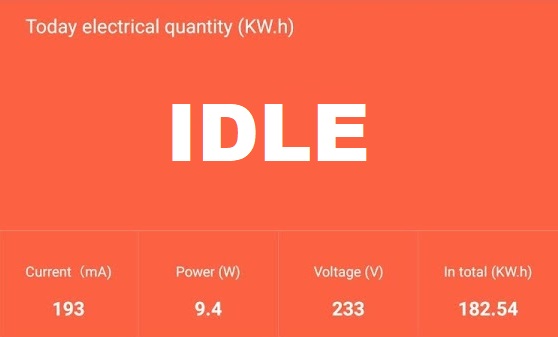

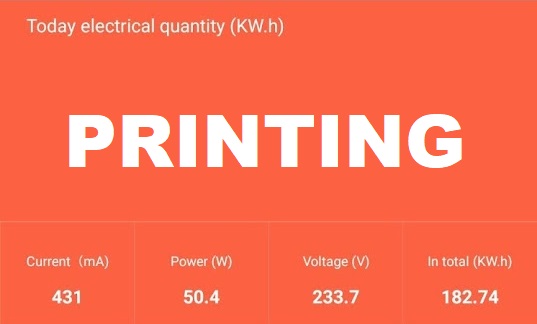
All these measurements were taken with a Blitzwolf smart power socket which indicates the power draw, and it can also be used for remotely powering on and off the printer.
Bluer Plus Noise Levels
IdeaMaker profiles for Bluer Plus
During my time with the printer, I also tuned three IdeaMaker profiles for the Bluer Plus using the tools available in the 3D Printer Calibration Guide using IdeaMaker article. These profiles are tuned for the stock printer and worked well for me. Feel free to give them a go.
Bluer Plus IdeaMaker Profile – PLA – 3DPrintBeginner
Bluer Plus IdeaMaker Profile – PETG – 3DPrintBeginner
Test prints on Bluer Plus
3D Benchy
After fixing the printer, I was able to print my first 3D Benchy and the quality is decent for a first print.
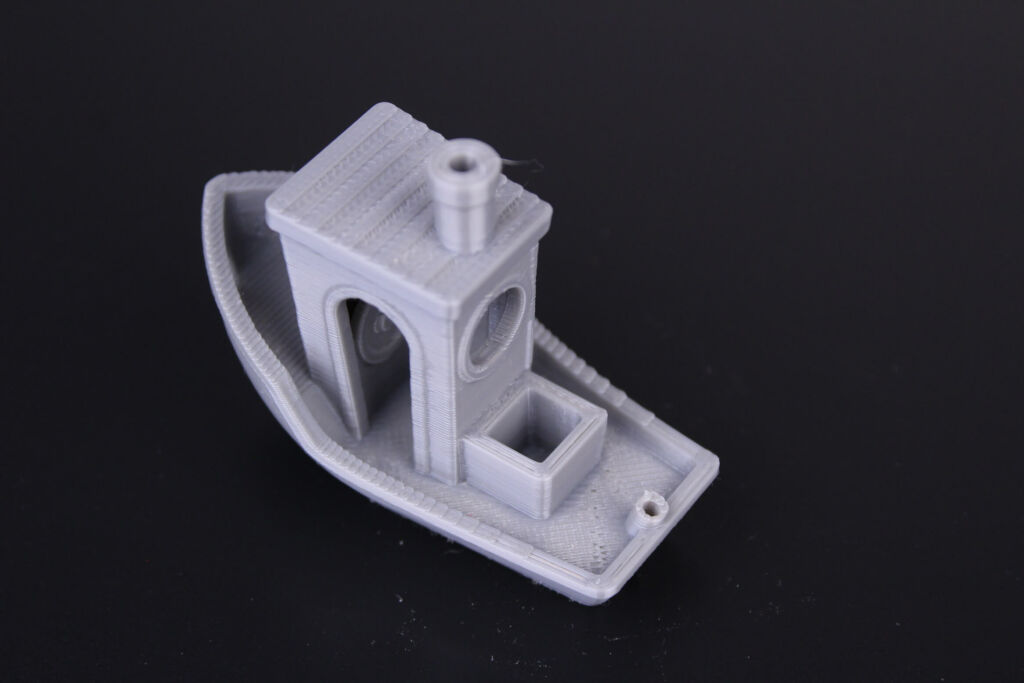





- Material: Sunlu Gray PLA
- Layer Height: 0.2mm
- Nozzle Temperature: 205C
- Bed Temperature: 60C
- Print Speed: 50 mm/s
Grey Owl
The second print was this Grey Owl because I wanted to compare it with a different printer I’m testing now. The print looks great and can’t really complain about it.



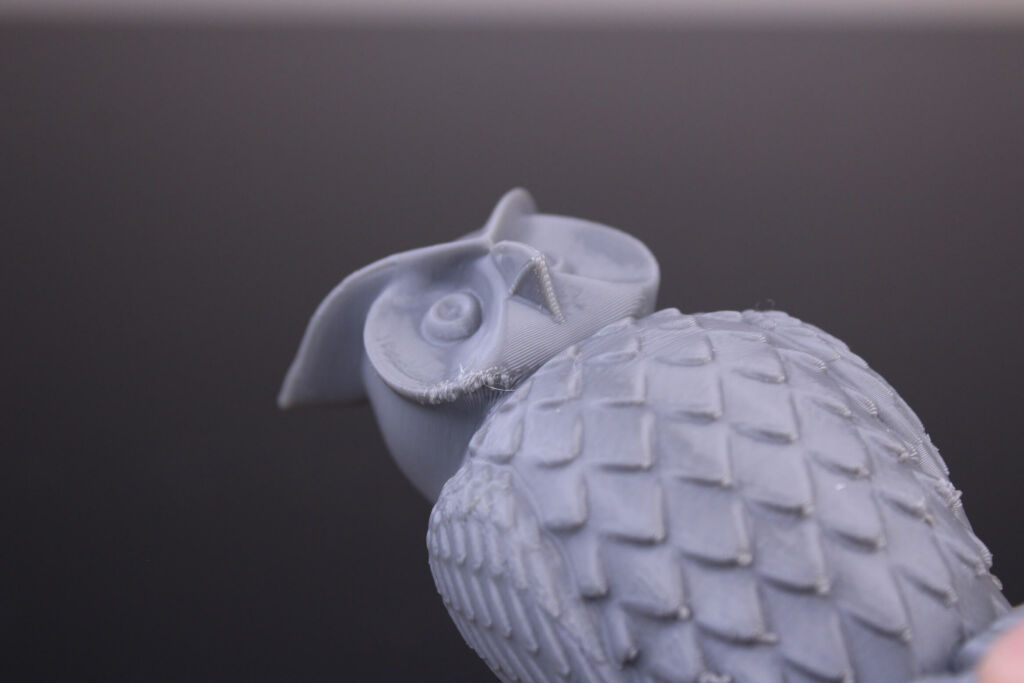

- Material: Sunlu Gray PLA
- Layer Height: 0.15mm
- Nozzle Temperature: 200C
- Bed Temperature: 60C
- Print Speed: 50 mm/s
Phil-A-Ment
I printed Phil-A-Ment at 70% scale to test the cooling performance of the part cooling fans. I’m quite happy with it, considering that the speed is higher than usual (increased acceleration and jerk).
The underside of the gloves looks fine, and the backpack is flawless.





- Material: Sunlu Gray PLA
- Layer Height: 0.15mm
- Nozzle Temperature: 200C
- Bed Temperature: 60C
- Print Speed: 50 mm/s
Desert’s Kiss
The Desert’s Kiss took around 38 hours and the print, but this was the second try. First print failed due to a short power outage (a few seconds).
When the printer started, I was able to re-start the print but while the hotend moved on the same position to continue the print, the extruder was not pushing any filament.

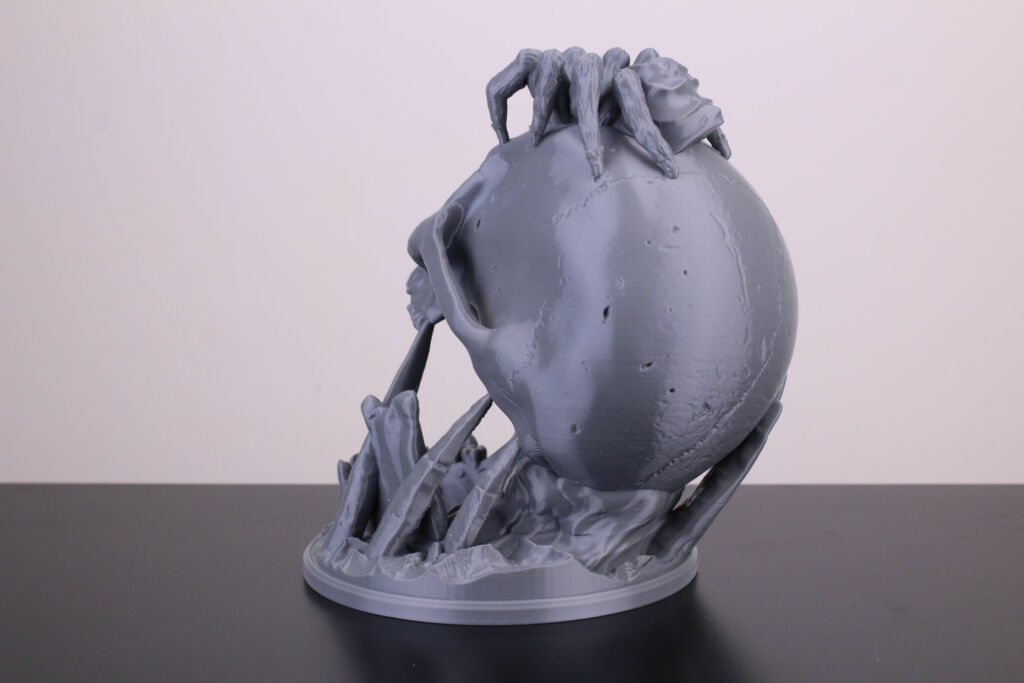


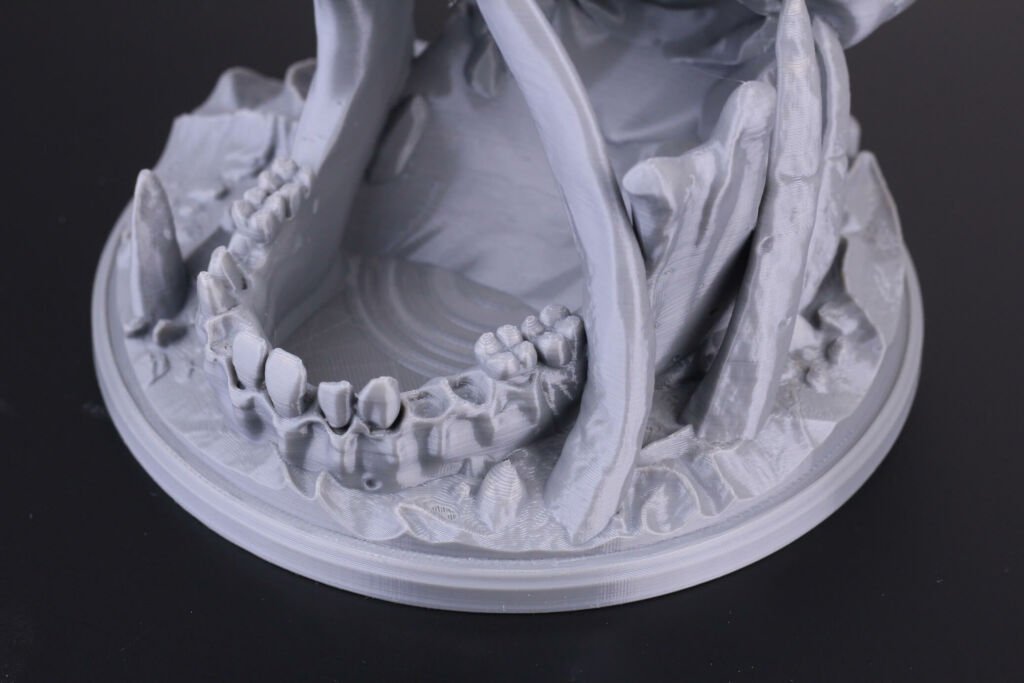
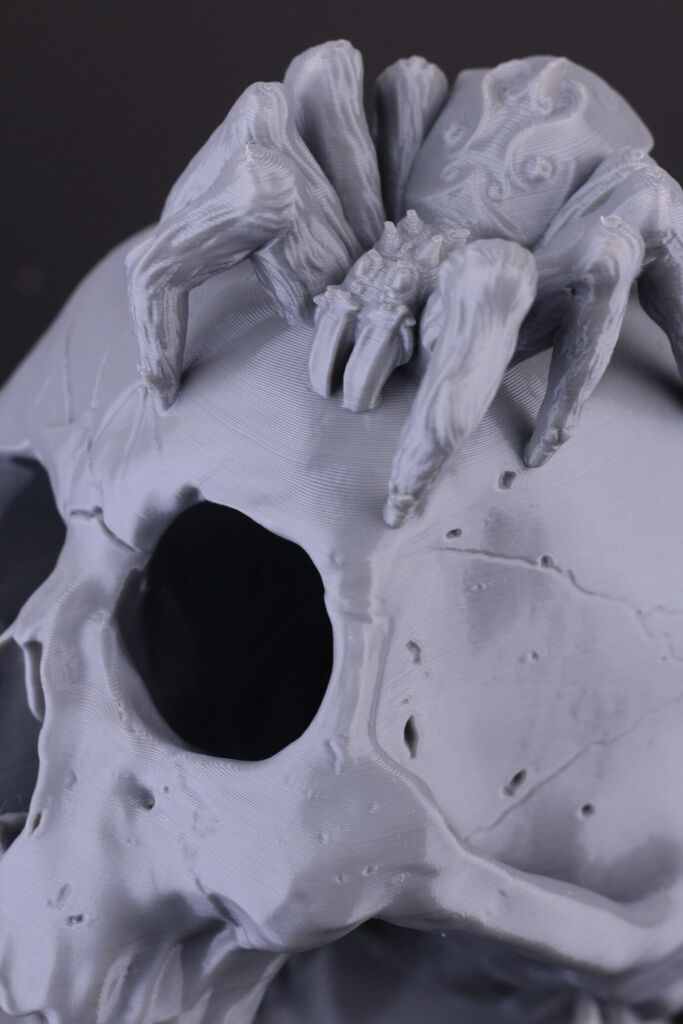

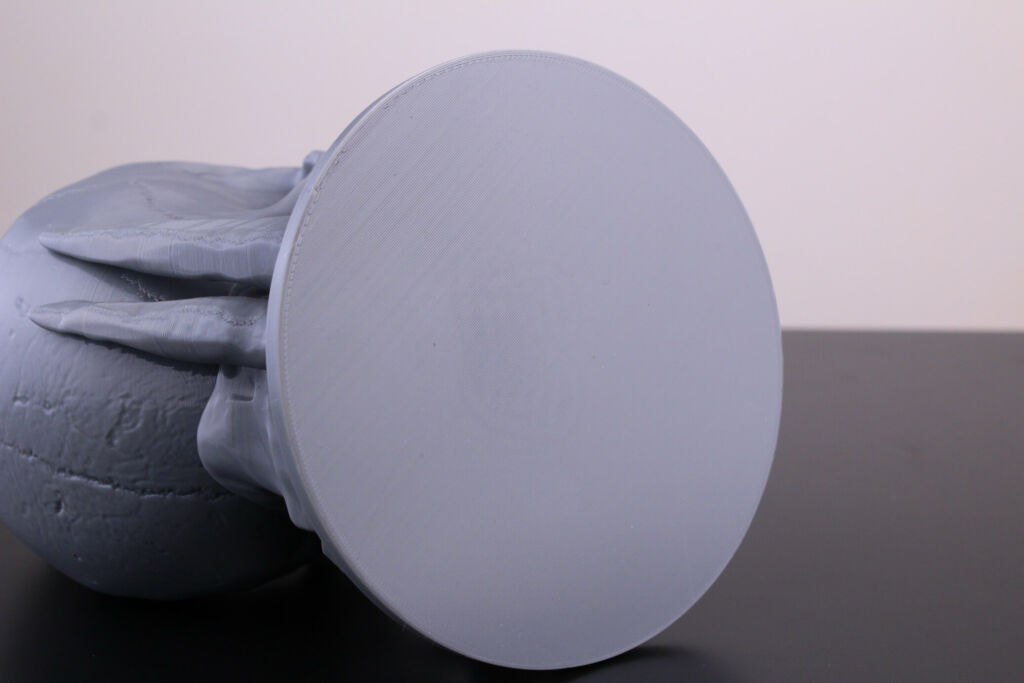
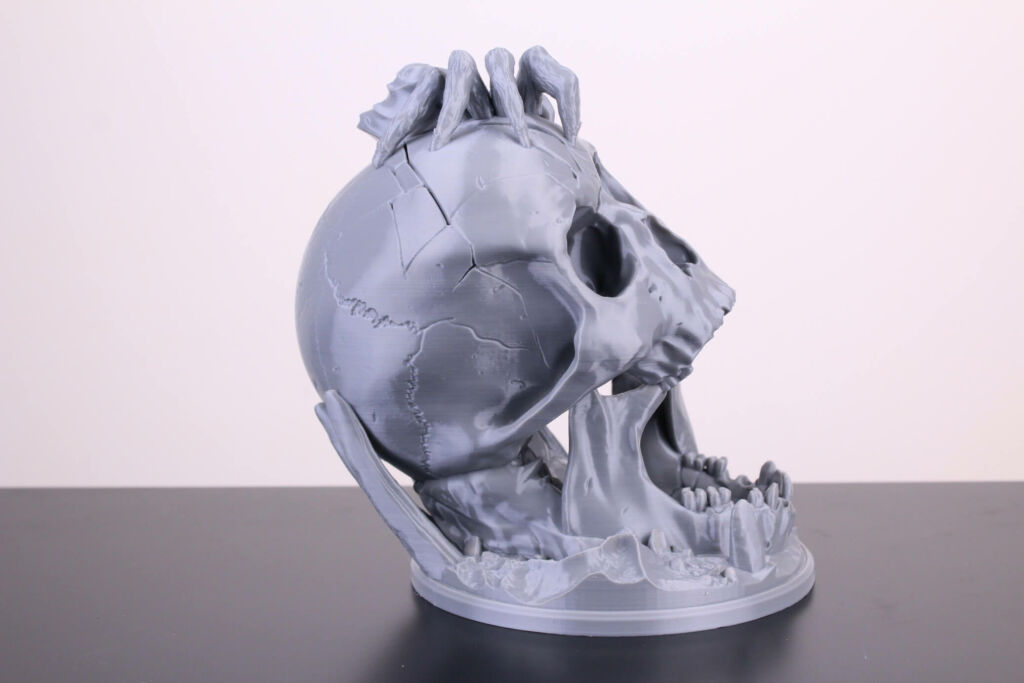
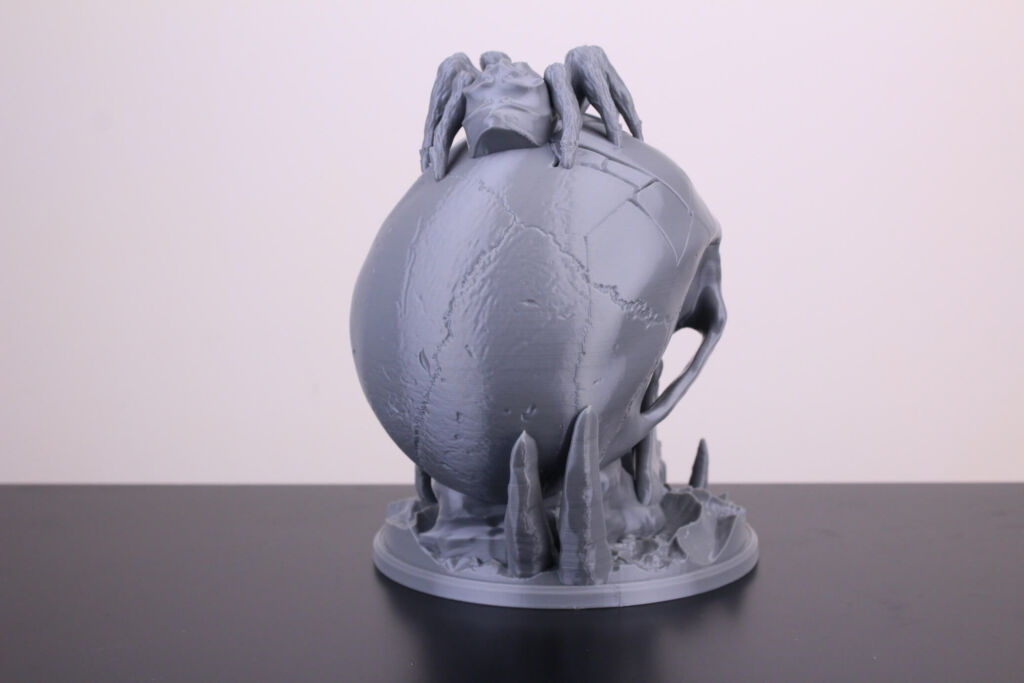

- Material: Sunlu Gray PLA
- Layer Height: 0.16mm
- Nozzle Temperature: 200C
- Bed Temperature: 60C
- Print Speed: 50 mm/s
Daenerys
I had some leftover Glint Purple filament, so I printed this Daenerys bust from Thingiverse. The finish is excellent and I’m really happy with the results.






- Material: FilamentOne PLA Glint Purple
- Layer Height: 0.15mm
- Nozzle Temperature: 200C
- Bed Temperature: 60C
- Print Speed: 50 mm/s
Elf Archer Bust
The filament spool was not depleted so I did another print, this time the Elf Archer Bust. As with the previous print, I can’t really complain about the print quality.

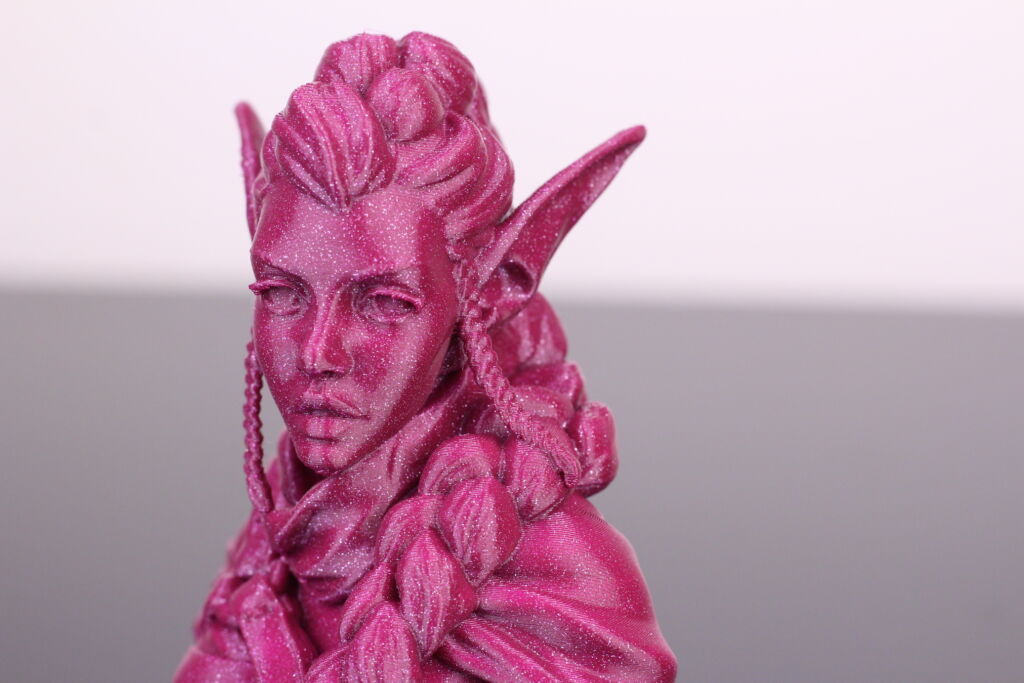
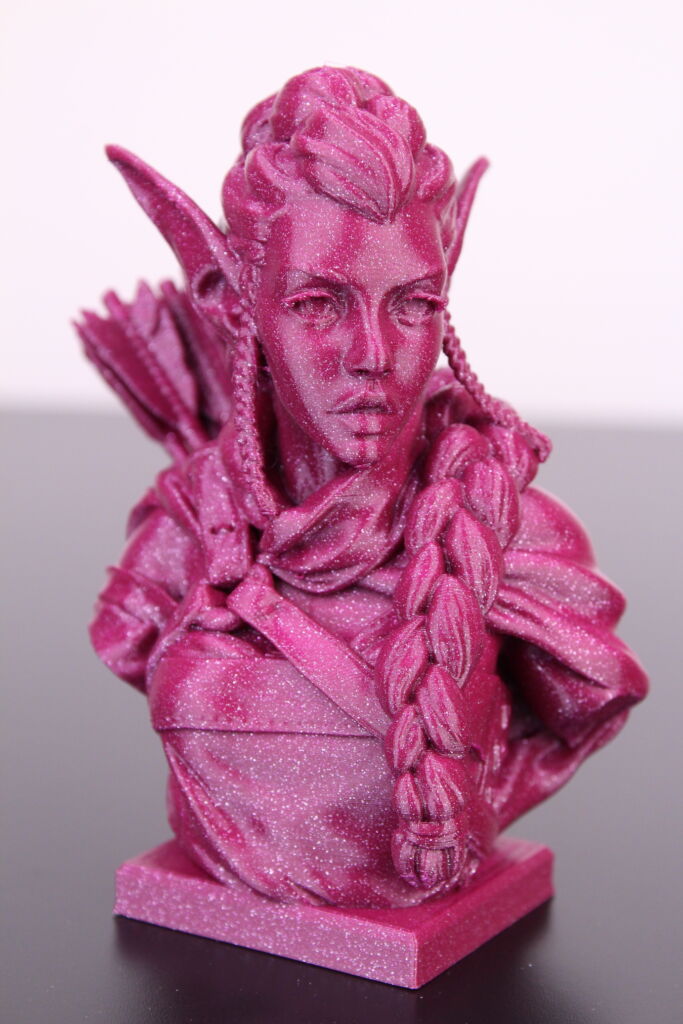



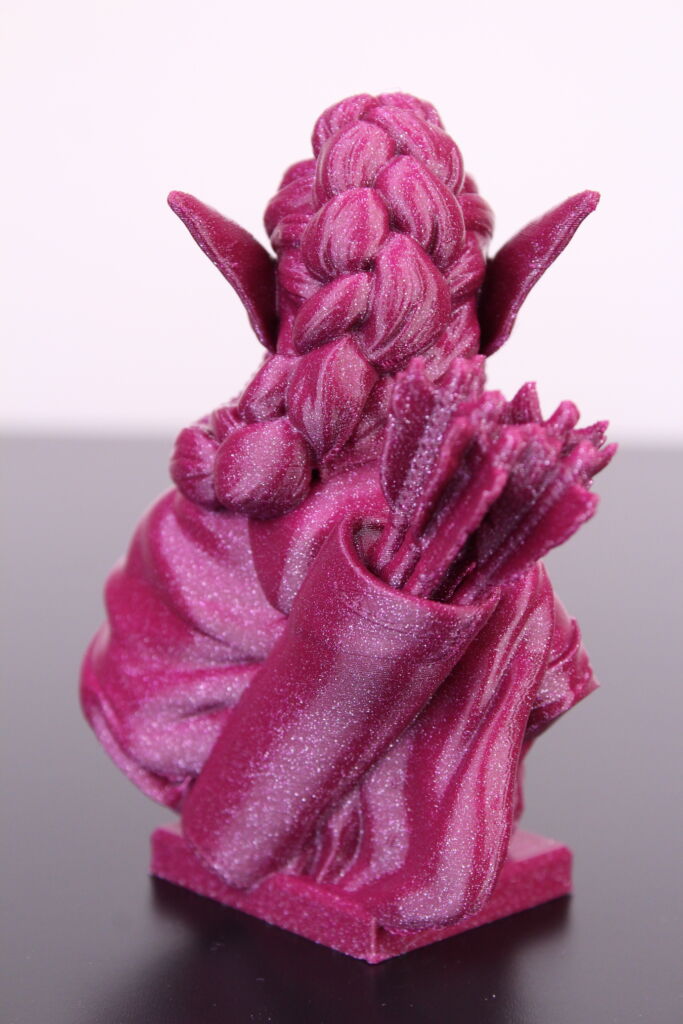
- Material: FilamentOne PLA Glint Purple
- Layer Height: 0.15mm
- Nozzle Temperature: 200C
- Bed Temperature: 60C
- Print Speed: 50 mm/s
Psychic Elemental
Finally, I printed the Psychic Elemental in PETG and it looks great. Considering the small base, it has, it completed successfully, and the bed adhesion was great.







Considering the complex feature of this model with large overhangs and PETG material, the print quality is quite awesome
- Material: Devil Design Galaxy Black PETG
- Layer Height: 0.15mm
- Nozzle Temperature: 230C
- Bed Temperature: 70C
- Print Speed: 50 mm/s
2022 Update: Updated Bluer Plus / BLU-5 3D Printer
Two Trees has updated the Bluer Plus printer, and the name has also been updated to BLU-5. They contacted me to ask if I want to check out the revised machine and post an update to the review. I accepted.
Please note that I cannot guarantee this is the same printer as you can receive from an online shop. I have no way of validating that this is exactly the same configuration other people will receive when ordering a machine. If you purchased a BLU-5 recently, and found the same upgrades, please leave a comment to confirm.
Here’s how Two Trees updated the Bluer Plus / BLU-5:
- The bed cable now has a strain relief from factory
- The bed v-slot wheels came really loose and three of the bed leveling knobs got unscrewed during shipping. You can tighten the eccentric nuts and fix this problem, but I hoped this wouldn’t be a problem anymore.
- The board comes with an extra stepper driver, but the G34 command is not enabled in the firmware. Besides that, the top Z sync belt is still installed. You could remove the belt and re-compile the firmware with G34 but I wonder why this hasn’t been enabled from factory.
- Part cooling fans have been upgraded to 2x 4020. One powered from the PSU, and the other powered from the board. This is a nice upgrade to provide better cooling, but the noise levels have been increased and you can feel a small vibration when idle.
- I received 2x 4GB micro SD cards (one in the SD card slot and one in the package).
- The printer has a pair of 3D printed supports to keep the gantry fixed during shipping
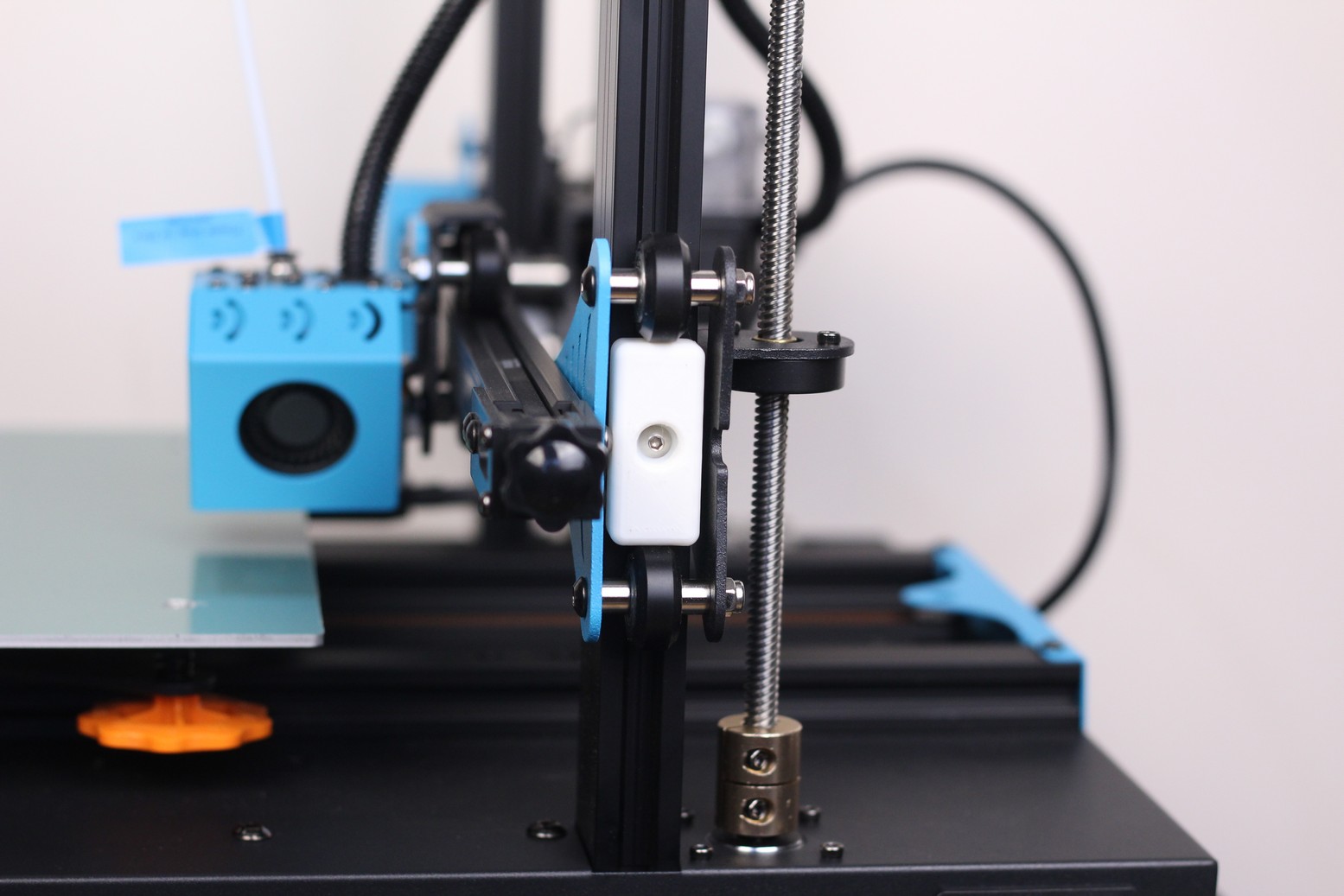
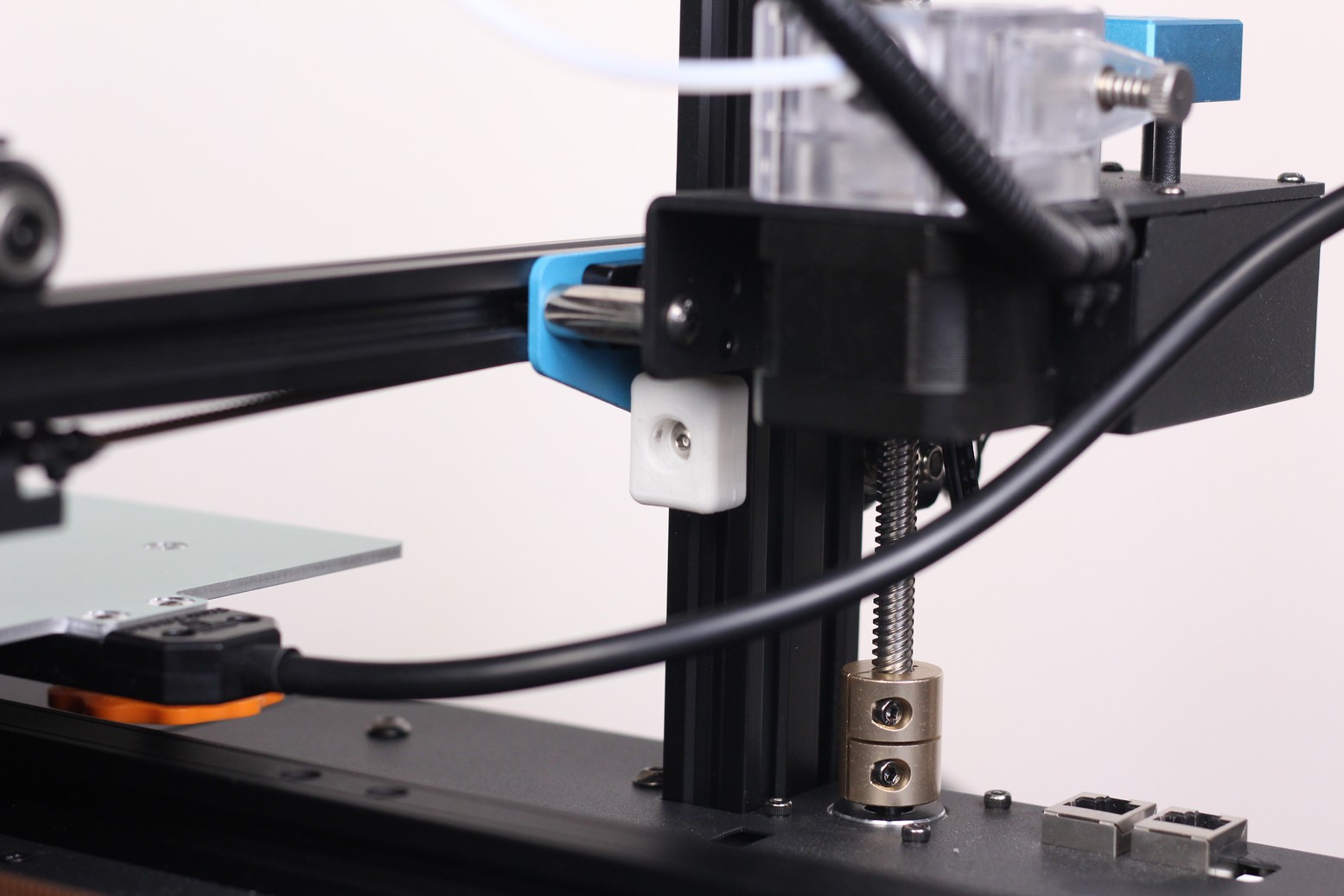
- I haven’t encountered any QC issues with the extruder, like I did with the first printer I reviewed.
- The hotend is not changed. It’s still one of the lowest quality hotends on the market and I strongly recommend upgrading the heat break with a bi-metal or a titanium variant. Fortunately, the PTFE tube was inserted correctly and I didn’t experience any clogs for now.
- The spool holder is unchanged and it’s not compatible with filament spools wider than 70mm.
- One of the part cooling fans is noisy/causes vibrations out of the box. It probably needs to be replaced soon.
- The hotend and heatbed heating is turned off if the thermistors are disconnected from the board, a sign that the printer has thermal protection enabled. An error 3 / error 4 shows up on the screen and the set temperature goes to 0.
Overall, the BLU-5 3D Printer from Two Trees is going to the right direction, but some parts (hotend, fans) are really low quality hindering the performance of the printer. I wouldn’t mind paying an extra 10-20$ for the printer, but have better quality parts. The PEI sheet should be installed right from the factory, because a new user wouldn’t want to spend time on installing it, and if the user is a beginner, there are high chances of a bad installation.
The conclusion hasn’t changed too much with the new machine. It’s still a decent printer if you want to put a bit of work in fixing some of the issues this printer has, but only if you get it for a good price (around ~350$). The base hardware configuration is good enough to be worth upgrading and have some of the best print quality on the market.
Conclusions: Is the Bluer Plus worth it?
I developed a love-hate relationship with the Bluer Plus. On one side, I hate it because the quality control seems to be completely missing. All those issues I encountered should not be present on a 3D printer because it can cause a lot of frustration to the end user.
For me, Two Trees is currently lower on the list of recommended brands just because the quality control is not as good as with other 3D printers I reviewed. Fortunately, after checking the 2022 version of the Bluer Plus / BLU-5, there are some signs of improvement from Two Trees. I hope this continues and the QC will get better over time, while they also listen to the community feedback to improve their products.
But on the same time, I love the print quality you can get with the Bluer Plus which is quite good for a large format printer. The overall build quality is also decent, and I’d say it’s a good starting point if you are a modder who is looking to upgrade a few things to make this a great 3D printer.
Would I recommend getting this printer? Depends on what type of user you are.
If you are looking for a ready-to-go large format 3D printer, that doesn’t require too much work, don’t get the Bluer Plus. I recommend you check out other machines like the Artillery Sidewinder X1 or Sidewinder X2. They have less QC issues out of the box.
If you are looking for a cheap project printer that’s capable of quality prints after some time spent upgrading and fixing some issues, then feel free to give the Bluer Plus a go. It has quite a list of upgrades already done, and after fixing a few of the issues covered, it can become a workhorse.
The Bluer Plus comes with a great base hardware configuration and it's able to print really well. The newer version has less QC issues than in the past, and with a hotend upgrade this printer can be quite good, if the purchase price is right. Two Trees Bluer Plus Rating
Design
Specs
Noise Levels
Ease of use
Print Quality
Price
Where to buy the Bluer Plus?
The Bluer Plus can be purchased from the following websites:
Amazon
Banggood
AliExpress
Geekbuying
I recommend checking out the Discount Codes page before purchasing. I regularly update the article with discount codes for various online shops, and you might find one for this particular model.
The Bluer Plus was provided free of charge by Banggood for the purpose of this review. While the article includes affiliate links, all opinions are my own. Nobody reviewed the article before it was posted, following the Review Guidelines.
Liked it?
|
|

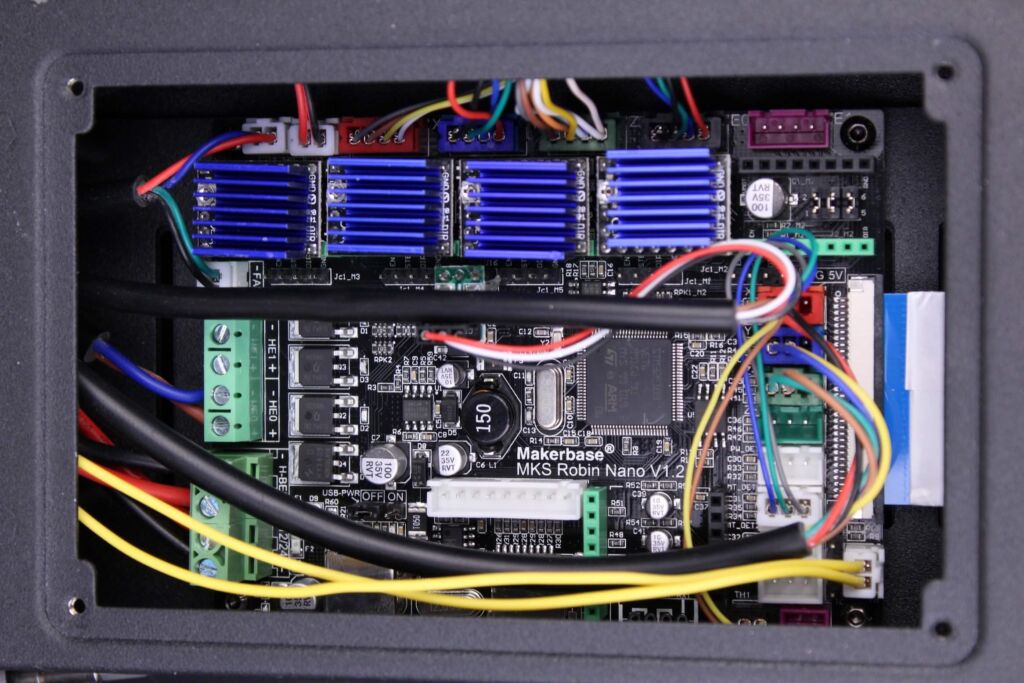
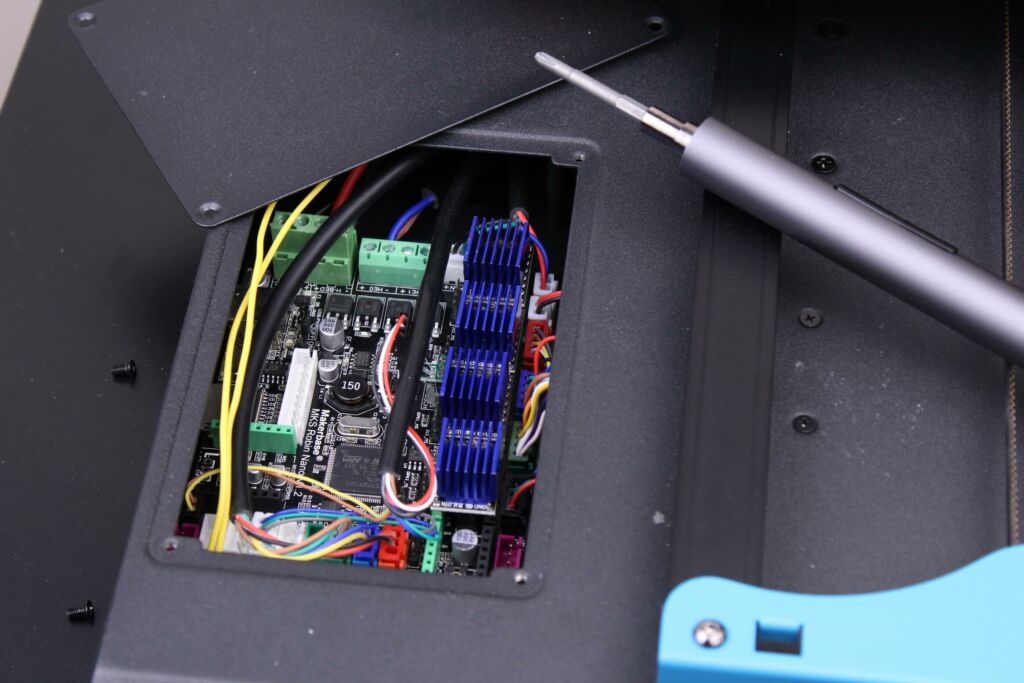
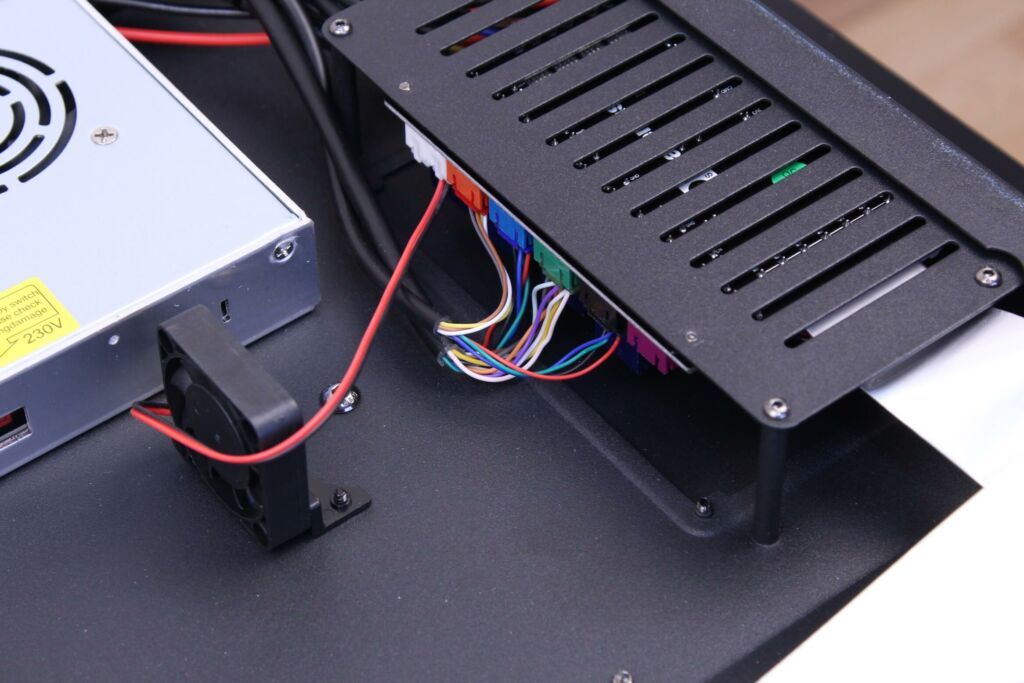
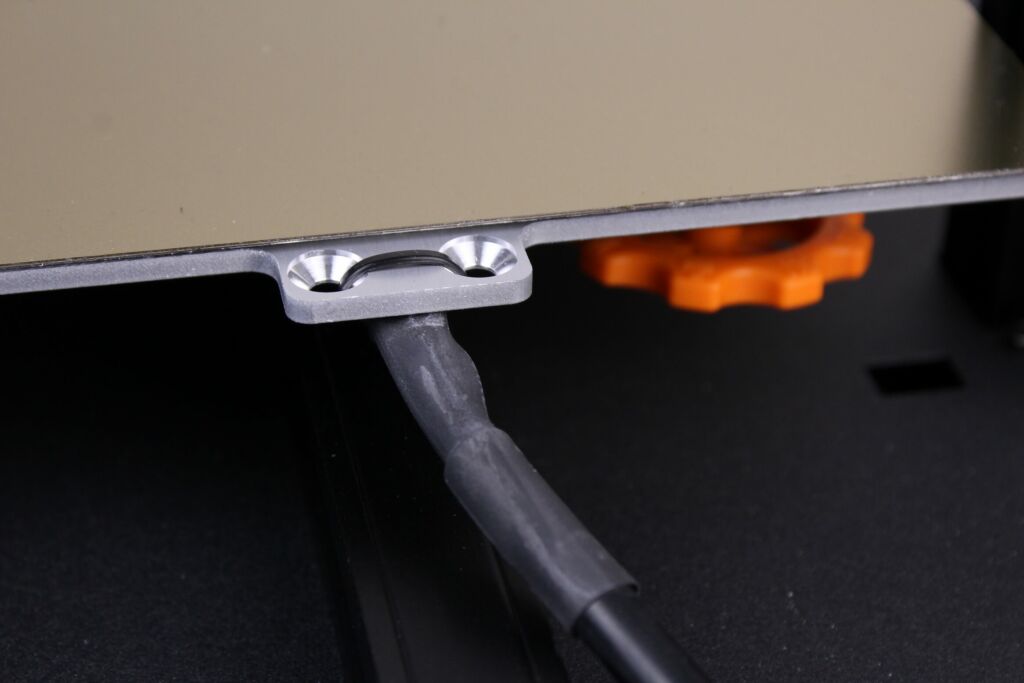
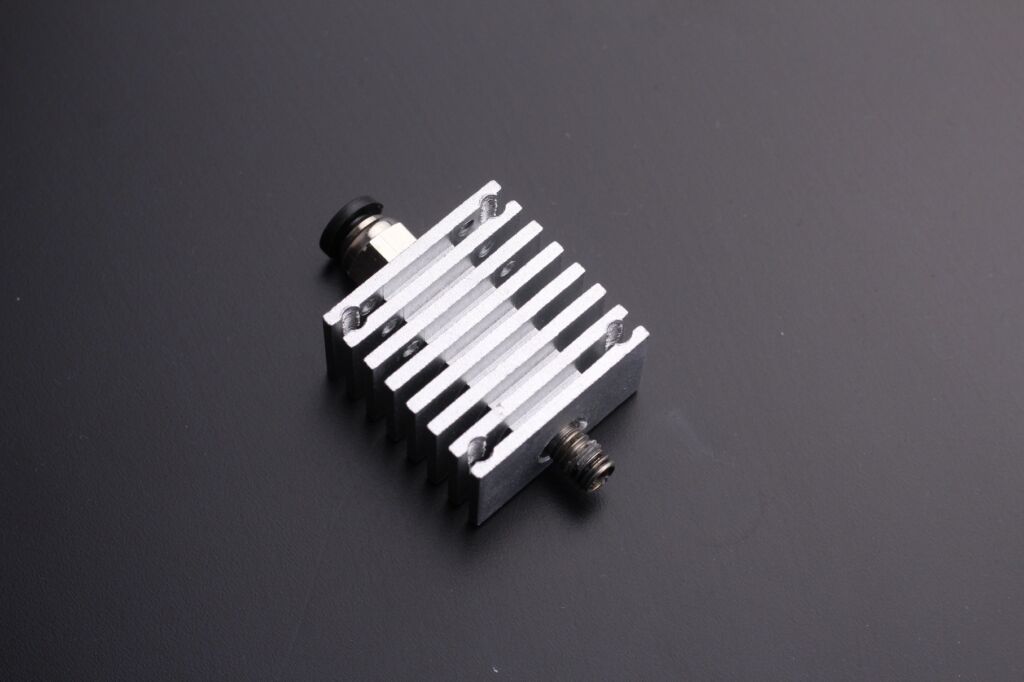

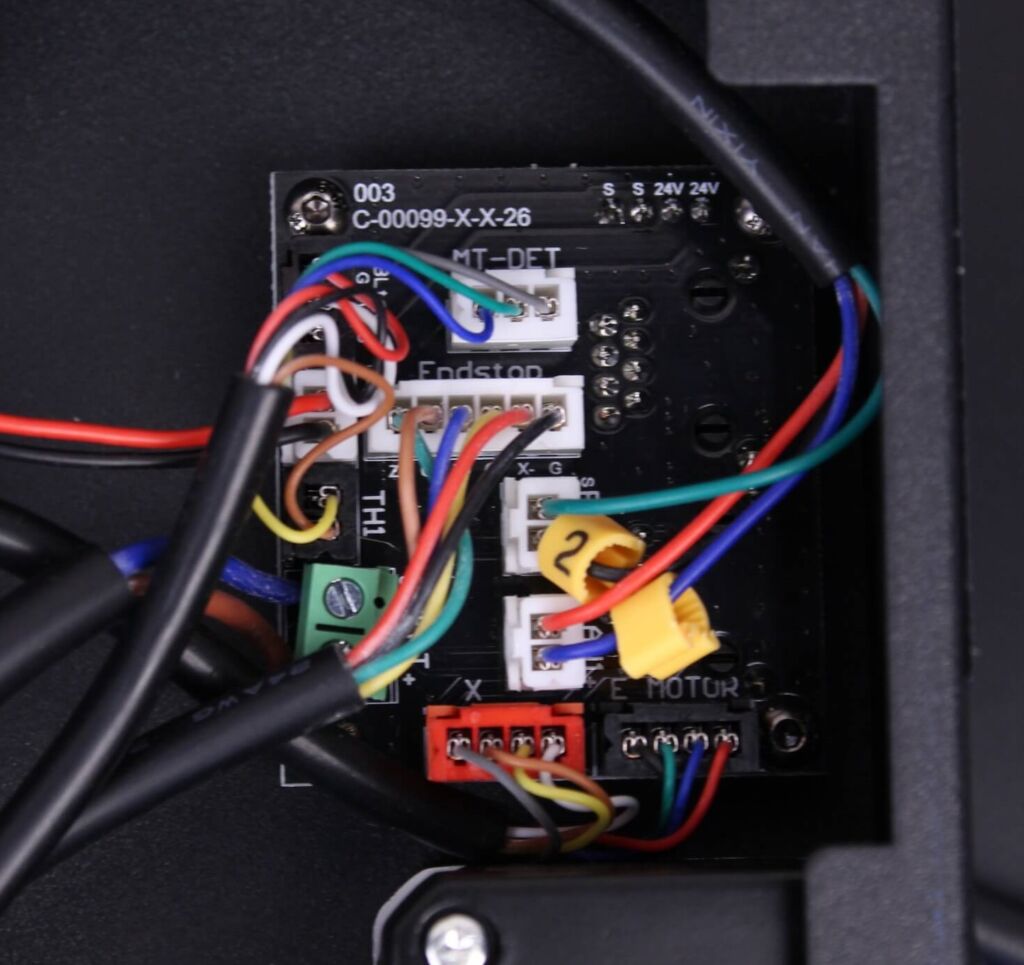

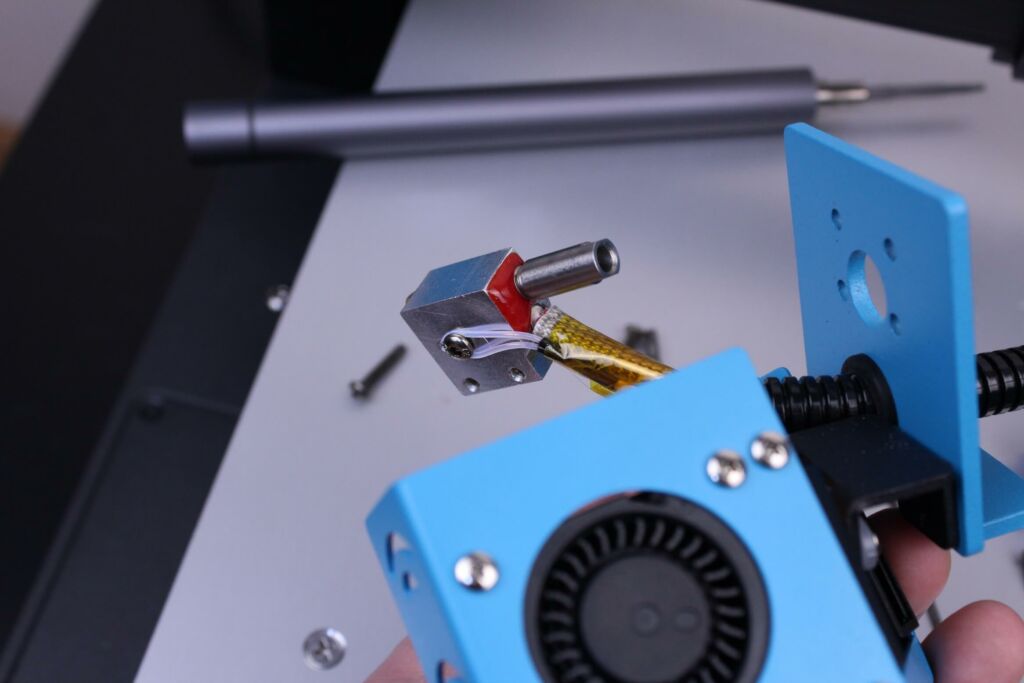


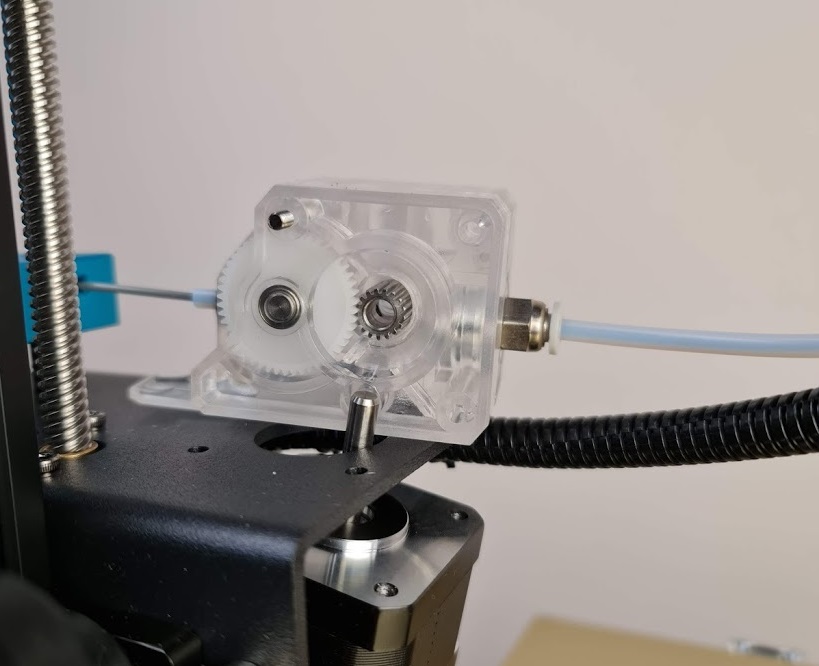
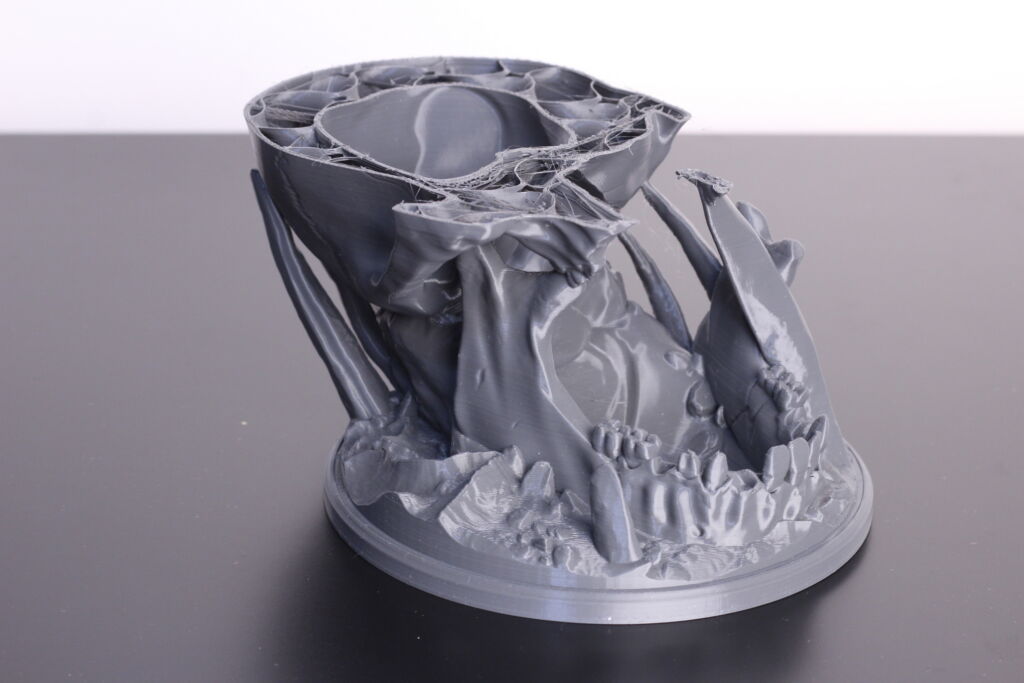

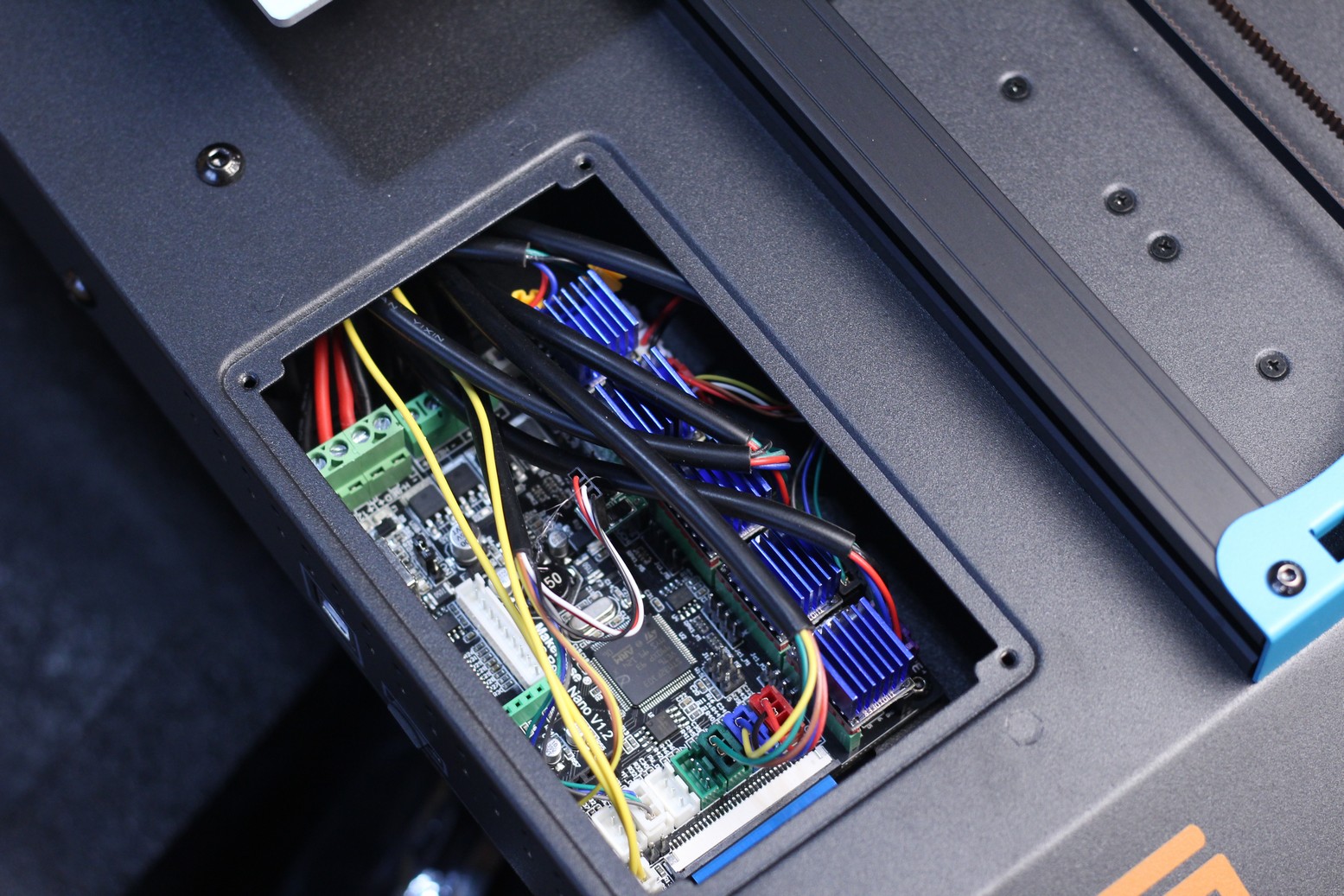
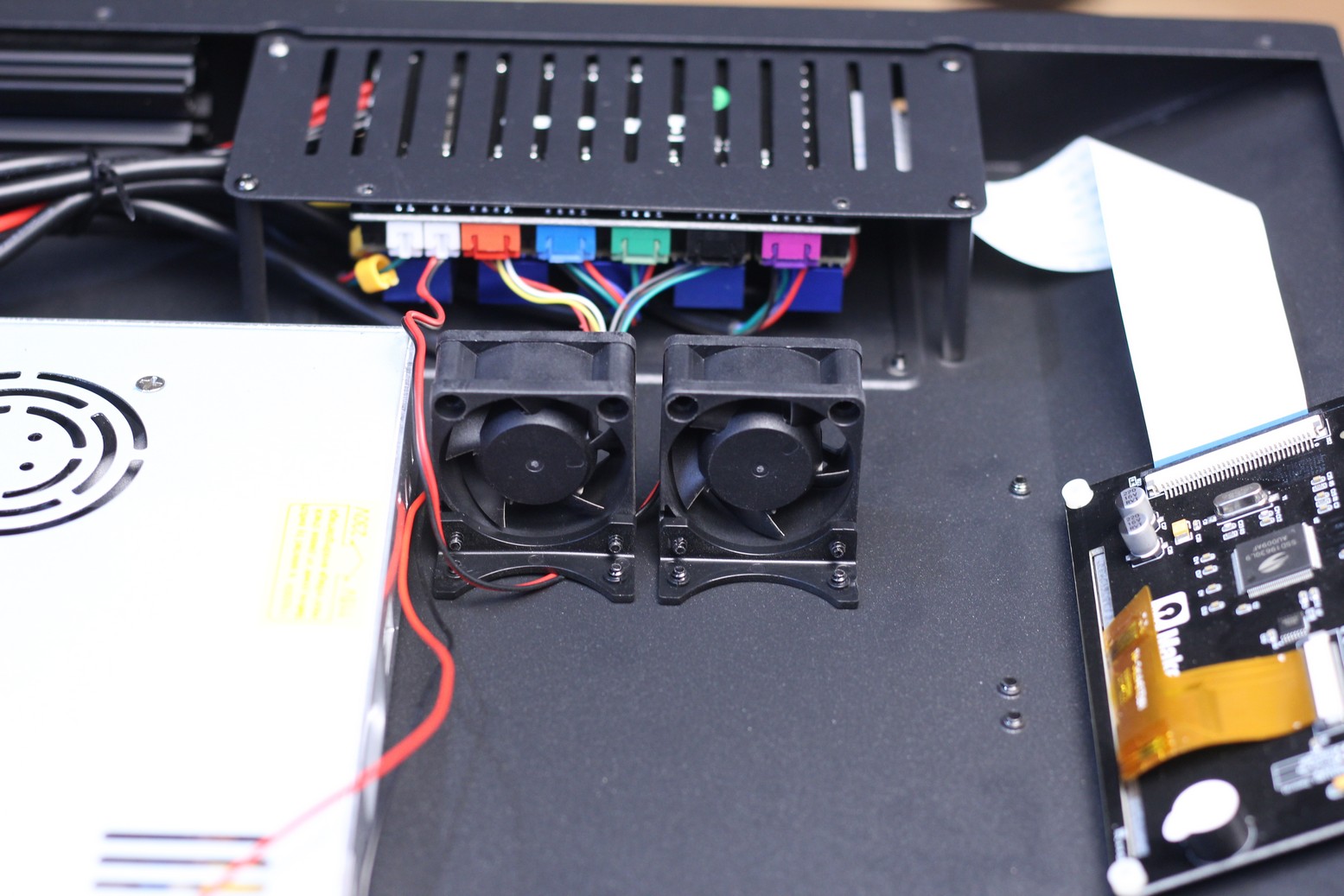

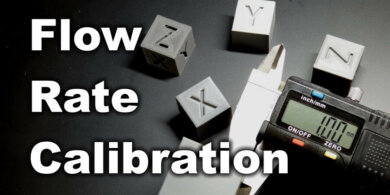


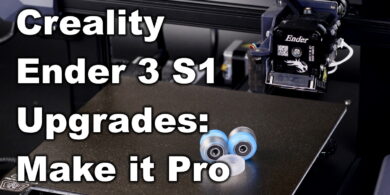
Do you know if the 2022 version you received still has the 0.9mm stepper motors? I’ve heard mixed reports on that.
So I have a conundrum - I ordered an upgraded BLU-5 from TwoTrees, but they shipped me a NOS 2020 Bluer plus. So here’s the dilemma - do I return the old one and get a new one? as I understand it:
OLD: 0.9 stepper motors, 4 drivers, old firmware, 1 motherboard fan, hotbed strain relief
NEW: 1.8 stepper motors, 5 drivers (1 unused), newer firmware, no strain relief
I’m almost thinking to keep the old one, but looking for input from those who know more.