Sovol SV04 Review: Large Format IDEX 3D Printer

I’ve heard good things about Sovol in the past, so when they contacted me for reviewing the Sovol SV04 IDEX 3D printer, I happily accepted. The Sovol SV04 is the first IDEX 3D printed from their portfolio. It’s a large format 3D printer with dual direct-drive extruders and a few interesting features. Without further ado, let’s see if the Sovol SV04 is worth the asking price.
Sovol SV04 Shipping and Packaging
The Sovol SV04 comes in a huge cardboard box with foam packaging to protect it during shipping. The printer components are well protected during shipping and I don’t think there will be issues with the delivered product.

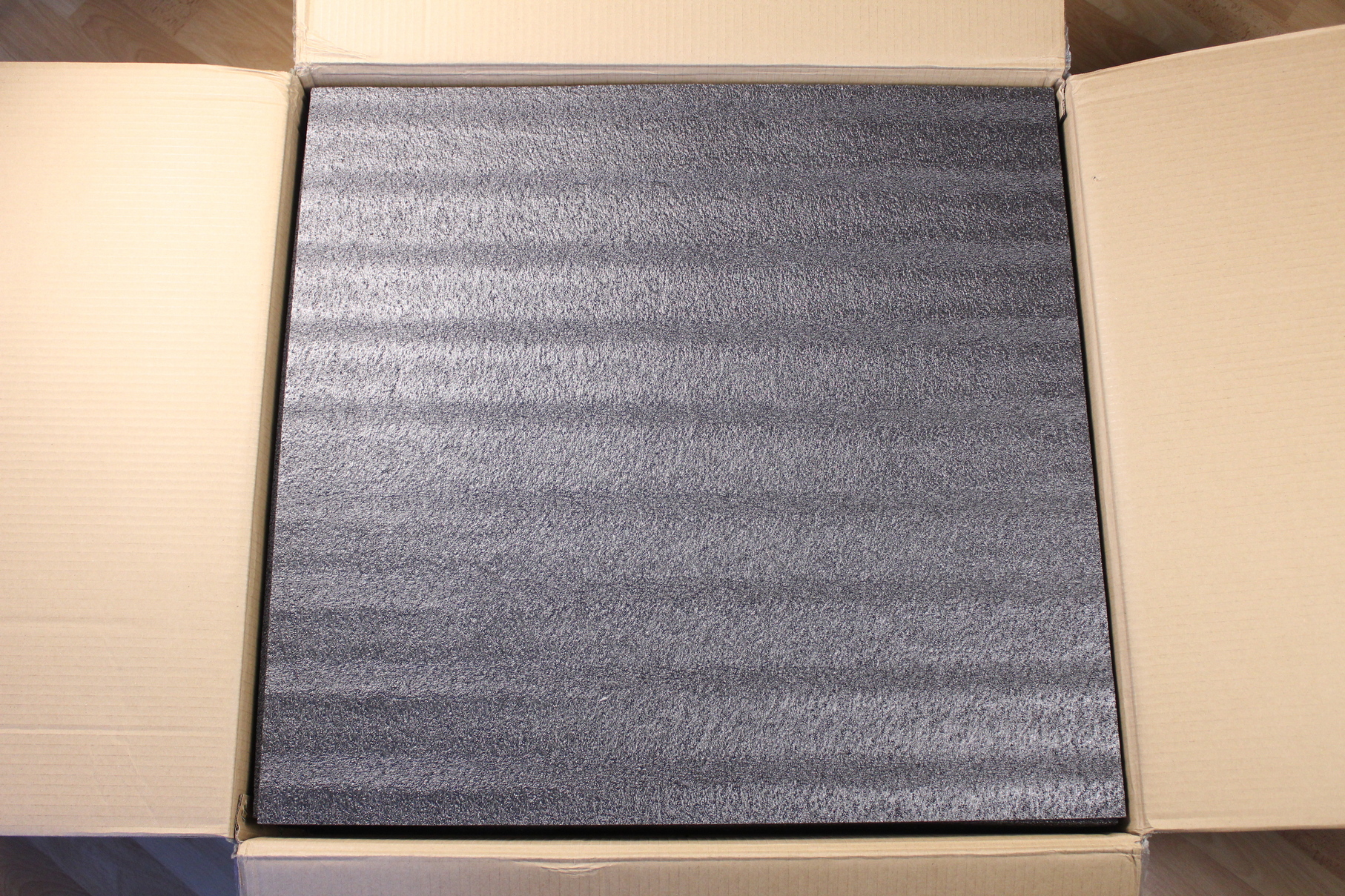


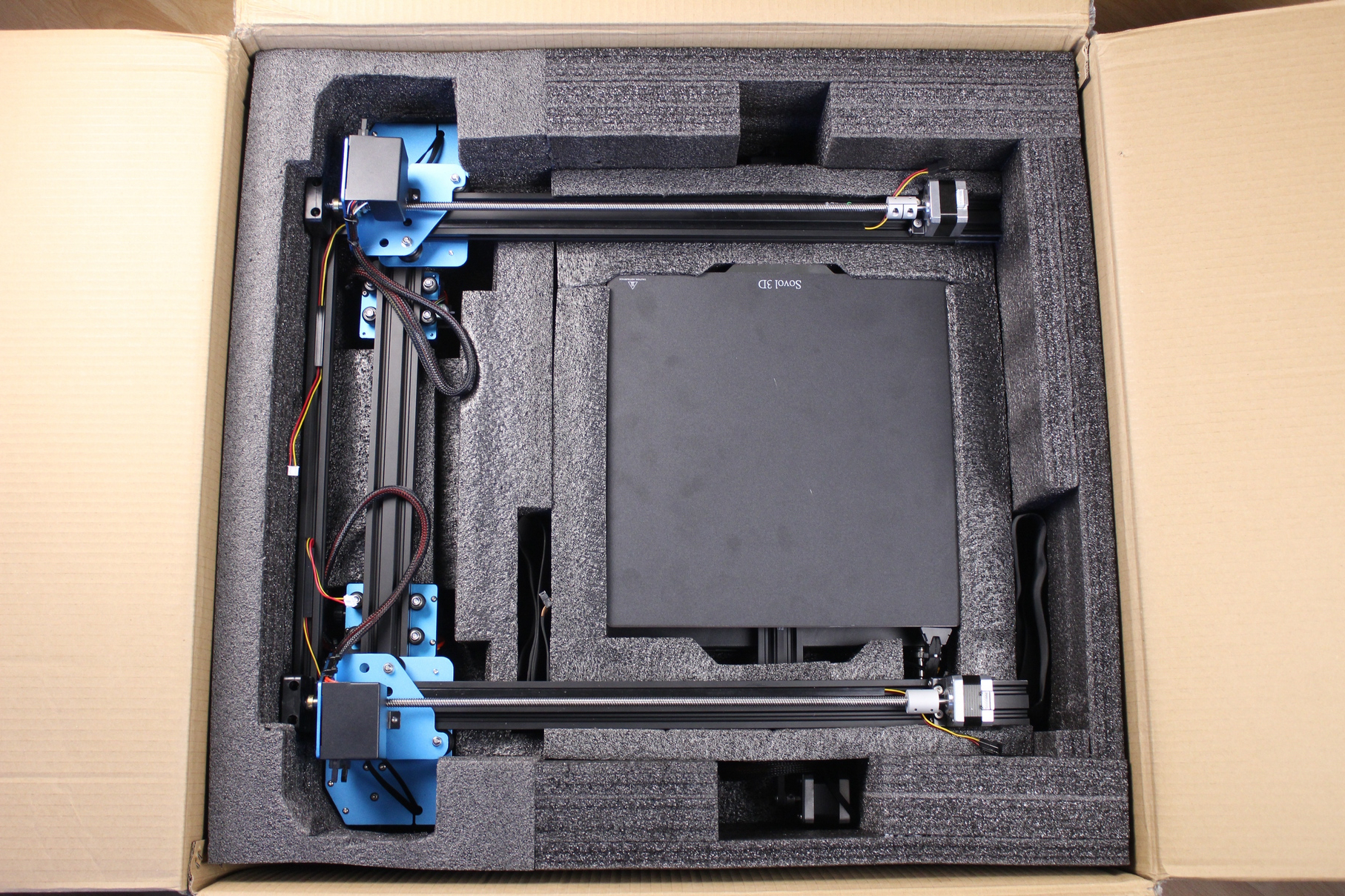
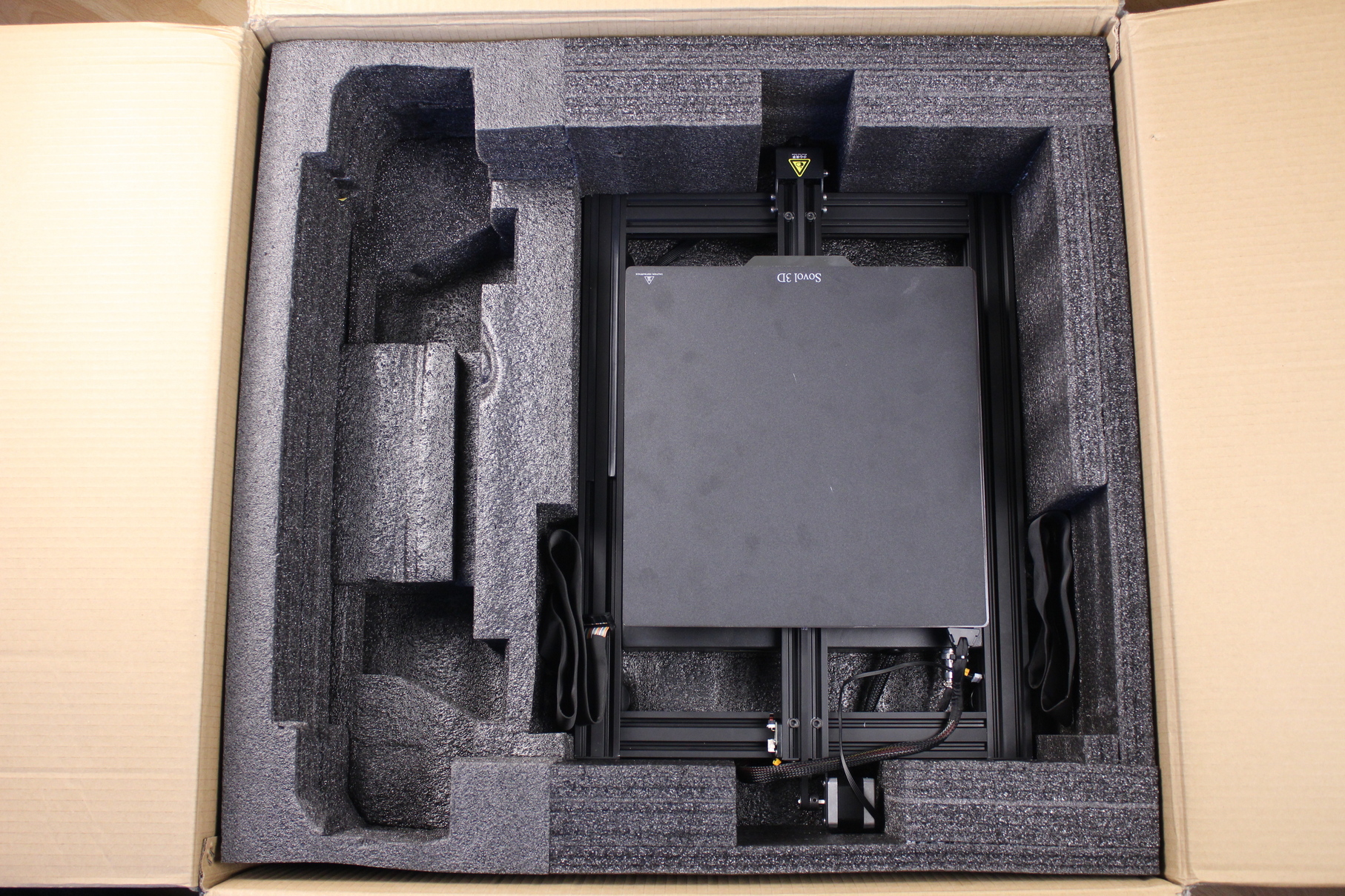
Sovol SV04 Design
I can’t say I love the design of the Sovol SV04, but it’s functional. What you will see right from the start is the amount of space which is occupied by the printer. If you consider getting a SV04, take your time to measure the space you plan to install the machine to ensure there’s room for it.
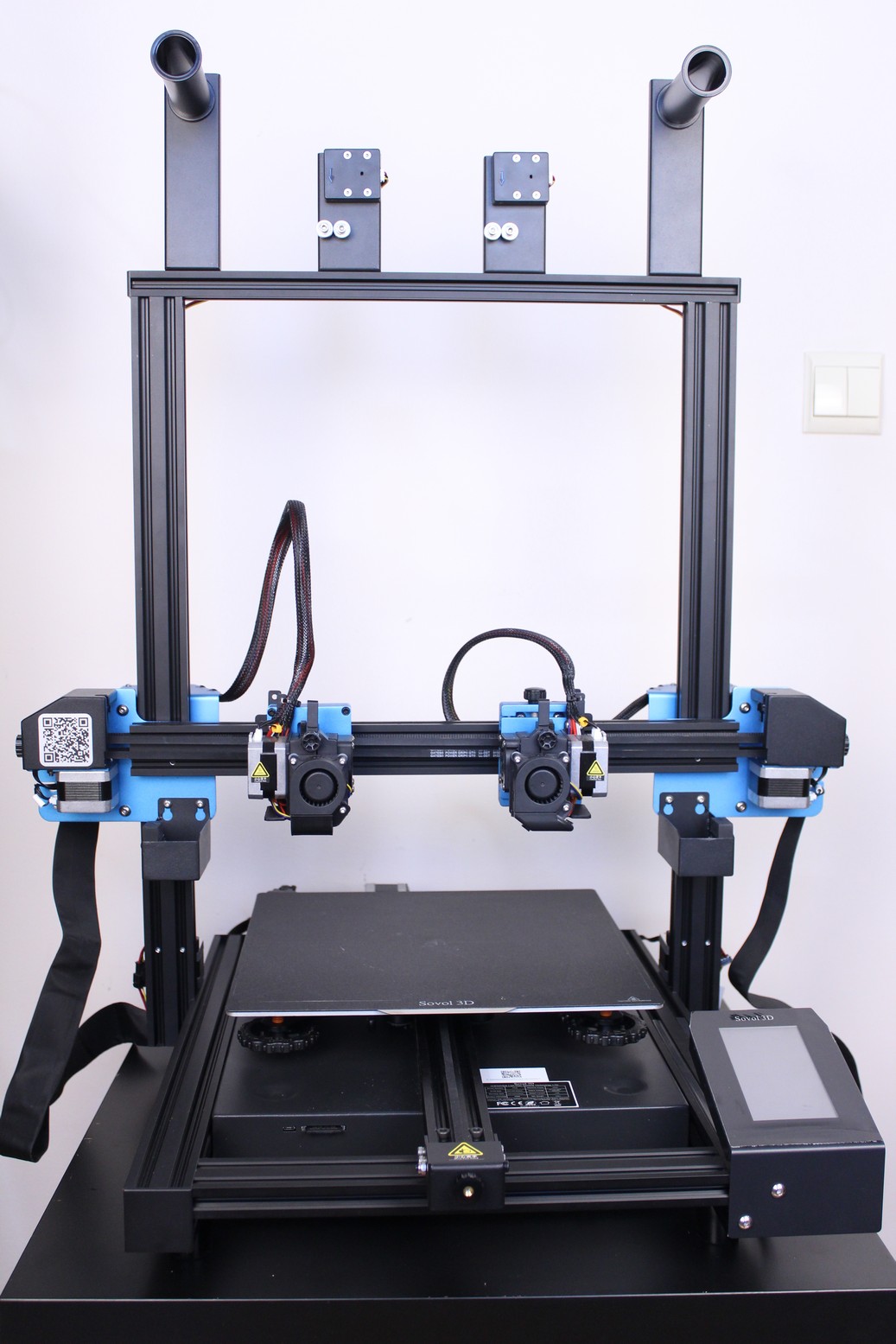
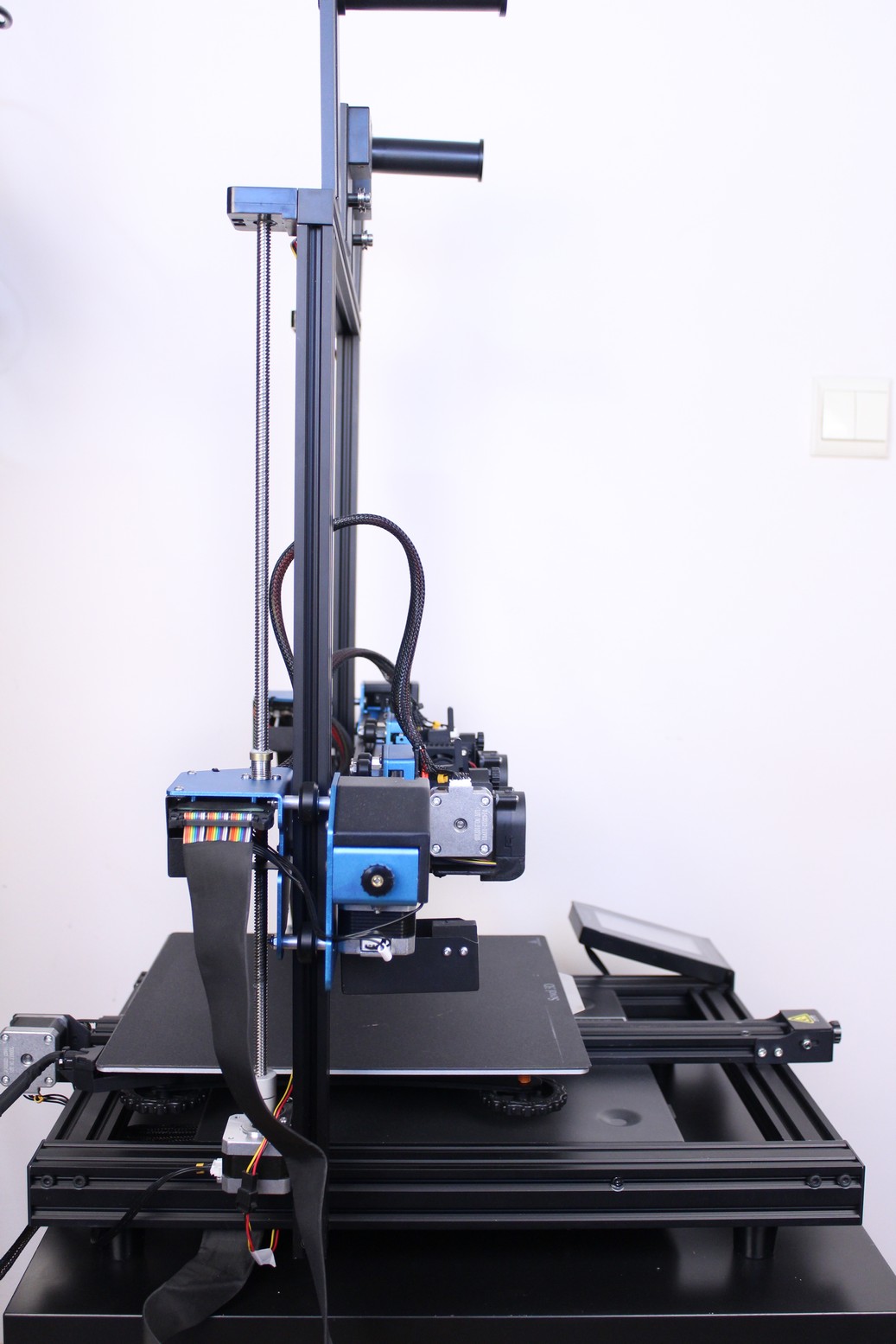
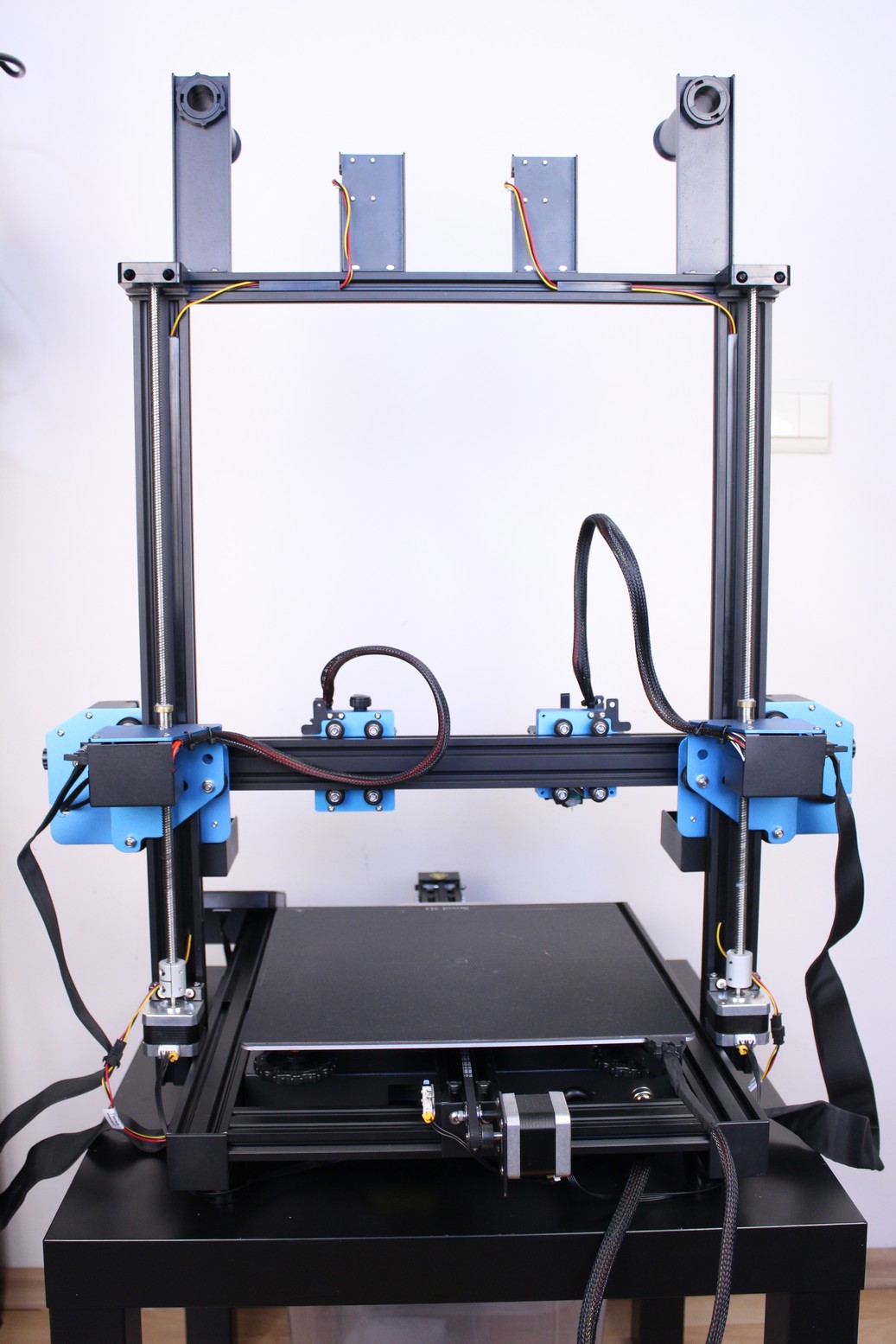
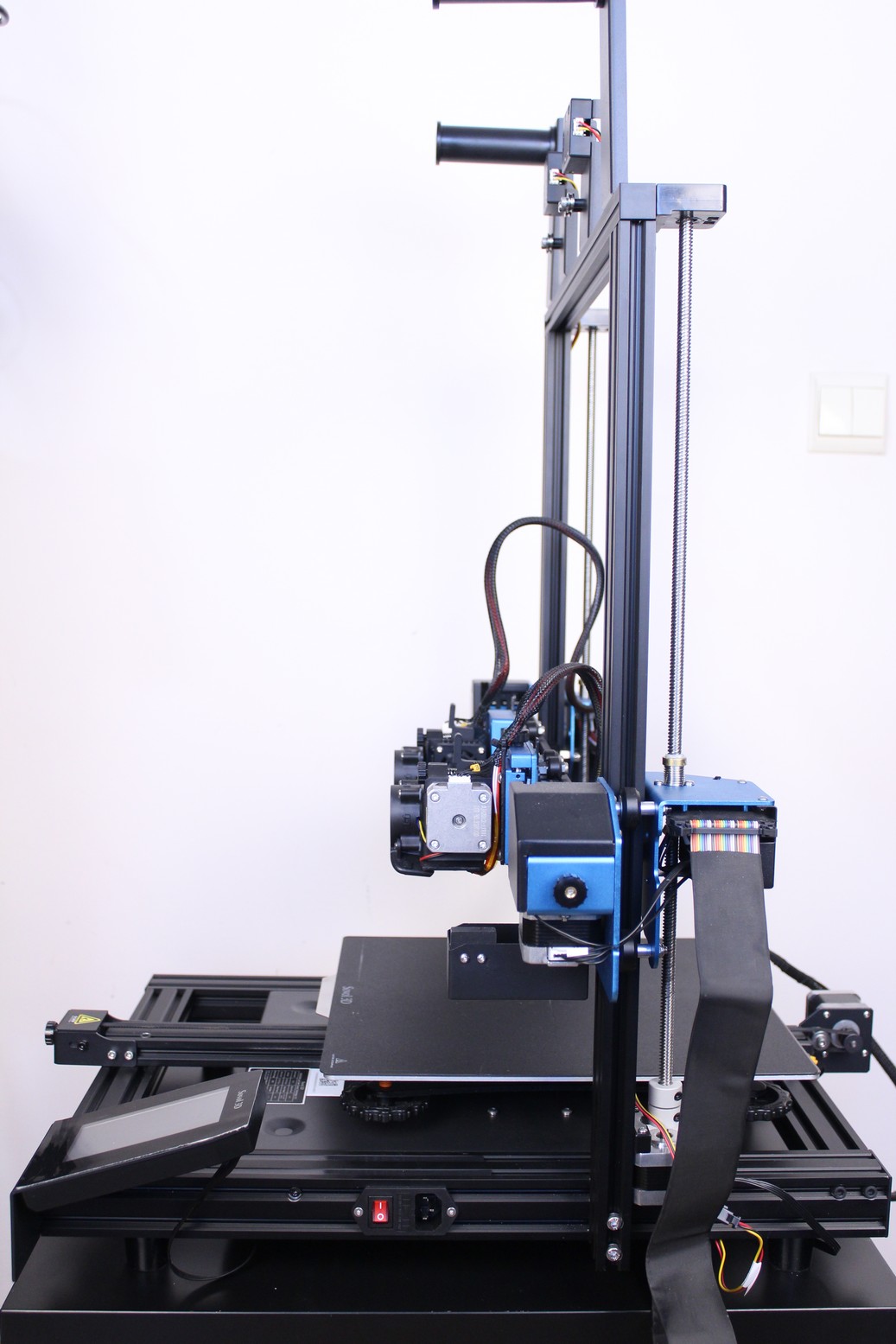
Sovol SV04 Specs
| Extrusion Tech | Independent Dual Direct Drive, Metal Extruder (IDEX) |
| Build Size | 300 x 300 x 400mm |
| Printer Dimensions | 653mm(L) *625mm(W) *803mm(H)(Include filament holder) |
| Package Dimensions | 735mm (L) x 700mm (W) x 290mm (H) |
| Net Weight | 15kg |
| Layer Resolution | 0.1mm |
| Positioning Accuracy | X/Y 0.012mm Z 0.001mm |
| Supported Print Materials | PLA, TPU, TPE, HIPS, ABS, PETG, WOOD, PC, PA, PVA, ASA. |
| Print Speed | 20~120mm/s(suggested 60mm/s) |
| Stock Nozzle Diameter | 0.4 mm |
| Operational Extruder Temperature | Max 260ºC |
| Input Formats | .STL, .OBJ, DAE, AMF |
| Ambient Operating Temperature | 8ºC – 40ºC |
| Connectivity | SD Card or Data Cable |
| 7 Stepper Motors | 42-40 Step Motor *1 42-34 Step Motor *4 42-28 *2 |
Dual Direct Drive extruders
The Sovol SV04 comes with a pair of direct drive extruders, that look somewhat similar to the extruder included with the Artillery Sidewinder X2. But at a closer look, you can see that they are a bit more compact and come with aluminum idlers which is great. The Artillery printers equipped with plastic idlers have issues with them cracking so it’s nice to see better alternatives installed.
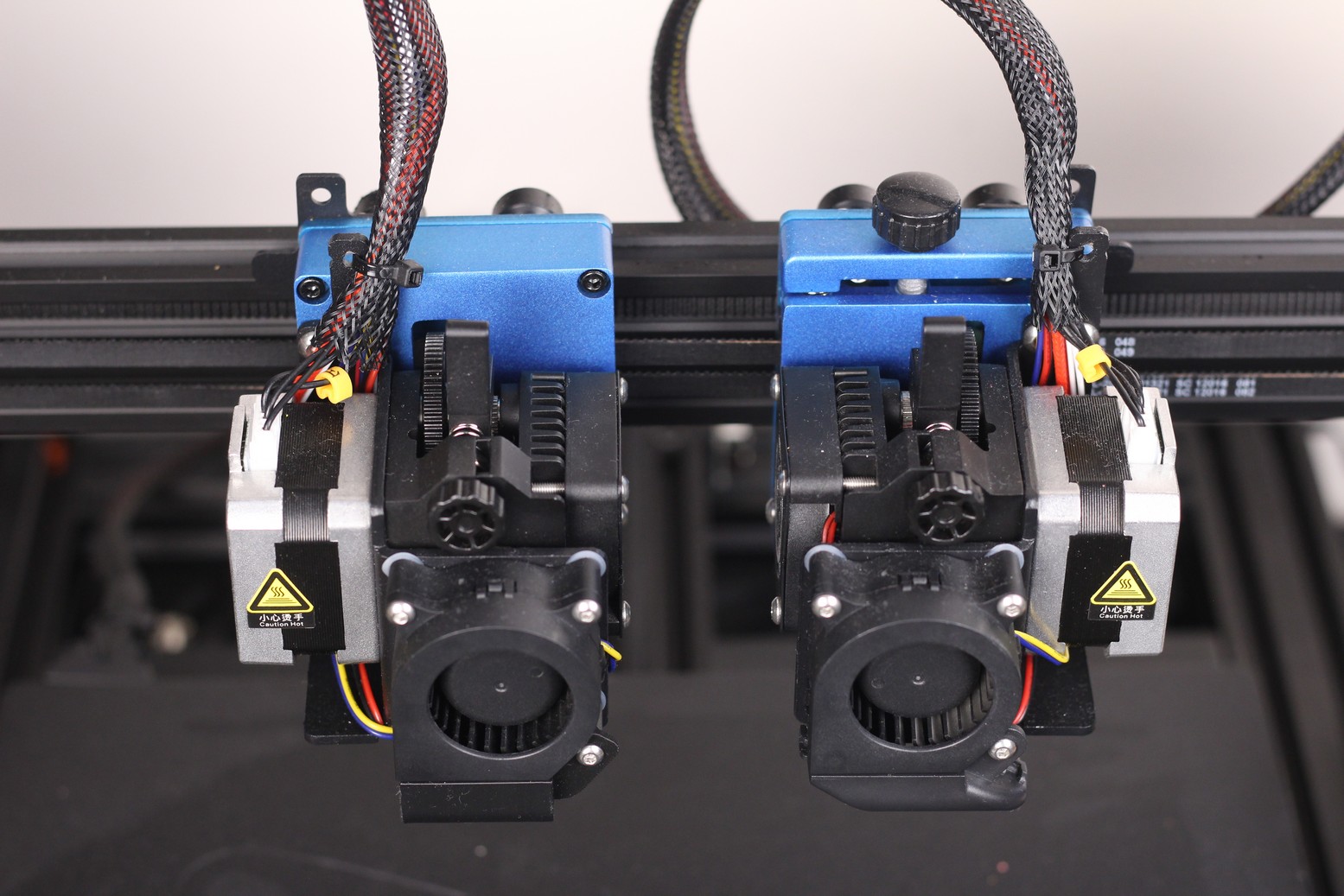
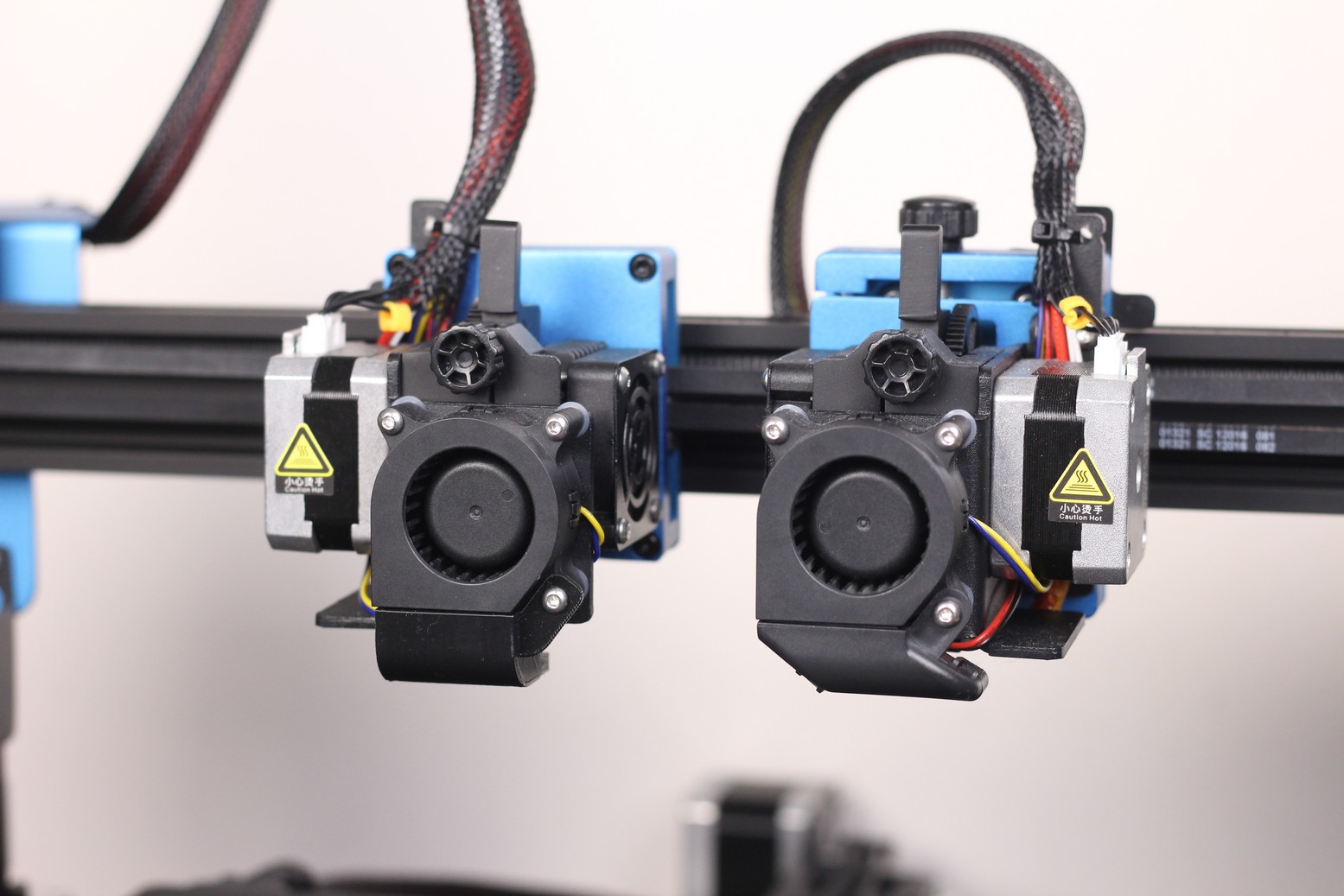
During my time with the printer, these extruders performed really well and I can’t say there’s something I can complain about them. They would have been great if the hotend would have been all-metal instead of PTFE lined, but this is something common among current gen printers.
It’s also worth noting that the right print head can be moved on the Z axis using the included thumbscrew. This is required for setting the same Z offset on both print heads. After you adjust the offset on the right extruder, you can lock the Z axis movement using four small grub screws. Pretty good system if you ask me.
BLTouch Clone for Auto Bed and Gantry Leveling
The SOVOL SV04 has a BLTouch clone sensor which is used for automatic bed leveling. The first firmware I got only had this feature, but a later update added G34 capabilities which means that the X axis can be trammed to the bed automatically with the use of the sensor.
The feature works great in combination with the anti-backlash nuts installed on each Z axis screw. After you correctly level the bed, and perform all the probing options in the menu, you don’t really need to do it again for some time.
Purge buckets with silicone ooze blocks
On the left and right side of the printer, we have purge buckets with silicone ooze block installed. You can use them in two setups.
The first setup is with the silicone blocks touching the nozzle when the extruder is parked. This helps contain the molten filament inside the nozzle and prevent any oozing during parking. Coupled with some fine-tuning of the slicer profile, you can have the parked extruder lower its temperature, and re-heat it only when it’s time to print again.
The second setup is with the purge bucket underneath the nozzle when the extruder is parked. The filament can ooze from the nozzle in the bucket and right before the tool change, you can program a small purge. The purged filament will prime the nozzle again, and the ooze will get wiped by the silicone ooze block.
I chose to use the silicone blocks to stop the plastic from oozing out, and I always used an ooze shield during multi-color printing. This helped with purging the filament and ensure a smooth extrusion during printing.
Dual filament sensors
The Sovol SV04 also comes with dual filament sensors attached at the top of the printer, right next to the spool holders.
To be honest, I was expecting these to be pretty bad, because of their position but after printing for a while I discovered that they work just fine. The filament doesn’t get scratched and there’s no significant drag applied to the filament when printing.
Removable magnetic spring steel print surface
It’s great to see that the Sovol SV04 comes with a removable magnetic print surface. It’s not covered in PEI, but it uses a print surface similar to what you would get with BuildTak sheets.
Adhesion is great with any material I’ve tested. Ensure that you dial in the first layer height because if you print too low, the adhesion will be really good and you might damage the surface.
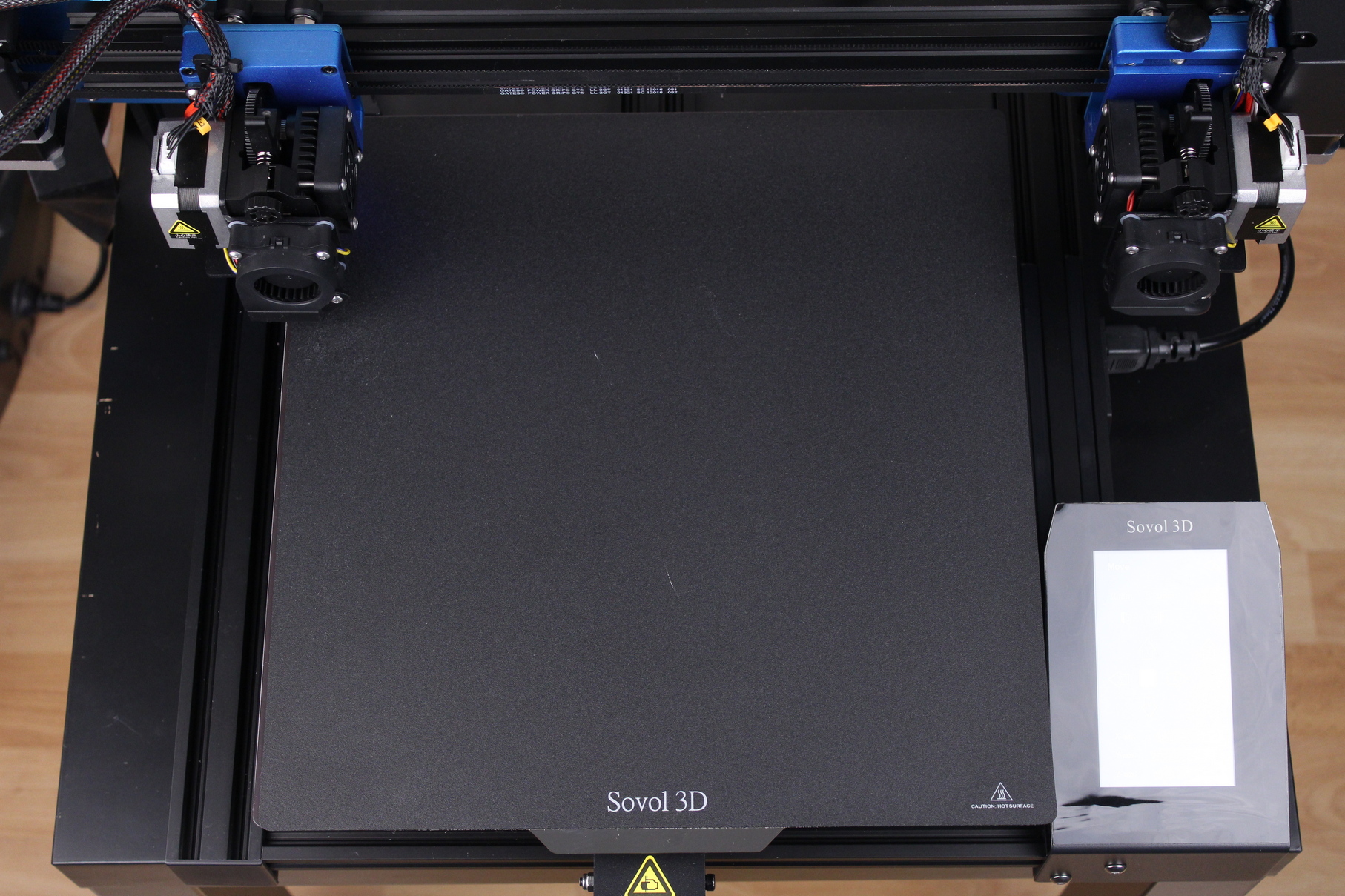
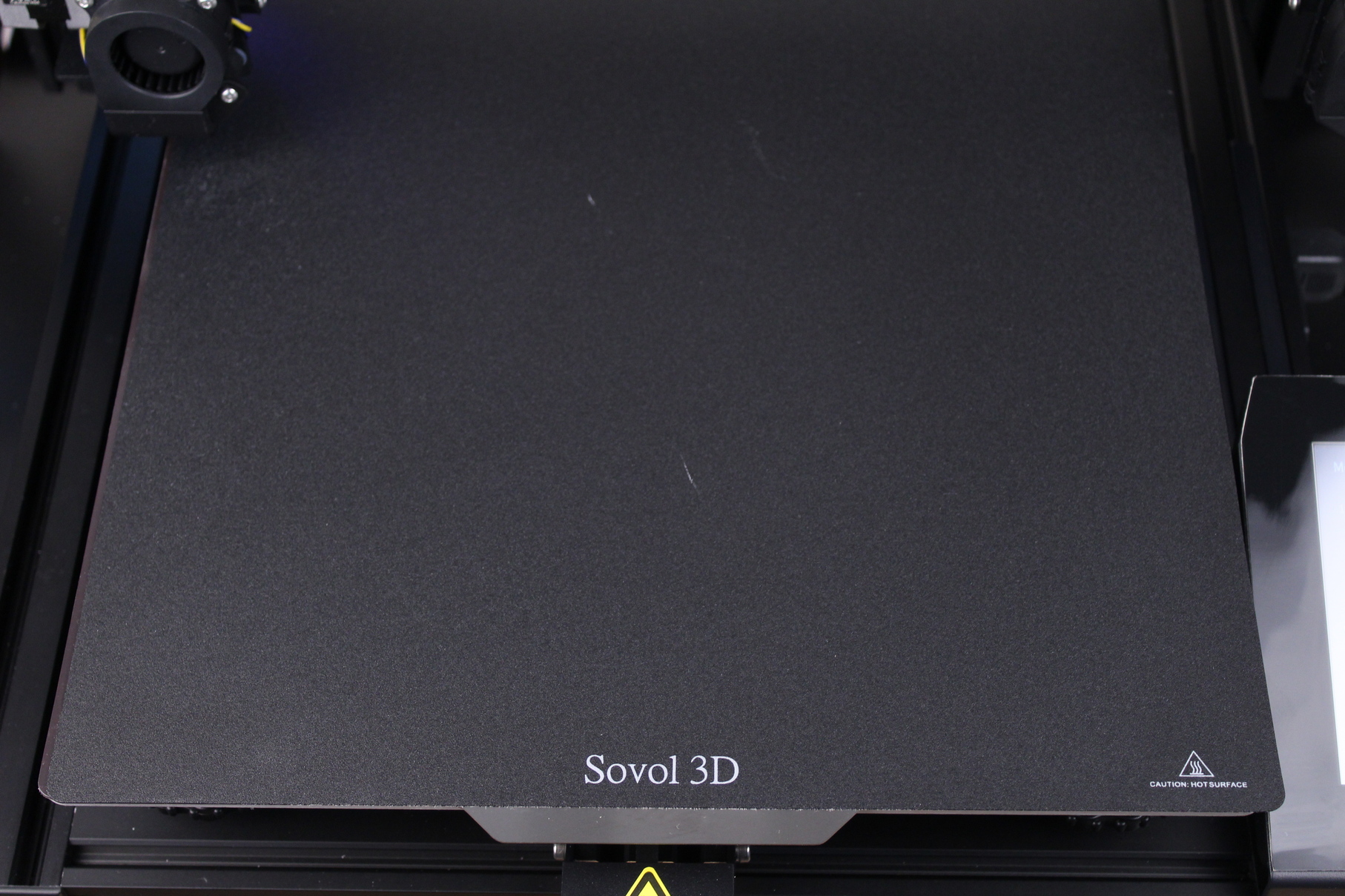
The magnet used for this bed is strong, and I don’t think there will be any issues with this during printing.
4.3-inch touchscreen
Unfortunately, the touchscreen used by Sovol is not that great. While it looks similar to the touchscreen used by Creality with their CR-6, this one has the touch layer sitting a bit higher over the screen. When touching different buttons on the screen, it feels like a screen protector which hasn’t been removed.
Other than that, the menus are nice and you get most of the functionality you expect right on the screen.
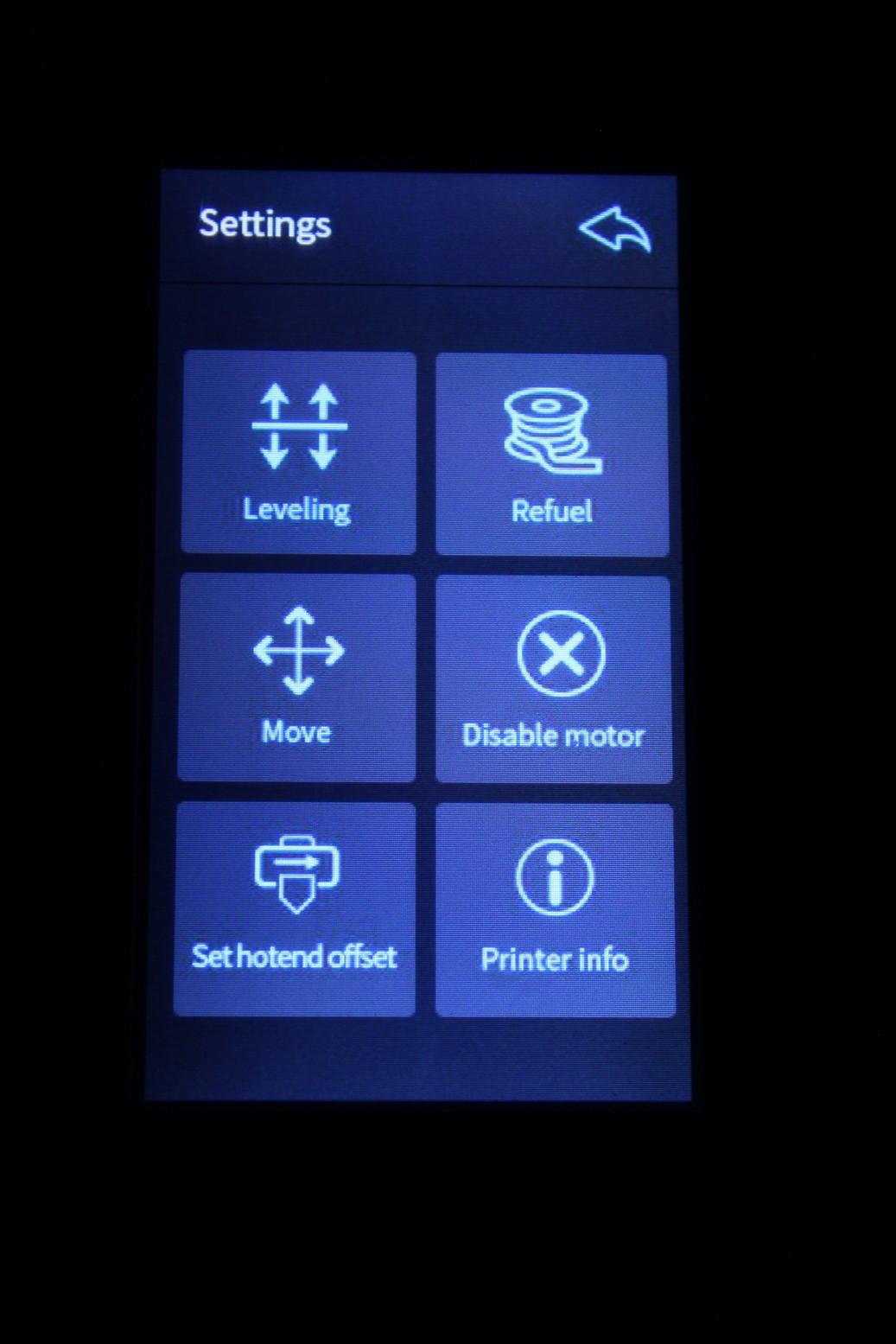
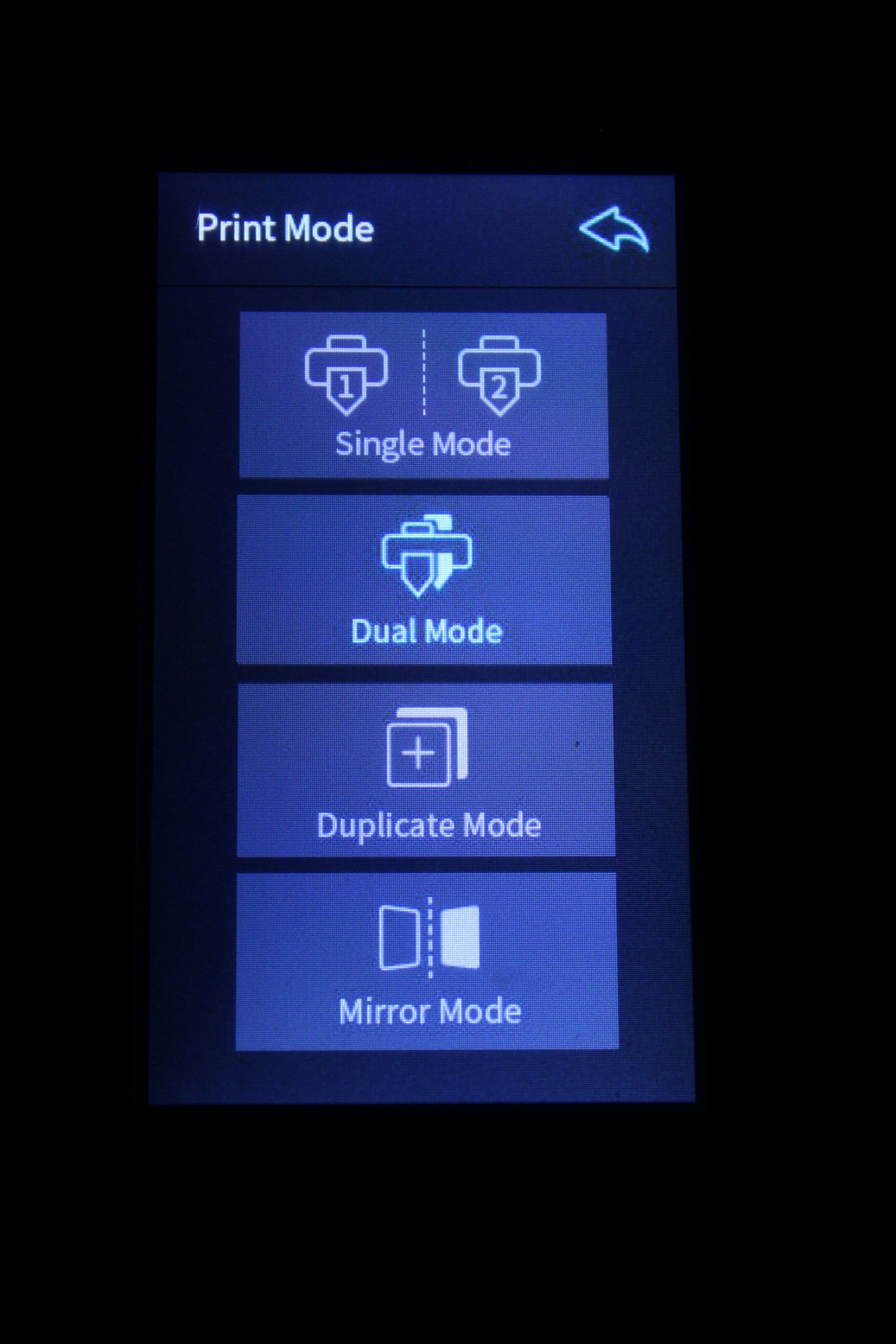
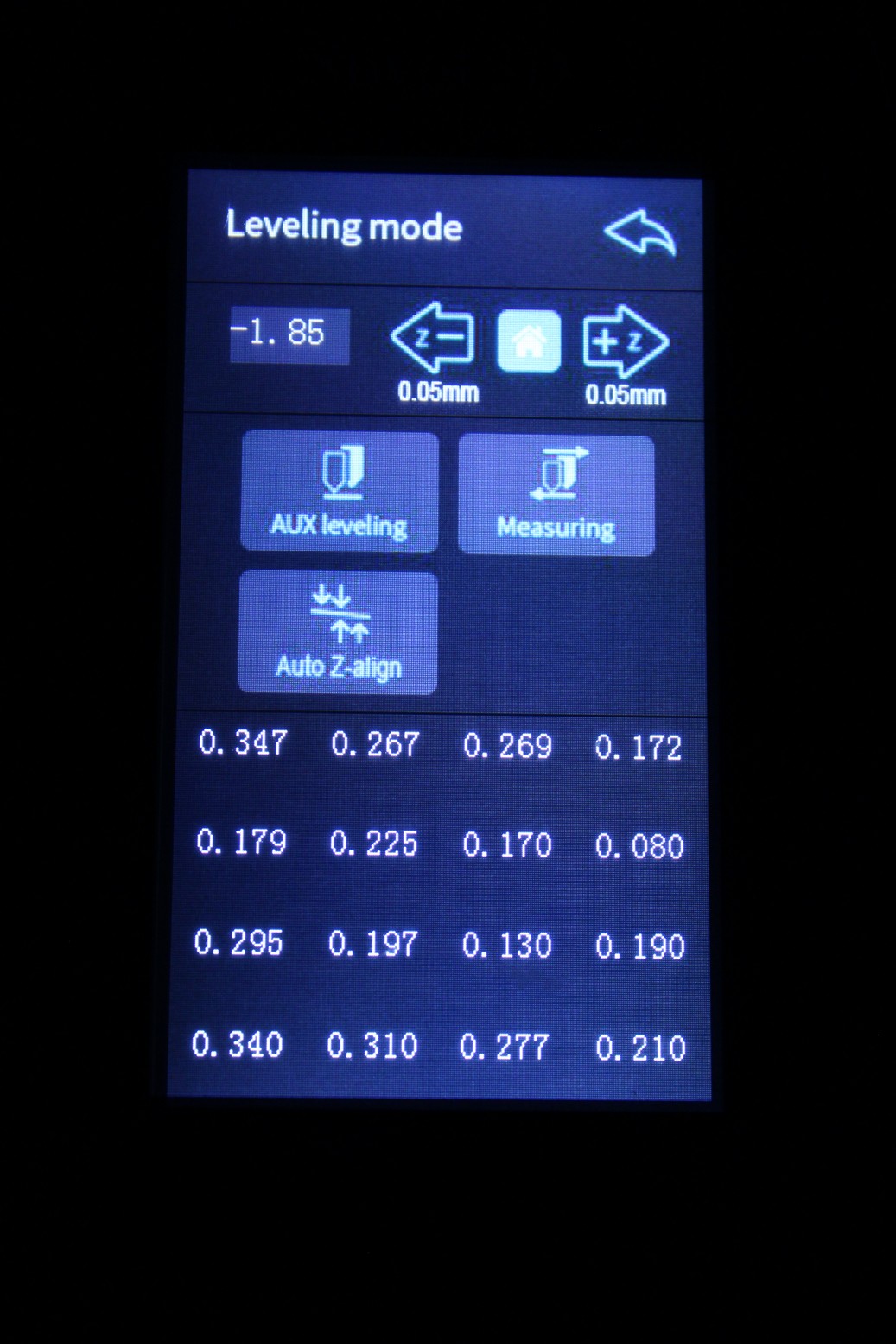


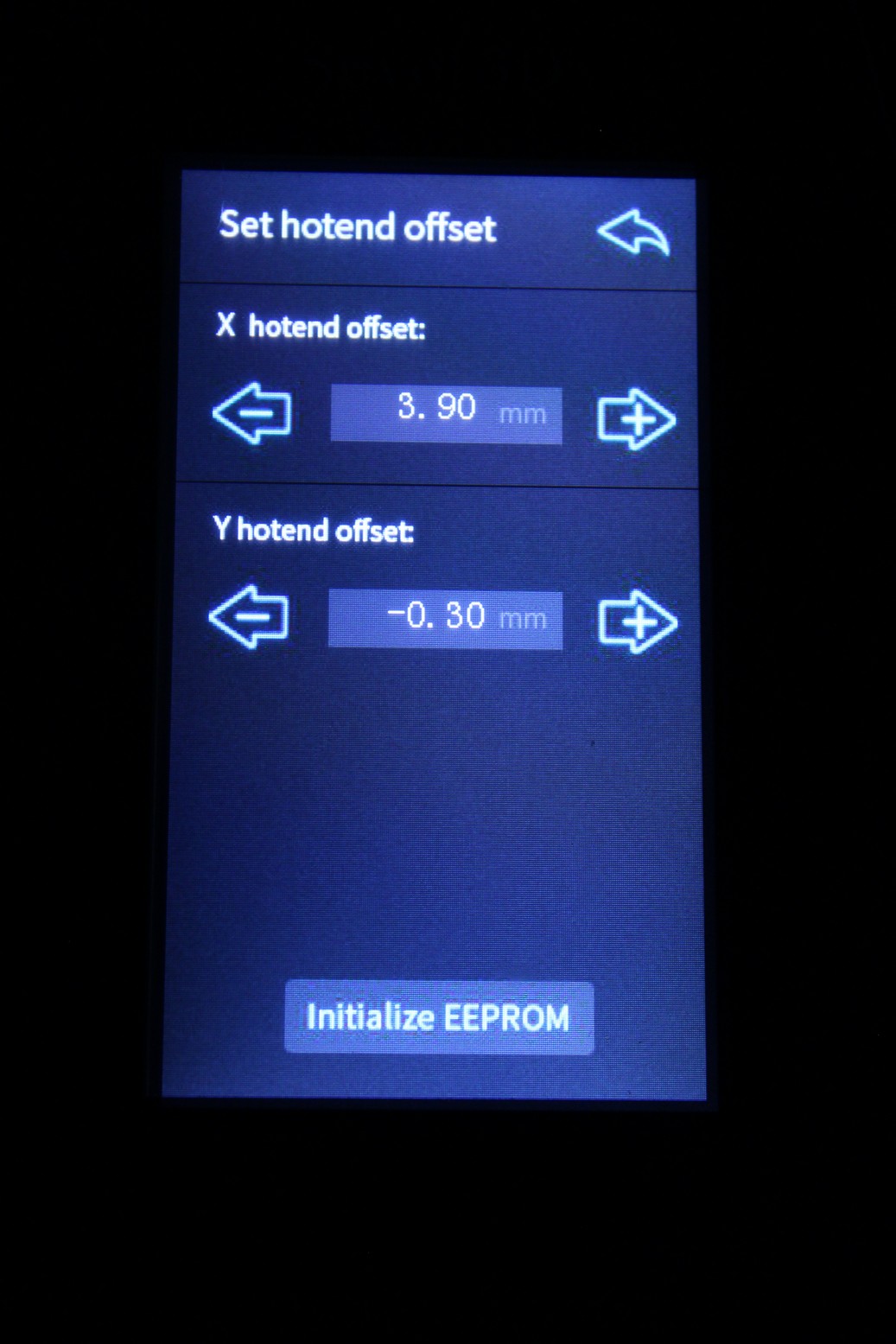

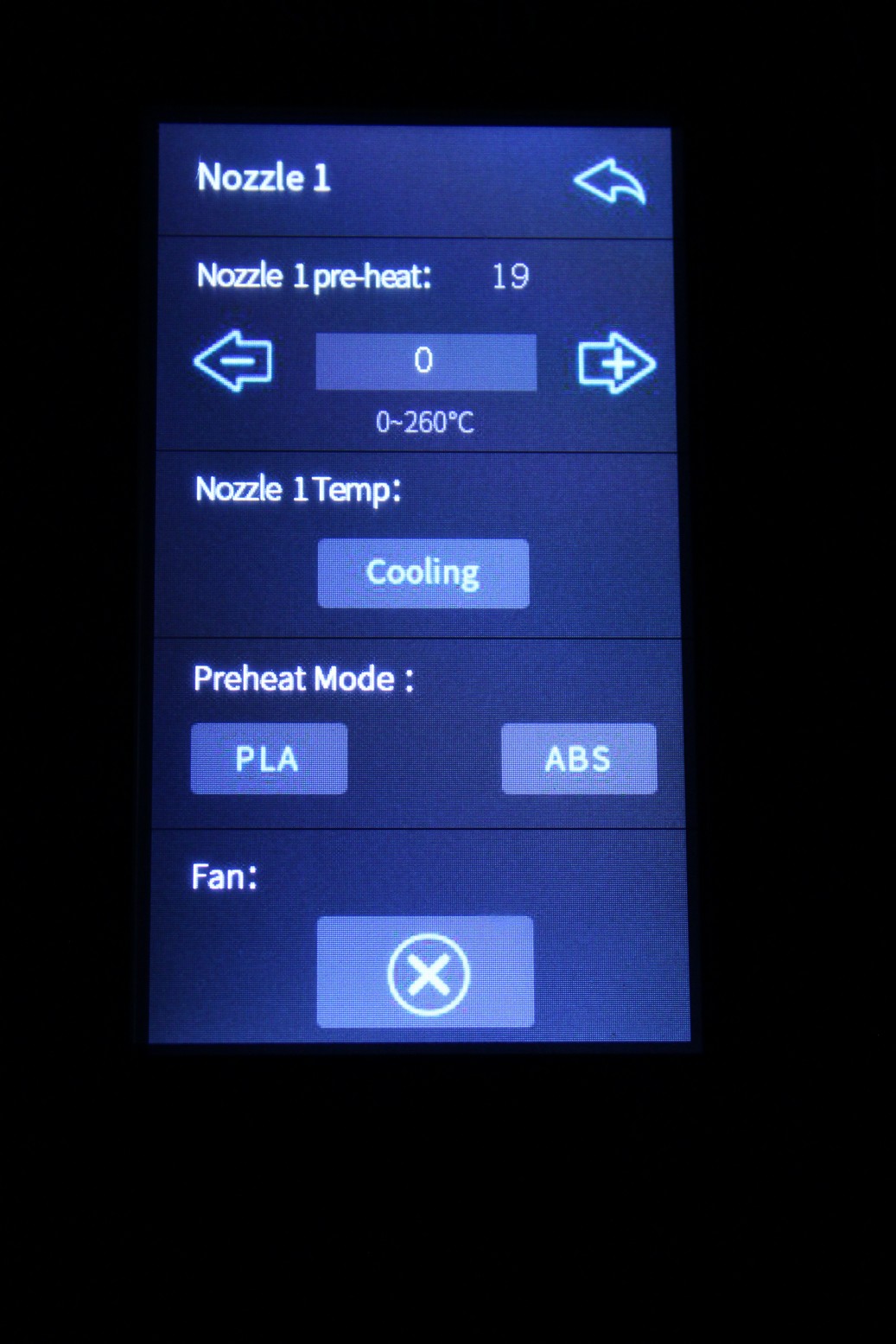
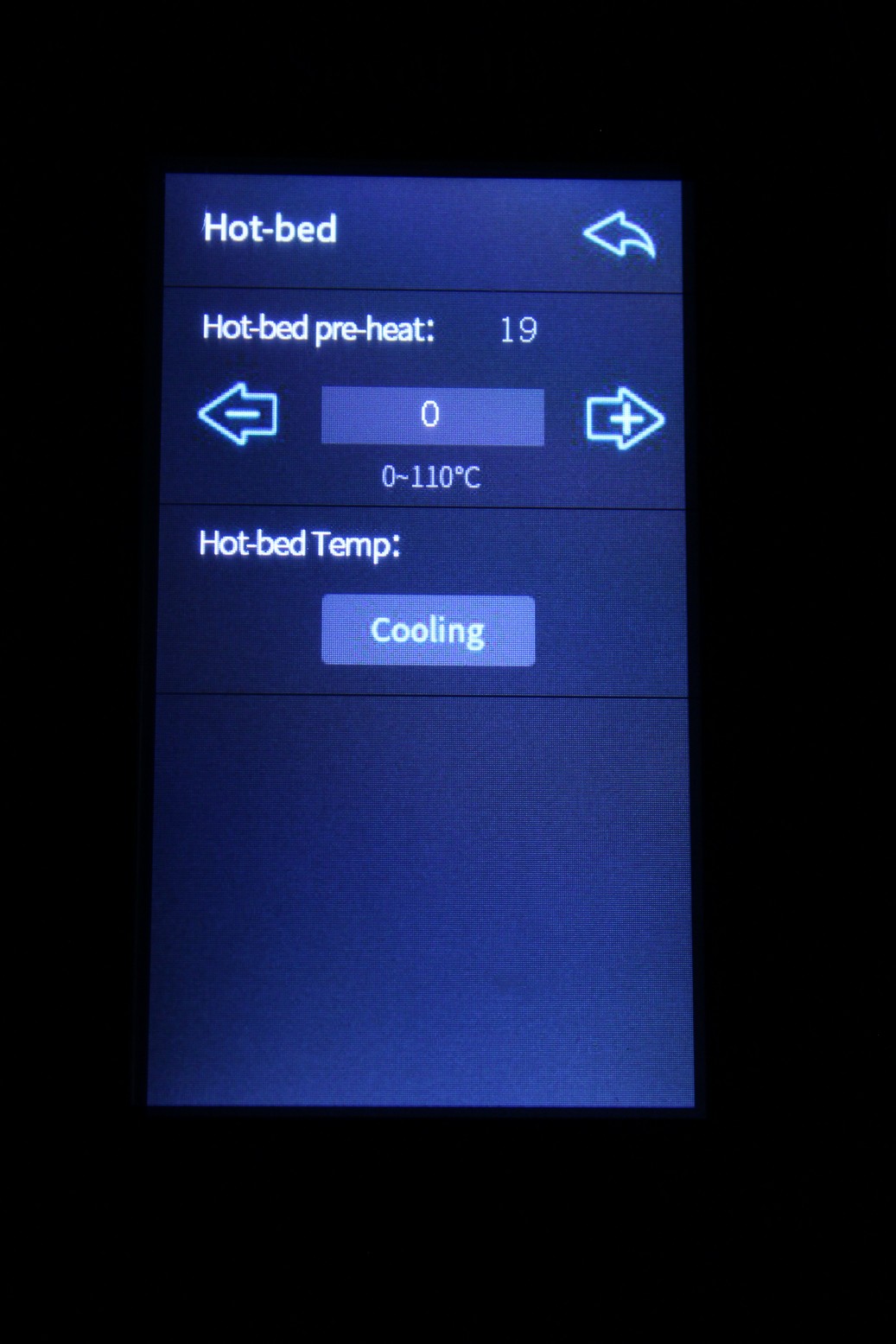
Ribbon connectors and anti-backlash nuts
The SOVOL SV04 has two ribbon connectors which connect the print heads to the board. They are a bit bulky but I think they are also a better alternative to the regular wires you get with other printers.
Having anti-backlash nuts also helps a lot with maintaining the gantry stable during printing, eliminating any kind of small backlash which could be present. The results can be seen in the clean layer lines of the printed models.
Creality V5.2.1 32-bit board with TMC2209 drivers
As you might know, Sovol uses Creality boards with their machines. This time, the Sovol SV04 comes with a Creality V5.2.1 which has 7 stepper drivers and an ARM STM32F103 CPU. I haven’t seen this board used in other Creality machines before.


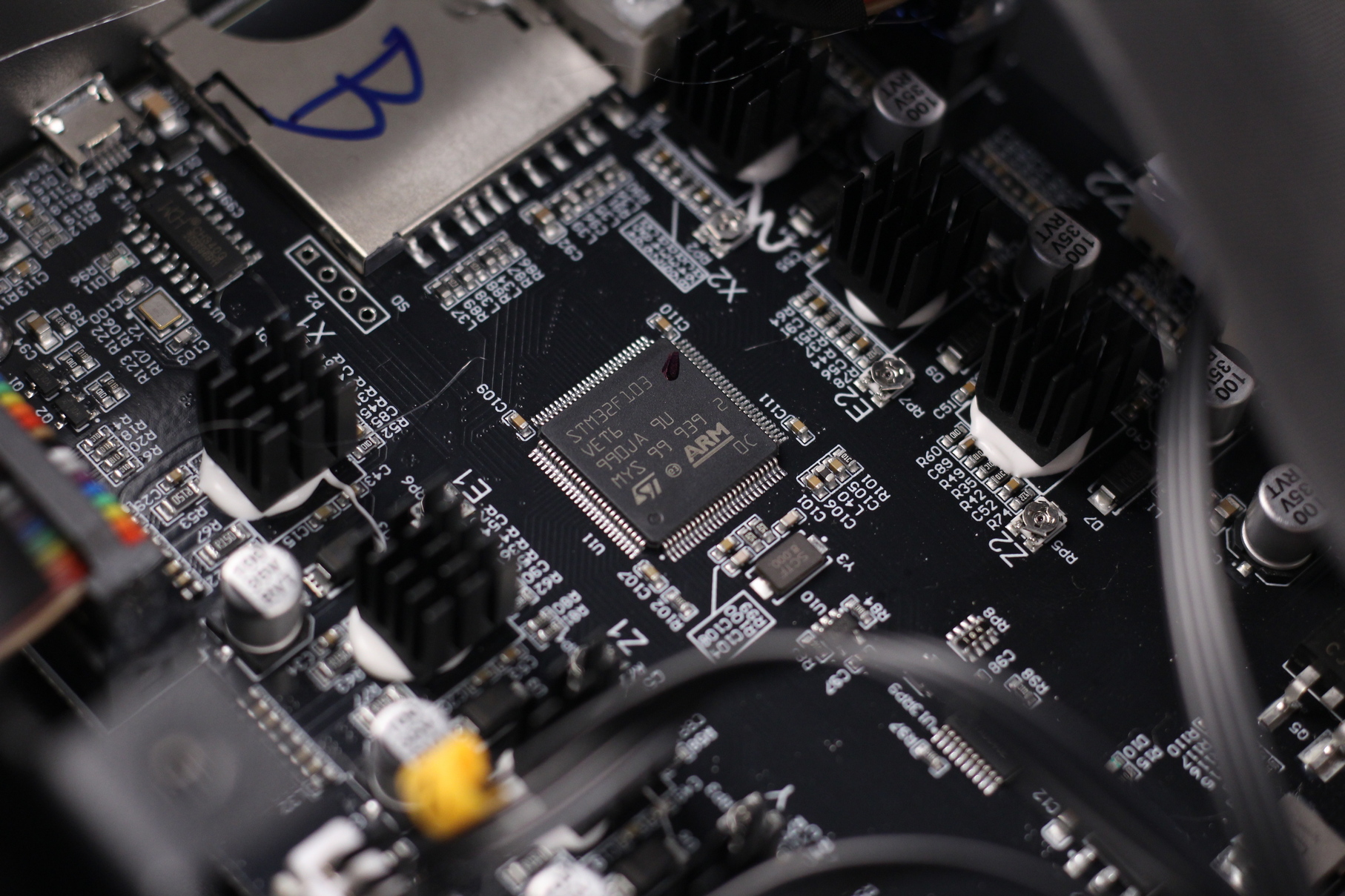
Unfortunately, Sovol also took the tinned wires from Creality and installed them as you see in the picture. This can become a fire hazard over time, so I recommend cutting the tinned ends of the wire and either crimp them, or install the bare wire inside the socket.
500W 24V Power Supply
To power that huge heatbed and the dual hotends, we have a 500W power supply made by Cheng Liang. It’s not my favorite manufacturer when it comes to power supplies but I didn’t encounter any issues during printing. The only annoying part is the fan which is quite loud.
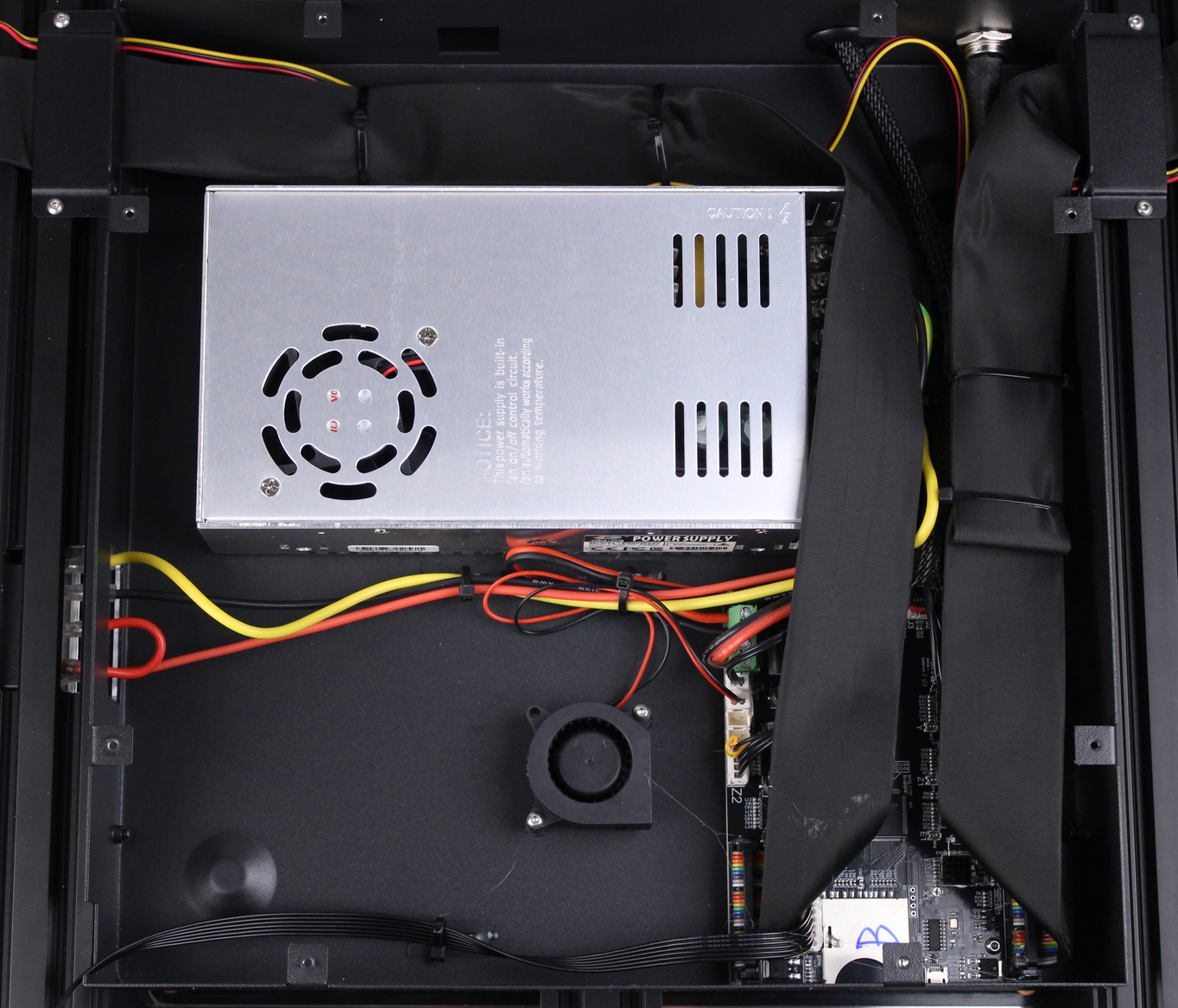

I know that there’s a Sovol SV04 PRO in the works (if not already available) with a Mean Well power supply. I don’t really like having multiple versions of the same printer with just a few small differences compared to the non-pro version but what can we do about it?
Heating time and power consumption
I tested the heating time for both hotend and heat bed and here are the results:
Hotend
- 200C in 1 minute and 20 seconds
- 250C in 1 minutes and 50 seconds
Heatbed
- 60C in 3 minutes and 25 seconds
- 100C in 10 minutes and 30 seconds
Power Draw
Idle power draw is around 12W. When the hotends and heatbed are heating up, the Sovol SV04 draws around 390W. After it starts printing, the power draw stabilizes to around 120W.
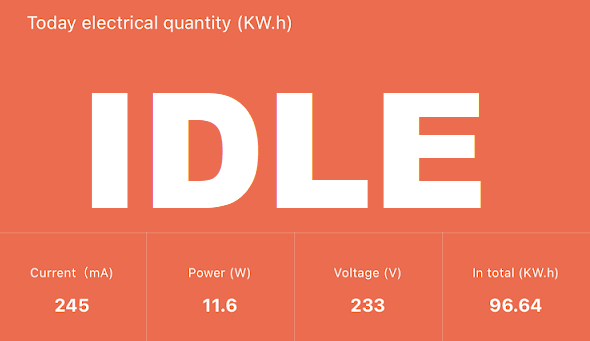
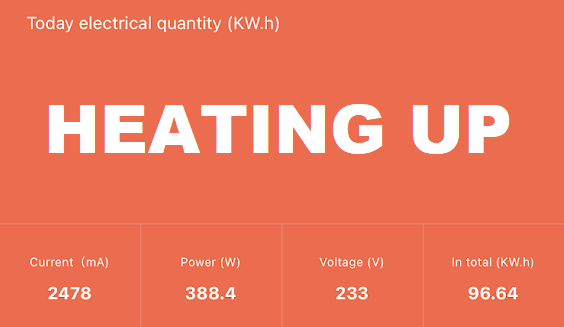
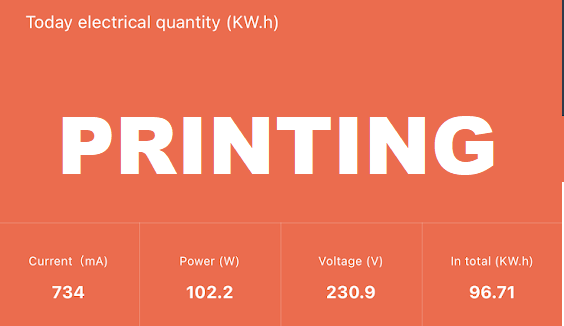
All these measurements were taken with a Blitzwolf smart power socket which indicates the power draw, and it can also be used for remotely powering on and off the printer.
Bed Temperature Uniformity
I tested the temperature uniformity for the Sovol SV04 bed with the Flir Camera installed on the CAT S62 Pro. The bed has been set to 60C and I waited 2 minutes after reaching that temperature for the temperature to stabilize.
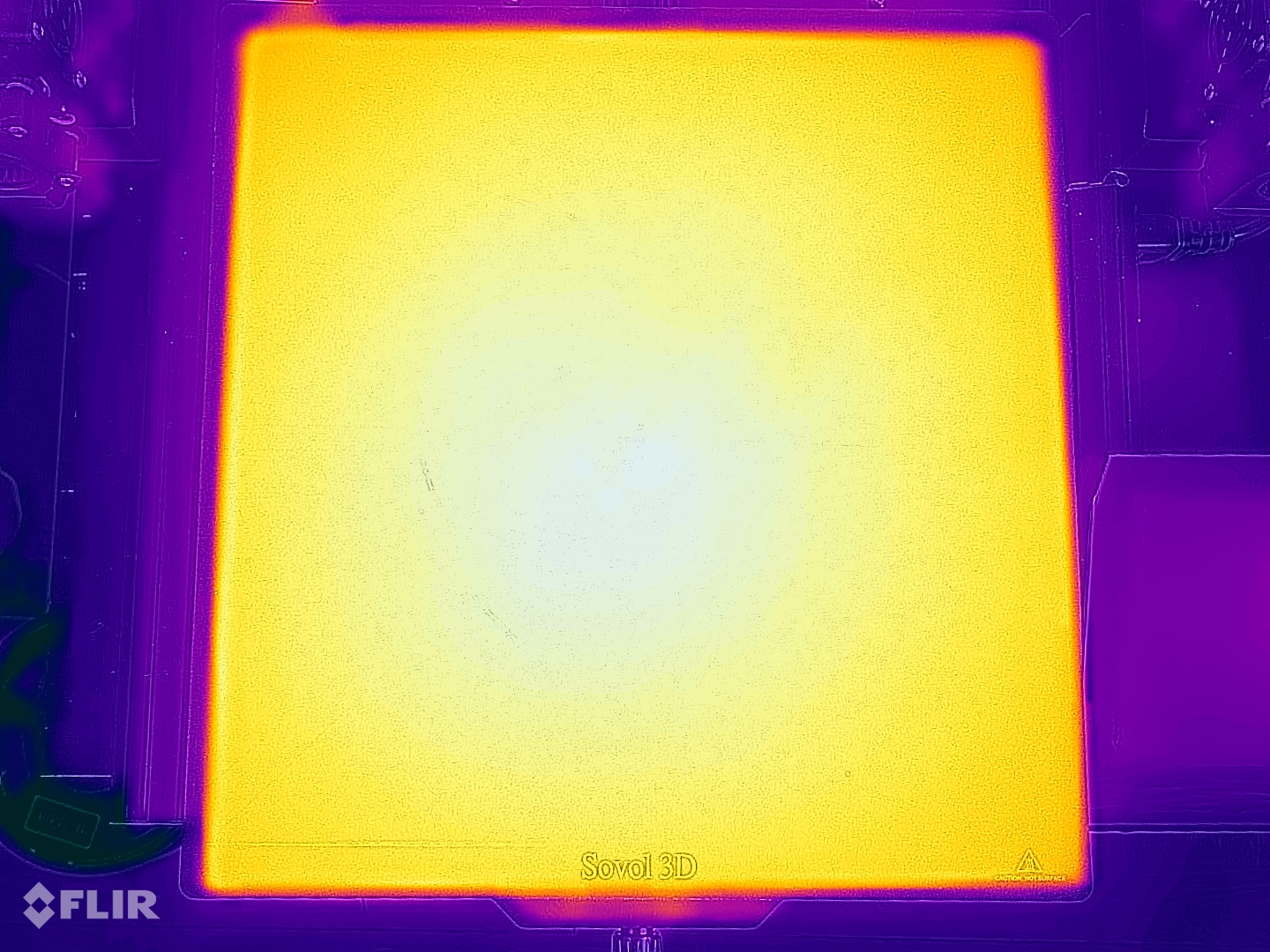
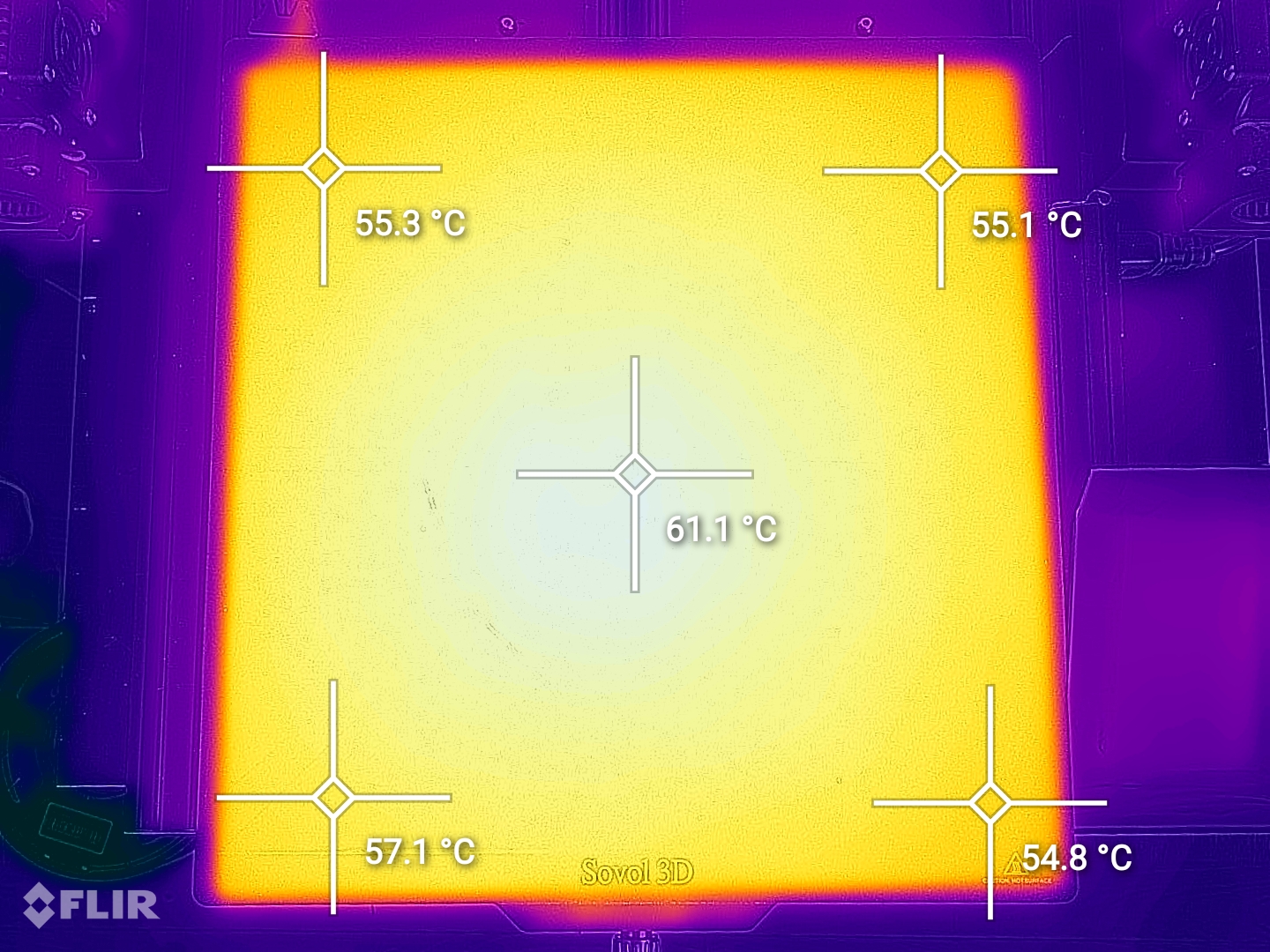
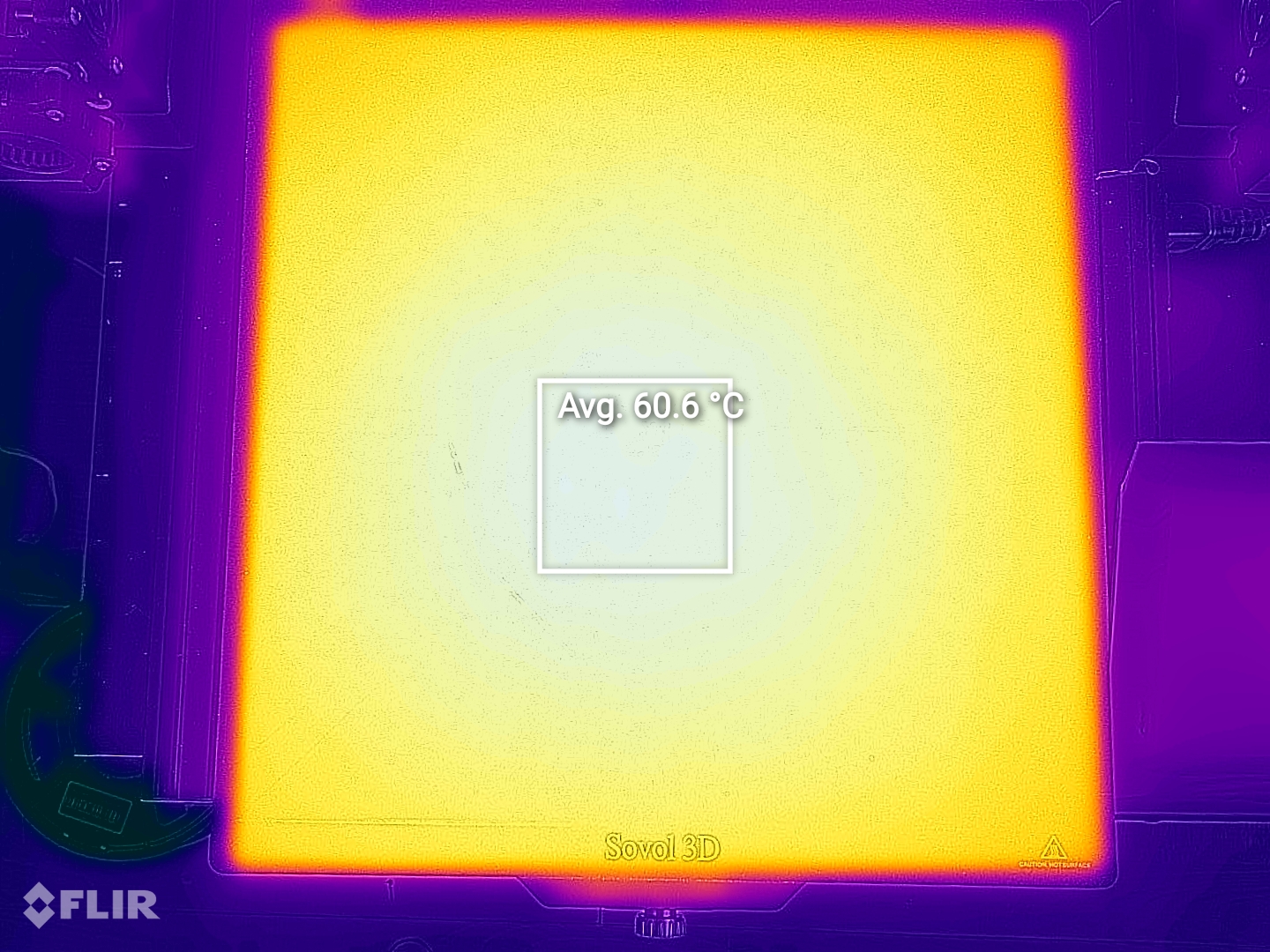
Sovol SV04 Noise Levels
While the SOVOL SV04 print great, it’s till a bit too noisy for my liking. The power supply cooling fan is one of the noisiest included on the machine, and the part cooling radial fans also produce a lot of noise when in use.
Printing Experience with the Sovol SV04
I worked on this review for over 4 months, mostly because of the issues I encountered during this time. I was able to print single color models which don’t take a lot of time without any issues. Unfortunately, when starting multi-color prints I encountered random layer shifts. Below you can find some of the failures I had.
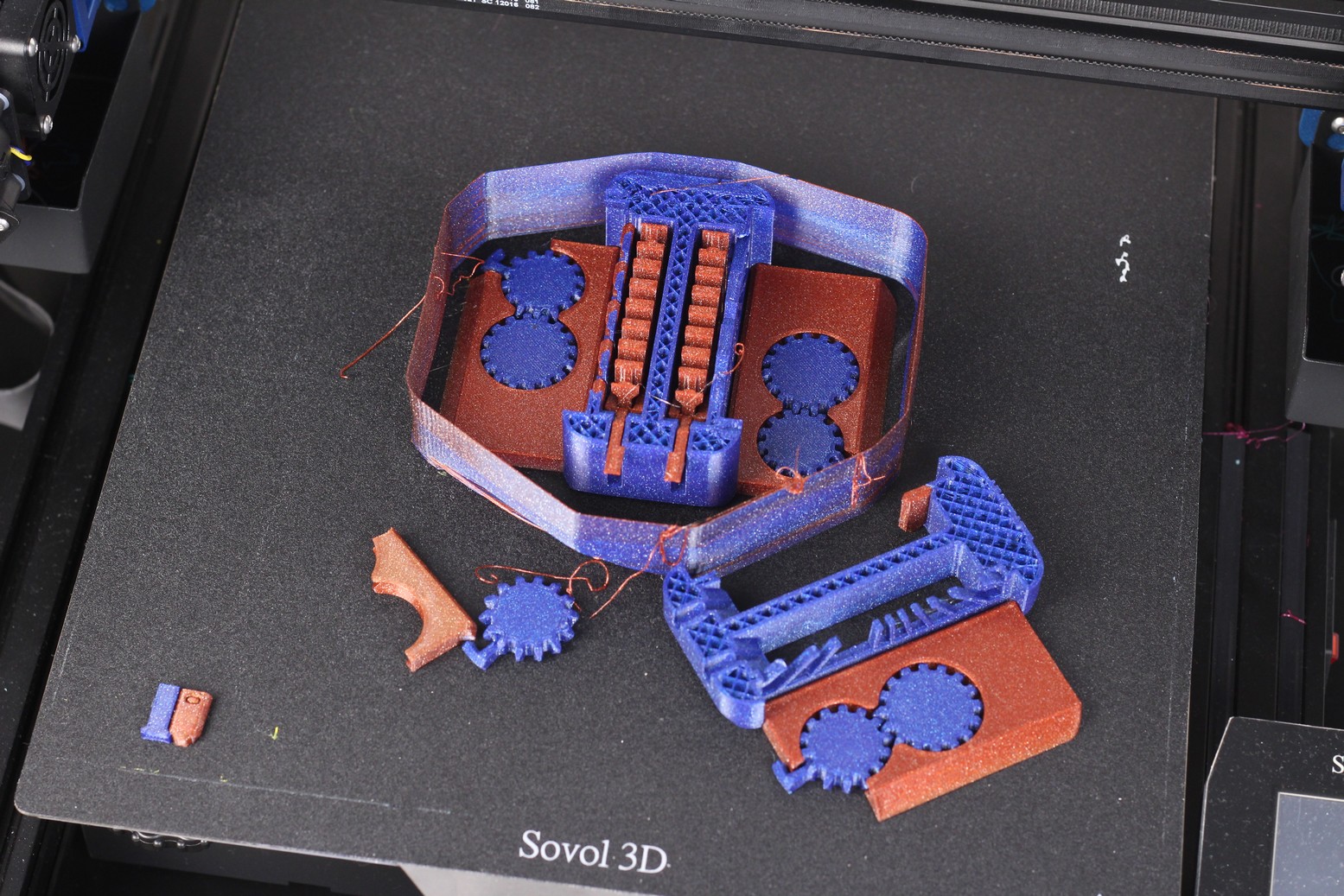

I contacted Sovol regarding this issue, and they worked on fixing the firmware issue. Since then, I updated the firmware three times. The final firmware version fixed all of my problems and I was able to solve the issues I had.
To be honest, I was quite frustrated with the state of the machine during the testing period, but after flashing the latest firmware with all the fixes, my issues were gone and the SV04 performs like an entirely new printer.
Prusa Slicer Profiles for Sovol SV04
During my time with the printer, I tuned a Prusa Slicer profile for the Sovol SV04 This profile is tuned for the stock printer and is available to my Patreon supporters.
Test prints on Sovol SV04
3D Benchies
My first print on the Sovol SV04 was a pair of 3D Benchies to test out the copy printing functionality. The models printed great from the first try, and I was quite impressed with the stock performance with a brand new Prusa Slicer profile.




- Material: Devil Design PLA
- Layer Height: 0.2mm
- Nozzle Temperature: 210C
- Bed Temperature: 60C
- Print Speed: 50 mm/s
Calibration Prints
With such good results in the first try, I started tuning and tweaking my SVO4 Prusa Slicer profile to print with dual colors, and below you can see two small prints where I was still working on the XY offsets. I strongly recommend to take your time and properly calibrate the offsets according to the videos you get on the SD card because it will make your life much easier.





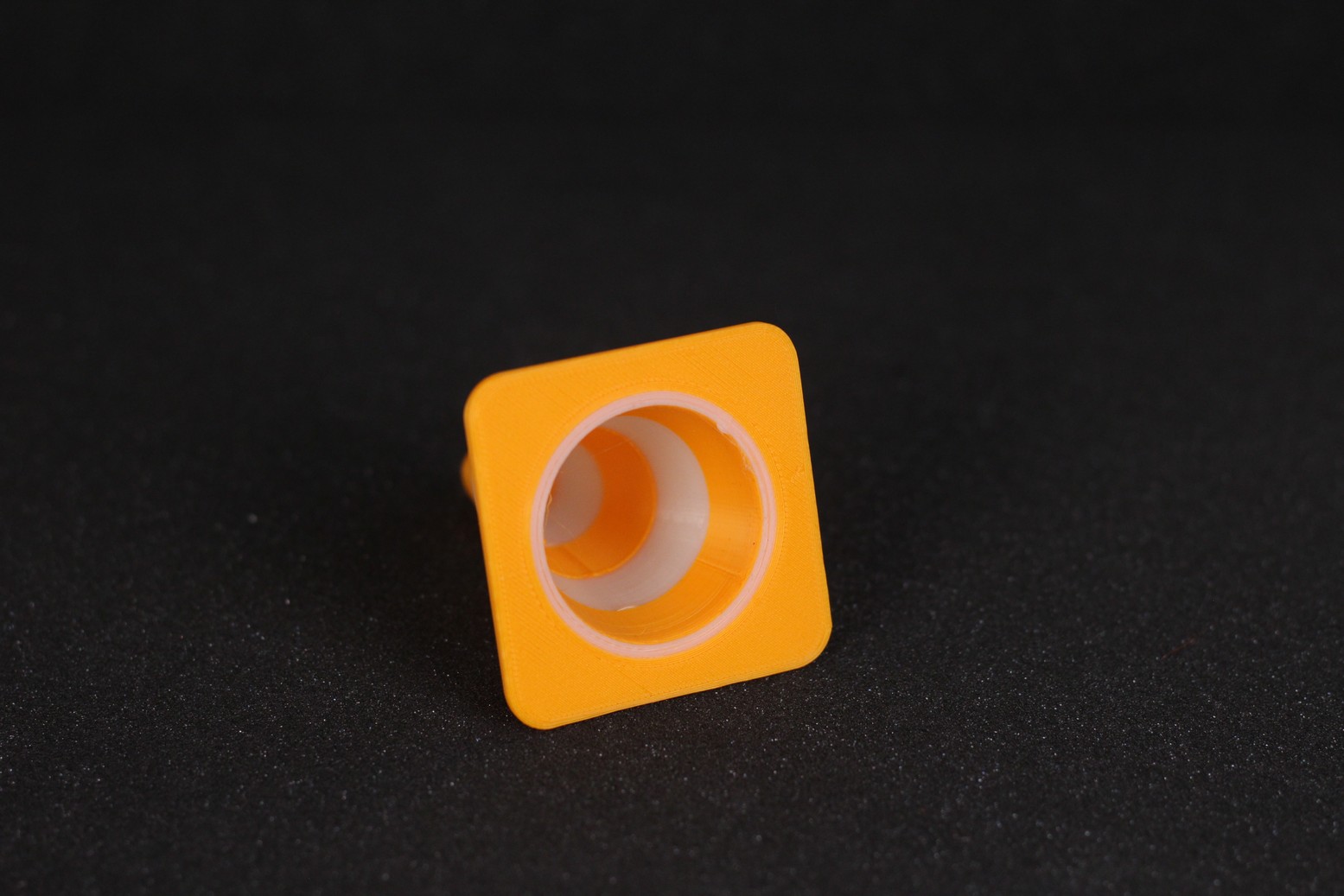


200% Hinged Calibration Cube
I also printed this Hinged Calibration Cube from Agepbiz, scaled at 200% just to see how it would turn out with two colors. The results were quite good.
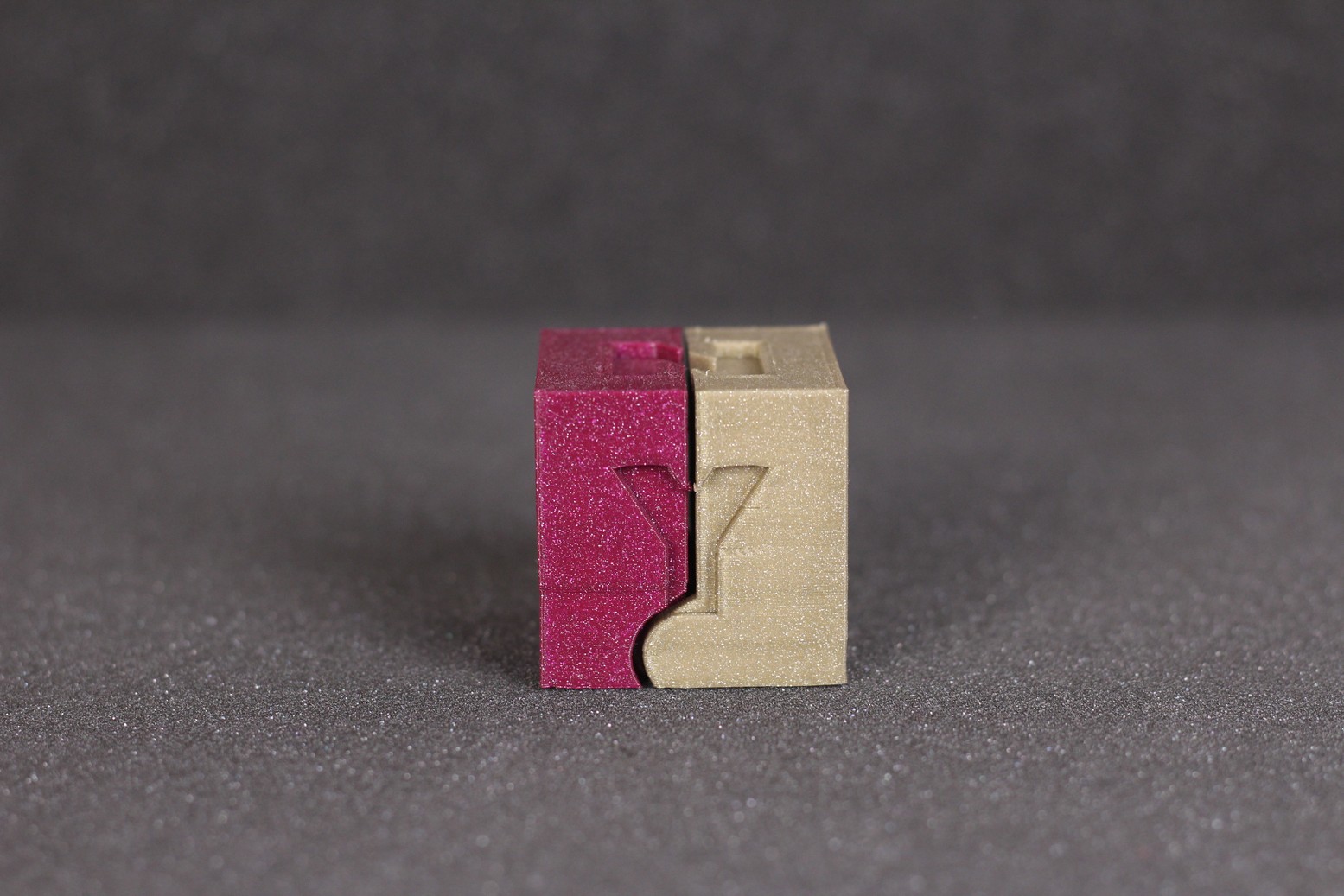


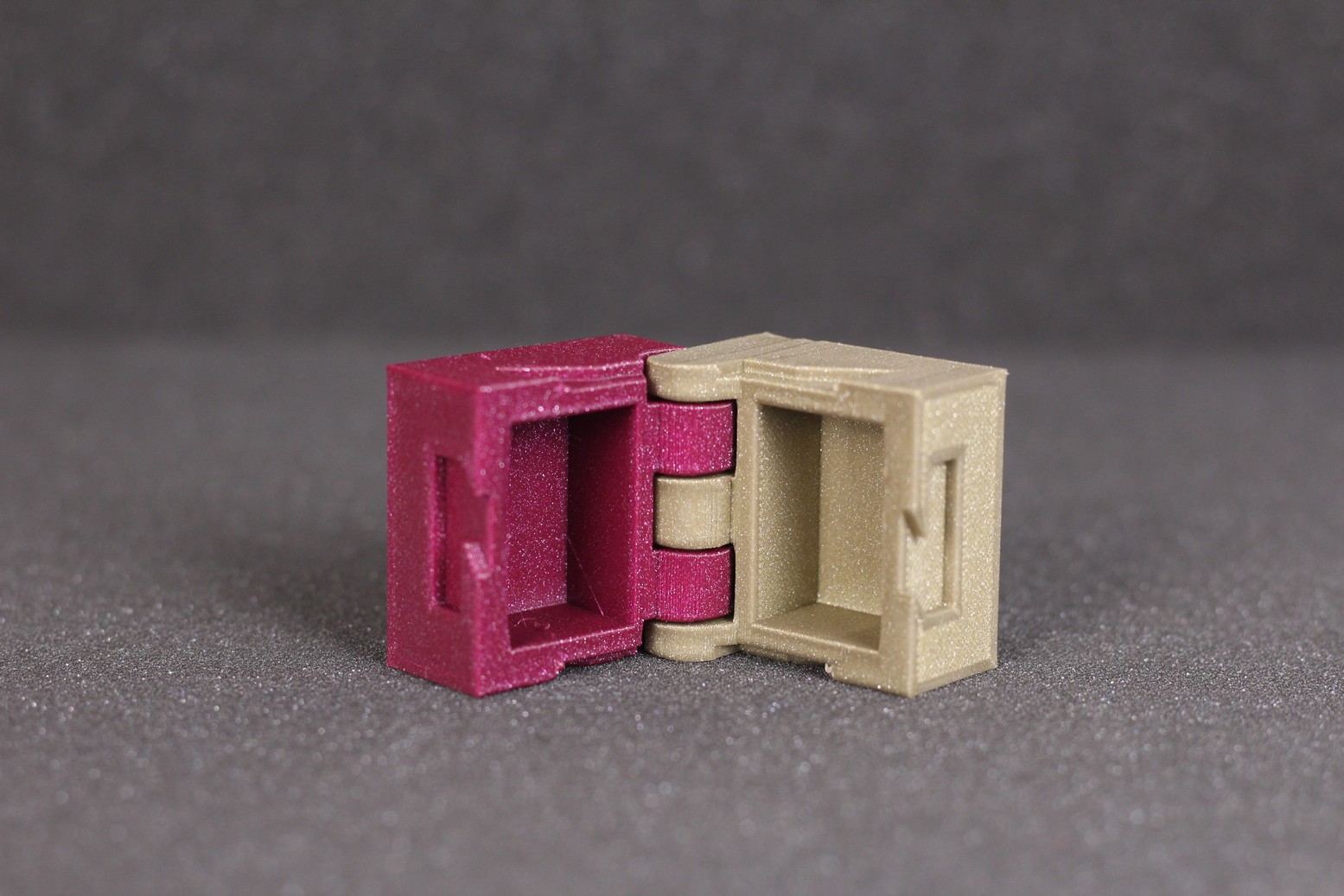
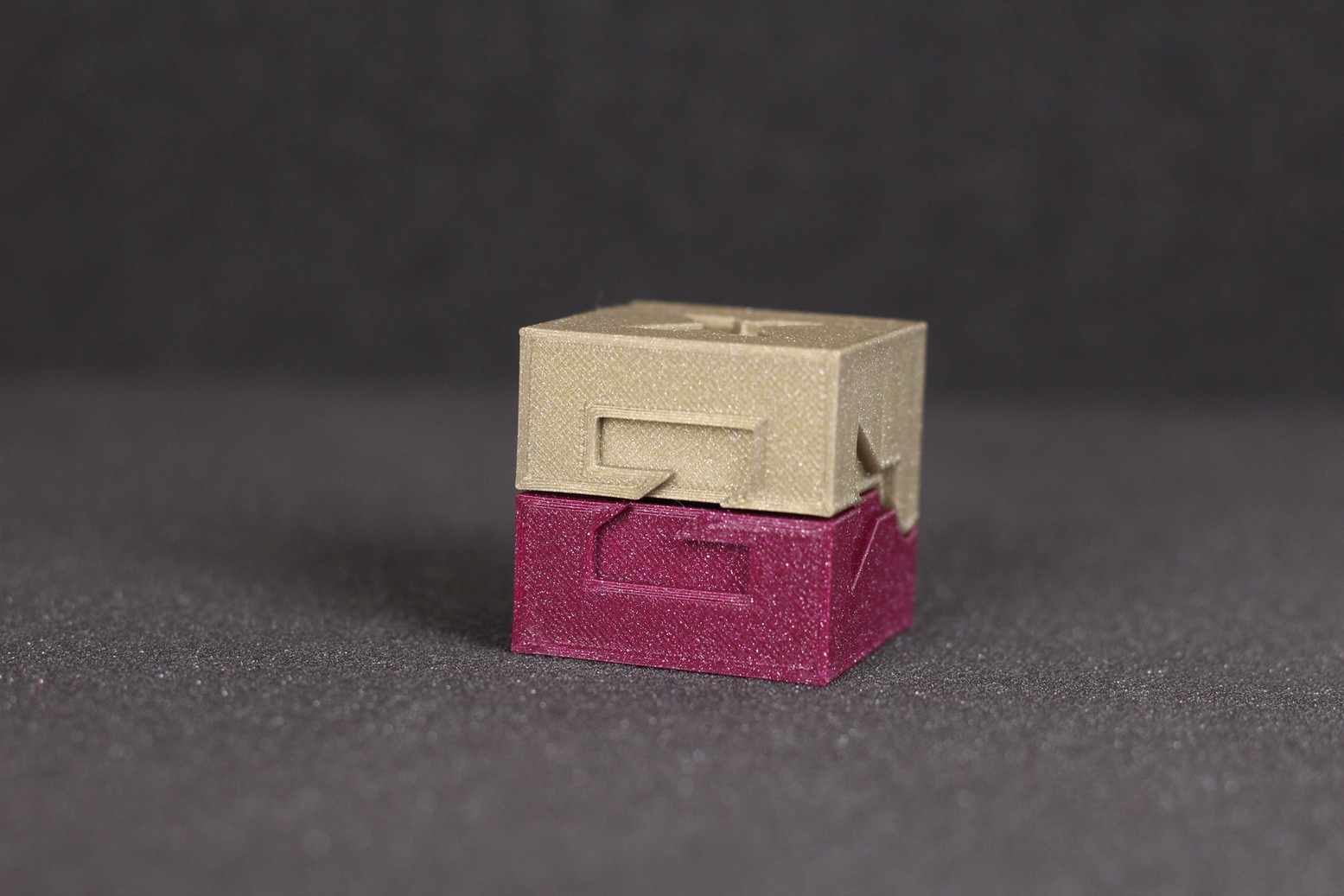

- Material: FilamentOne Glint Purple and Glint Gold PLA
- Layer Height: 0.2mm
- Nozzle Temperature: 210C
- Bed Temperature: 60C
- Print Speed: 50 mm/s
Phil-A-Ment
The first real model which put the dual-color capabilities of the SV04 to the test was this Phil-A-Ment model. Even tough the XY offsets were not perfectly tuned at the time, I think the results are great for an IDEX 3D printer.




- Material: FilamentOne Glint Purple and Glint Gold PLA
- Layer Height: 0.2mm
- Nozzle Temperature: 210C
- Bed Temperature: 60C
- Print Speed: 50 mm/s
The Magic Mop
I’ve seen The Magic Mop model from Bugman_140 and I thought it would be a cool idea to try and print with three colors on the SV04. So I started the print with blue and gold filaments, and I changed the blue one after it completed printing. This allowed me to get three color in a single print.
The wood filament had some stringing and it doesn’t look really well, but the model came out quite good.




- Material: FilamentOne Glint Blue , Glint Gold PLA and PolyMaker PolyLite PLA.
- Layer Height: 0.15mm
- Nozzle Temperature: 215C
- Bed Temperature: 60C
- Print Speed: 40 mm/s
Flexi Fox
After all the tuning and calibrations done to the offsets, I found this awesome Flexi Fox on Cults and I thought I should give it a bit of color. I used the multi-color painting feature in the latest version of Prusa Slicer and in a few minutes the model was ready for printing. After another 18 hours of printing, the Flexi Fox was complete and I can easily say that this is one of my best multi-color 3D prints I did on the Sovol SV04.







- Material: Extrudr biofusion metallic grey and cherry red
- Layer Height: 0.15mm
- Nozzle Temperature: 215C
- Bed Temperature: 60C
- Print Speed: 50 mm/s
Salty McCreedy
Ben Dansie recently published this Salty McCreedy model and I knew I had to give it a print. The amount of detail this bust has is staggering, and I really like how it printed on the Sovol SV04. It’s not perfect, it has some sections where you can see a bit of Z banding but it’s still pretty good looking.
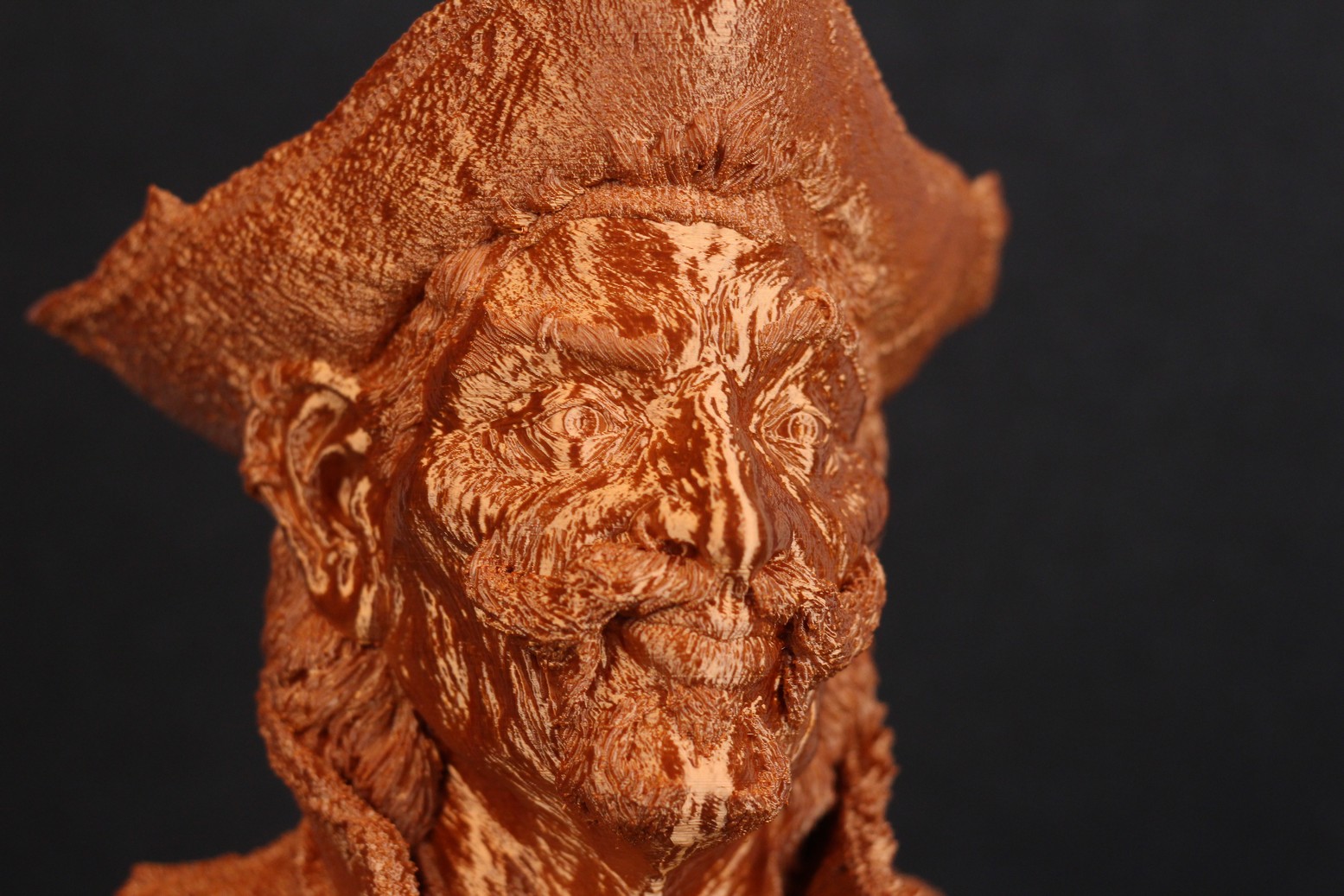


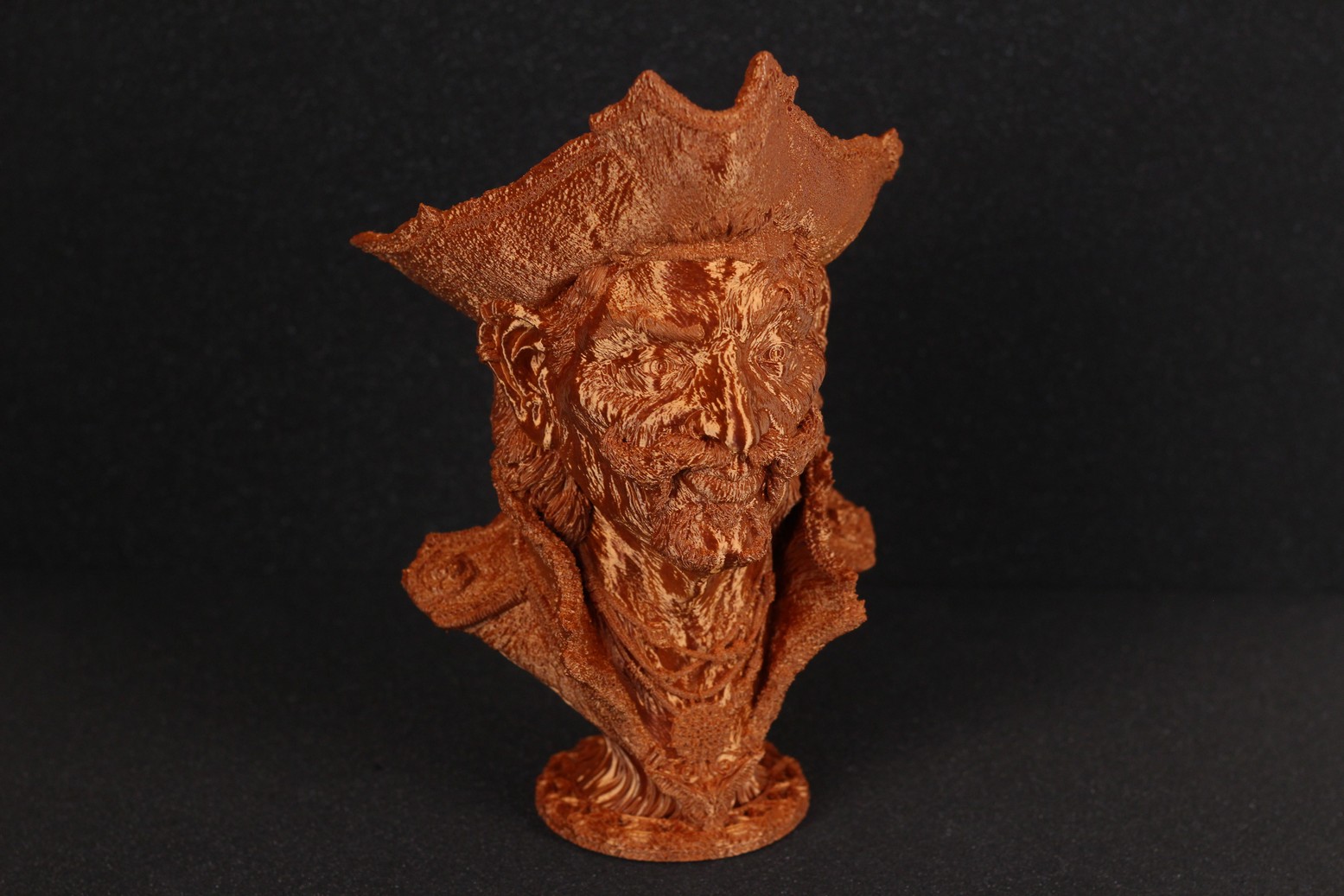



- Material: Extrudr biofusion steampunk copper
- Layer Height: 0.15mm
- Nozzle Temperature: 215C
- Bed Temperature: 60C
- Print Speed: 50 mm/s
Mask of the Ancients
Finally, the Mask of the Ancients from Jukka Seppanen is another dual-color model which came out amazing on the Sovol SV04. I can’t say too much about the model, I will just let the pictures speak for themselves.



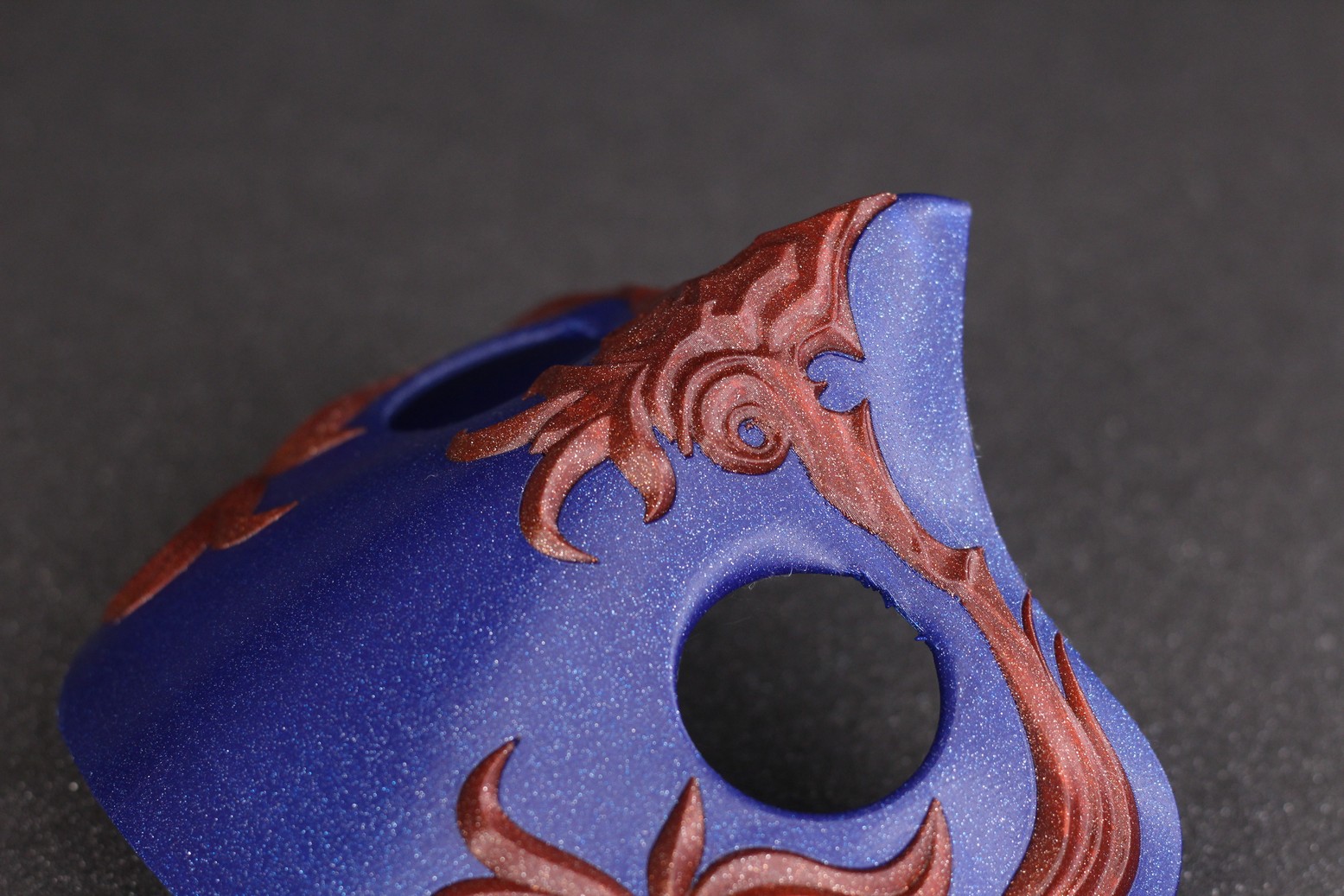
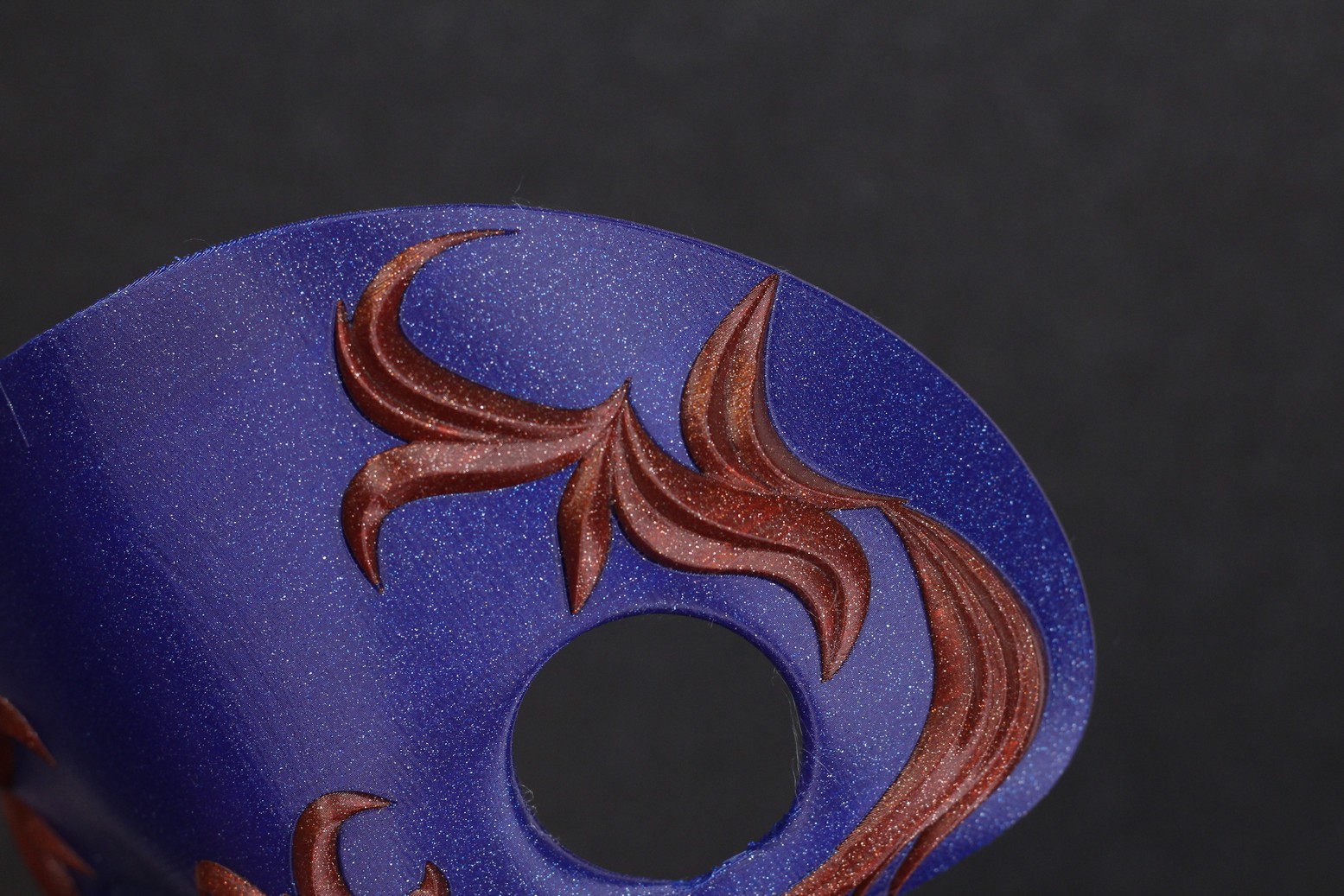
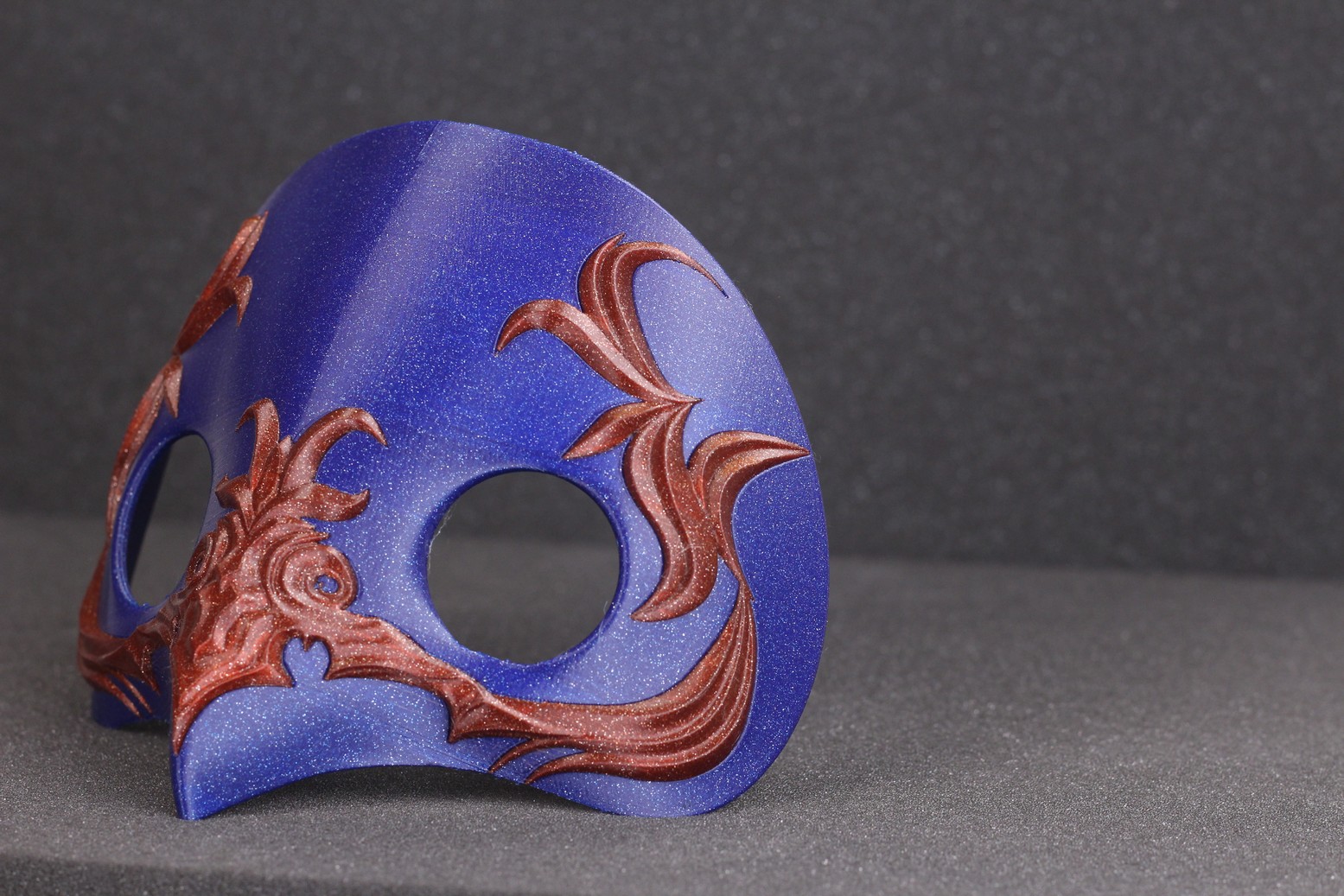
- Material: FilamentOne Glint Purple and Glint Blue PLA
- Layer Height: 0.15mm
- Nozzle Temperature: 210C
- Bed Temperature: 60C
- Print Speed: 50 mm/s
Conclusions: Is the Sovol SV04 worth it?
In my first month of testing the Sovol SV04 I was ready to tell everyone to keep away from this printer because of the bad experience I had with it. Fortunately, this experience was greatly improved in the following months and the current state of the firmware is good enough not to cause any concern.
The Sovol SV04 is a good IDEX 3D printer with good specs and hardware configuration, which can work really well if you update the firmware to the latest available version. Once you properly calibrate the offsets and do a few small tweaks to the profile, the SV04 is capable of really good looking prints without investing too much time in it.
I also think that the price is fair considering what you get for that money. I would have liked to see a brand power supply and maybe beefier stepper motors but it is what it is.
It’s not a cheap budget machine, but it’s still one of the cheapest IDEX 3D printers out there which performs quite well compared to other alternatives. I would recommend getting the SV04 instead of the Tenlog TL-D3 just because of the better direct drive extruders.
The Sovol SV04 is a good IDEX 3D printer with good specs and hardware configuration which is able to produce some beautiful prints if you take the time to update the firmware and do small tweaks to the printing profiles.SOVOL SV04 Rating
Design
Specs
Noise Levels
Ease of use
Print Quality
Price
Where to buy the Sovol SV04?
Amazon
Sovol3D – Discount Code 3dprintbeginner gives you 10$ off
I recommend checking out the Discount Codes page before purchasing. I regularly update the article with discount codes for various online shops, and you might find one for this particular model.
The Sovol SV04 was provided free of charge by Sovol for the purpose of this review. While the article includes affiliate links, all opinions are my own. Nobody reviewed the article before it was posted, following the Review Guidelines.
Liked it?
|
|

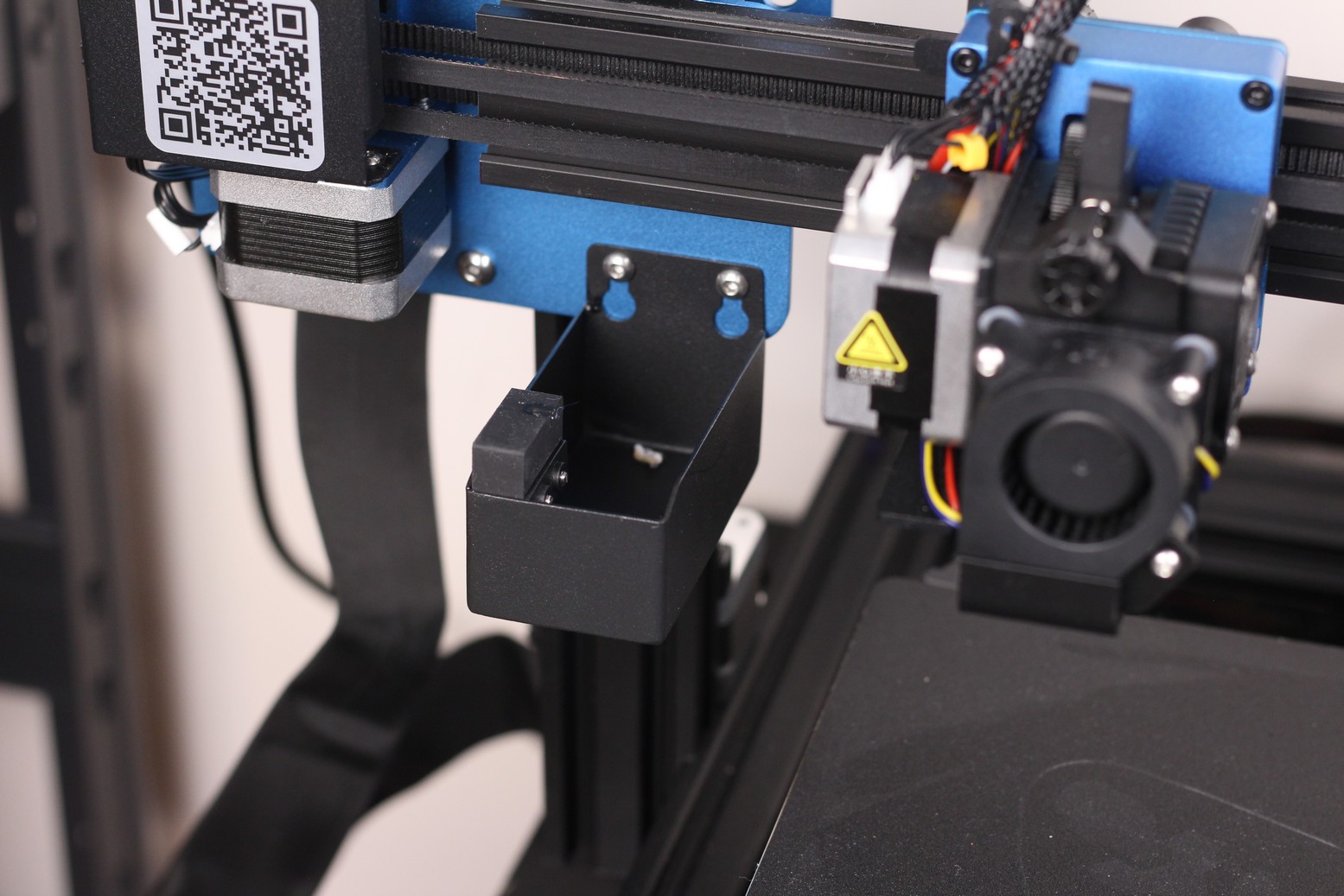
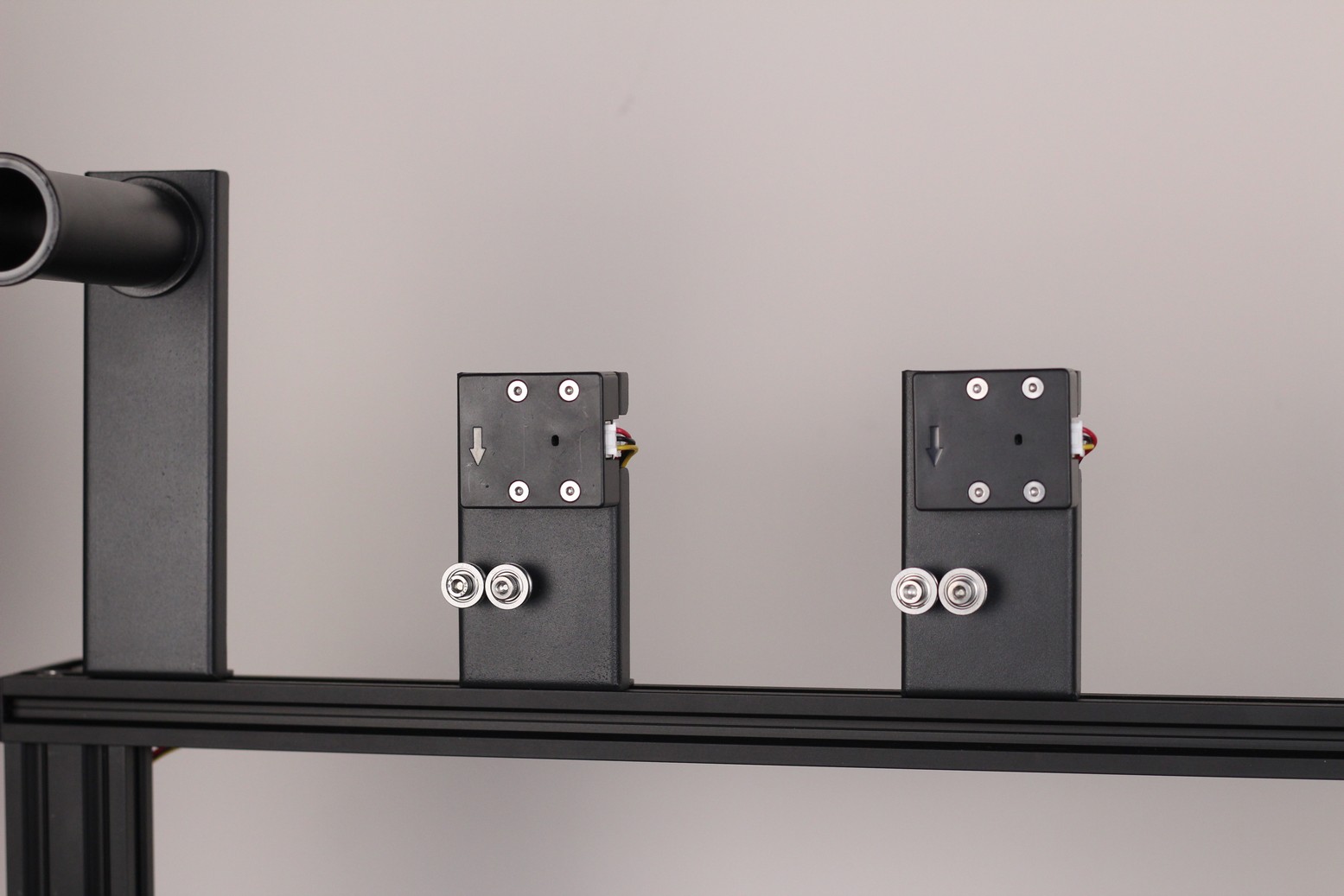
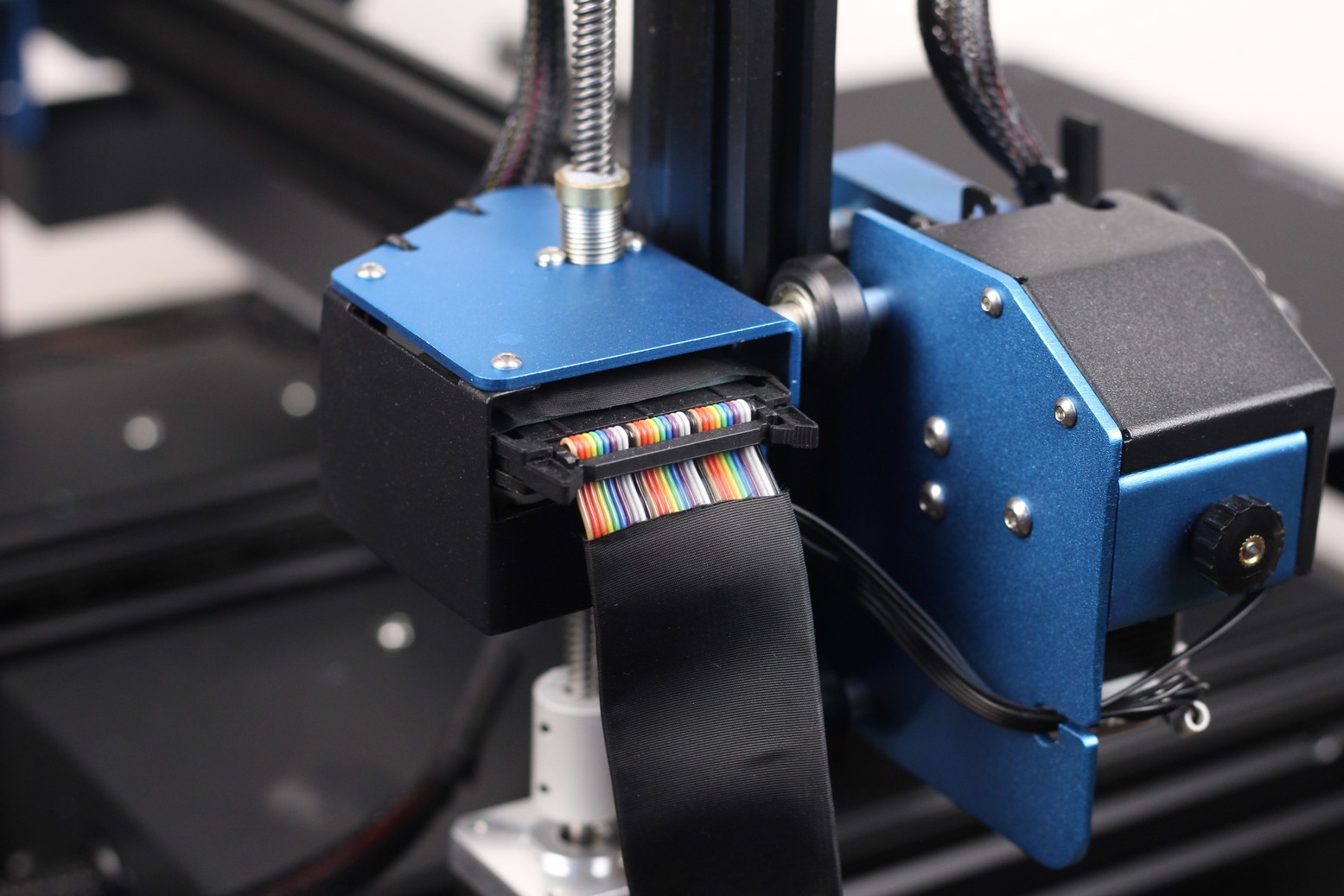
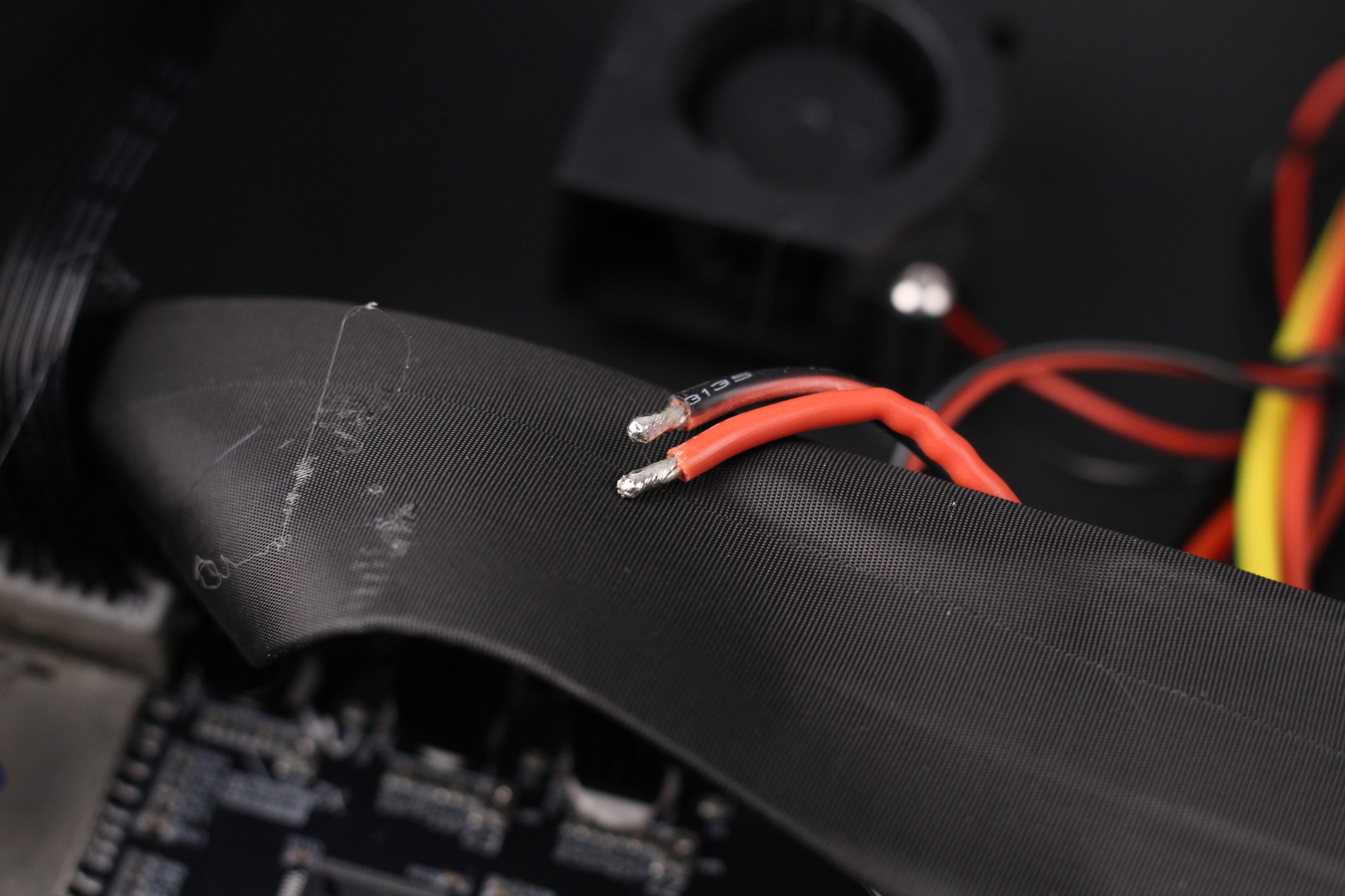





Thank you for your amazing reviews! I have a Bluer Plus and now am getting an SV04. I played with the painting of color in PrusaSlicer, and it is awesome.But I’m confused about something - if I paint an object with 2 colors in PS, I can slice it fine.but is there a way to get the “colorized” object into Cura? I tried opening the 3mf, the stl, and even the gcode from PS in Cura (with SV04 dual mode profile in Cura), but I cant see any evidence that it is using 2 extruders. maybe I don’t know where to look. Should this work?
Sorry, I do not use Cura and I am not very experienced there.
Alright this a technical question. you look like your pretty good with printers based on those prints in the article. I have messaged on about 10 platforms, messaged sovol and no one knows the answer or has any legitimate suggestions. I am praying that maybe you will be able to help. thnx in advance, here we go.
Hello all I am new to this thread and usually I try and solve printing problems on my own, but for this one I am in need of some assistance.
I currently own a SOVOL SV04. I have had it for about a year. I recently ran into an issue that has seemed to manifest itself somewhat slowly and is now very significant causing Target temps not being met and Thermal overshoot by about 30C.
The issue:
E0 Set temp 240C , temp climbs by about 5C per 5 seconds and stops at around 230C and then heating failure message.
E1 set temp 240C, Temp climbs rapidly by 30C per 5 seconds and overshoots by about 20-30.
Things I have tried to fix the issue.
-checking any and all connections to the breakout board confirming they are secure.
-Checking connections to mainboard confirming they are secure.
Things I have done to test
Results: Left breakout board continues to slow heat and right breakout board continues to rapidly heat No matter what ribbon is connected.
-completely unplugged all connections to E1, and heated only E0
Results: Heats normally by about 15C per 5 seconds.
repeated this for E1, heats normally.
-swapped breakout board from left side and installed to right side, Right side and installed to left side.
Heated them both to 240C.
Results: E0 heats slowly and times out, E1 heats rapidly and overshoots.
-Mirror mode and duplicate mode only E0 prints E1 stays parked and does not heat.
Im at a loss at this point. Any suggestions would be appreciated.