FLSUN V400 Review: Delta + Klipper = Speed?

Delta printers are not very common, and a production delta with Klipper firmware was unavailable until now. The FLSUN V400 is the first delta 3D printer that comes with Klipper firmware out of the box, so I am very eager to test it and see how well it performs.
The FLSUN V400 is a pretty large machine that comes with a direct-drive extruder, a bi-metal heat break and hotend combo capable of printing up to 300C at speeds up to 400mm/s, which should be quite impressive.
I previously reviewed the FLSUN Super Racer which is quite similar to the V400 after all the SR Upgrades I did to it. But there are some significant changes introduced by the V400, so let’s check this new printer out, and see if it’s worth buying. I’ll also compare it with the new kid on the block, the Bambu Lab X1 Carbon, a speed daemon with a smaller printing volume.
FLSUN V400 Shipping and Packaging
The FLSUN V400 comes in a large cardboard box, with foam protection on all sides. The box is split into two compartments where the pieces of the printer are carefully laid out.




To assemble the printer, you need about 30 minutes but the process is nicely described in the manual, and it’s not complicated.
FLSUN V400 Design
If you’ve seen the FLSUN Super Racer, then the FLSUN V400 will look quite familiar. The overall size of the machine is a bit larger compared to the SR, but it’s not significantly bigger. Still, it takes quite a bit of room on the Z-axis, and it’s over 1 meter tall with the spool holder installed. This is also the reason why it barely fits in my photo corner, so I had to take bad-quality pictures with my phone.
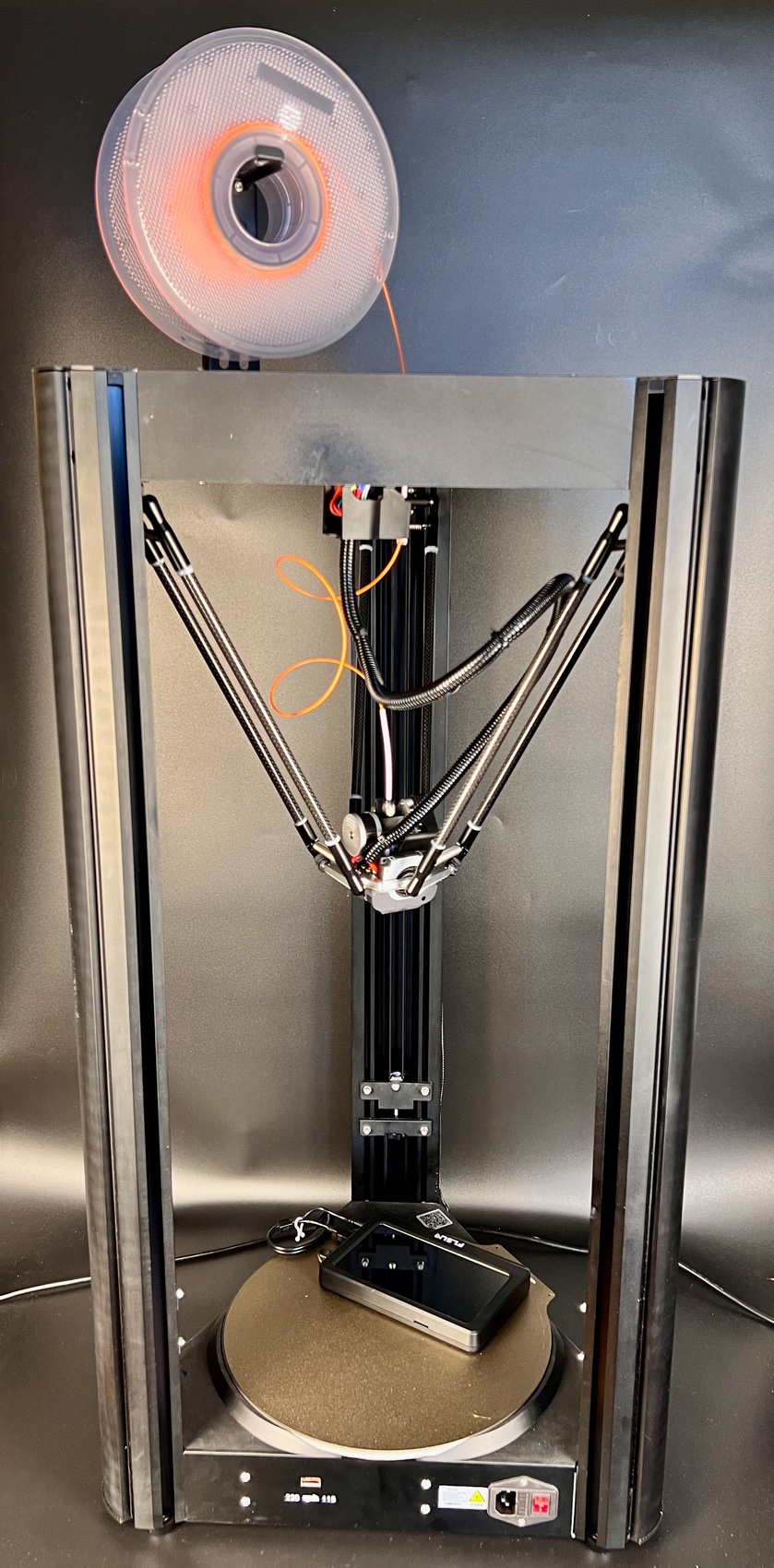
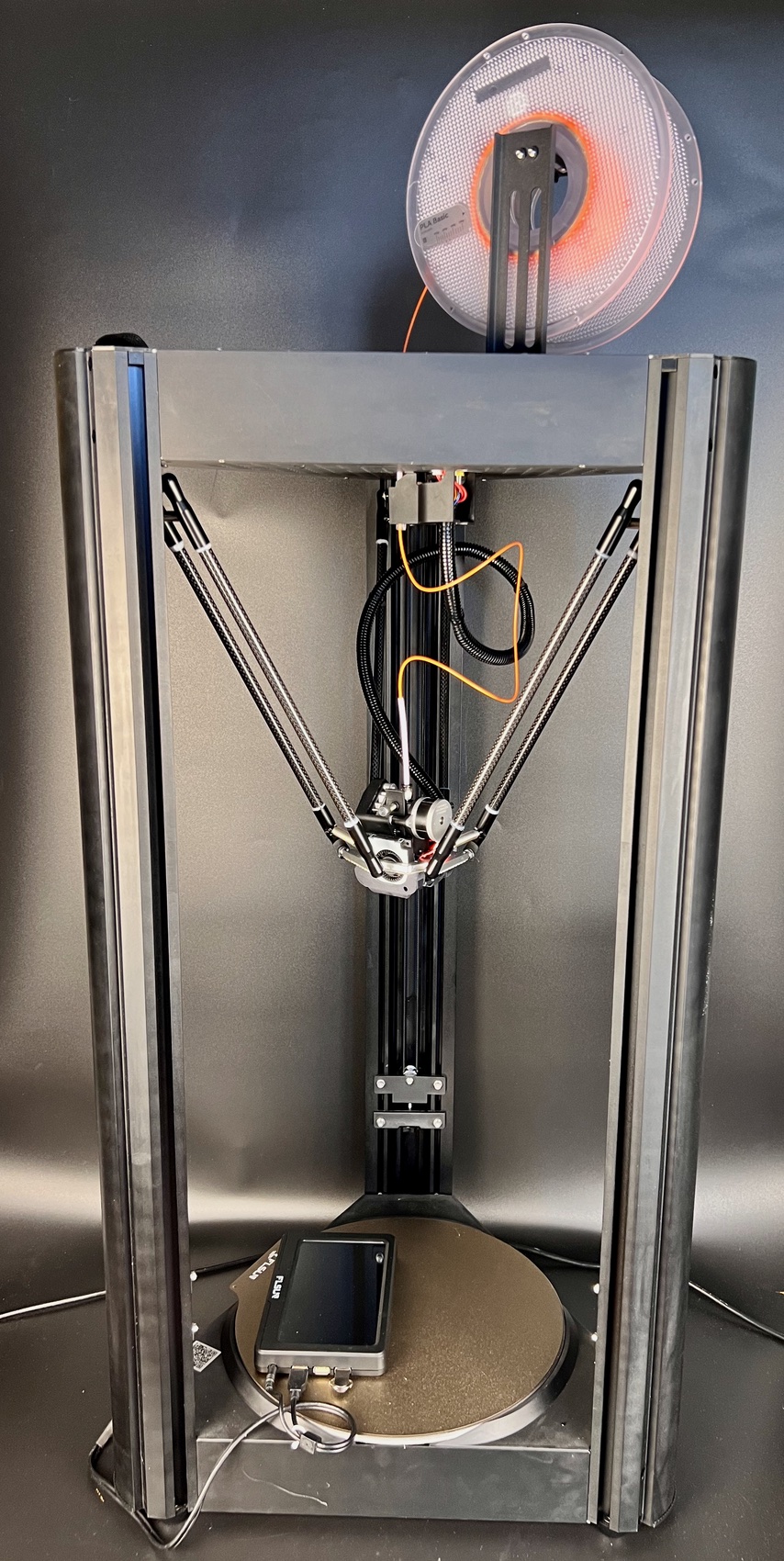
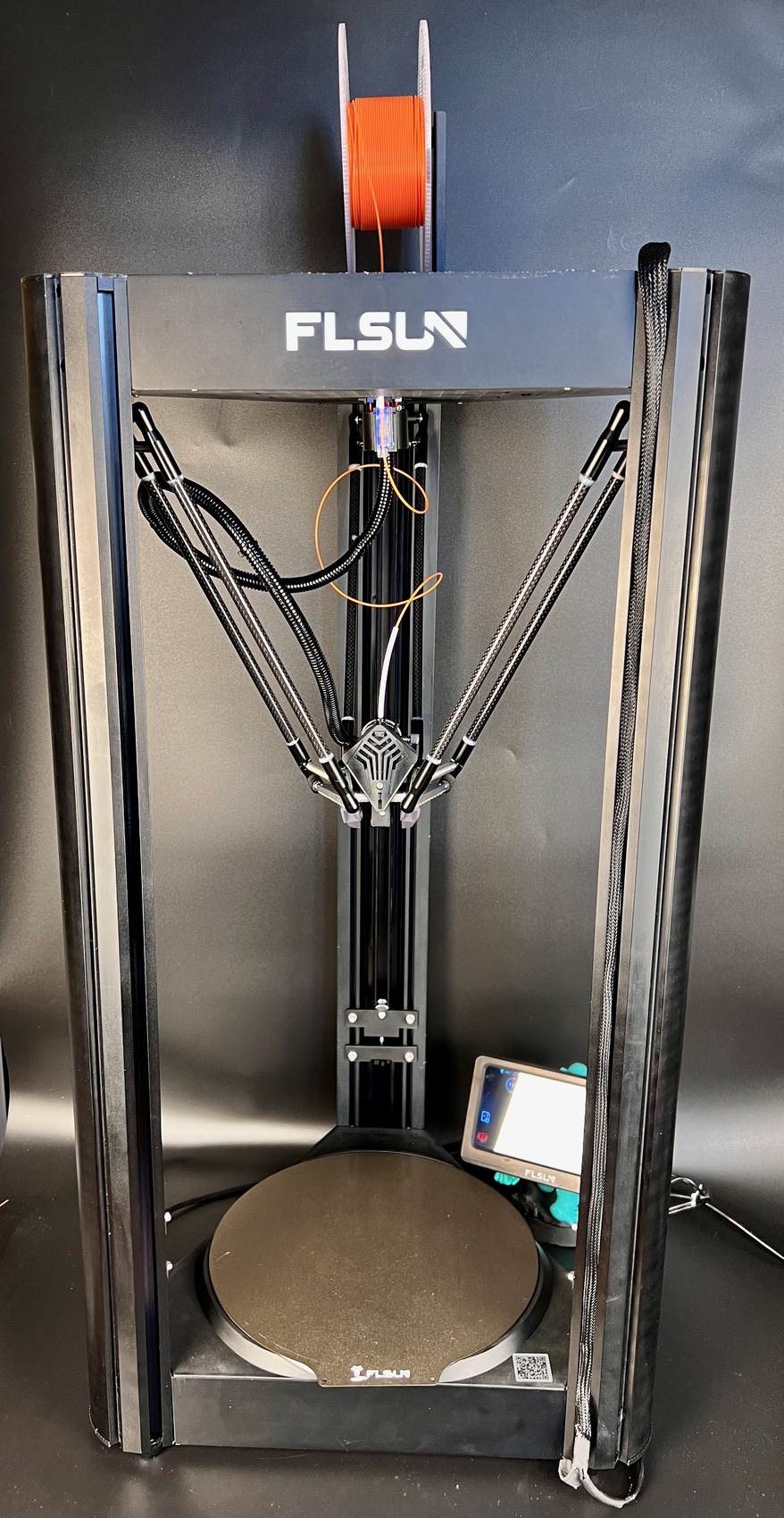
Talking about the spool holder, it’s the same as on the Super Racer and it’s not very good. The filament spool doesn’t roll very smoothly on the metallic bracket, and it also doesn’t fit all spool sizes.
FLSUN V400 Specs
| Model | FLSUN V400 |
| Printing Size | 300*410mm (Highest Point) |
| Molding Tech | FDM |
| Nozzle Diameter | 0.4mm |
| Layer Height | 0.05-0.3mm |
| Precision | +0.15mm |
| Nozzle Type | Single Nozzle |
| Environment Temperature | 5-40°C |
| Nozzle Temperature | ≤300°C |
| Hotbed Temperature | ≤110°C |
| Filament Support | PLA/PLA+/ABS/PETG/WOOD/TPU/PC/NYLON(Need dried) |
| Printing Speed | Max 400mm/s |
| File Format | STL/OBJ/AMF/3DS |
| Slice Software | Cura(recommend)/Simplify3D/Prusa Slicer/Ideamaker |
| File Format | G-code/UFP (Previewable model) |
| Working Mode | Website/Flsun Speeder Pad |
| Data Transfer | WIFI/U disk |
| Voltage | Input AC 115V-230V Output DC 24 V |
| Power | 450W |
| Leveling Type | Auto-level |
| Filament Detection | Yes |
| Extruder Type | Direct Extruder |
| System | FLSUN system 1.0 |
300x410mm printing volume
While the printing volume has increased significantly to 300x410mm the overall size of the machine is not much larger than the FLSUN Super Racer which is nice. Considering the build volume of a delta printer, and comparing it to a larger format cartesian printer, the FLSUN V400 takes less space on a table, if you don’t mind the extra Z space it takes.
It will be harder to fit on a shelf though, so I recommend ensuring you have enough space for it before you consider getting one.
Talking about the print volume, it’s worth noting that the maximum height that is actually usable is ~390mm as the Z volume doesn’t scale like for a regular 3D printer. There is a bit more volume in the middle of the bed compared to the sides but that’s normal for any delta 3D printer.
It’s also worth noting that the maximum XY volume of the printer if you print a square model would be 210x210mm, but to be safe, I would recommend not going past 205x205mm.
Dual-Gear Custom Direct Drive Extruder
The FLSUN V400 effector comes with a compact dual-gear direct-drive extruder setup which is quite nice. A black plastic cover sits in front of the 4510 radial fan which keeps the bi-metal heat break cool by blowing air over the 40mm heatsink. The fins look quite similar to the Hemera extruder heatsink, so we know where FLSUN got the inspiration for it.

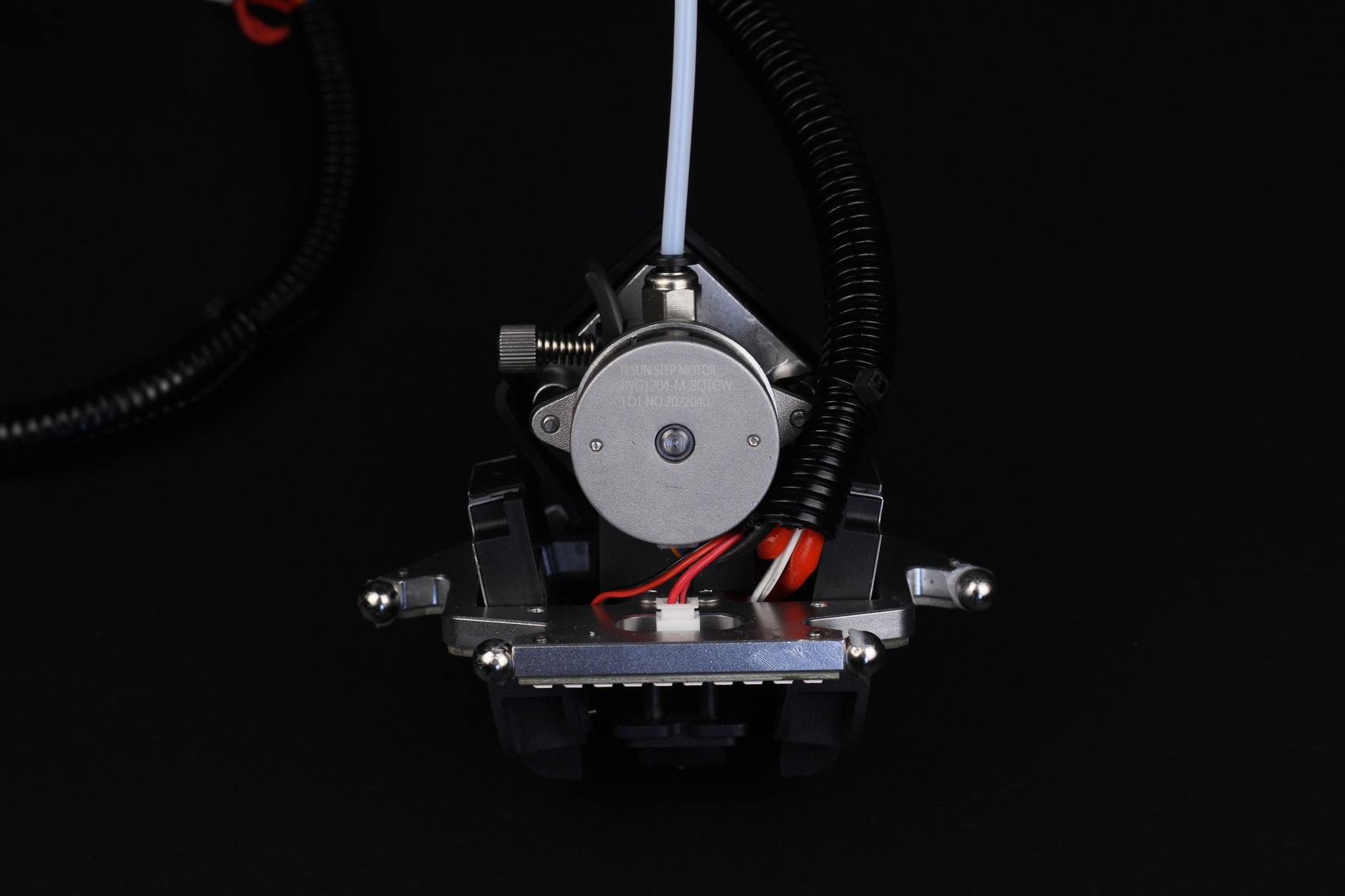
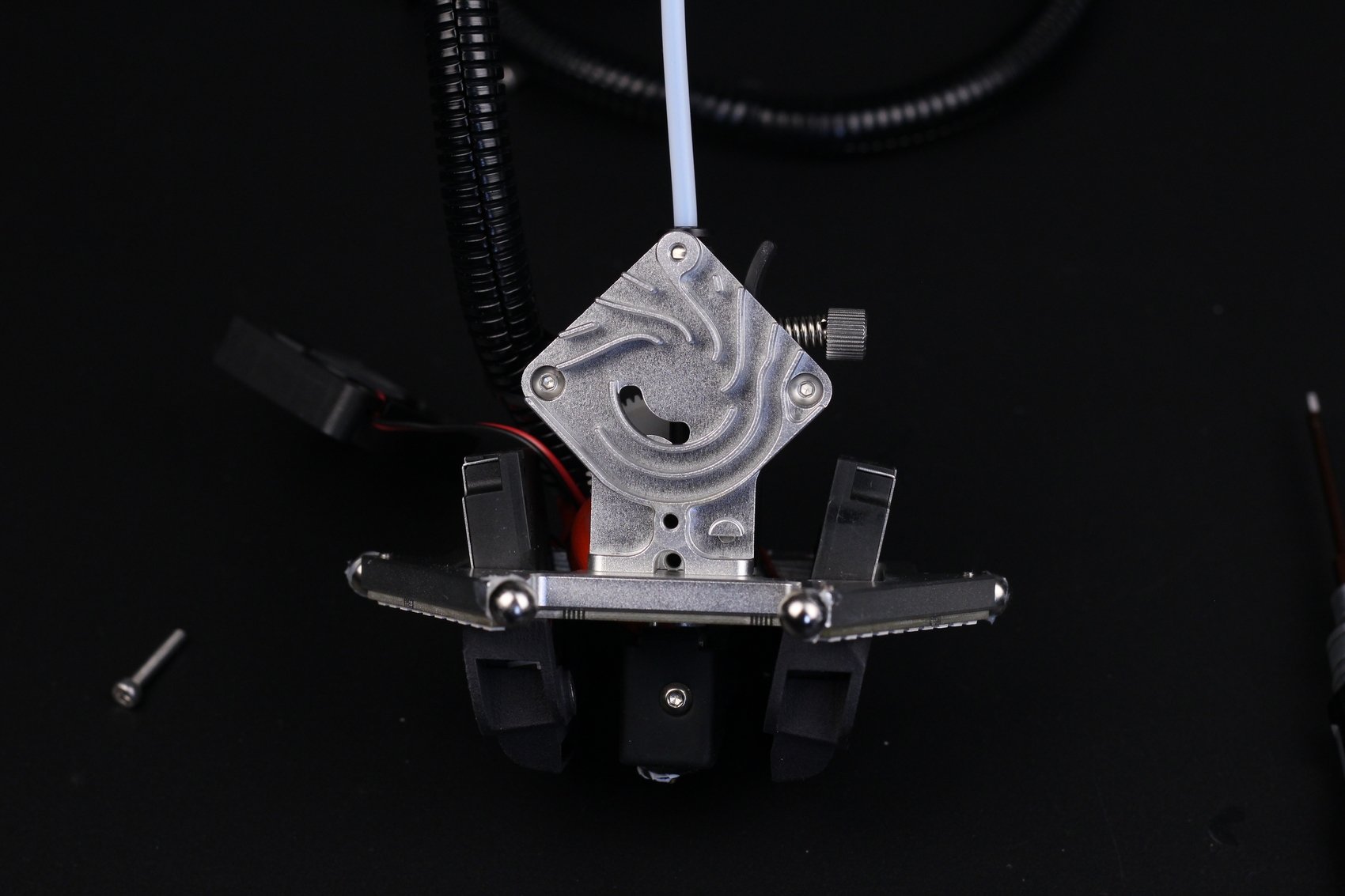
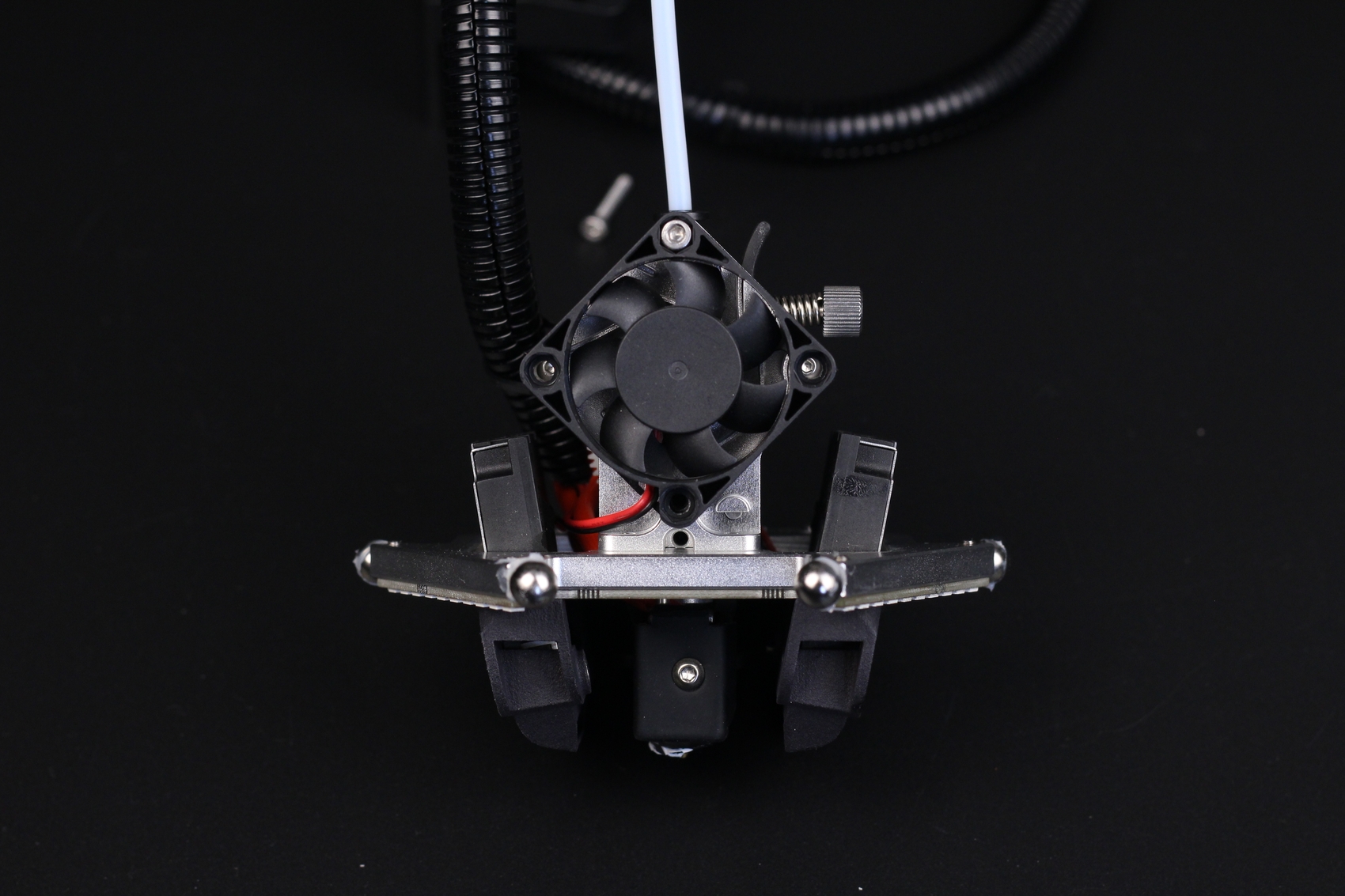
Considering that a bi-metal heat break is used, I think the printhead could have been a bit lighter if a smaller heatsink would have been used, but I don’t think the weight savings would have been significant, and having a fan that spins a bit slower ensures the noise levels are manageable.
Talking about fans, a pair of 4010 radial fans are used for part cooling, and they do a good job in cooling the layers during printing, without being noisy. The fan mounts seem to be SLS printed which is nice.
I also love the three LED strips underneath the effector which illuminate the print. These LEDs are controllable via the web interface.
Overall, the entire effector weighs about 400 grams which seems decent enough for fast printing.
After close inspection of the BMG gears included with the V400 extruder, they don’t seem to be of better quality compared to the ones included with Super Racer extruder. But that’s not a big issue in my opinion, as there is enough grip on the filament, especially considering this is a direct drive extruder with a very short filament path.
Volcano hotend clone with bi-metal heat break
On the hotend side, we get a customized Volcano clone heat block which should perform similarly to a regular Volcano hotend. As you can see, the heat block is screwed into the effector to ensure its stability during fast printing, and also to ensure that the bi-metal heat break doesn’t have issues over time.
I like that FLSUN decided to use a bi-metal heat break with the V400, as it’s an excellent upgrade when it comes to the thermal performance of the hotend. This means that you will be able to print up to 300C without worrying about any PTFE tube getting damaged over time.

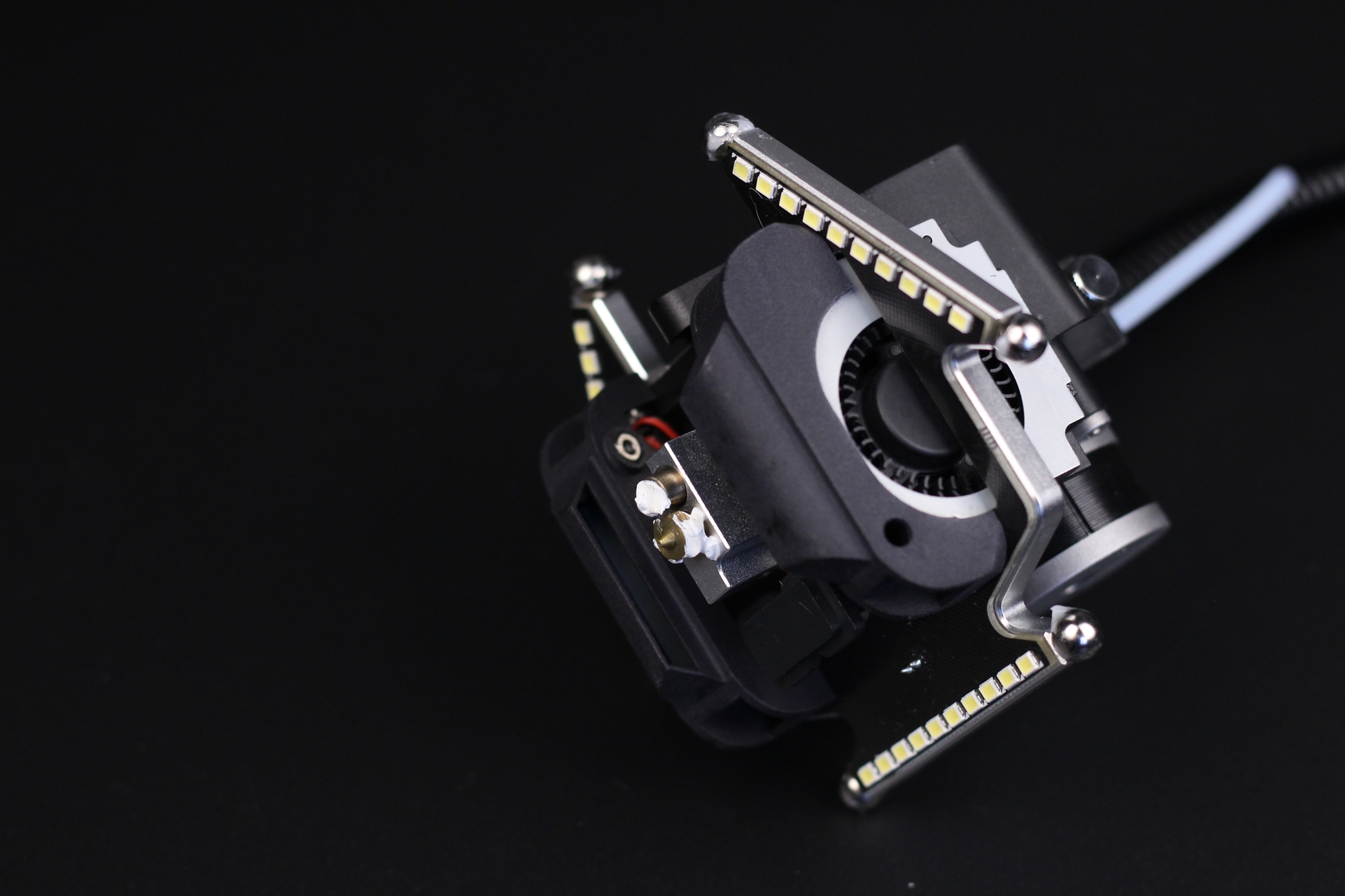
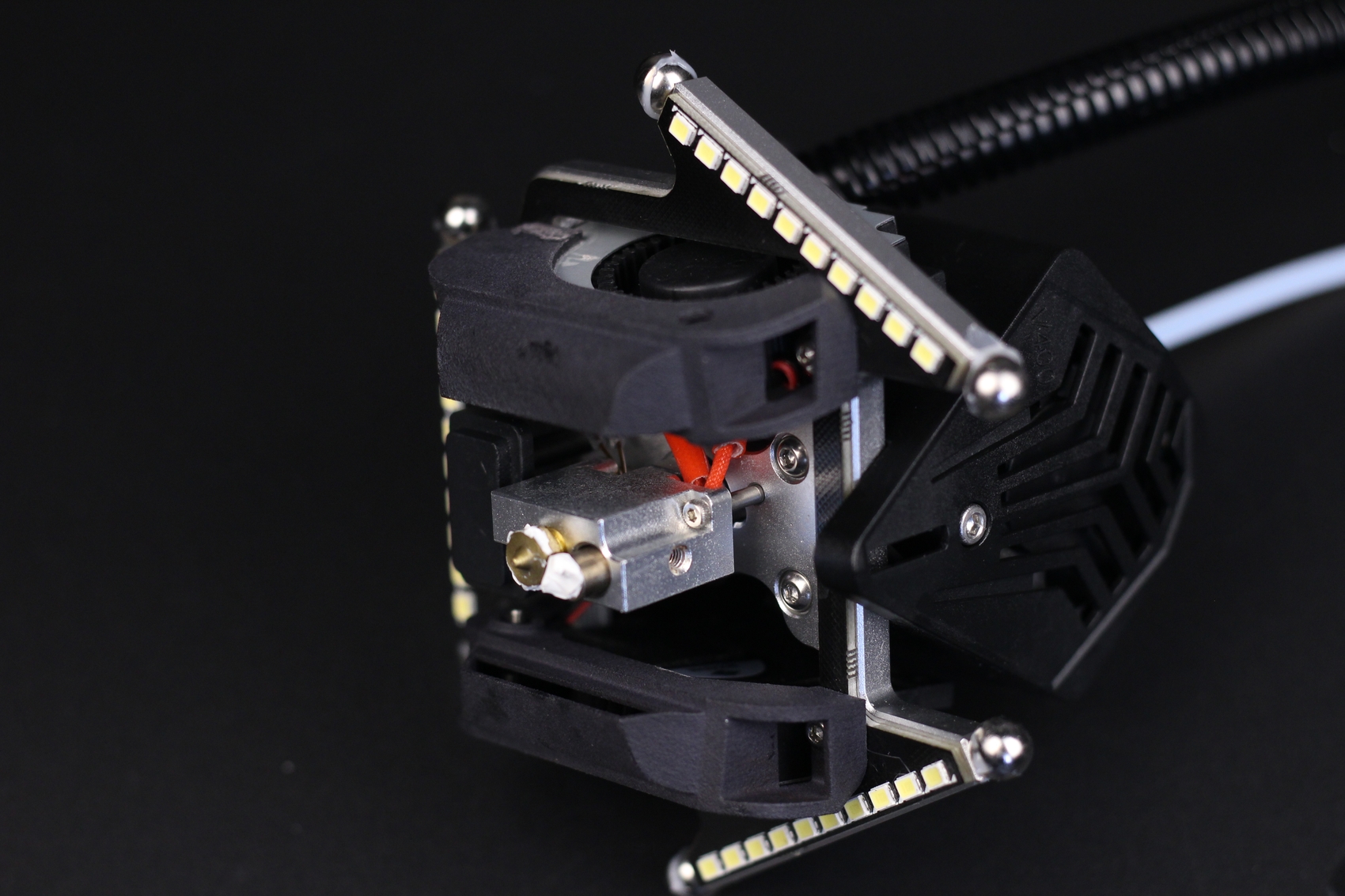
The silicone sock that insulates the hotend is held in place by a screw to ensure that it doesn’t fall off when printing fast. It’s a nice touch. But I don’t like the “glue” used around the nozzle. I am not sure why this was used, as it was present only between the silicone sock and the nozzle, and it’s not used as a “filler” for the nozzle, as I’ve seen with other printers.
I am also wondering if the silicone used for the sock is actually rated to be used up to 300C. I have a feeling that it’s a regular silicone sock.
The nozzle is some kind of CHT Volcano clone which should deliver a higher flow rate compared to the regular hotend as it has a larger melt area inside. I need to do some flow rate tests and update the article with more information soon.


Dual Axis Linear Guides
The FLSUN Super Racer came with MGN linear rails but for the V400, FLSUN decided to use a pair of linear guides for each axis. I was a bit concerned about this motion system I am happy to report that they work quite well and seem to be more silent compared to the linear rails.
Time will tell if these linear guides will have a long life. I am concerned that if they ever fail or wear out, you will need to replace the whole aluminum extrusion unit which can be quite expensive.
32-bit board with silent stepper motors
When it comes to the board used in the FLSUN V400, we get an MKS Robin Nano 2.0 board, similar to what you would get on the FLSUN Super Racer. It’s running the GigaDevice GD32F103 chip, and four TMC2226 stepper drivers which are removable.
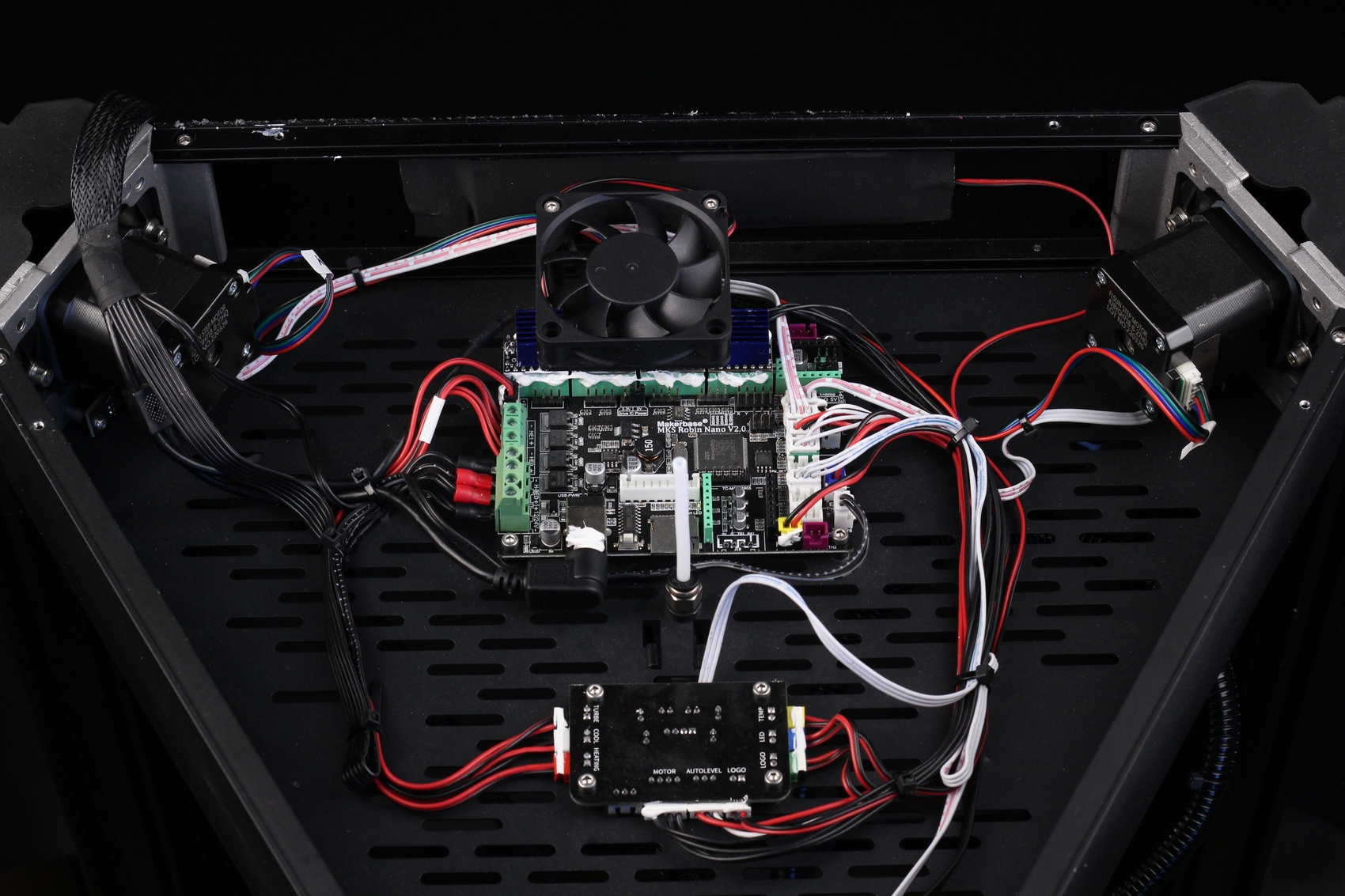
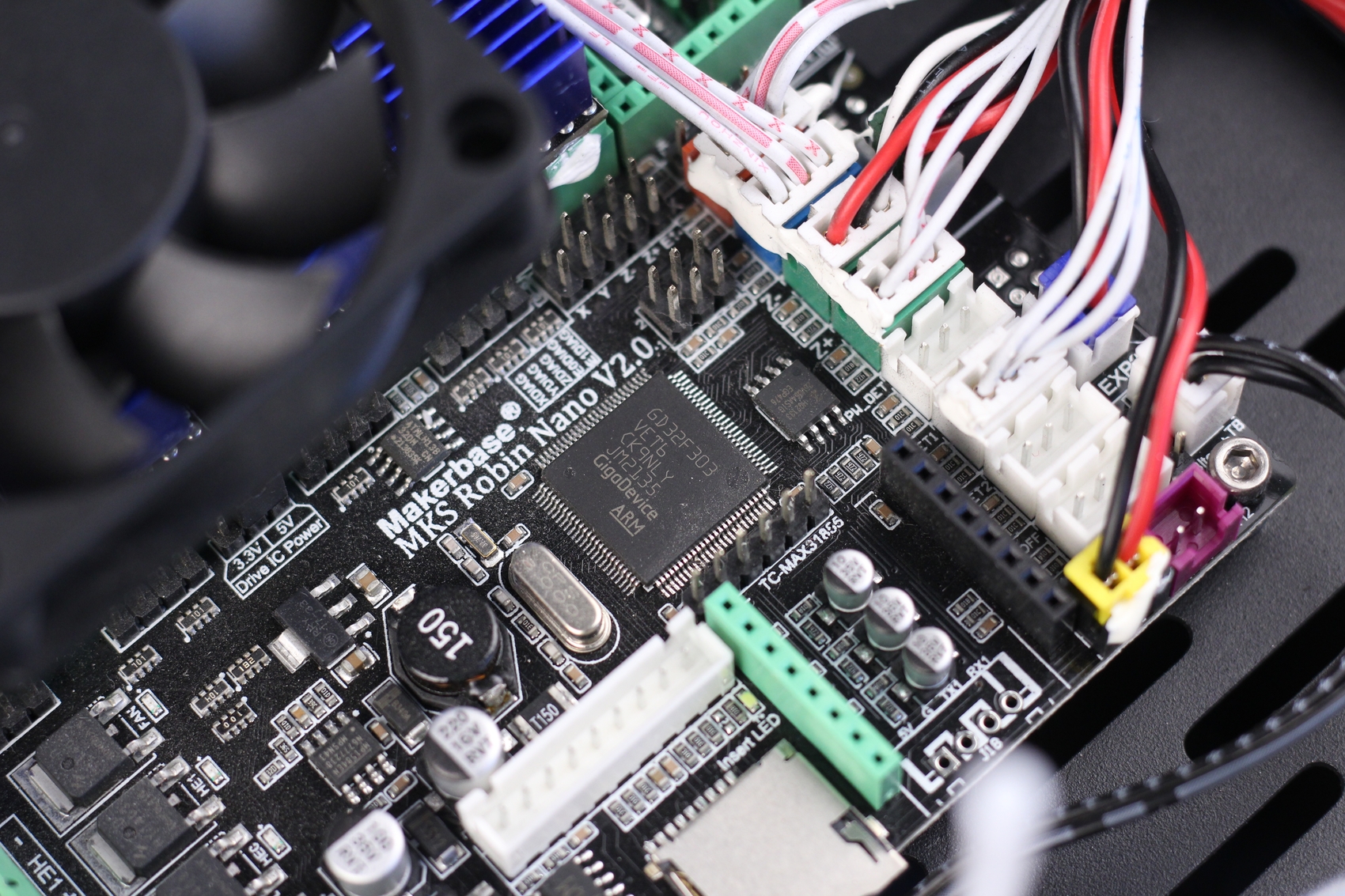
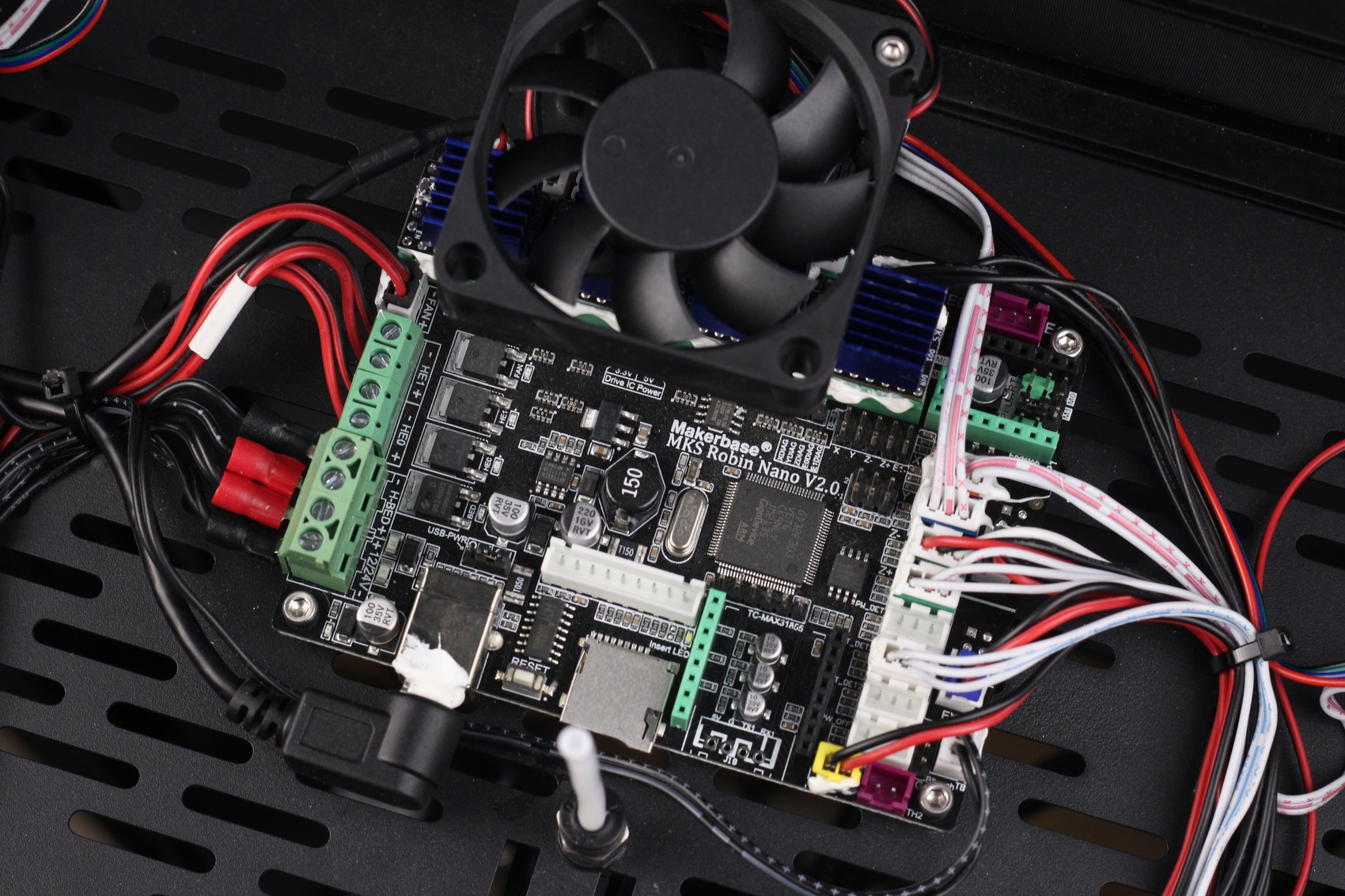
An 80mm fan is blowing air over the stepper drivers to keep them cool, and I like that it’s not spinning very fast to generate noise.
Next to the board, we get a secondary breakout board which is used to connect all the wires to the print head. A nice solution that allows easy assembly or maintenance when there’s a need for that.
I also like the filament runout sensor which clips onto the top of the printer, and also acts as a strain relief for the wires. Unfortunately, the filament path is not very constrained inside the filament runout sensor, so you might need to fiddle with the filament a bit to get it through it. Not a significant issue, but something worth mentioning.
With the cover open, I also noticed the silicone washers between the stepper motors and the metallic attachments which should provide some resonance mitigation and eliminate some of the small vibrations generated during fast movement.
7-inch touchscreen for Klipper Screen
I really like the 7-inch touchscreen included with the FLSUN V400. It has 7 inches, with good colors and a capacitive touchscreen. The “brains” of the printer where Klipper is running is actually on this FLSUN Speeder Pad.


An aluminum heatsink is glued on the chip powering the Speeder Pad so I am unable to remove it and verify this. But if what I’ve seen online is true, it should be a Quad Core Allwinner R818 chip running at 1.6Ghz with 1GB of RAM with 16GB of internal storage and it’s running Ubuntu 20.04.4 LTS as an operating system. More than enough considering that Klipper can run pretty well even on the first-gen Raspberry Pi.
While the back side of the screen gets a bit hot, there’s nothing to worry about
What I am a bit concerned about is how easy it is to re-flash the EMMC chip in case something goes wrong and the operating system needs to be re-installed. With a MicroSD card, it’s easy to take it out and write a linux image on it, but the process might be more complex for the integrated storage.
I didn’t see a mention in their manual about gracefully turning off the operating system before powering off the machine, which can be important in ensuring that the file system doesn’t get corrupted.
The Speeder Pad has three USB ports and a barrel power connector. Unfortunately, the barrel power connector doesn’t seem to sit very tight and I suspect some issues over time with it.
A USB drive can be connected to one of the USB ports available to print directly from an external storage unit which is helpful.
The plastic cover is removable, but I recommend being extra careful if you ever do this, as there are plastic clips that can be easily broken. Ask me how I know :).
You shouldn’t need to open it anyway, as I did this only to show you the insides of the screen so you don’t do it.
The black mesh behind the screen was super-glued in place on my unit. It’s only a cosmetic issue, so no problem here IMO.
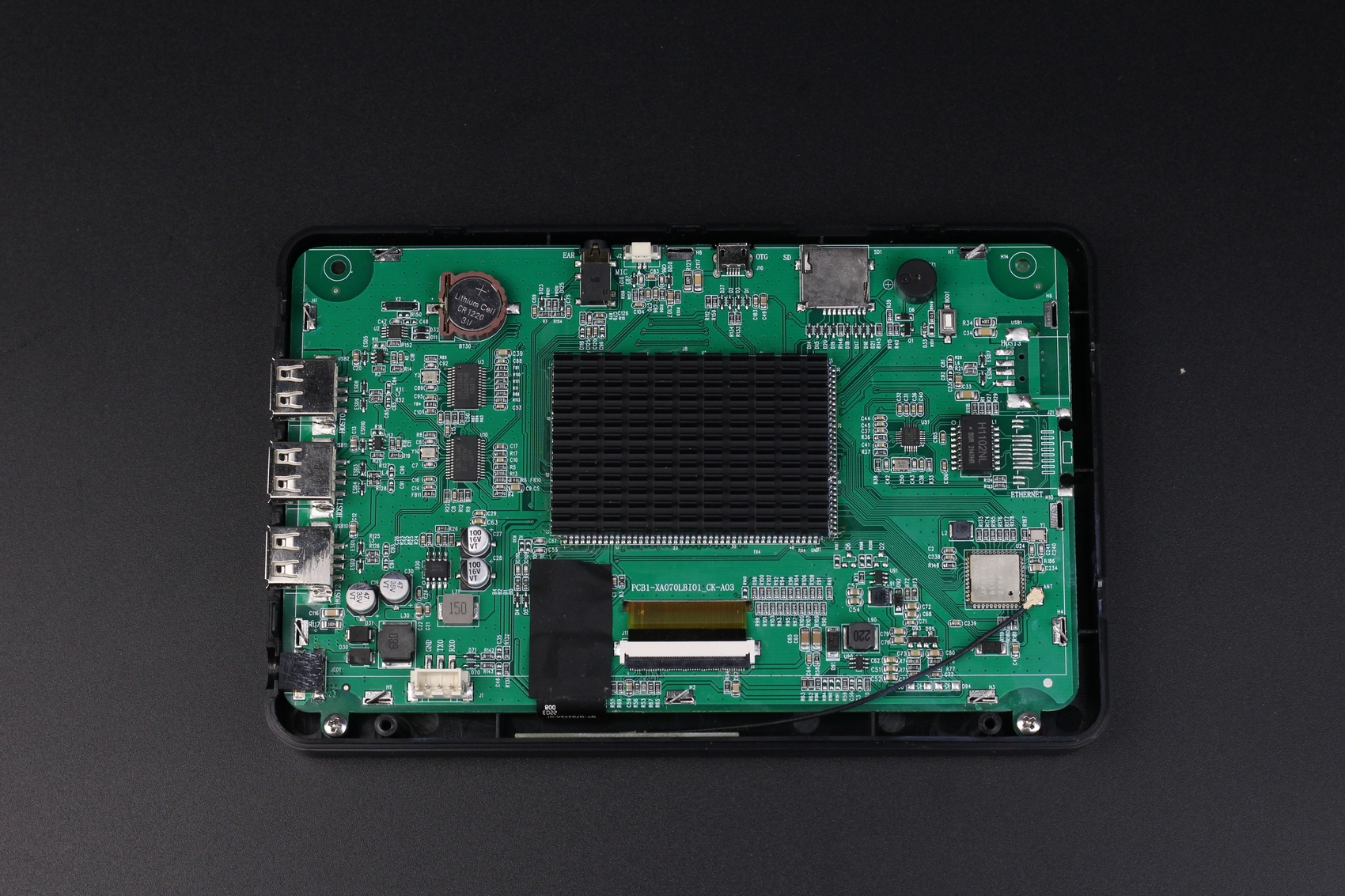

In the box, you get a plastic tablet stand that can be used to keep the touchscreen upright. I would have liked to have the option to attach the screen to the printer just like with the Super Racer, but that’s not possible as there is another wire connector that needs to be plugged into the heatbed mosfet board on the bottom of the printer.
Having the Speeder Pad on the bottom of the printer also partially limits the location where you can use the machine as it would be a bit harder to access if you place it on the floor. Sure, you mostly control the printer using the web interface, but then the screen will mostly be left unused.
As previously mentioned, the Speeder Pad is running Klipper Screen as an interface for controlling the printer. It’s a very nice interface with a lot of useful information available right on the screen, and I also like the custom theme made by FLSUN for it.





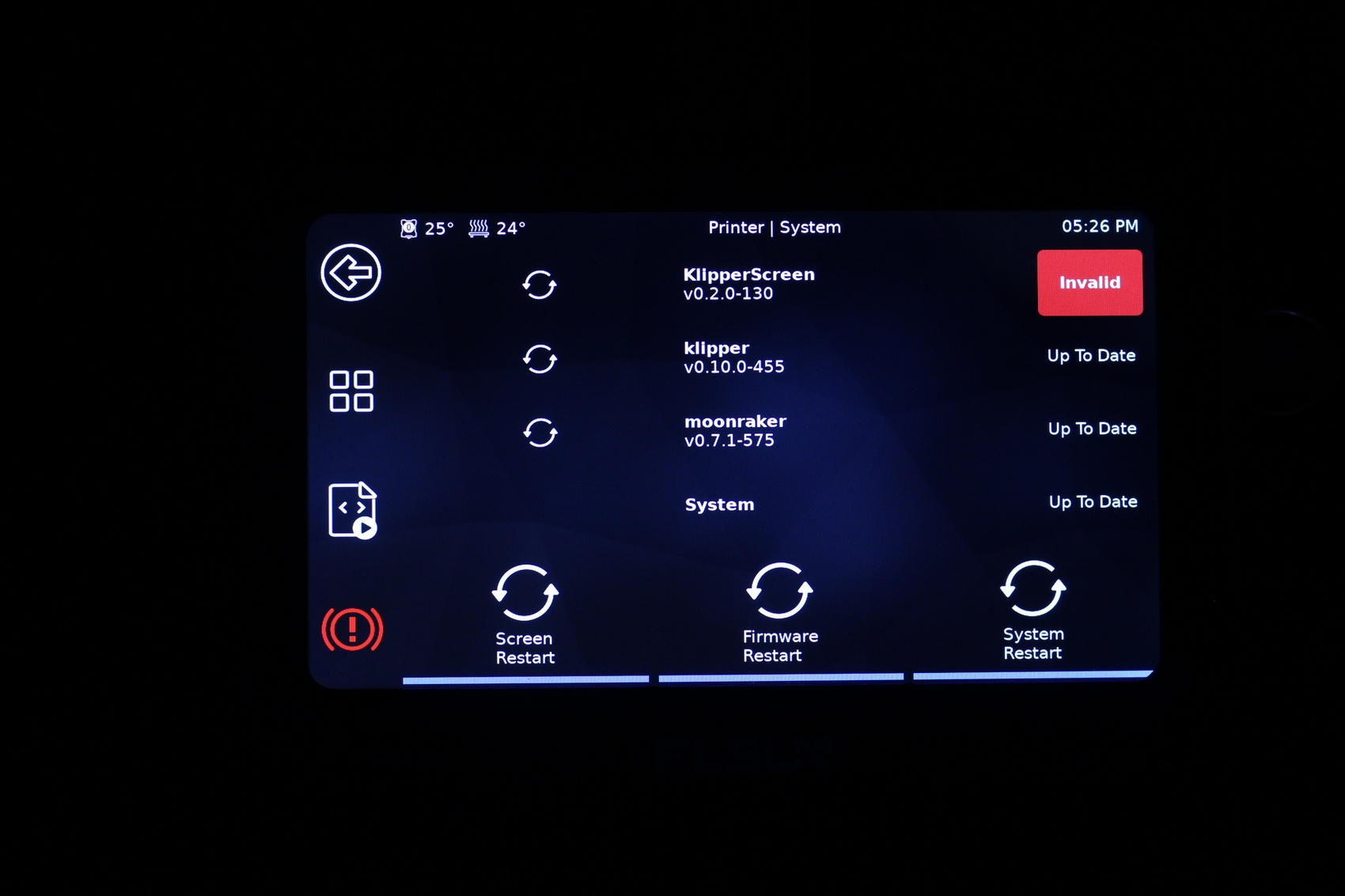

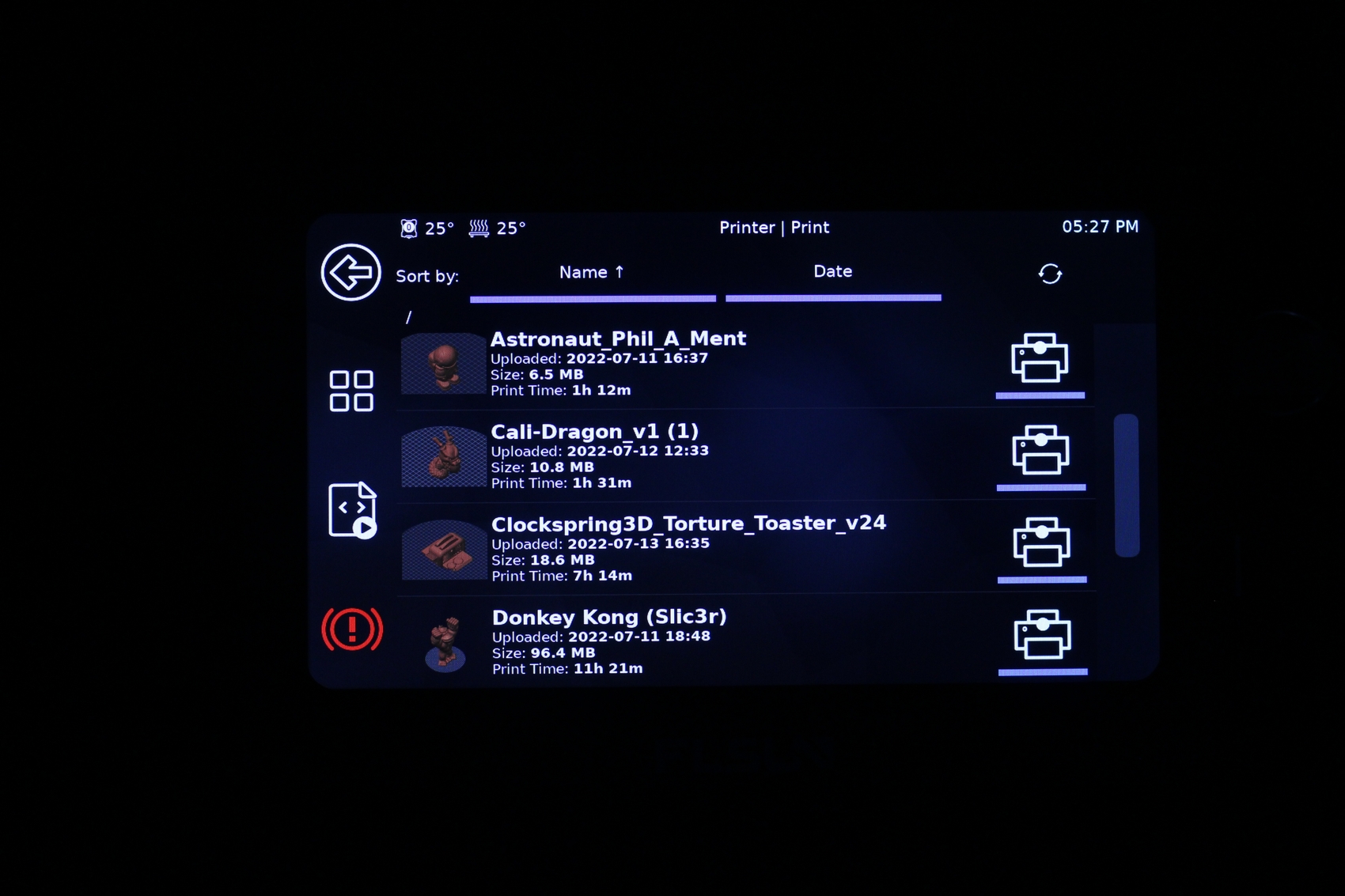

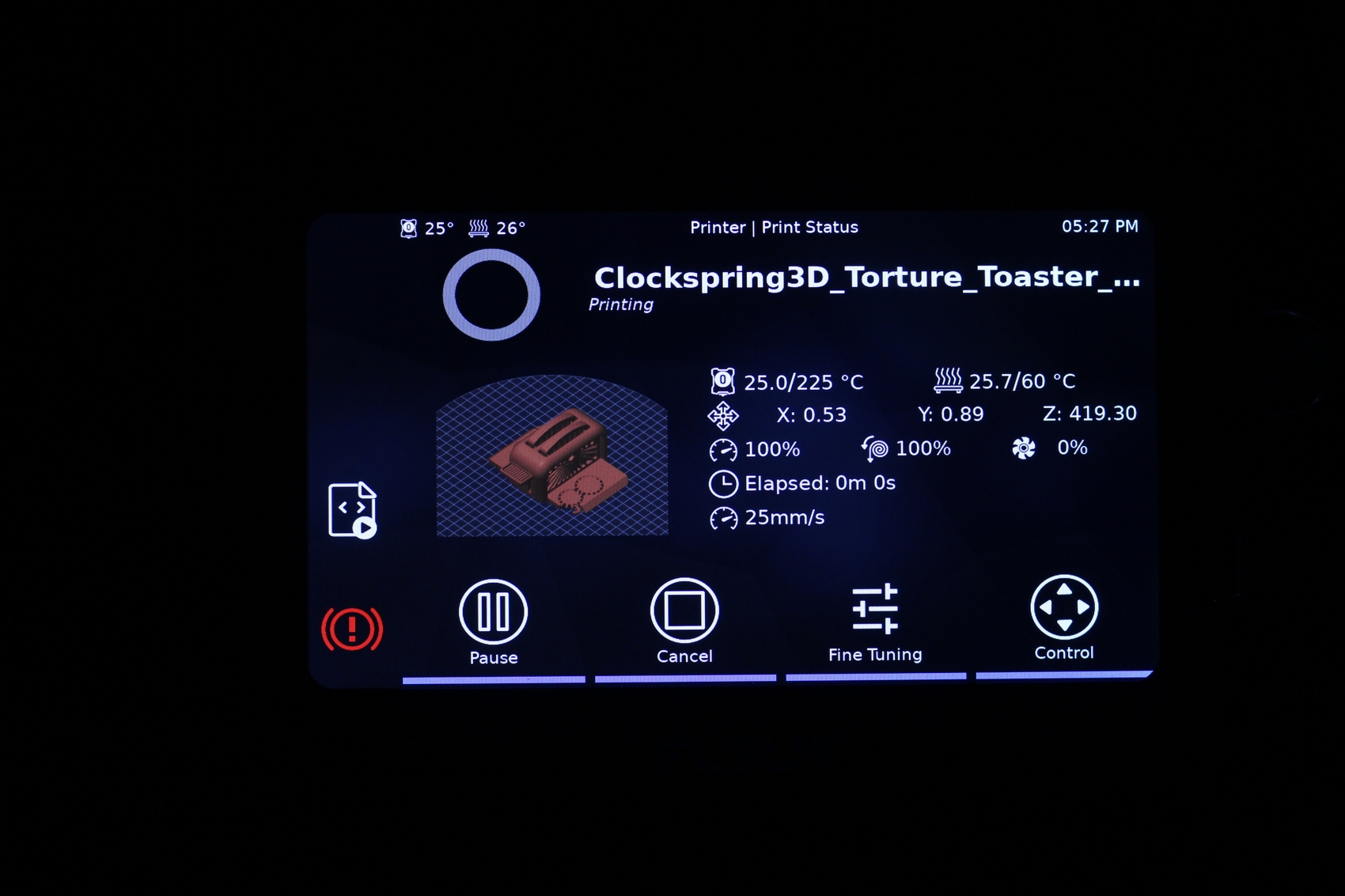

Connecting to Wi-Fi is also easy, and only requires a few taps until you are connected and ready to go.
Klipper Firmware out of the box
One of the most attractive features of the FLSUN V400 is the firmware it ships with. It’s running Klipper Firmware out of the box, and that’s a very important feature when it comes to printing fast. I covered Klipper Firmware in various articles where I discussed the benefits it brings, and why it’s a great firmware to use when you require fast printing and good print quality.
Features like Pressure Advance and Input Shaping are available now, and these features improve print speed and quality without adding cost to the printer.
Another useful feature that comes with Klipper Firmware is the Mainsail web interface. Having this allows you to connect to the printer via Wi-Fi using a regular browser on your computer, or a mobile interface on your mobile phone.
It’s also quite easy to add a webcam to the printer, which allows you to remotely monitor the prints or even generate cool timelapse videos.
The printer.cfg file included with the printer comes with most of the settings calibrated to be compatible with most printing scenarios, but I noticed that the PID tuning and the input shaper settings are not perfect. Of course, it’s not very hard to calibrate those according to your specific printer, so it’s a good start. I’m quite happy with the results you get out of the box.
What I’m concerned about is how will FLSUN will tackle the firmware upgrades that will be needed over time, when newer Klipper builds will be available. Hopefully, they have a system in place that will automatically flash the board too. Either way, I recommend being careful before clicking the Upgrade button in the web interface, and doing a bit of research in advance, to avoid unneeded issues.
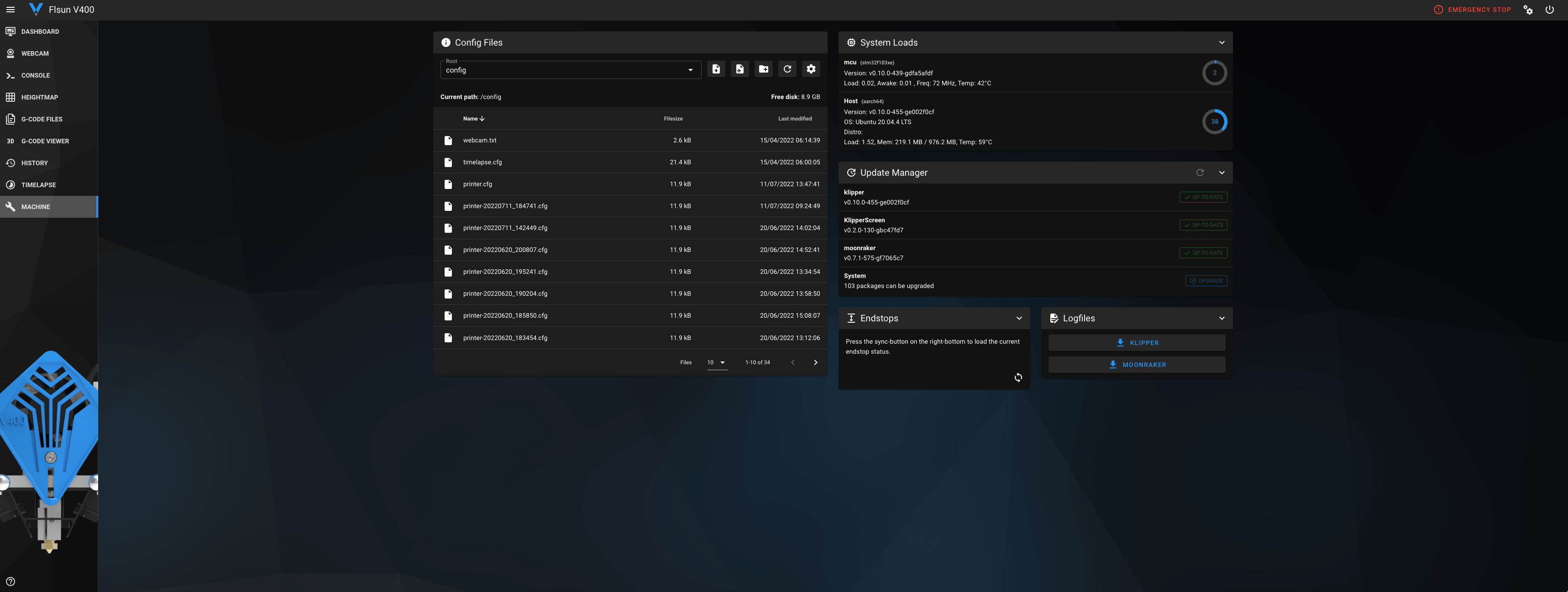
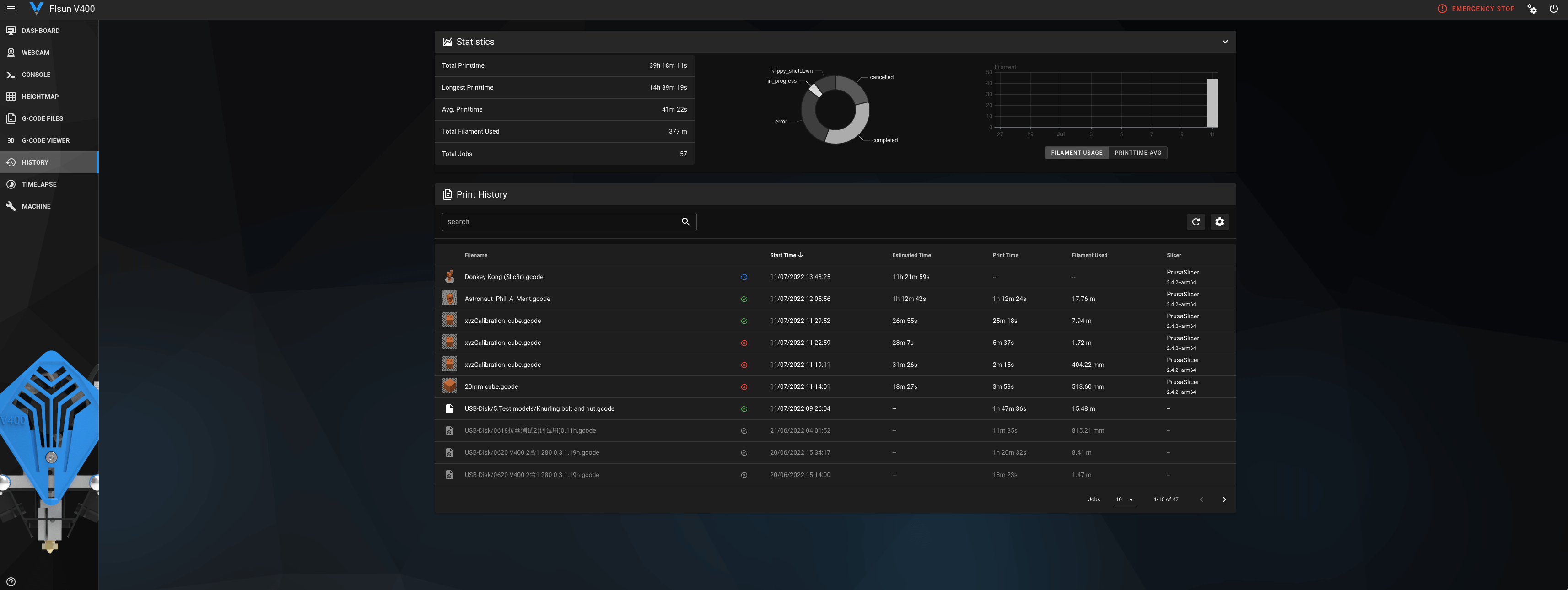
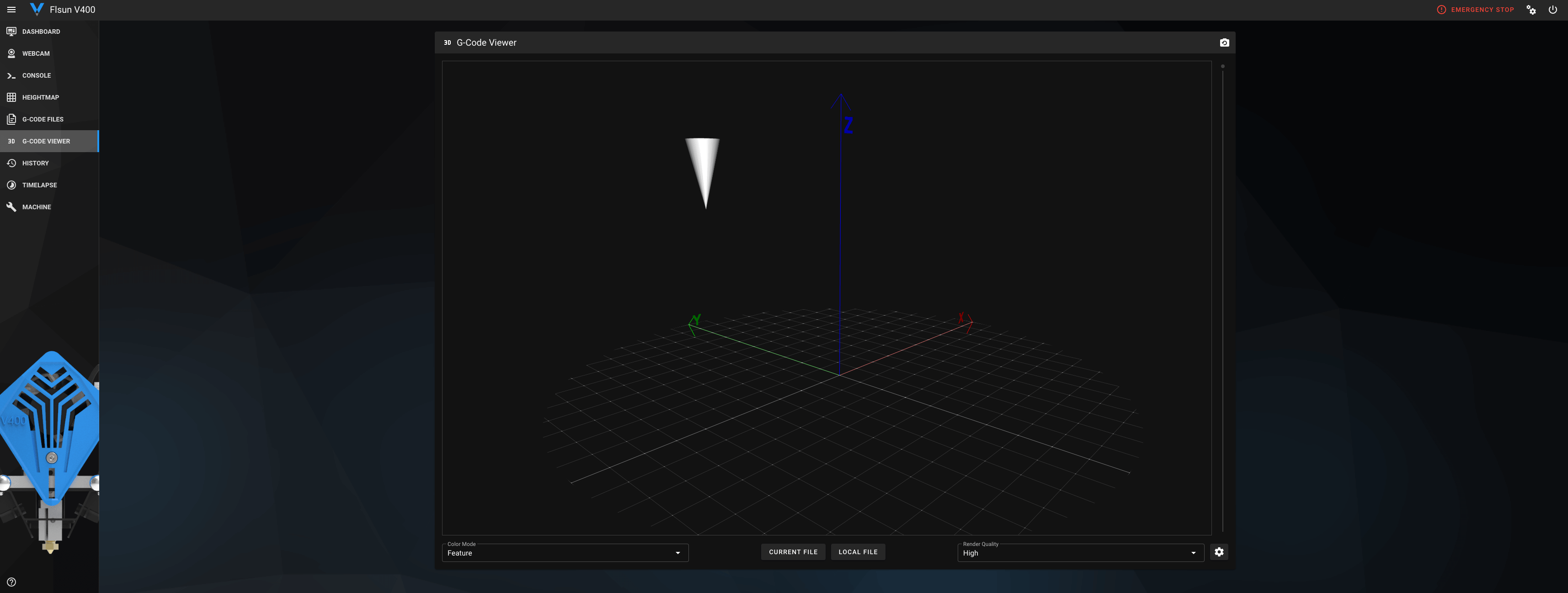
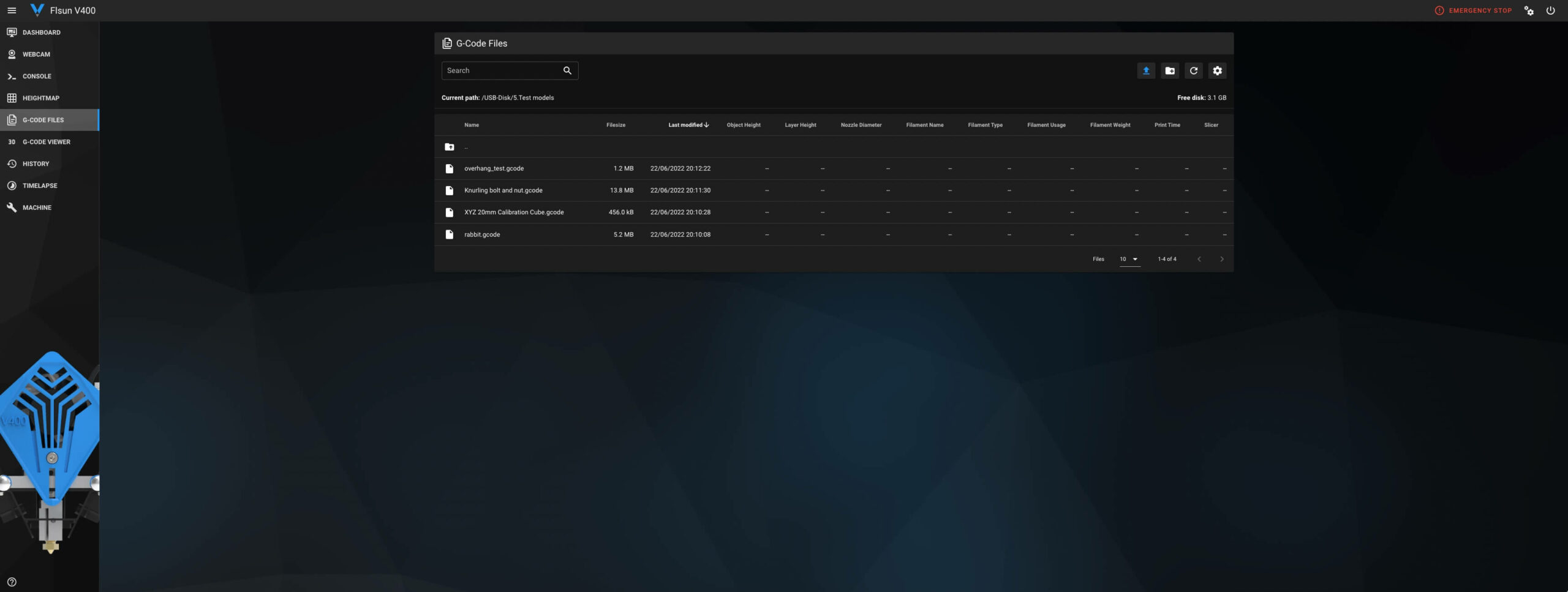
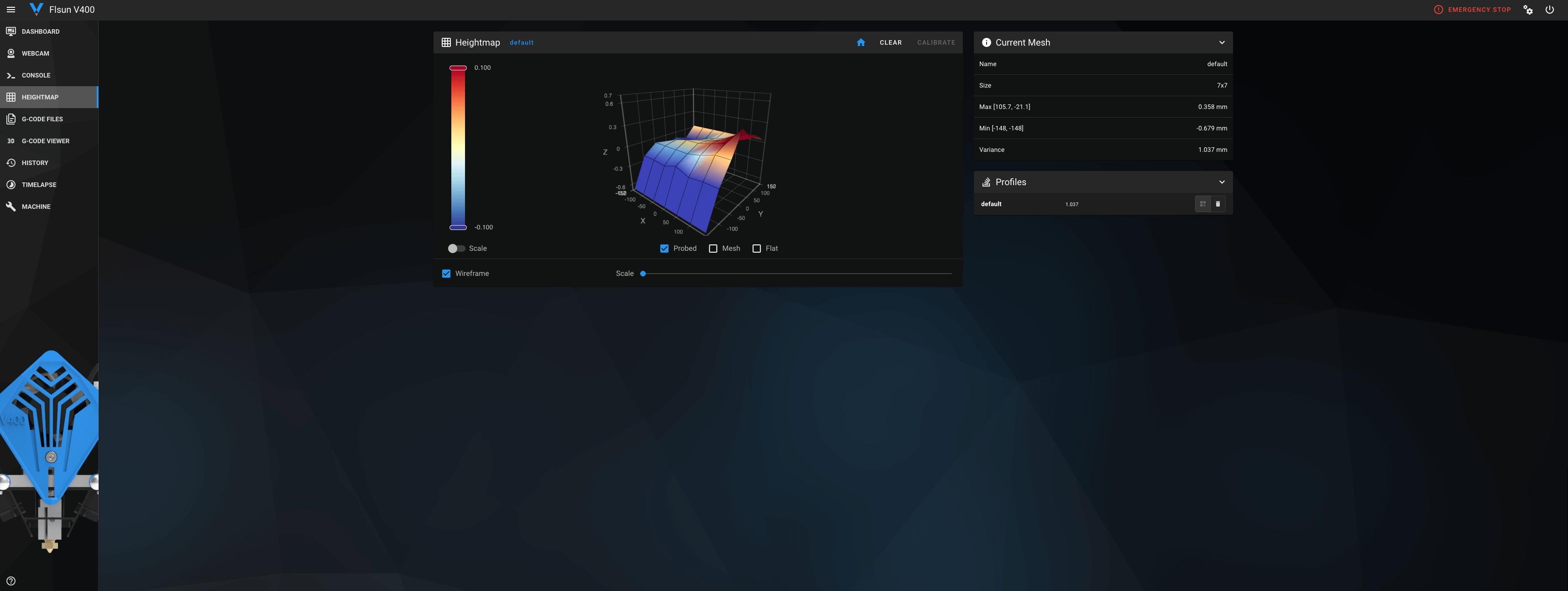
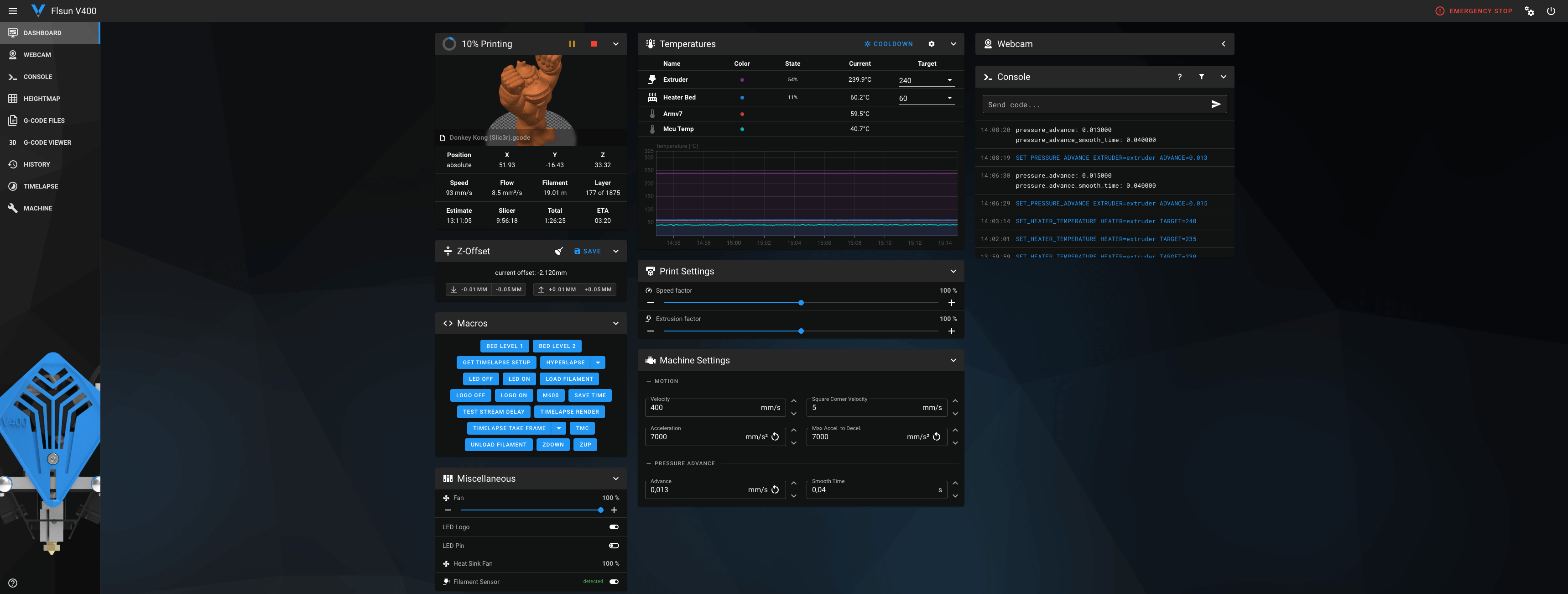
PEI magnetic flex plate
It’s 2022, so I wasn’t really surprised to see a textured PEI magnetic flex plate installed from the factory on the FLSUN V400. This print surface gives good adhesion to the model during printing but also allows you to easily remove the model when ready by simply flexing the printing surface.


I also like the textured surface because it leaves a nice texture on the bottom of the print that makes the model look much better.
The bottom side of the flex plate is smooth, and it doesn’t have a smooth PEI sheet installed, but it can be used with some glue stick if you are looking to print on a smooth surface that gives you a different finish.
Illuminated FLSUN logo and no tool drawer
I also like the nice touch of having an illuminated logo on the top of the printer. If you don’t like this, I am happy to report that the light is controllable via software, so you can turn it off.
What I miss from the FLSUN Super Racer is the small drawer on the bottom of the printer. It was a handy little addition to the machine to hold some spares and the leveling sensor which I am quite sure I will misplace at some point. Fortunately, you don’t need to use it quite often.
Heating time and power consumption
Hotend
- 200C in 1 minute and 20 seconds
- 250C in 1 minute and 40 seconds
- 300C in 2 minutes and 10 seconds
Heatbed
- 60C in 2 minutes and 50 seconds
- 100C in 10 minutes
Thanks to the integrated graphs available with Klipper and Mainsail, I can also share a temperature graph.
I also need to mention that the PID tuning values were not perfect for the V400. When printing at 260C, the hotend temperature moved between 250C and 260C which is not desired for the best print quality.
It’s probably because of the temperature at where the hotend was PID tuned in the factory and the slight differences between the machines. Fortunately, PID tuning the V400 is an easy process, and I documented how to PID tune your printer with Klipper in this article.
Power Draw.
Idle power draw is around 18W. When the hotend and heatbed are heating up, the FLSUN V400 draws around 330W. After it starts printing, the power draw stabilizes to around 95W.
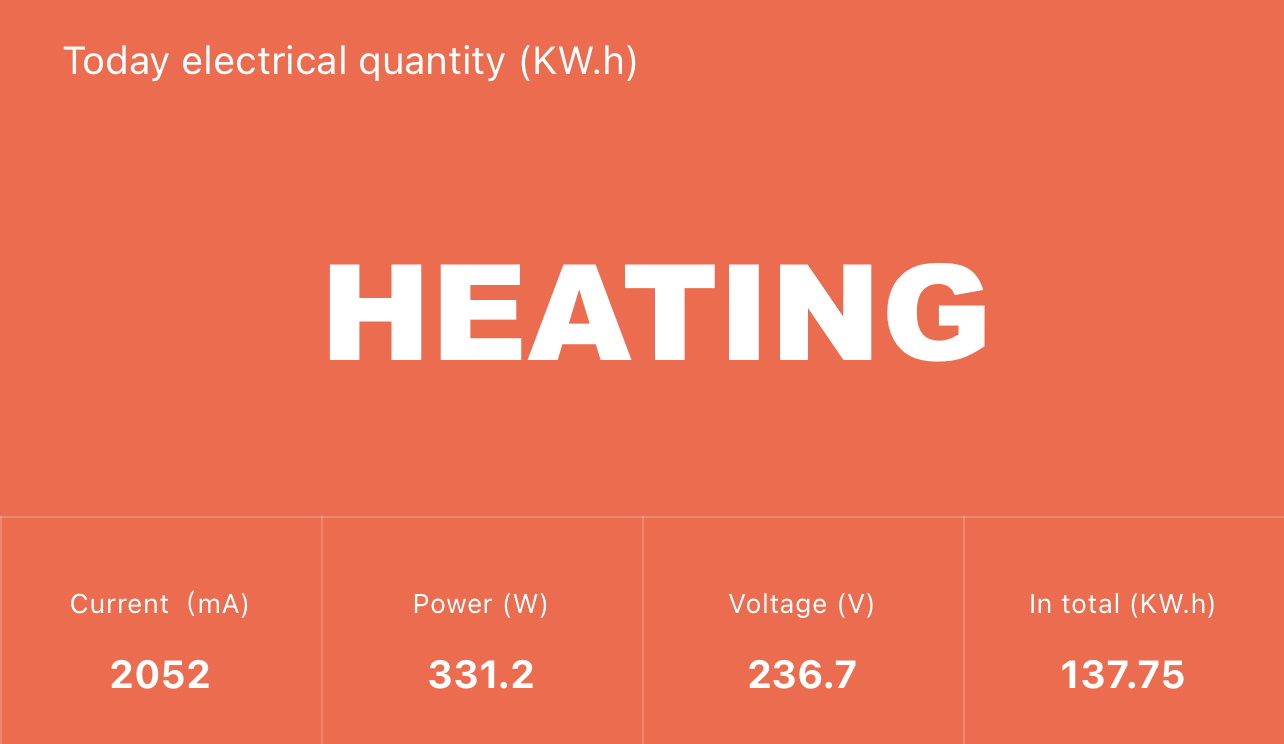
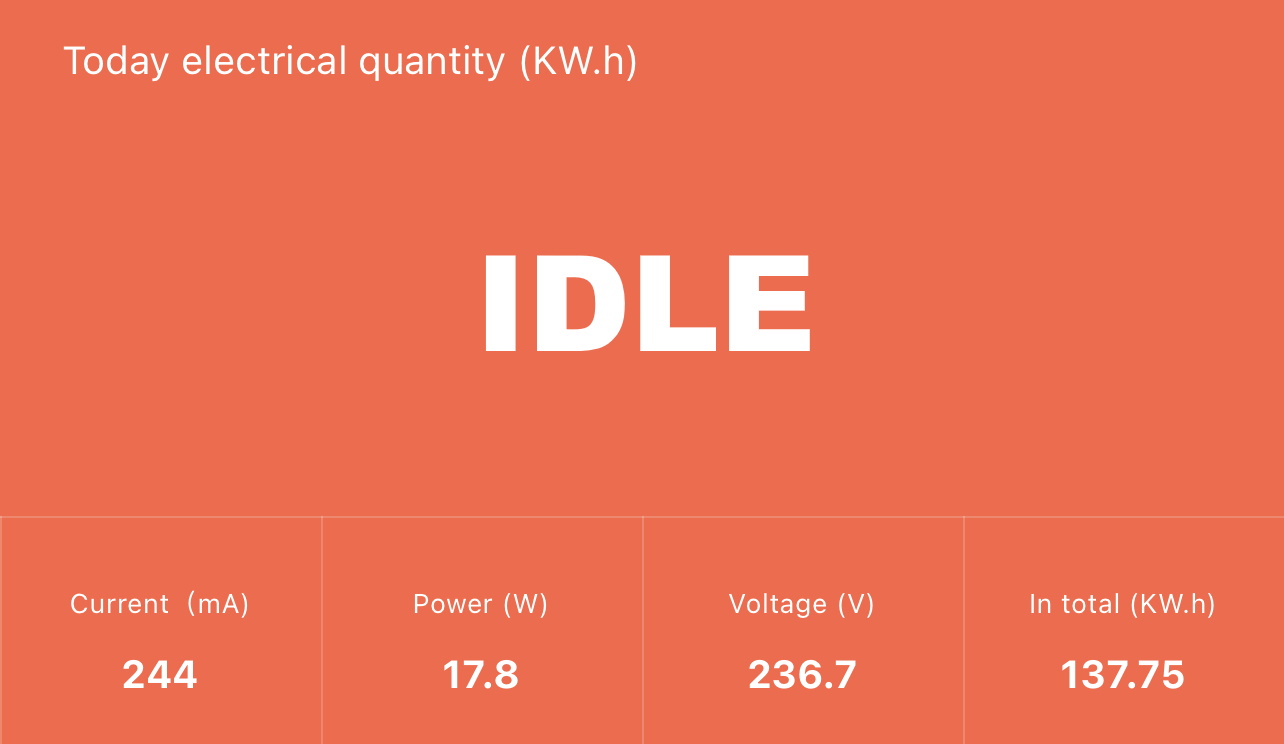
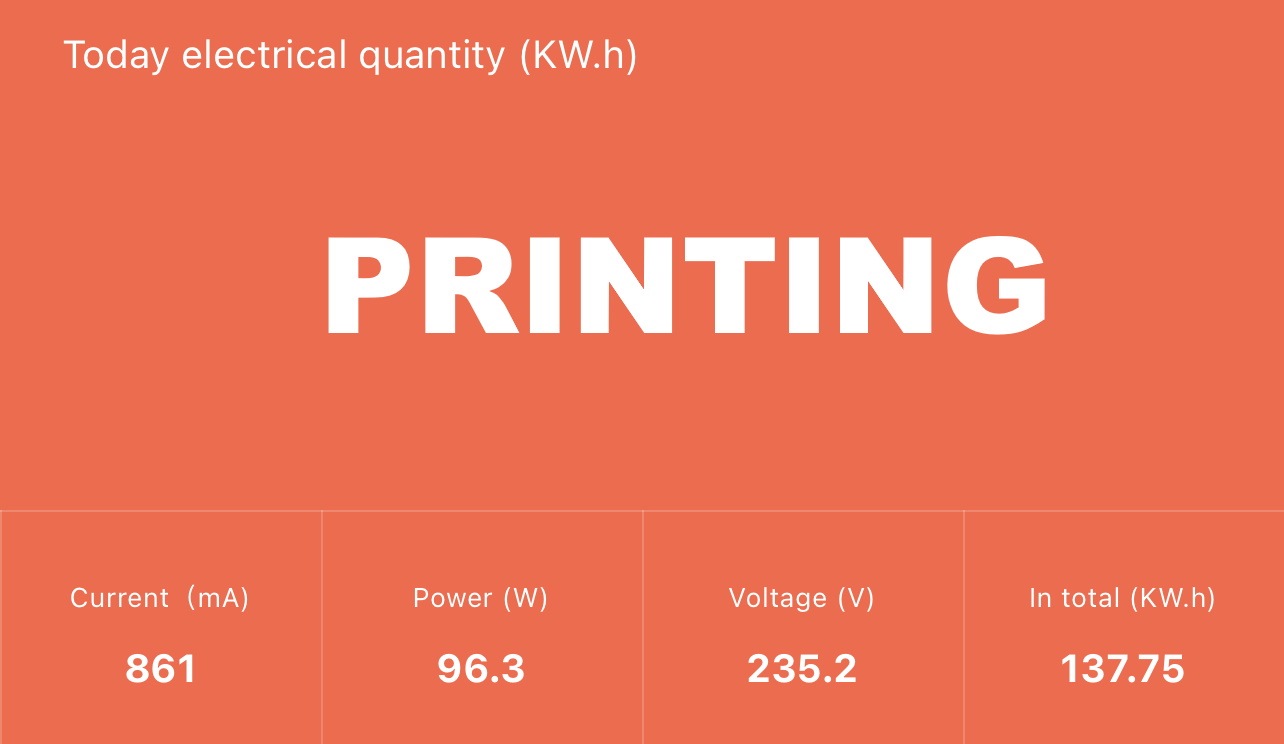
All these measurements were taken with a Blitzwolf smart power socket which indicates the power draw, and it can also be used for remotely powering on and off the printer.
Bed Temperature Uniformity
I tested the temperature uniformity for the FLSUN V400 bed with the FLIR Camera installed on the CAT S62 Pro. The bed has been set to 60C and I waited 2 minutes for the temperature to stabilize.
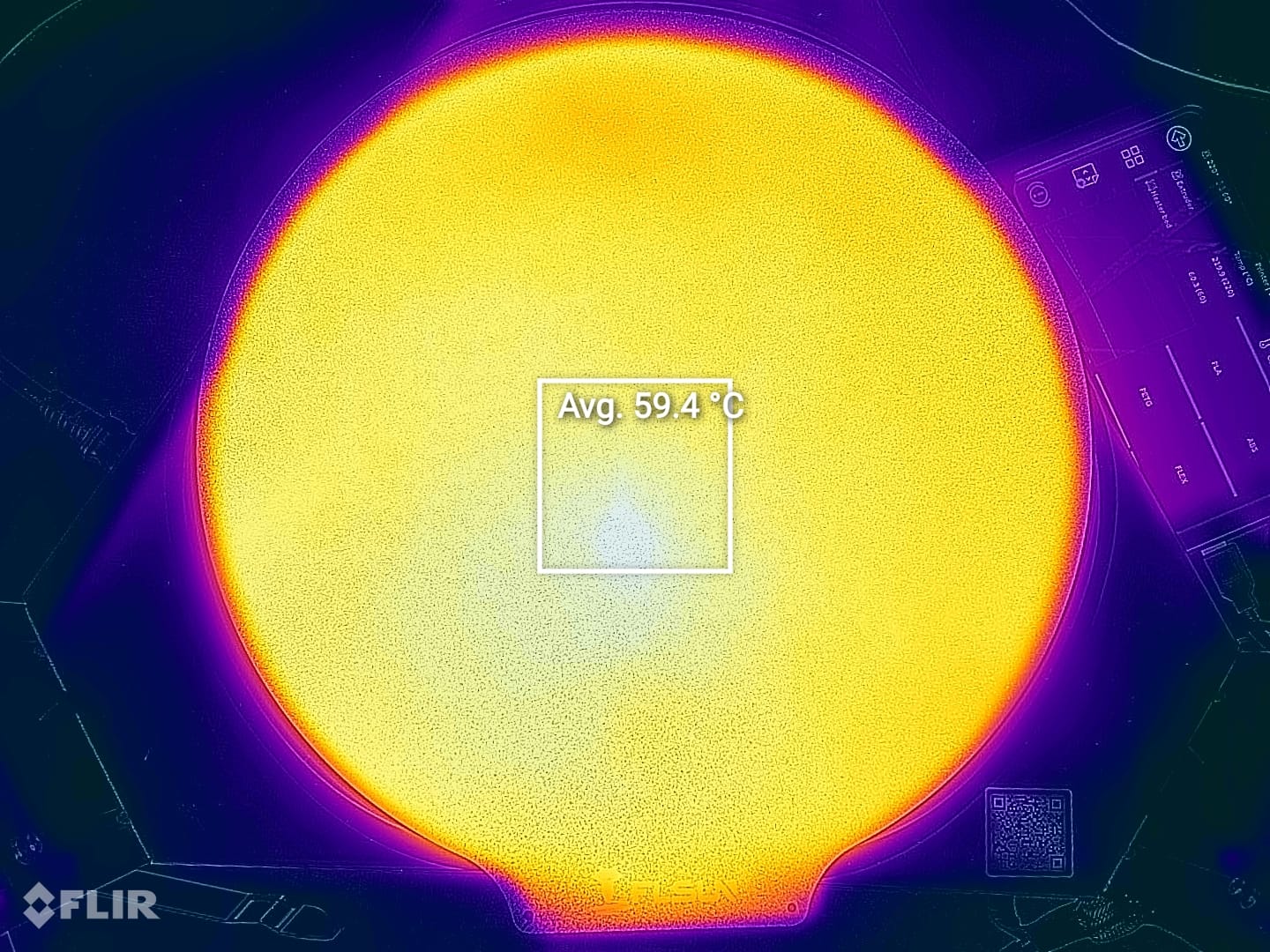
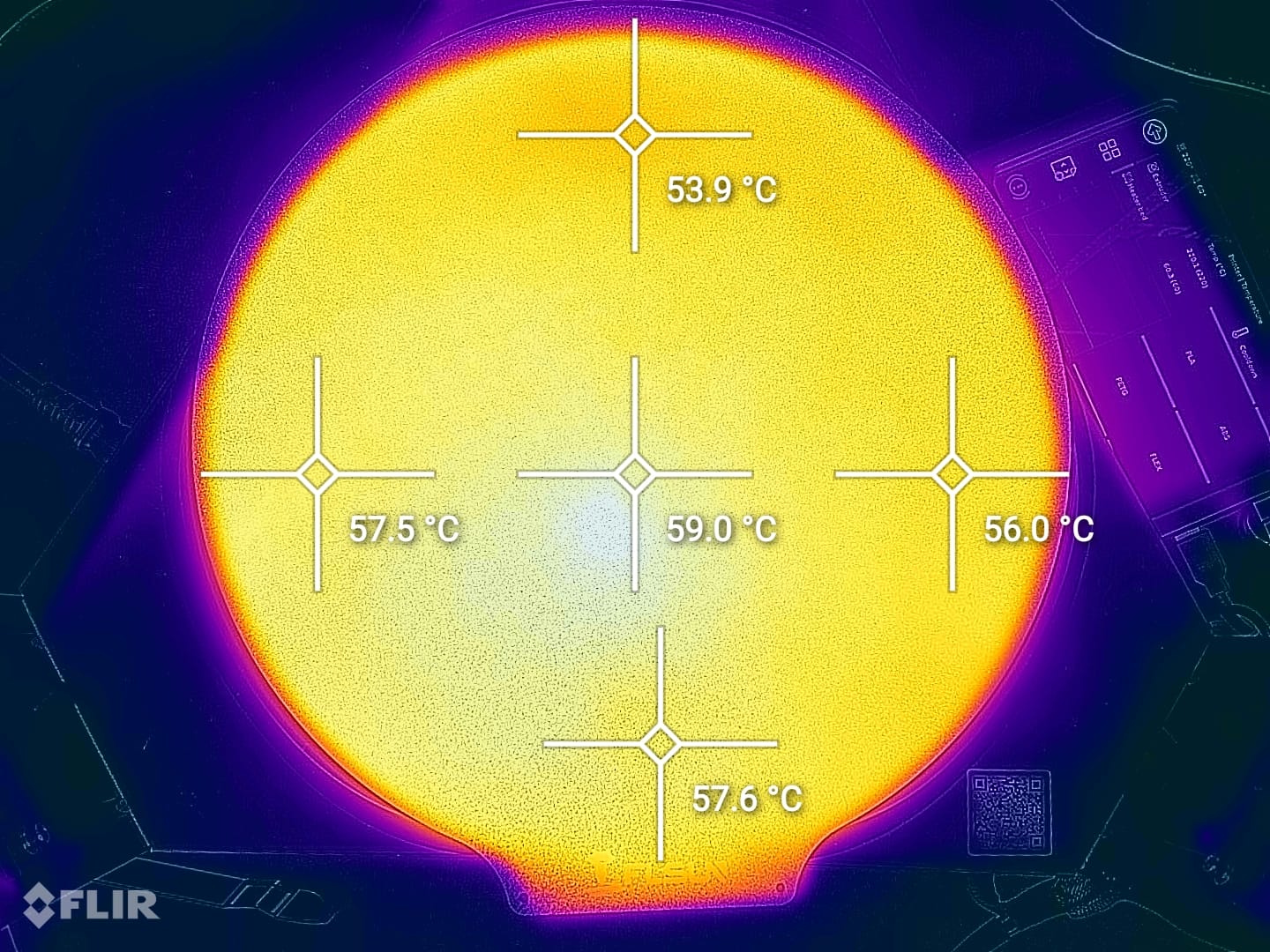
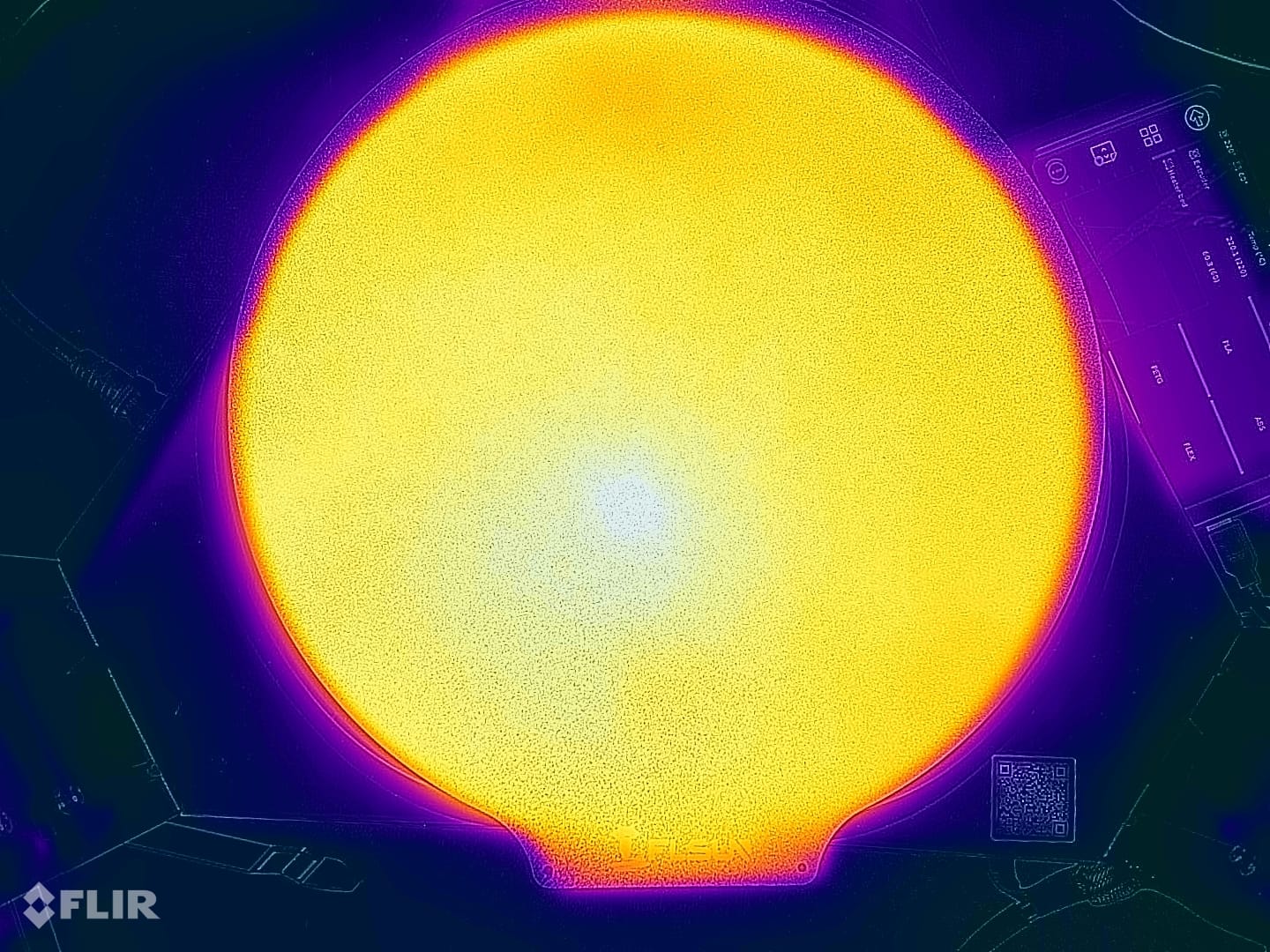
Overall, the bed temperature is acceptable, but the temperature registered by the thermistor in the middle of the plate is higher than the one across the printing surface side. Still, I don’t think it will be a problem considering how well prints stick to the PEI flex plate.
FLSUN V400 Noise Levels
I wasn’t expecting the FLSUN V400 to be as silent as it is. When compared to the Bambu Lab X1 Carbon, the machine is clearly less noisy, but as usual, this depends on the printing speed and the surface it’s placed on.
The fans used with the V400 are relatively quiet and when the printer is idle, only the power supply can be heard. The linear guides are also less noisy compared to the linear rails used with the Super Racer and also seem a bit smoother during quick movements. I did notice some random “squeaks” on fast 400mm/s travel movements but they rarely occurred so I don’t think it would be a problem.
Prusa Slicer profiles for FLSUN V400
During my time with the printer, I tuned a few Prusa Slicer profiles for the FLSUN V400. These profiles are tuned for the stock printer and are available to my Patreon supporters.
As usual, the flow rate will still need to be calibrated, according to your filament.
Test prints on FLSUN V400
Nut and Bolt
To verify that everything is running correctly, I printed the included nut and bolt file from the USB drive included with the printer. It came out great, but the tolerances seem a bit high. I am not sure if this is because the nut was simply scaled up from a smaller file, or this is how it was designed. But still a good first print.



- Material: Bambu Lab Orange PLA
- Layer Height: 0.2mm
- Nozzle Temperature: 220C
- Bed Temperature: 60C
- Print Speed: ~200 mm/s
200% Calibration Cube
The second test print I did was a 200% calibration cube, just to see how well the printer performs using the stock calibration settings in the firmware and I was pleasantly surprised. The corners are quite sharp, the extrusion is consistent and the layers are quite smooth.

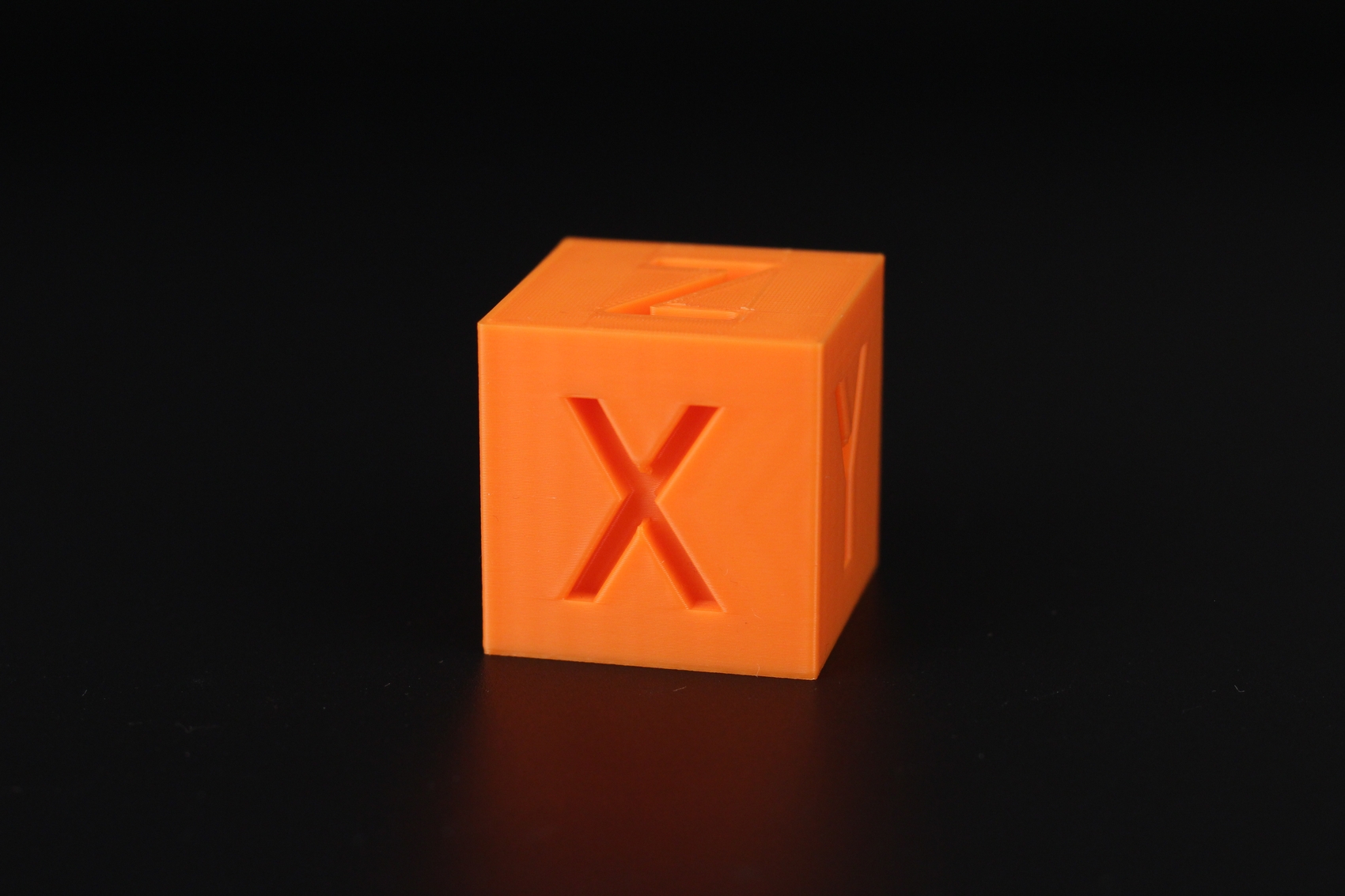
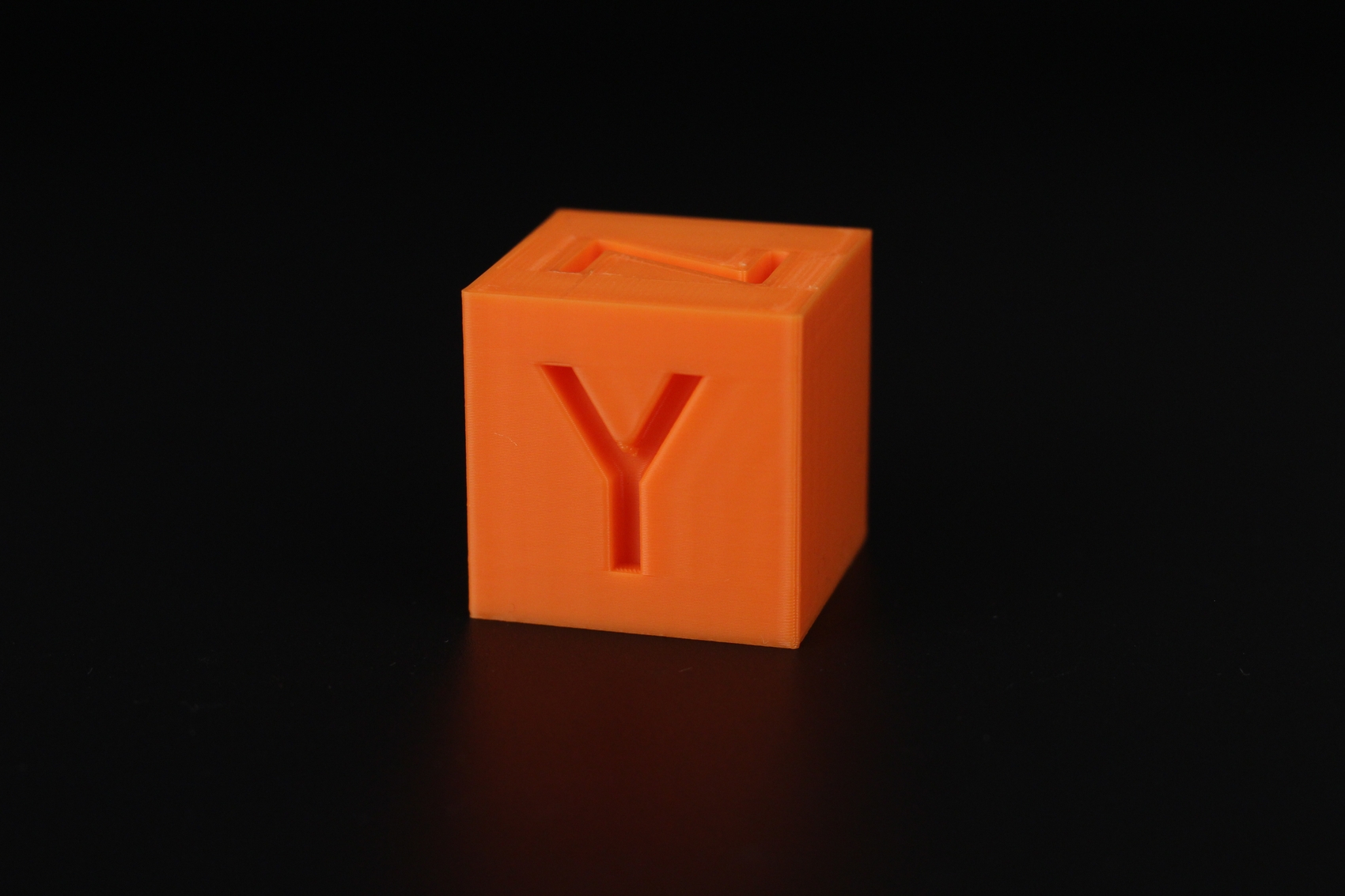
- Material: Bambu Lab Orange PLA
- Layer Height: 0.2mm
- Nozzle Temperature: 220C
- Bed Temperature: 60C
- Print Speed: ~200 mm/s
Cali-Dragon
The Cali-Dragon is also a popular test model from McGybeer available on Printables. I scaled it up to 10cm in height and as you can see, it’s pretty flawless. Extrusion is very consistent and it overall looks great.

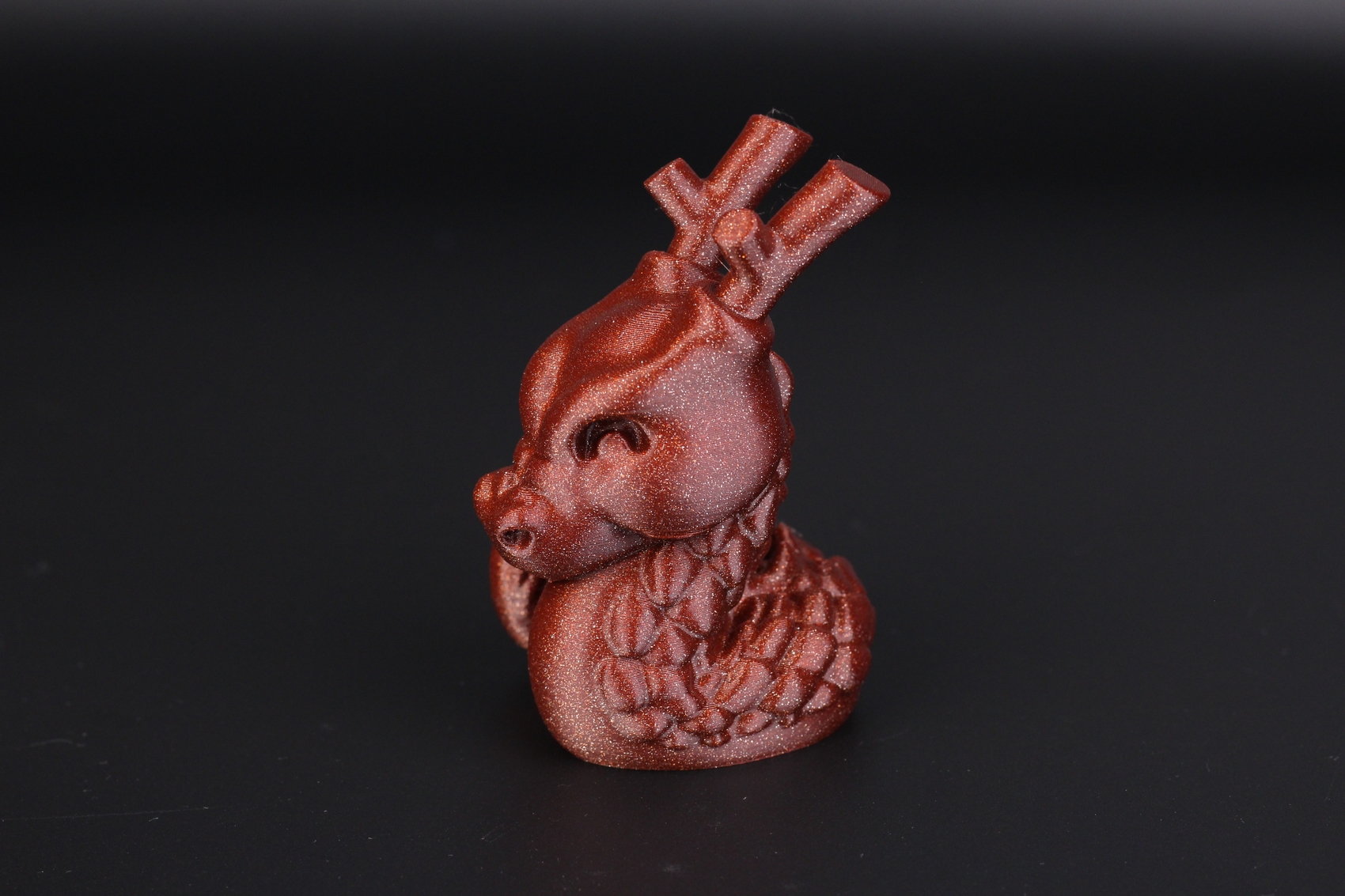
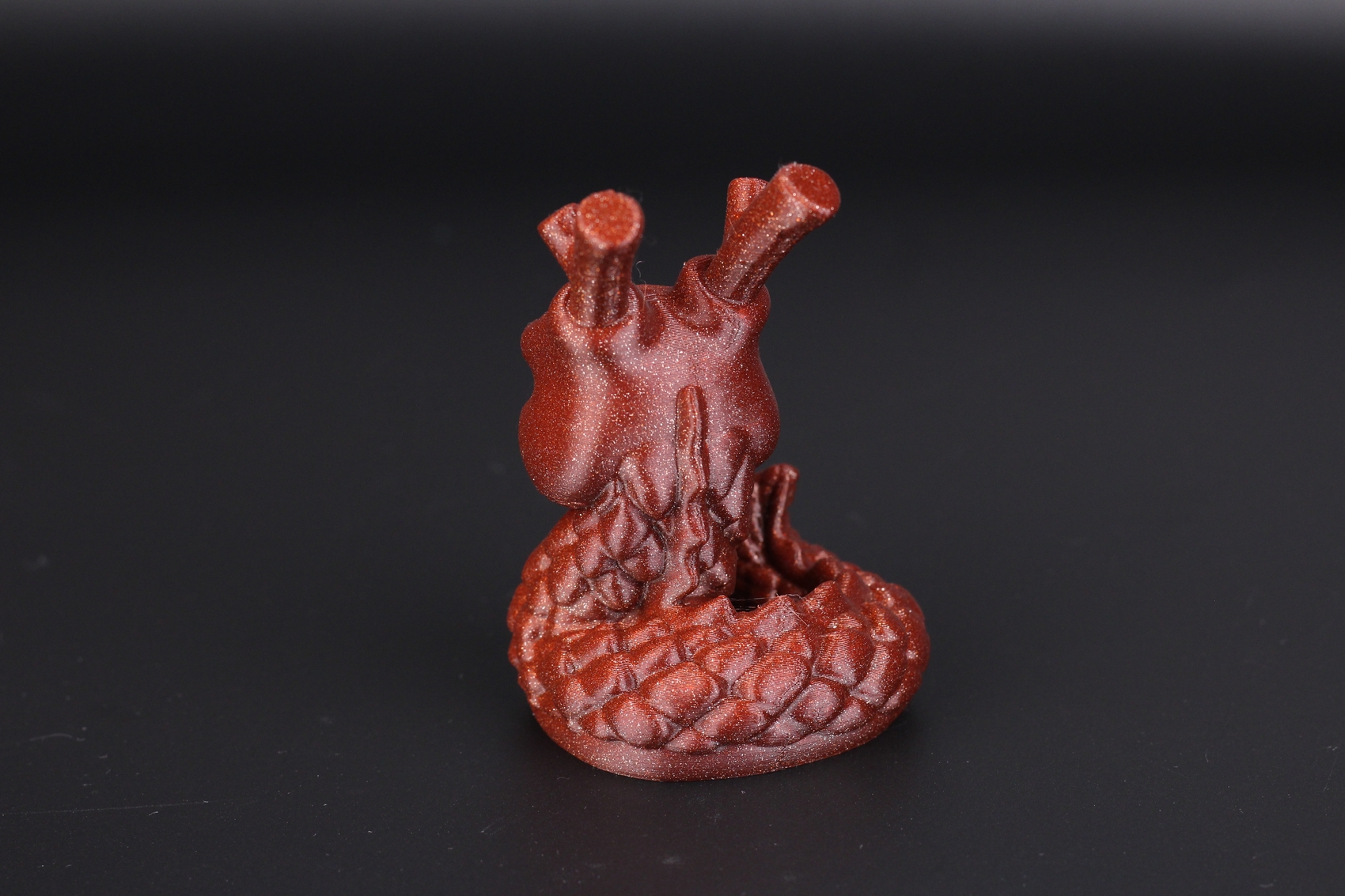
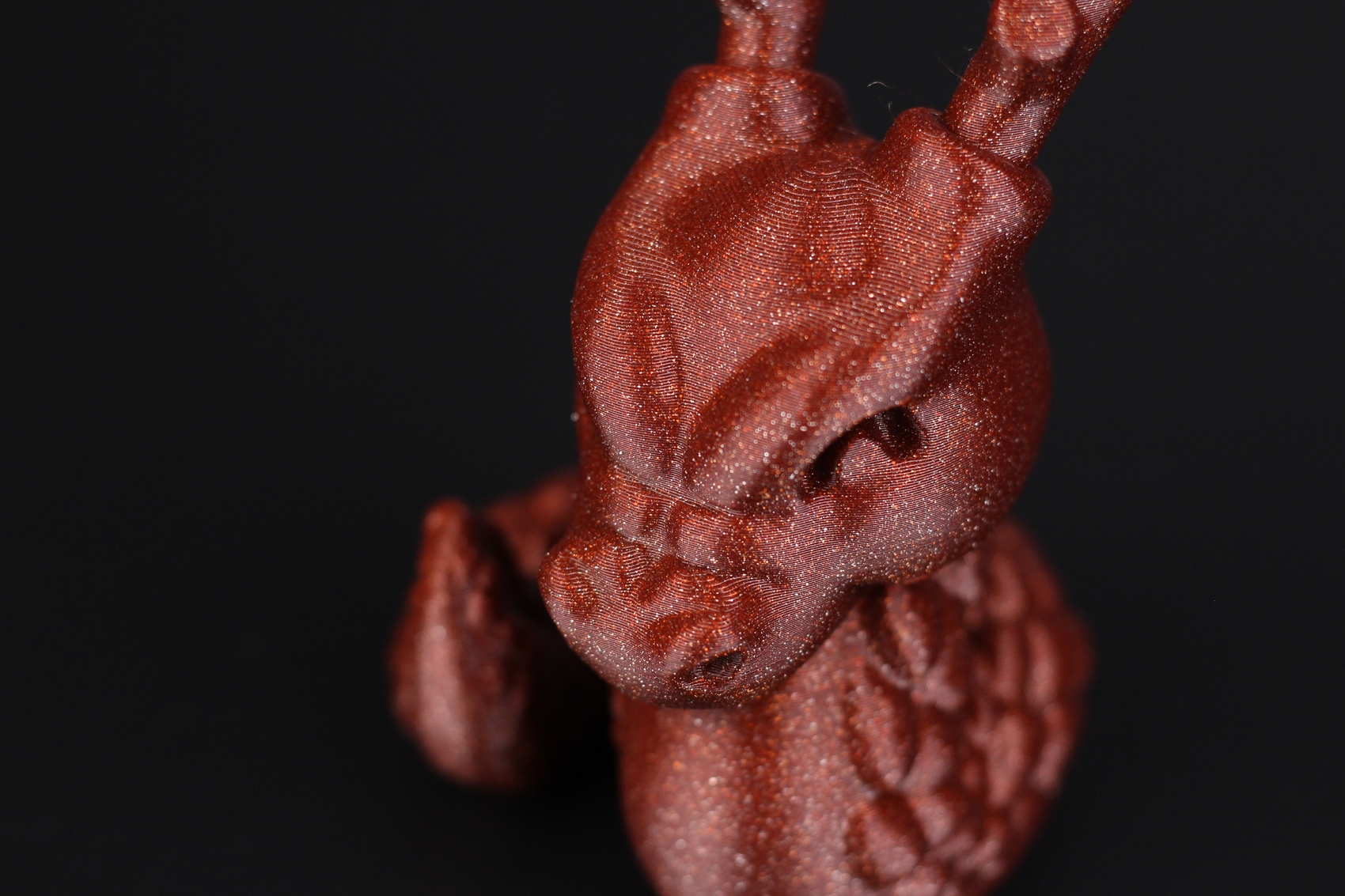
- Material: FilamentOne Glint Red PLA
- Layer Height: 0.2mm
- Nozzle Temperature: 240C
- Bed Temperature: 60C
- Print Speed: ~250 mm/s
Phil-A-Ment
As I do on every review, I also printed the Phil-A-Ment model to test the part cooling performance and adhesion of the model and it’s pretty good-looking. Ignore the seam on the back, as that’s how I sliced the model, but other than that, the only significant issue I can see is the overhang quality which is caused by the higher printing speed combined with the higher printing temperature for the filament. Part cooling doesn’t really have a lot of time to cool down those layers efficiently on such a small print but print quality can be improved by simply lowering the print speed a bit.





- Material: Bambu Lab Orange PLA
- Layer Height: 0.2mm
- Nozzle Temperature: 235C
- Bed Temperature: 60C
- Print Speed: ~250 mm/s
Kong
Next, I printed the Kong model from Alsamen which I scaled up to 385mm. I measured the actual usable build volume to be at ~390mm so I didn’t want to risk going higher than that. Considering that the model was printed in 11 hours and 20 minutes, the results are excellent.
I had to increase the printing temperature to 240C as I printed this with a 0.2 layer height and 0.5 extrusion width which combined with the fast printing speed reached the melting capabilities of the hotend. But other than that, it’s almost a flawless print, with a tiny curling effect underneath the tie. Very happy with how it turned out.







- Material: FilamentOne Glint Gold PLA
- Layer Height: 0.2mm
- Nozzle Temperature: 240C
- Bed Temperature: 60C
- Print Speed: ~250 mm/s
A pirate with his Rat
I also wanted to do a quick comparison between the Bambu Lab X1 Carbon and the FLSUN V400 print quality and speed, so I printed this Eastman model as I was able to compare it pretty easily with my previously printed model. The model on the left is printed on the X1 and the model on the right was printed using the V400.





Considering that I haven’t calibrated flow rate for the filament, and I simply used a customized profile, I am pretty happy with the results.





The Z seam could have been hidden to make it look even better but the only major difference I can see between the prints is the amount of smoothing generated by the Input Shaper. I think this needs to be tweaked a bit more to retain more detail for the model, but other than that, the results are quite impressive, especially considering that the V400 managed to print the model 10 minutes faster than the X1.
- Material: Devil Design Raspberry PLA
- Layer Height: 0.16mm
- Nozzle Temperature: 235C
- Bed Temperature: 60C
- Print Speed: ~300 mm/s
Flexy Fox
I usually test PETG printing performance and adhesion with the Flexi Fox by Flexy Factory from Cults, so I scaled the Fox up and started a print. The model took only 5 hours to print, and it came out pretty great! There’s a bit of stringing present which is probably caused by me cranking up the temperature to 260C for the hotend to keep up with the speed. With the temperature lowered a bit, and a slightly lower speed the results can be improved.






- Material: Devil Design Pink PETG
- Layer Height: 0.2mm
- Nozzle Temperature: 260C
- Bed Temperature: 80C
- Print Speed: ~250 mm/s
Tug Boat
I also printed the Tug Boat I regularly print to test the TPU performance of a printer and the V400 managed to complete it quite well. Just like with TPU, there’s some stringing caused by the higher temperature but considering the print speed, it’s an acceptable result.



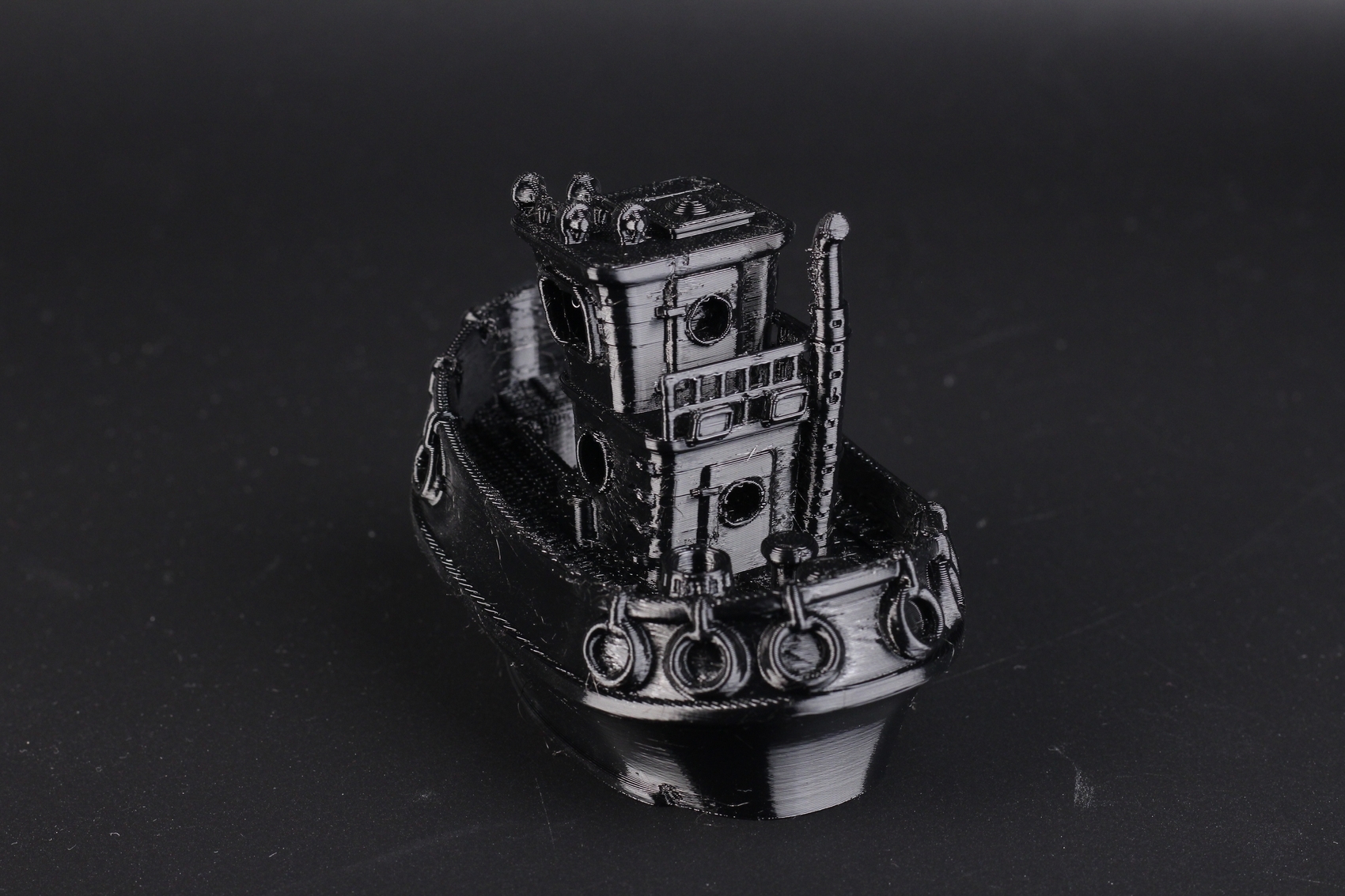
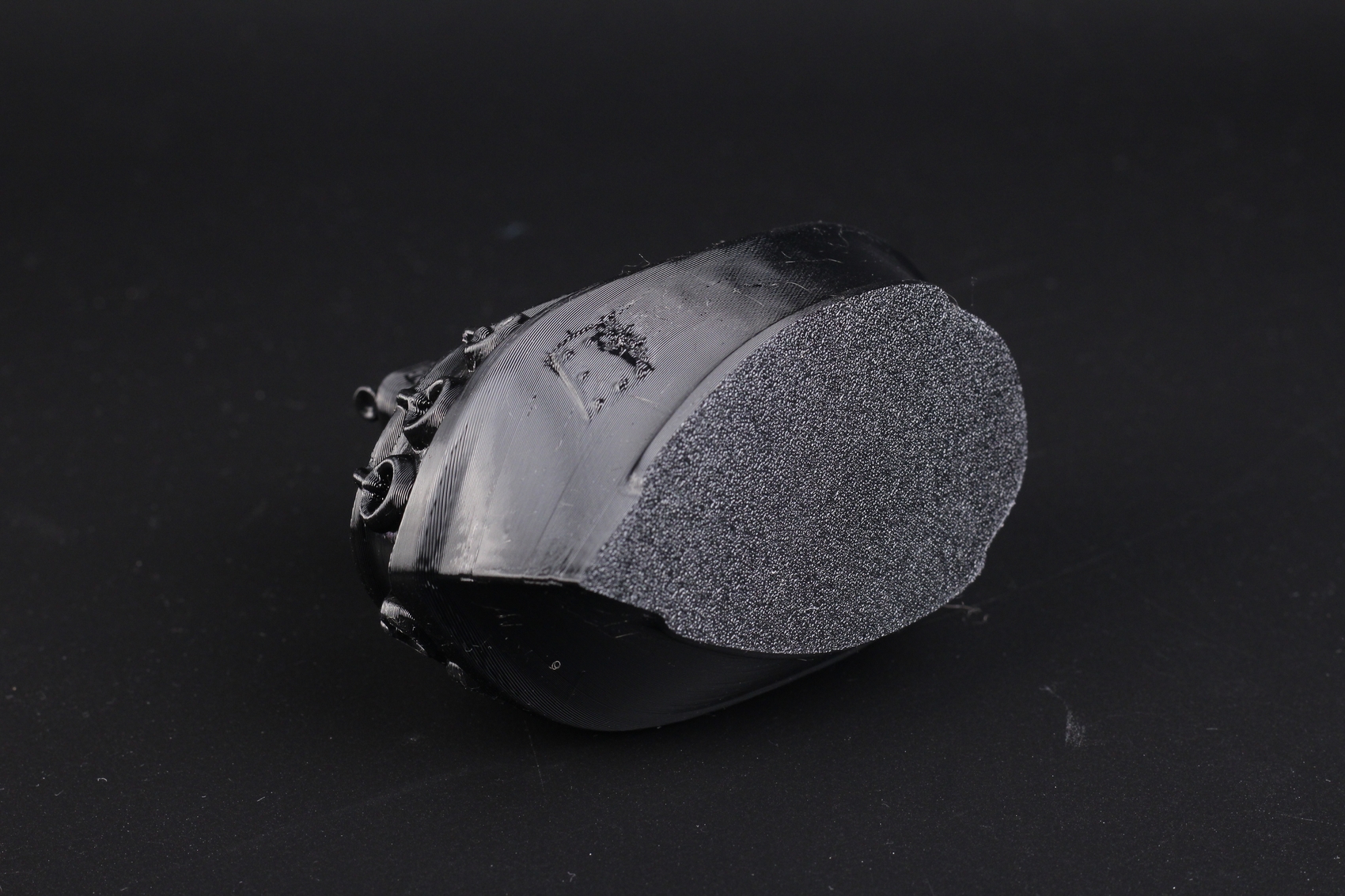
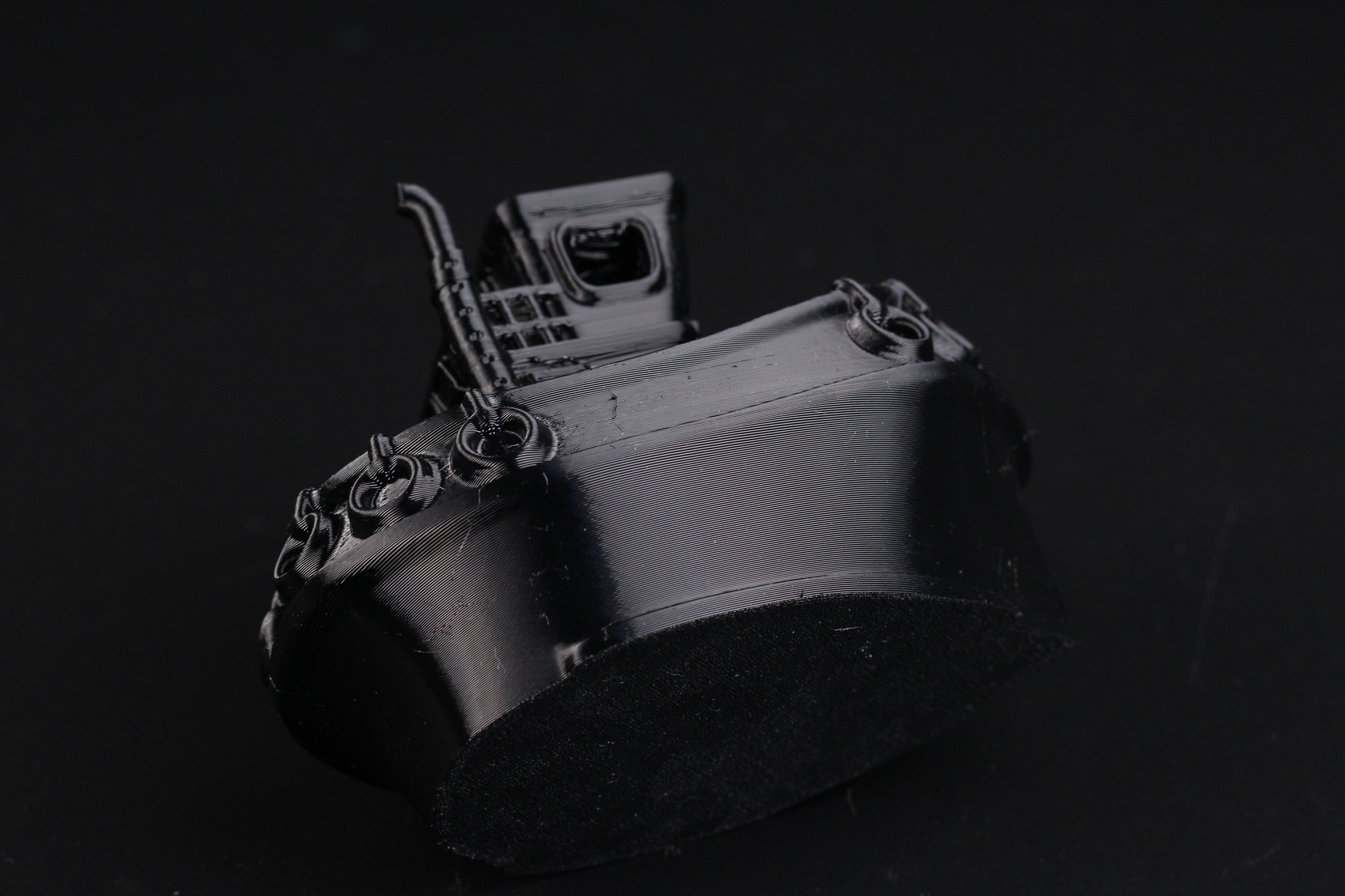
- Material: Polymaker HF TPU
- Layer Height: 0.2mm
- Nozzle Temperature: 225C
- Bed Temperature: 50C
- Print Speed: ~130 mm/s
Conclusions: Is the FLSUN V400 worth it?
I am quite happy with the performance of the FLSUN V400. It’s clear that FLSUN listened to the community and brought to the market a “fully specced Super Racer” that prints fast. You can probably get close to the printing speed of the V400 with a fully upgraded Super Racer, but when you do that, the price of the machine also increases.
You can even go faster than the stock V400 if you upgrade the hotend with a CHT nozzle or a different hotend that allows you to melt filament more efficiently, as I think that’s the first limiting factor for this printer. Part cooling would be next, but that’s manageable if the layer times are higher (ex: bigger model or multiple smaller models).
Talking about price, I think the FLSUN V400 is on the expensive side if we consider the retail price of 899 USD. The early bird prices of 699$ and 750$ are closer to what the printer is worth, considering everything it delivers and I think the asking price is almost fair.
The 850$ price is harder to swallow, considering that the Bambu Lab X1 is a thing, which is only 100$ extra and you get a fully enclosed printer with some smart capabilities and capable of printing a bit faster in some cases. Sure, the fully specced X1 Carbon is more expensive, but you also get more features that make up the price.
Still, if you need a larger printing volume, an open-source firmware, and also want a delta 3D printer, then I guess the V400 is a good choice. It doesn’t reach the advertised 400mm/s during printing, but it’s still a pretty fast machine.
What I am really happy to see is actual innovation taking place in the 3D printing field. The era of Ender 3 clones will quickly come to an end and printing at 50mm/s second will be a thing of the past soon. Manufacturers will need to start working on actually improving their machines if they want to stay competitive and FLSUN already started. Sure, cheap printers will still have their place on the market, but I am hopeful that cheap printers will also get better over time.
FLSUN V400 Rating
Design
Specs
Noise Levels
Ease of use
Print Quality
Price
The FLSUN V400 is a fast and capable delta 3D printer running Klipper out of the box. It doesn't reach the advertised 400mm/s printing speeds, but it's still one of he fastest machines you can get right now.
Where to buy the FLSUN V400?
Amazon
Banggood
Geekbuying – Discount code: NNNFLSV400
3DJake
The FLSUN V400 was provided free of charge by FLSUN for the purpose of this review. While the article includes affiliate links, all opinions are my own. Nobody reviewed the article before it was posted, following the Review Guidelines.
Liked it?
|
|

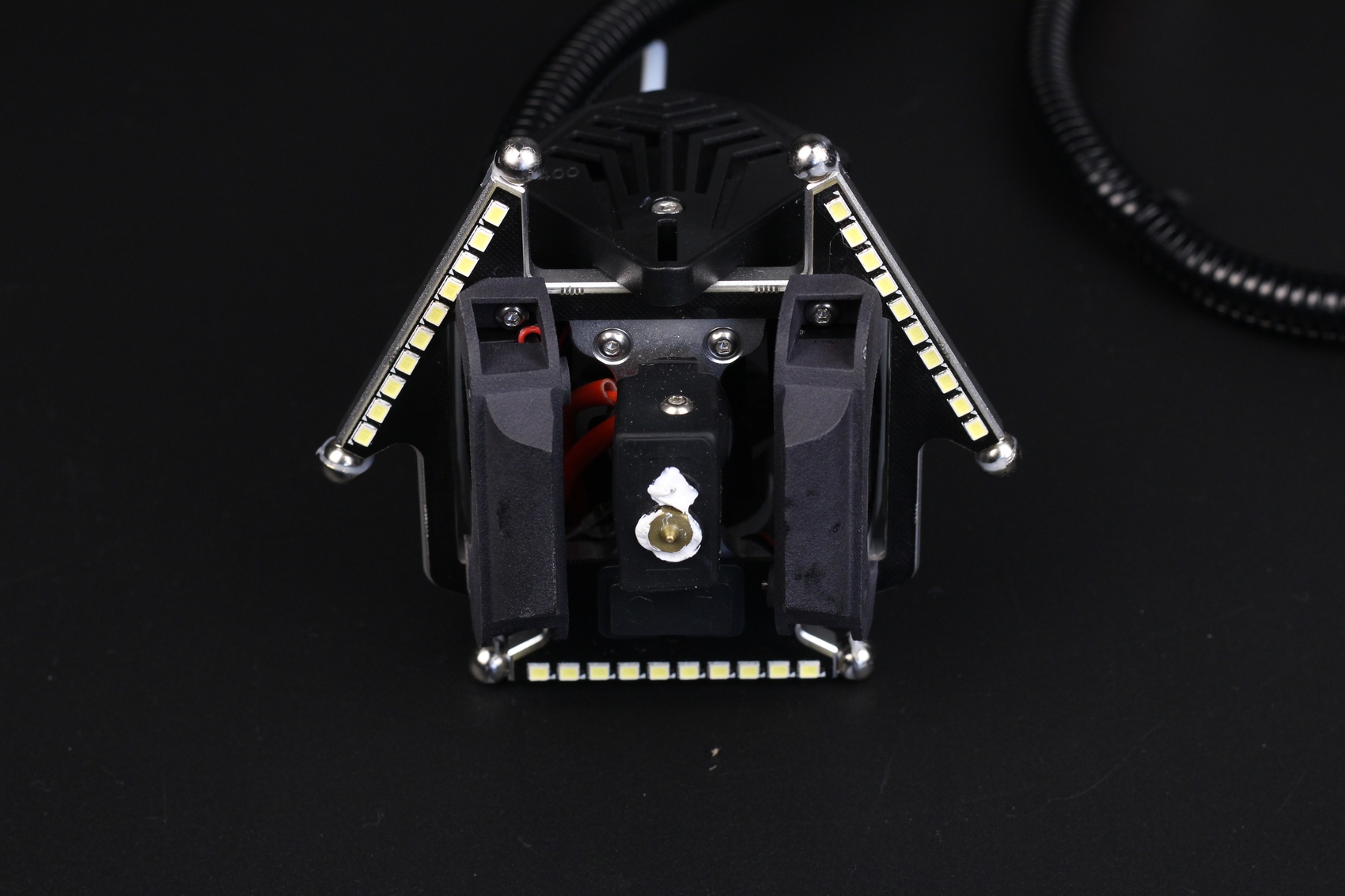
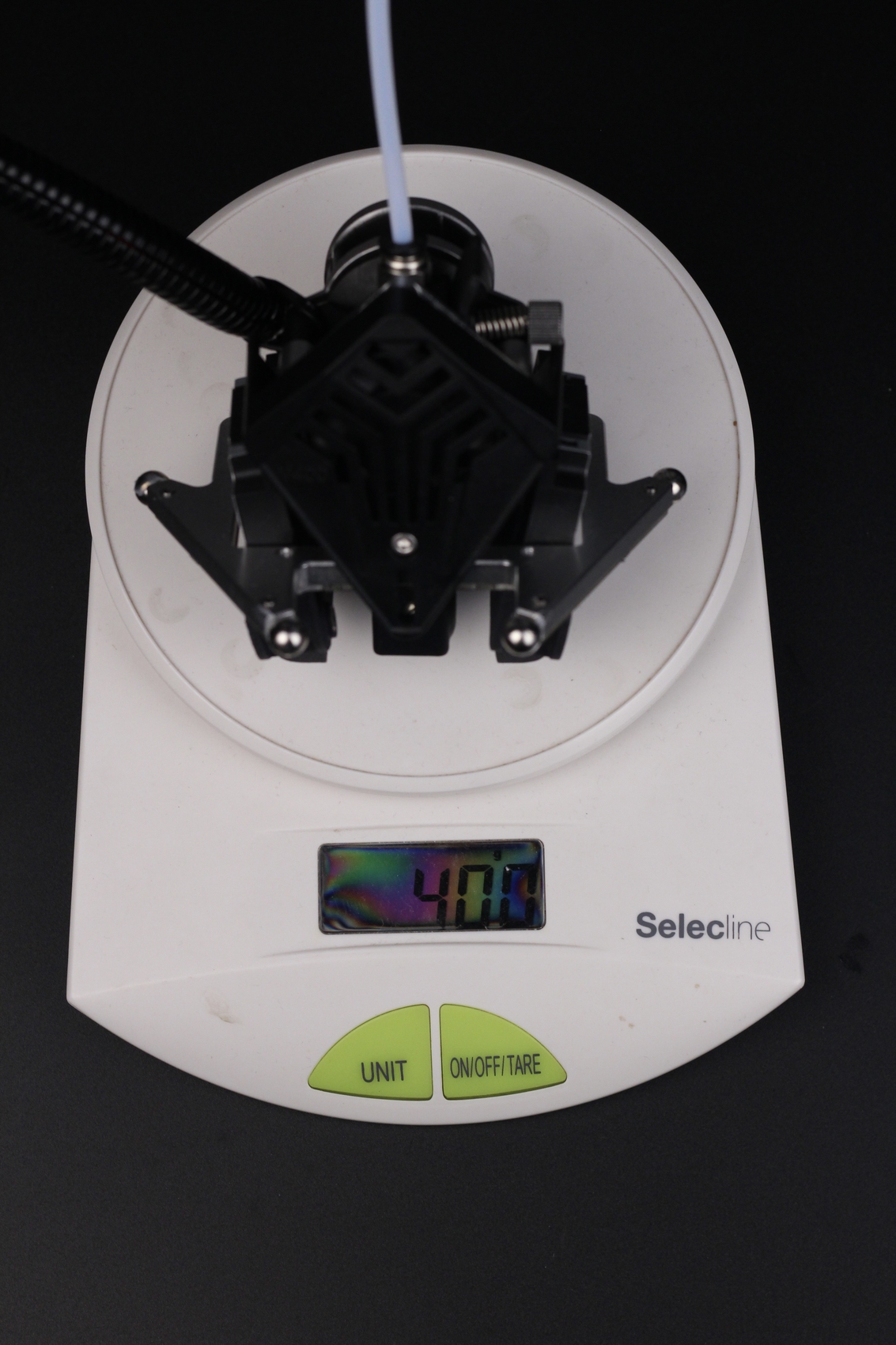
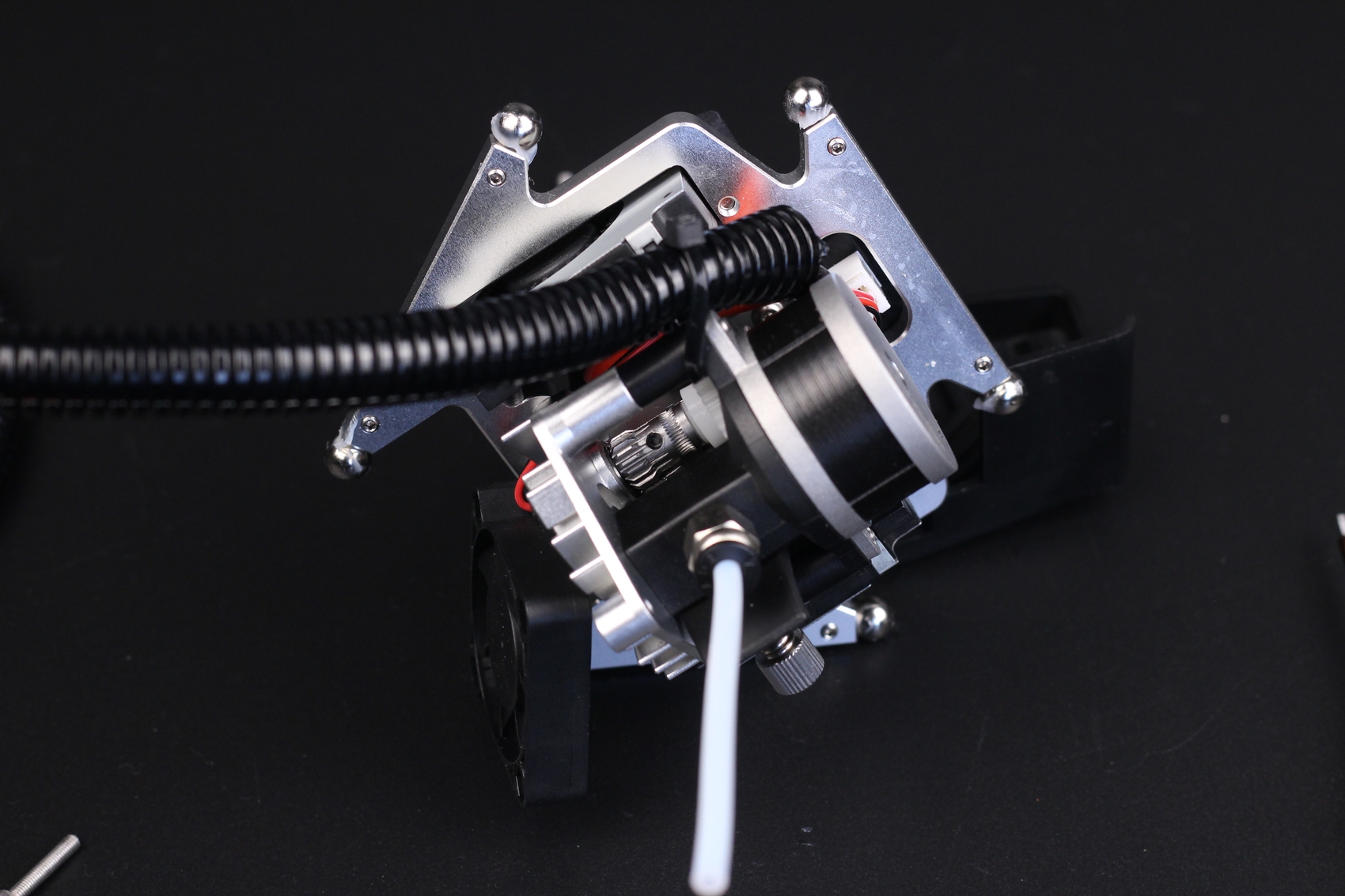

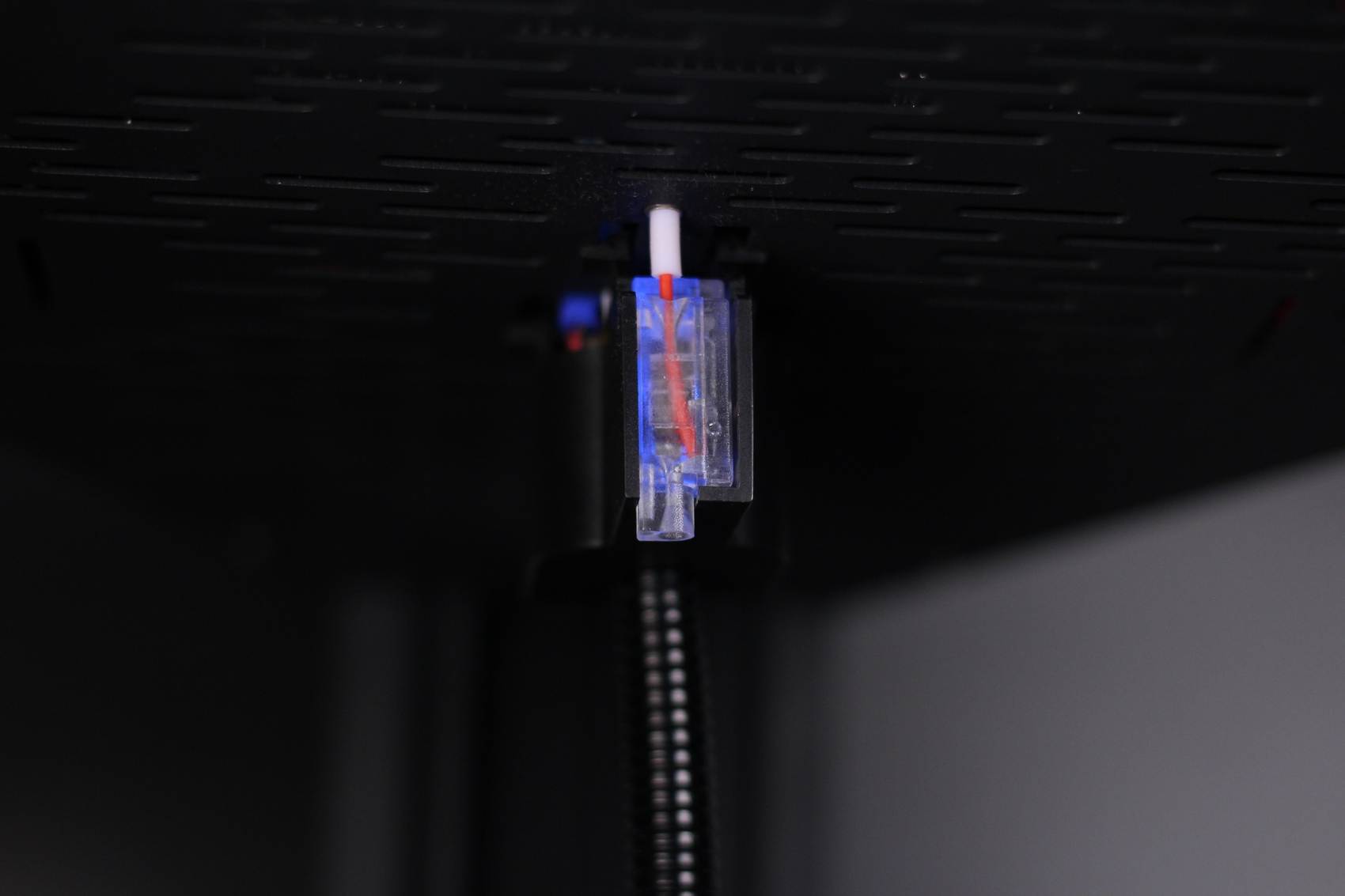
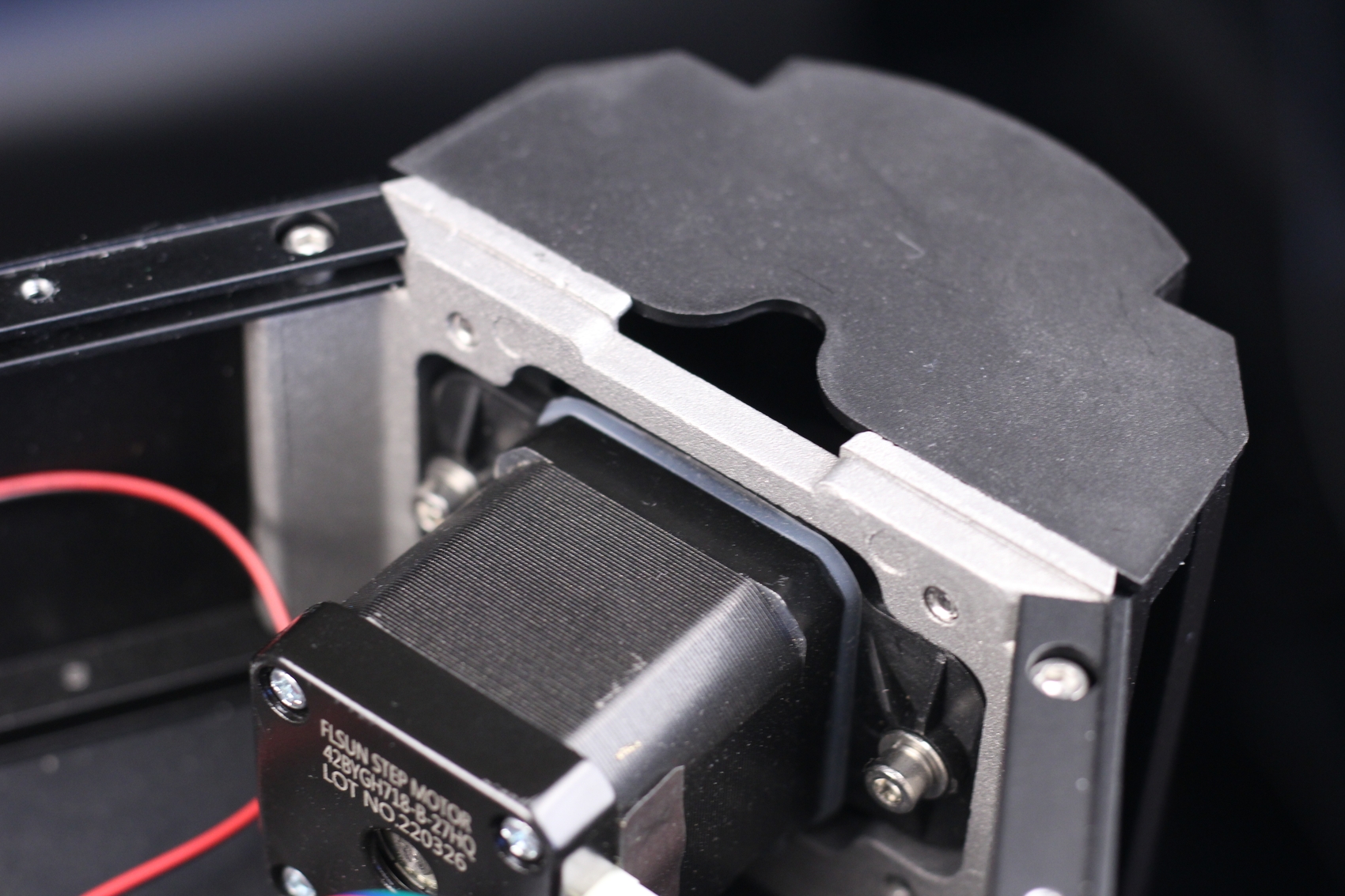
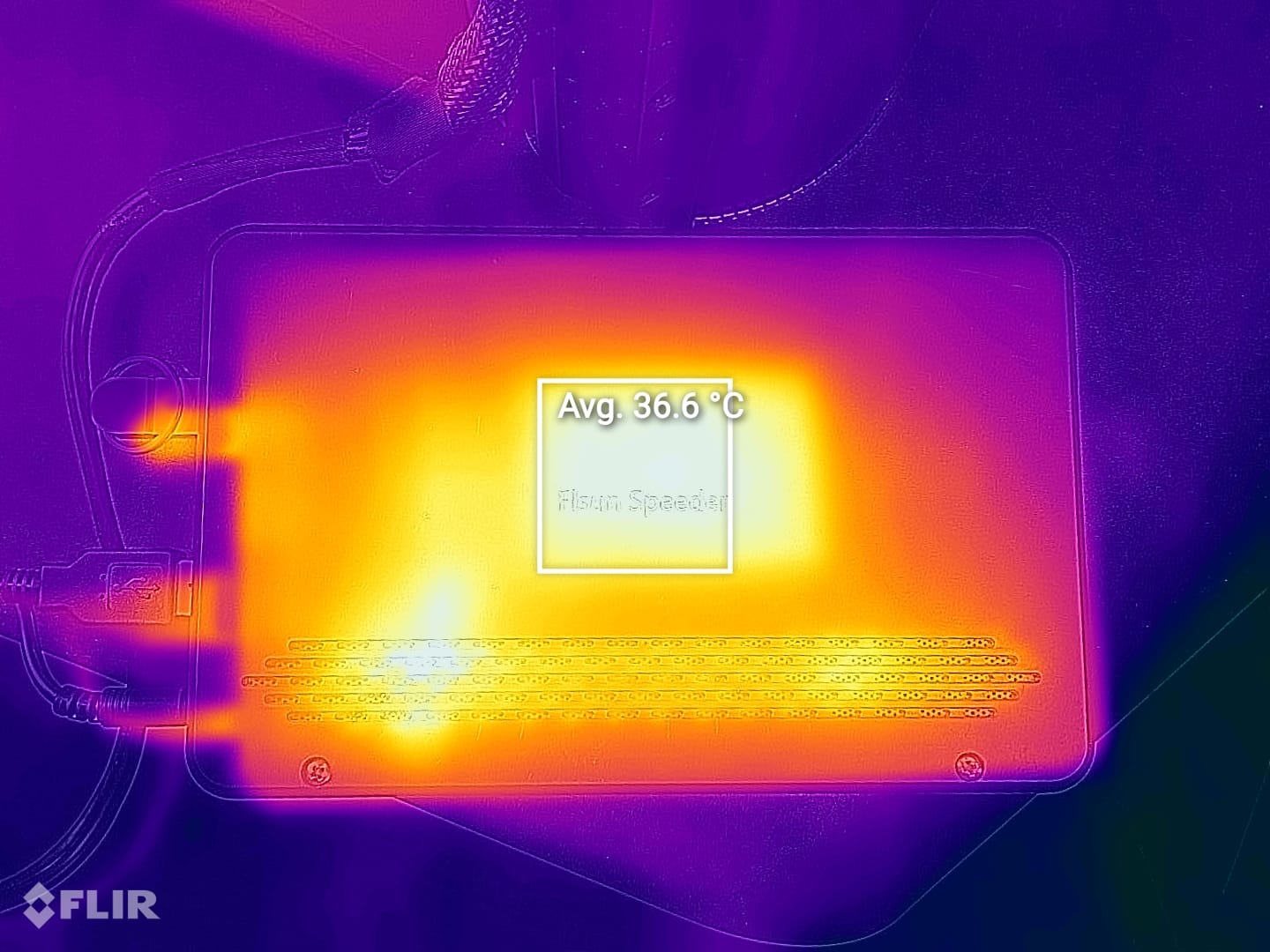

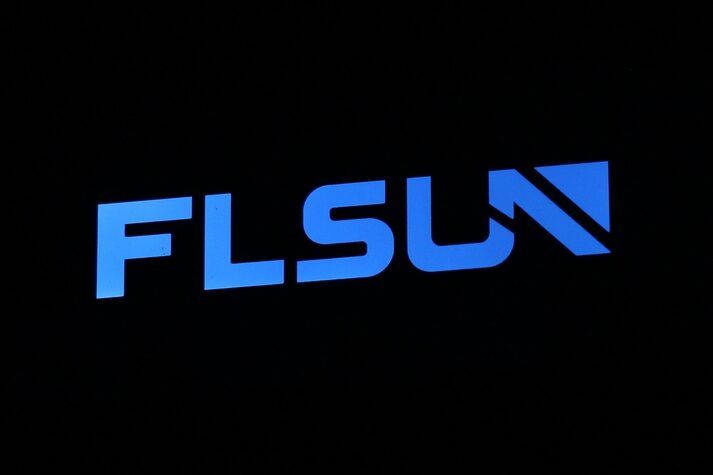
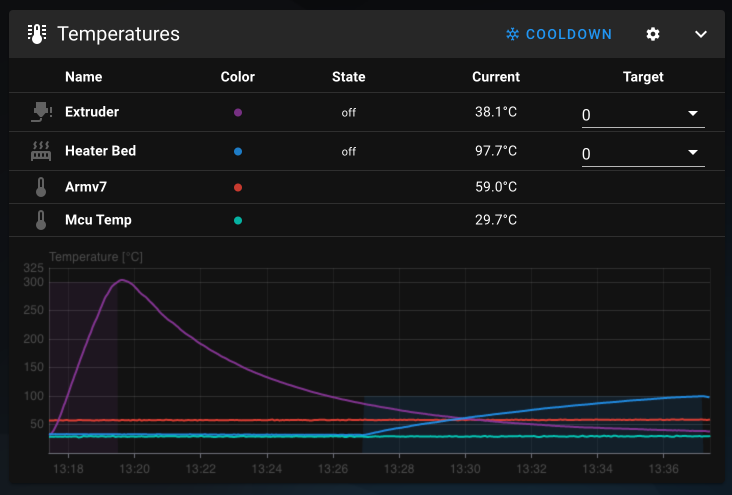
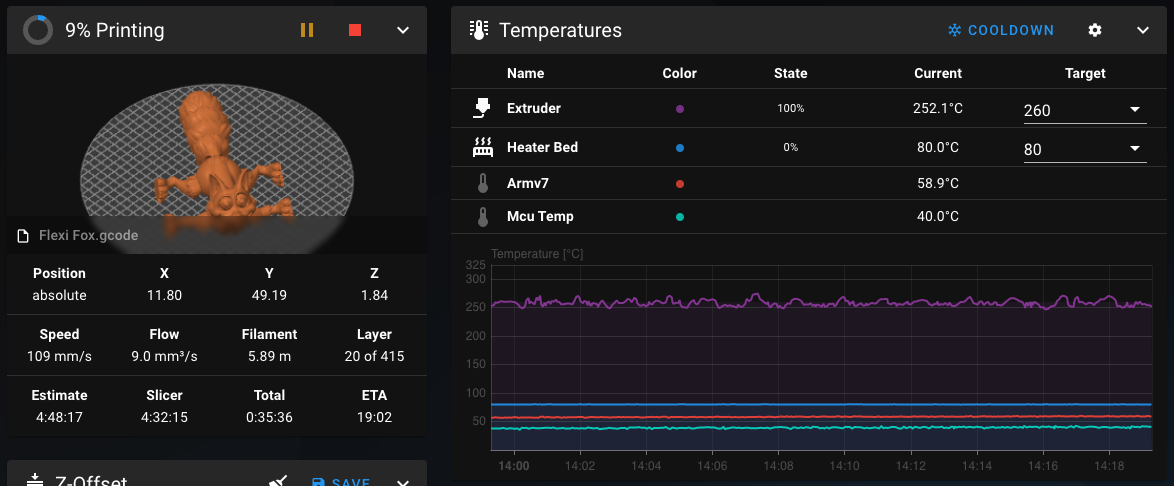



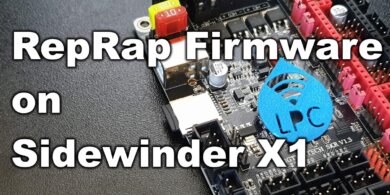

May I ask a question, how did you manage to print Kong in about 11 hours? When I use your settings it takes about 13 hours in SuperSlicer
You printed the Flexy Fox with PETG at ~250 mm/s?? Really?? I always have read to stay under 60/80 mm/s with PETG…