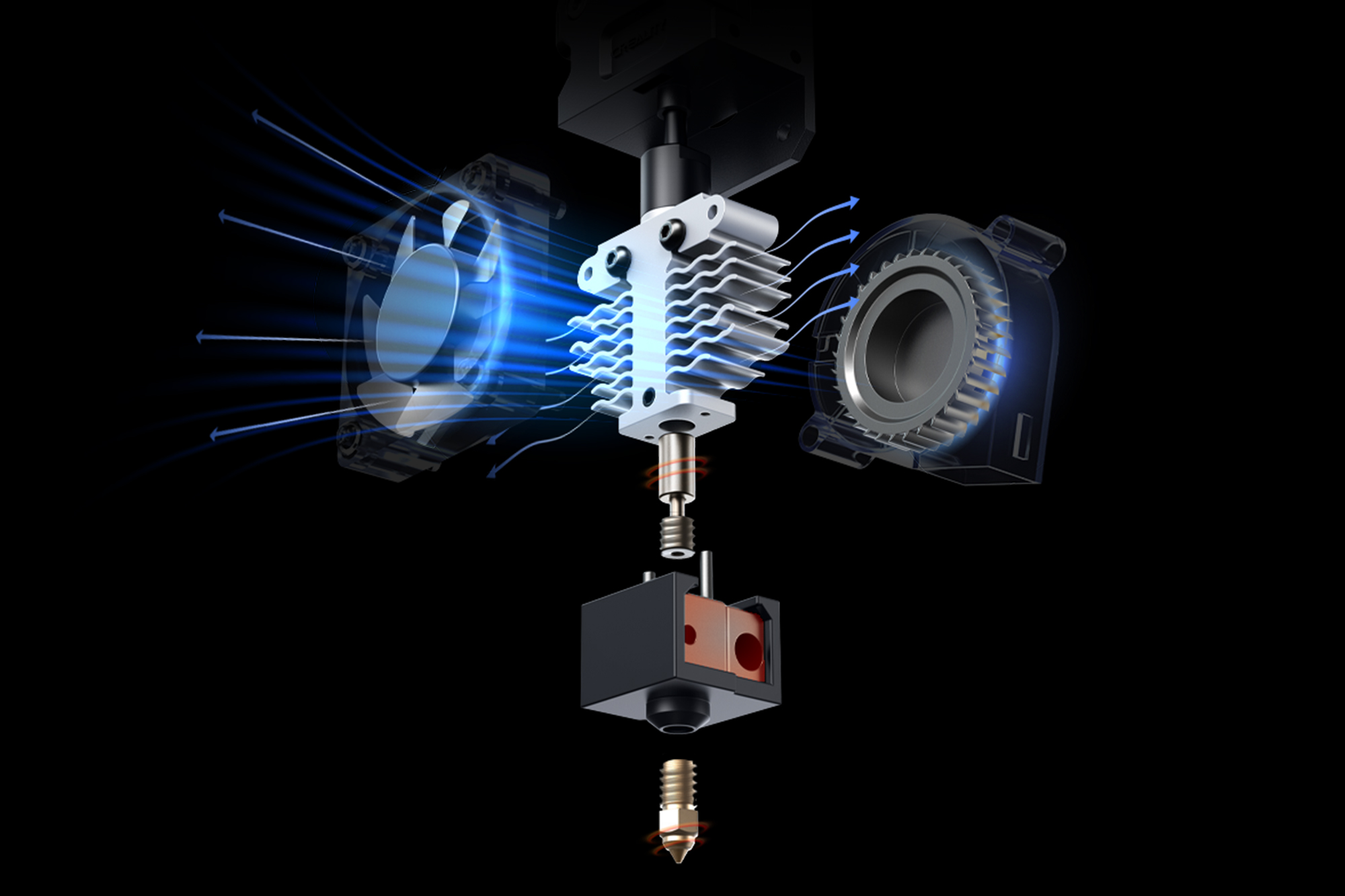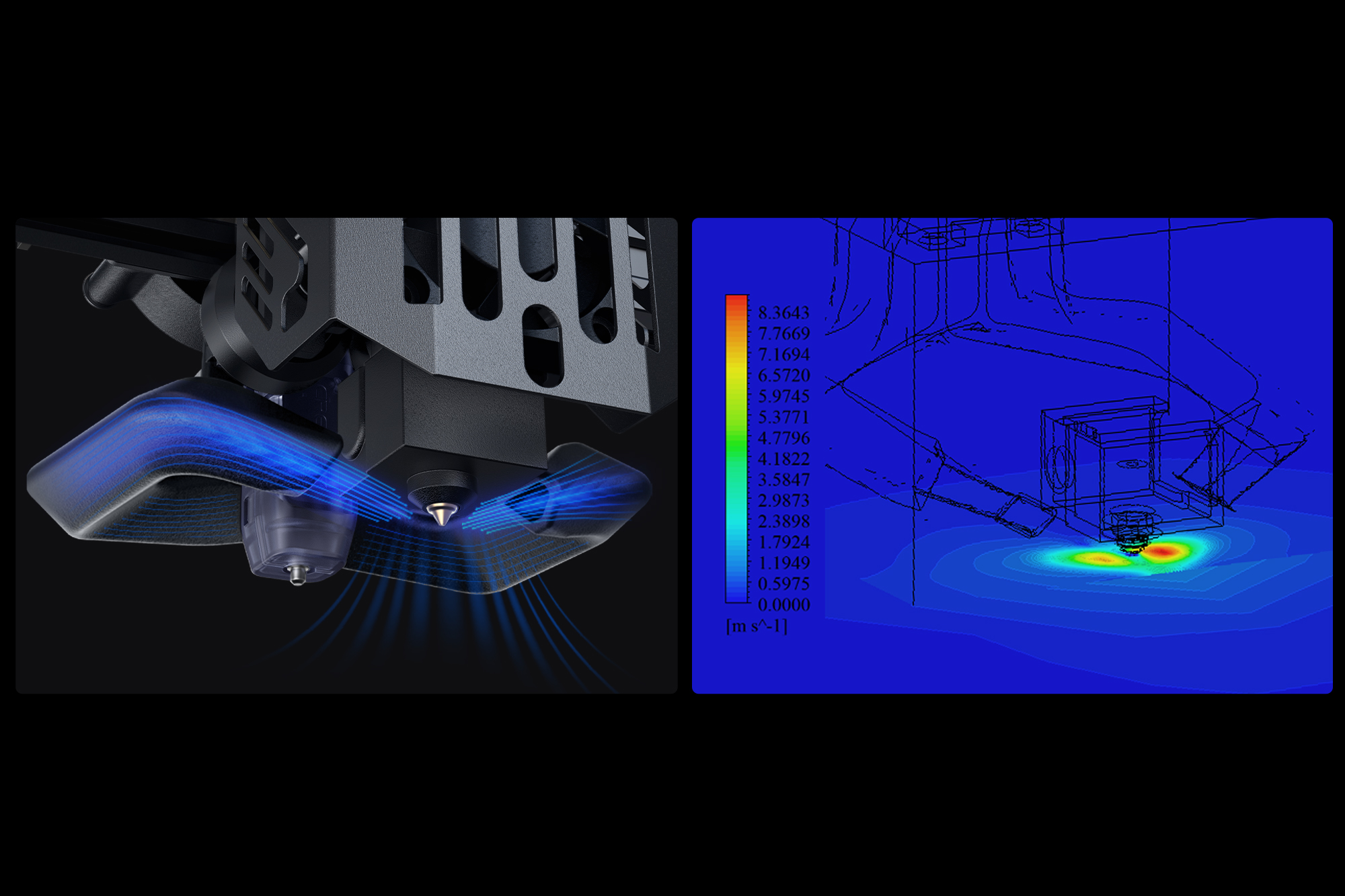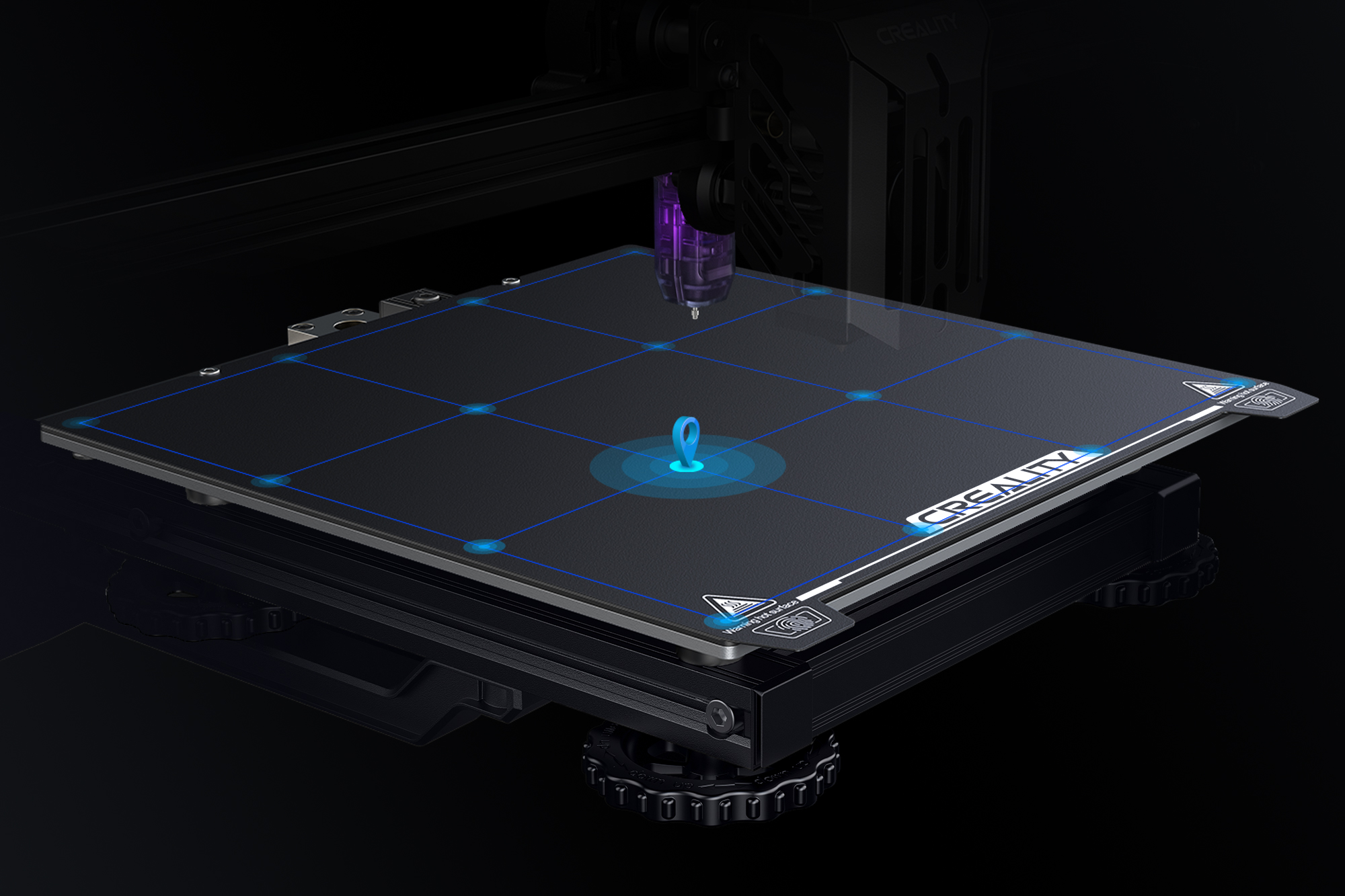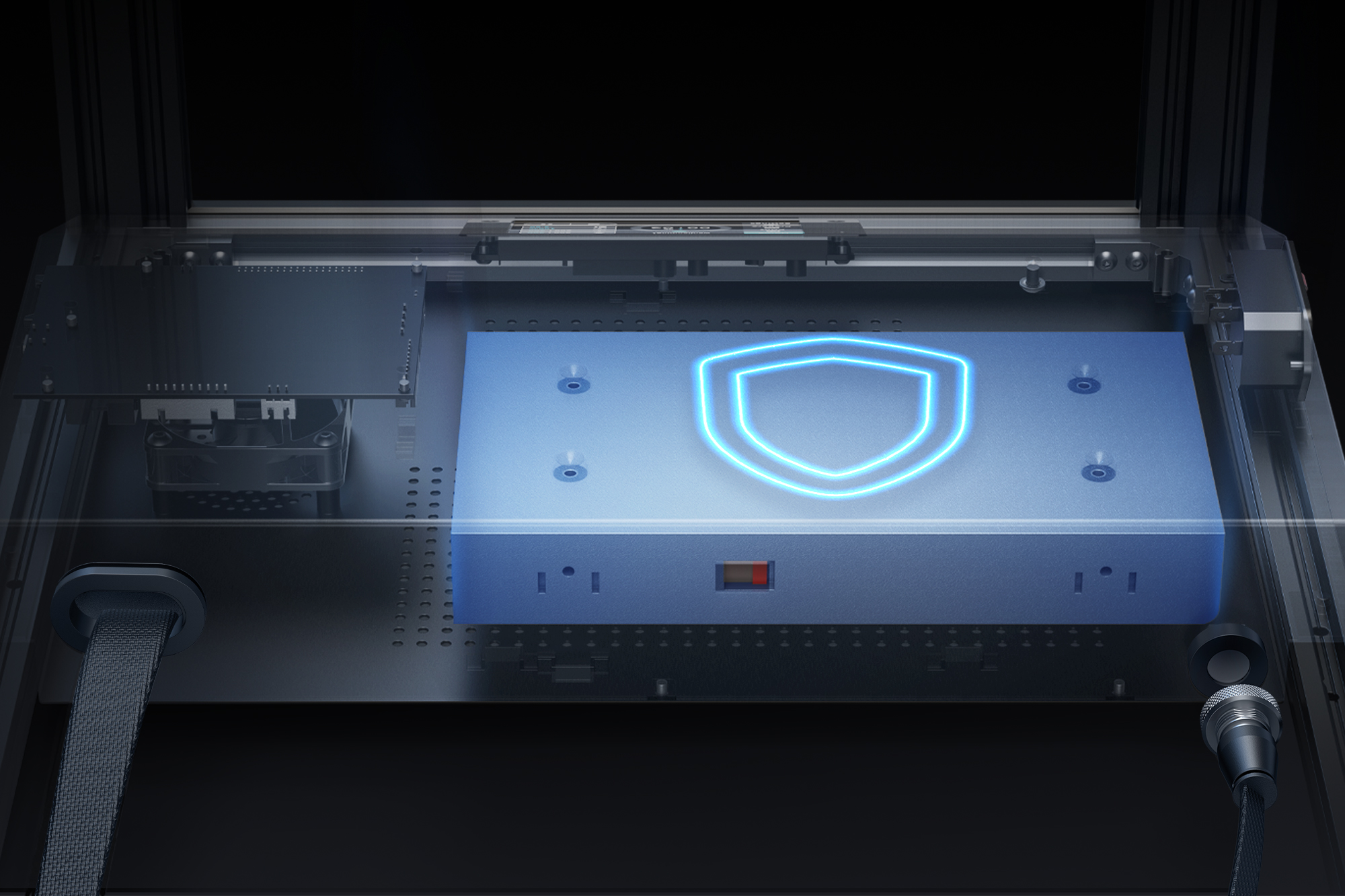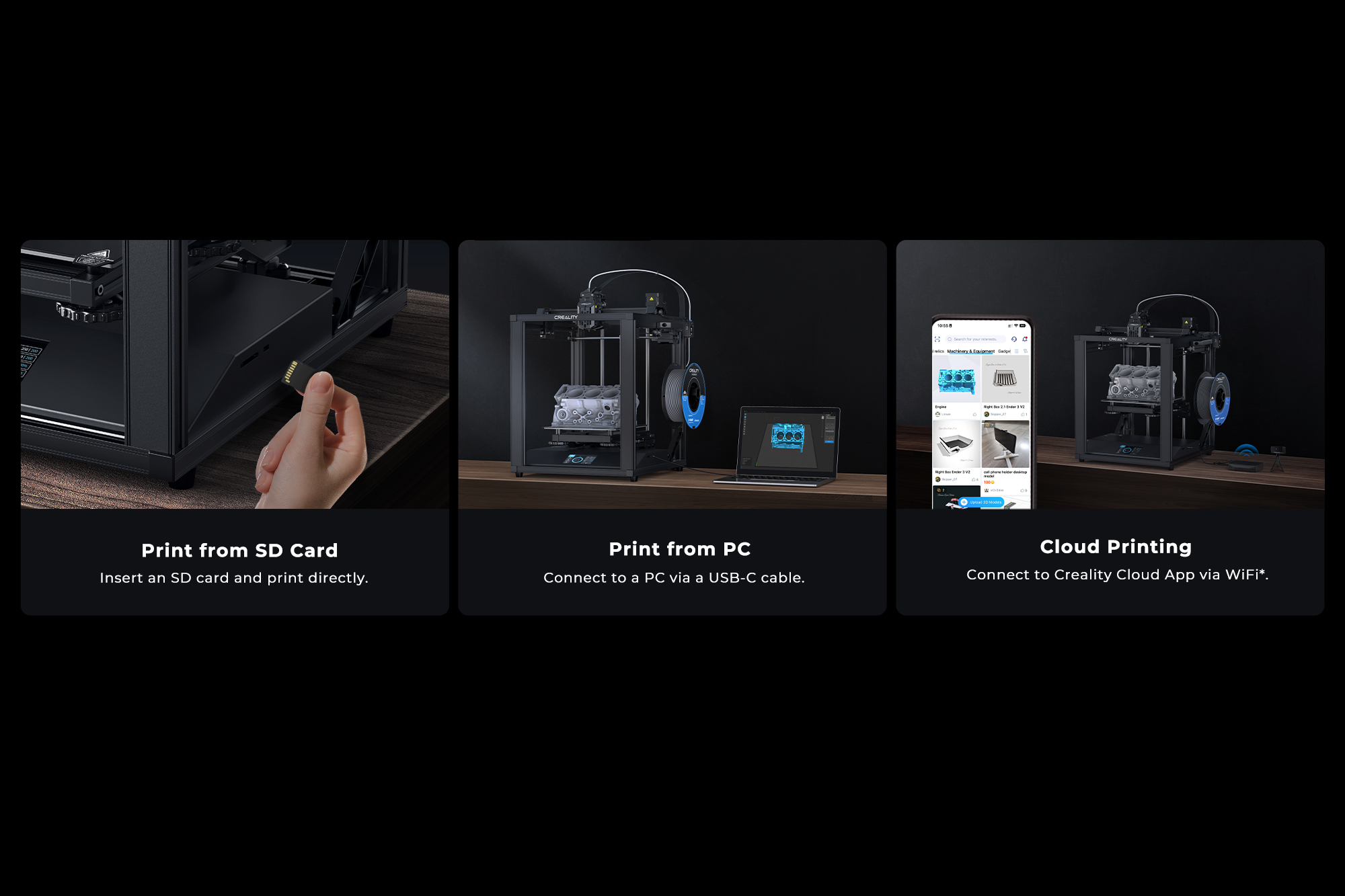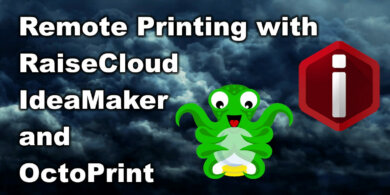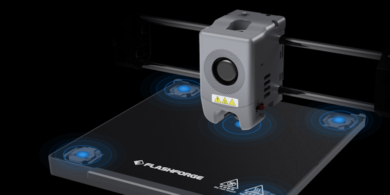Creality Launches the Ender-5 S1 3D Printer

Creality Launches Ender-5 S1, Flagship of the Year Reinventing Desktop 3d Printer Experience
Featuring up to 250mm/s printing speed and 300°C high temperature, Creality’s latest flagship Ender-5 S1 is a versatile and durable FDM printer unlocking creativities for 3d printing enthusiasts and small to medium-sized businesses.
Shenzhen, China, November 3, 2022 – Creality, a global pioneer in 3d printing, announces today the launch of the Ender-5 S1, the latest flagship of the best-selling Ender series at the price of $559. Featuring the upgraded motion system for 2000mm/s² acceleration and up to 250mm/s printing speed, the Ender-5 S1 is designed to be not just another “Ender”, but a flagship that integrates and reinvents the essence of this popular series.
“As a user-centric company, Creality strives to bring affordable 3d printers combining market-leading technologies and stable and high-level performance to 3d printing beginners and professionals around the world,” says Ao Danjun, CEO of Creality. “As the latest addition to our ever-popular Ender series, the Ender-5 S1 aims to be a leader in the desktop-grade 3d printer market and empowers users to turn their dreams into realities.”
High speed with professional-grade stability
Following the success of its Ender-5 series predecessors, the Ender-5 S1 continuously comes with an all-metal cube frame design featuring the classic Cartesian structure. It can be assembled in only 10 minutes, while the stability is further enhanced by two Z-axis 12mm Linear Shafts and two profile gussets. Unlike single gantry printers, each X/Y/Z axis of the Ender-5 S1 is driven by a powerful high-precision stepper motor, providing robust productivity. A steel transmission shaft was equipped to connect and sync the two Y-axis belts, significantly increasing durability and precision without compensating for the print speed.
Test results from Creality Lab show that printing a 3DBenchy takes only 35 minutes at the maximum speed, saving 67% of the time compared to printing at 50 mm/s. The Ender-5 S1 also achieved a 100% success rate for 1000-hour printing at 250mm/s high speed and 0.2mm layer height, making it a reliable partner of studios, 3d printing farms, and other small to medium-sized businesses seeking to build up their production fleet.
More creativities with 300°C high-temp printing
The Ender-5 S1 is the first to feature high-temperature printing in the Ender-5 series, and it is made possible by Creality’s self-developed all-metal “Sprite” direct extruder. The “Sprite” features dual gears with a 1:3.5 gear ratio, delivering a powerful and uniform 80N extrusion force, and is particularly capable when printing with flexible filaments like TPU.
When the filament feeds in, it will first go through the Titanium alloy heat break with a low thermal conductivity that can sufficiently prevent heat creep. Then the corrugated heatsink and silent axial flow fan ensure the filament is cooled before reaching the hot zone.
There is also a major upgrade to the melting chamber. The 50mm³ melting chambers of the Ender-5 S1 surrounded by a large 4000mm³ heater block can fully melt the filament for smooth feeding. Test from Creality Lab proves that the Ender-5 S1 is capable of 1000 hours of clog-free feeding.
Apart from regular filaments like TPU, a whole new world opens for 3d printing enthusiasts as a variety of heat-resistant engineering plastic filaments are brought into the game including ABS, PC, ASA, and HIPS. For users pursuing a better high-temp printing experience, an acrylic enclosure specifically designed for the Ender-5 S1 is available as optional for keeping the heat of the chamber. HP-ULTRA PLA and ABS, high-end filament series Creality co-developed with Forward AM, a brand of the chemical giant BASF, are also available for separate purchase.
In addition to the upgraded “Sprite” extruder, the Ender-5 S1 is equipped with extra cooling technology to deliver premium performance. A pair of “Urus” air ducts mounted alongside the nozzle channels the strong wind generated by a large 5015 fan to directly cool the freshly printed section. The deposited hot material will harden and bond up immediately, thus avoiding drooping or warping caused by overheating.
The additional cooling method will improve print quality for overhangs, bridges, and other detailed objects. With the magnetic PC spring steel sheet that offers better adhesion of the printed models, users can also remove the model easily with a slight bend after printing.
Quick, easy, and intuitive workflow
Print bed leveling is a crucial part of the whole printing process. Creality’s CR Touch 16-point auto-leveling system is installed on the Ender-5 S1 by default, offering a hassle-free bed-leveling experience. For the perfect first layer, users are recommended to adjust the print bed first by the 0.01mm Z-axis offset and then the five-point auxiliary leveling before going through the CR Touch leveling method.
All the operations above can be done through the responsive 4.3-inch touchscreen featuring a wide viewing angle and a simplified UI. Temperature PID tuning function is also added for accurate and steady temperature control.
Safety, safety, and safety
For the first time, a secure aviation connector is applied in the Ender series, which debuts on the Ender-5 S1 for safe and stable power and data transmission. The 350W power adapter is also encased in the printer’s base for a safer user experience. There will be no more loose wires and cables on the printer as well, all coated with the nylon wire harness sleeve for safety and tidiness.
User-friendly features and add-ons
In addition to printing by inserting an SD card and connecting to the PC via USB cable, remote control via WiFi and time-lapse filming are also possible by connecting to the optional accessory Creality WiFi Box 2.0 + Camera Kit that can be purchased separately. Users can remotely control their printers via Creality Cloud app on the phone with the connection of Creality WiFi Box 2.0.
Price and availability
The Ender-5 S1 is available on November 3, 10 a.m. EDT at Creality Official Store for $559. The first 100 purchasers will enjoy an early-bird price of $469 and the first 50 will receive a 1kg roll of random-color Creality CR series filament as a complimentary. Additional product information including images can be found here.
Creality Official US Store
Creality Official Europe Store
Creality Official UK Store
Ender-5 S1 Specifications
| Printing Technology | FDM |
| Build Volume | 220*220*280mm |
| Product Dimensions | 425*460*570mm |
| Package Dimensions | 528*474*340mm |
| Net Weight | 12.1kg |
| Gross Weight | 14.7kg |
| Extruder Type | “Sprite” dual-gear direct drive extruder |
| Extruder Material | All metal |
| Leveling Mode | CR Touch auto-leveling |
| Mainboard | 32-bit silent mainboard |
| Display Screen | 4.3-inch color touchscreen |
| Printing Speed | ≤250mm/s |
| Typical Printing Speed | ≤120mm/s |
| Acceleration | 2000mm/s² |
| Nozzle Type | Brass nozzle x1 |
| Nozzle Diameter | Standard 0.4mm |
| Printing Accuracy | ±0.1mm |
| Layer Height | 0.05-0.35mm |
| Filament Diameter | 1.75mm |
| Nozzle Temperature | ≤300°C |
| Heatbed Temperature | ≤110°C |
| Build Surface | PC spring steel sheet |
| Power Loss Recovery | Yes |
| Filament Runout Sensor | Yes |
| Rated Voltage | 100-120V~, 200-240V~, 50/60Hz |
| Rated Power | 350W |
| File Transfer | SD card, USB Type-C cable |
| File Formats | STL, OBJ, AMF |
| Supported Filaments | PLA, PETG, ABS, TPU, PC, ASA, HIPS |
| Slicing Software | Creality Slicer, Creality Print, Cura, Repetier-Host, Simplify3D |
| UI Languages | English, Spanish, German, French, Russian, Portuguese, Italian, Turkish, Chinese |
Sponsored Article
Liked it?
|
|