How to Unclog a 3D Printer Hotend: Quick Solutions

3D printer nozzle clogs are quite common, so if you have been printing for a while, you probably had a clog in your 3D printer hotend at some point. It might be a nozzle clog or an entire hotend clog, so in this guide, I will show you a few ways to unclog a 3D printer hotend to solve that issue fast and return to printing.
How do you diagnose a 3D printer hotend clog?
One of the clearest 3D printer clogged nozzle symptoms is when you notice that no filament is coming out of the nozzle during printing. When that happens, also check the extruder and see if the filament started to be ground by the extruder gears.
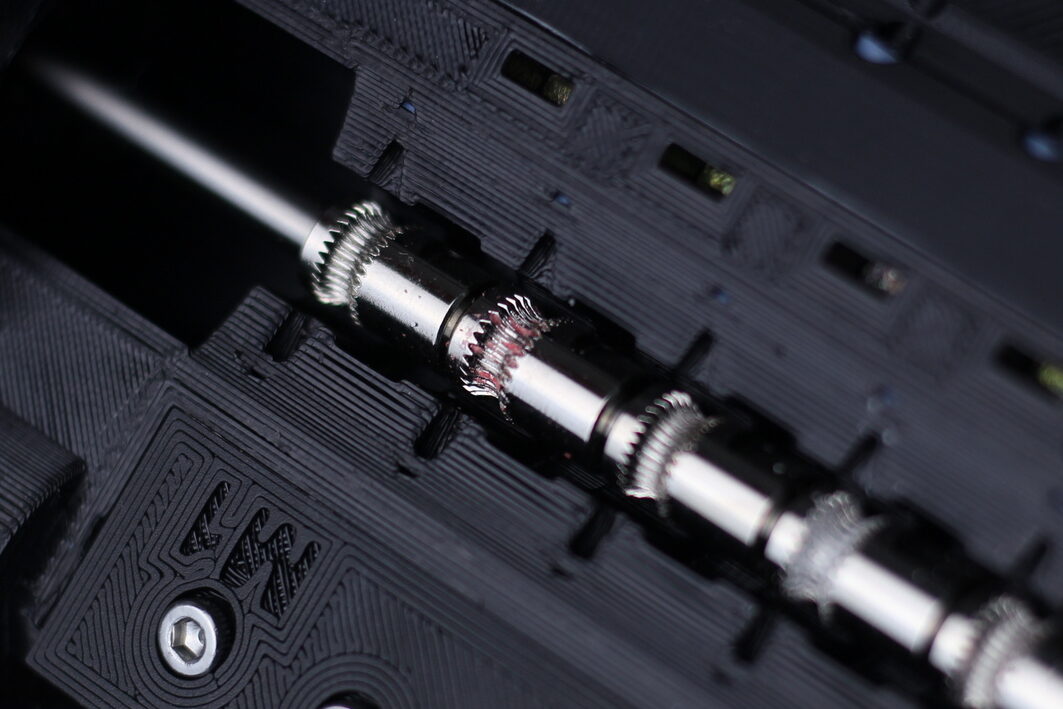
If that happens, try to manually push the filament through the hotend. If no filament is coming out, then it’s another clear sign that something went wrong and the nozzle is clogged.
A partially clogged nozzle is also a thing to look for. When this happens, you will notice that the filament will curl around the nozzle instead of flowing naturally in a straight line.
Reasons why a 3D printer hotend clog appears
Dirty Filament
One of the most common reasons for 3D printer hotend clogging is using dirty filament. If you don’t properly store your filament in a plastic bag (like I do most of the time) small debris and dust can get attached to the filament and reach the hotend.
When larger particles of dust reach the nozzle, they can get burnt and will get stuck in the small nozzle opening. This issue is more common for smaller 0.25mm nozzles, but it can happen often with 0.4 mm nozzles too. Larger nozzles have less chance to get clogged because of these particles as the nozzle opening is larger and this debris can be expelled easier.
The quick fix for unclogging such a nozzle is to use a fine needle and push it through the nozzle when the hotend is set to the correct temperature of the filament inside. For example, with PLA you would heat up the nozzle to about 210C-220C and you would insert the pin for about 1 cm a few times. Don’t push it further as you risk moving molten filament to the cool side of the hotend, solidifying it and generating another type of clog.
To prevent this issue, it’s recommended to store your filament in a plastic bag and avoid any dust and moisture. A filament dust filter upgrade can also be easily printed to have another layer of protection from nozzle clogs.
Filament is out-of-spec
Another common nozzle clogging reason is out-of-spec filament. Most of the filament we use today has a diameter of 1.75mm but due to production errors, that diameter can sometimes be larger than this. I have seen cases where filament could have 1.8mm and even 2mm diameter in some sections and this leads to clogs.
The tolerances inside a good hotend are close to 2mm, especially in the heat break so when a section of oversized filament reaches the heat break, it gets stuck before it can be melted causing a clog. The extruder will start grinding the filament and no plastic will be extruded through the hotend.
To avoid this issue, try using filament from companies that are known to have good filament tolerances. Prusament has one of the best filament tolerances out there targeting ±0.02mm and other companies usually target ±0.05mm. Usually, the cheapest filament can have the highest differences in diameter, but that’s not a rule.
Bad hotend cooling
Having bad cooling for your hotend can also lead to the 3D printer nozzle clogging mid print and that’s because of the filament getting soft before it reaches the nozzle to be extruded. This usually happens with cheap or badly designed hotends where the heat break is not doing its job right to provide a good transition between the hot side and the cold side. When this happens and the filament gets softer, it also increases in size a bit leading to a clogged hotend.
The first thing you should do if this happens is to ensure the hotend fan can spin freely and pushes enough air over the heatsink.
Another way of solving this issue requires upgrading the fan with one that has higher airflow and more RPMs to push more air over the heatsink which then cools the cold side of the heat break. I’ve seen some people “upgrading” their printers with silent Noctua fans to lower the noise generated by the printer but after doing that, they started getting clogs. This happens because regular 4010 Noctua fans have less airflow and leading to less cooling for the heat break.
If you want to get away with a more silent fan, then I strongly recommend upgrading your hotend to a bi-metal heat break. I covered this topic multiple times, and I also have an article showing you the most common bi-metal heat breaks you can buy according to the printer you are using.
The bi-metal heat break offers a much better thermal break between the hot side and the cold side requiring less cooling from the hotend fan. Of course, you can also upgrade the entire hotend, but if you do that, ensure that you are getting a better-designed hotend, and not something super cheap that doesn’t actually solve this issue.
Molten filament solidified when removing the filament
Hotend clogs can also be generated by the improper removal of the filament. To remove the filament, you need to heat up the nozzle to the temperature used by the filament installed on the printer. When the hotend reaches that temperature, most people simply pull the filament out and insert the new one.
In some cases, when the filament gets pulled out the hotend the tip of the filament contains molten plastic and if the removal is not done right, that molten plastic can get stuck in the cold zone of the hotend.
The right way of changing filament is to heat up the nozzle and before pulling the filament, push it for about 1cm to extrude the molten part then do a quick pull. This will ensure that the molten filament remains in the hot side of the hotend and breaks away from the solid part of the filament minimizing the risk of clogging the hotend.
High retraction settings in the slicer
If the 3D printer nozzle keeps clogging mid-print, then you need to check the retraction values set in your slicer. Excessive retraction can pull the filament higher in the hotend and this can cause a hotend clog.
This is especially present if you are using an all-metal hotend which also has an all-metal heat break. You will be left with filament stuck in hotend if the molten filament reaches the cold side of the heat break.
All metal hotend clogging is quite common, but with careful retraction tuning, it can be solved pretty easily. Just ensure you also have good cooling for it, especially when printing with PLA.
PTFE tube is not flush with the nozzle
A common nozzle clogging problem that occurs with most bowden-stlyle 3D printers is when the PTFE tube doesn’t sit flush to the nozzle to eliminate any gap between it and the tube. If the PTFE tube is not pressed against the nozzle, molten plastic can get between and generate a clog.


The best way to solve this issue is to simply upgrade the heat break to a bi-metal version as it will eliminate the risk of having a gap where filament can get trapped, but it also improves the hotend performance and will allow you to print higher temperature filaments.
As you might know, PTFE tube starts to degrade when printing over 240C so even if the tube is flush to the nozzle, after a few weeks of printing, the tip of the tube in contact with the nozzle will start to degrade and will require intervention anyway.
But if you want to solve that problem now, and don’t want to wait a few days for the heat break upgrade, then I recommend doing the common “PTFE hotend fix” where you take a piece of PTFE tube and lock it into the hotend. CHEP did a nice video showing you how to do it, so I recommend checking it out.
If you get a bit creative, you can apply this to any PTFE-lined hotend. I usually do it with a simple M3 metal washer which I use instead of the printed part.
How to unclog a 3D printer hotend
Metallic Pin
Different clogs can have different ways of solving the problem, but I have a simple solution that works great for me on direct drive extruders. It’s in the form of a metallic pin that has a diameter of about 1.5mm and most of the time it’s included with Flashforge 3D printers.
This pin is used to forcefully push the filament inside a hotend and eliminate the clog. Here’s how I do it:
- Heat up the hotend to a temperature slightly higher than the filament that got stuck in the hotend. For example, if PLA got stuck, I usually set the temperature to ~230C, and for PETG I use ~250C.
- I loosen the idler on the extruder to have as much space as possible for inserting the unclogging pin.
- I push the unclogging pin through the filament path in a single move, then quickly get it out of the hotend.
This way of unclogging the hotend worked well for me 95% of the cases saving me a lot of time. It usually takes about a minute compared to about 20-30minutes of work to disassemble the entire hotend assembly.
It’s important not to keep the pin inside the hotend too much as the pin can get hot and you can make the issue worse. A simple push followed by a quick pull does the job and will allow you to load up filament and start extruding again.
There is another way of using this pin, but I use this only if the hotend is removed from the printer and there’s no risk of damaging other plastic parts. I heat up the unclogging pin using a lighter then I push the pin through the hotend as far as it goes then wait for a few seconds. Plastic will get stuck to the pin so when I pull it out, the plastic inside the hotend will also come out.
Please note that I recommend using this method as a last resort, as you can damage the hotend beyond repair if not done right and because it’s also hard to know how hot the unclogging pin gets when manually heating it up.
Cold Pull method
There is another common method of unclogging a 3D printer hotend, but I mostly use it for cleaning up the remaining filament inside the nozzle, after performing the previously mentioned unclogging method. Most of the time you would use the cold pull method for cleaning a partially clogged nozzle.
To do it, you need to push heat up the nozzle to printing temperature and start pushing the filament manually. After some filament starts oozing from the filament, turn off the heating of the nozzle, and continue pushing the filament until you can’t do it anymore. In the case of PLA, this will happen at around 120-130C.
Let the printer cool down to room temperature, then set the hotend temperature to ~100C and start pulling on the filament. Don’t pull too hard, to avoid causing any damage to the hotend.
The filament will start to soften at around ~80C so when that happens you should get a feeling that the pull is working.
A successful cold pull will give you a piece of filament with the shape of the inside of the nozzle.
Please note that the temperature for cold pulls is different according to the filament. The mentioned temperatures apply to PLA. For PETG, you might want to use a set temperature of about ~150C where the filament will start to soften at around ~100C. But as always, different temperatures will have different requirements.
Check out this video from Frank’s 3D shop to better understand the process
3D printer cleaning filament
Some people like to use 3D printer cleaning filament to ensure their hotend and nozzle are cleaned well, but I haven’t tried it. Mostly because my previously mentioned methods worked very well, and also because the filament used for cleaning the nozzle is quite expensive.
Sure, you don’t need to use a lot, so if you’ve used this type of filament in the past, please leave a comment sharing your experience. Amazon reviews seem good, so it might work as intended.
Wrapping up
I hope that you now have a better understanding of why a 3D printer hotend clogs, and you know how to unclog it and get your printer back up and running. If you have questions or problems, feel free to leave a comment on the 3DPrintBeginner forum.
Liked it?
|
|

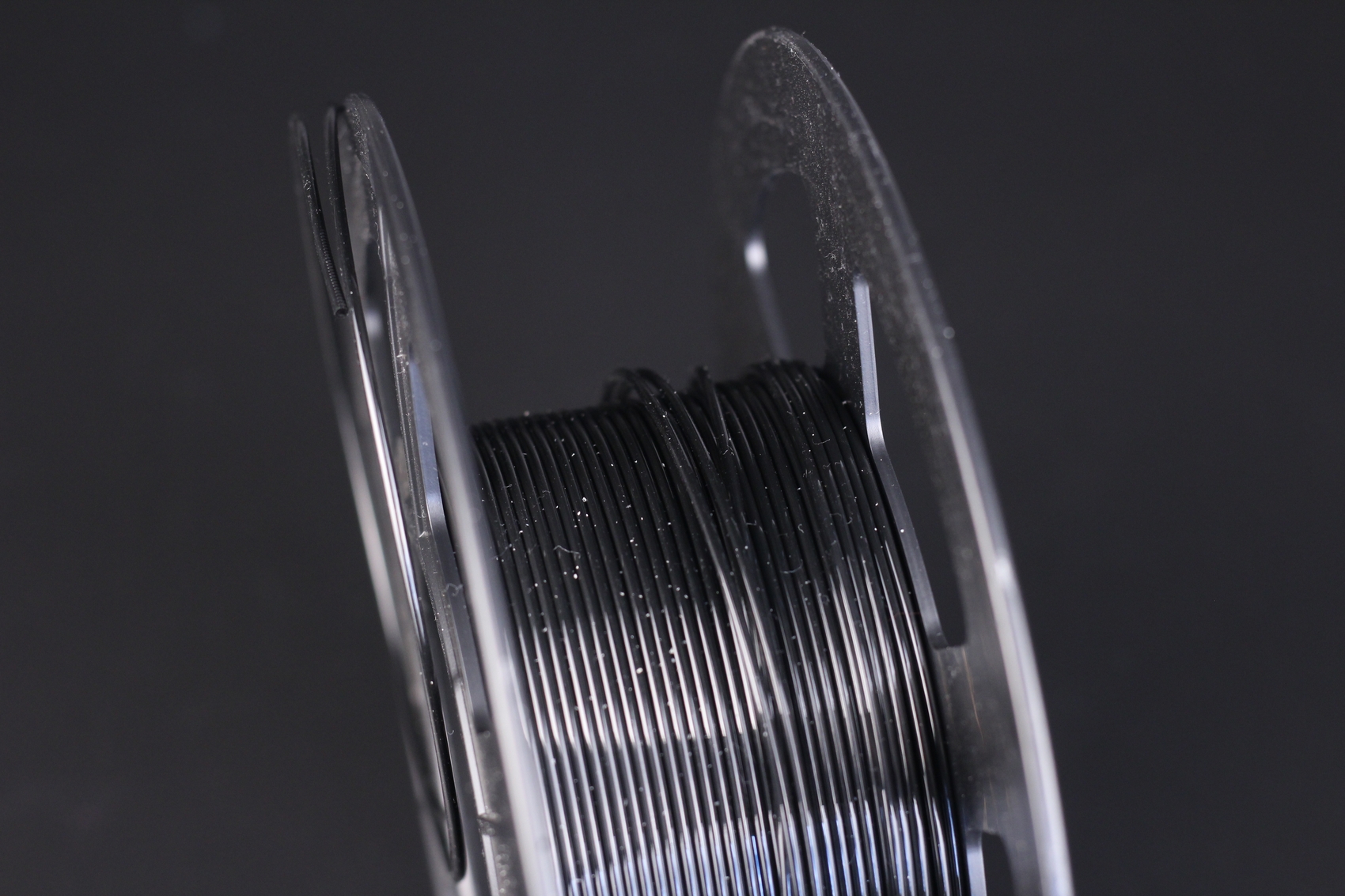
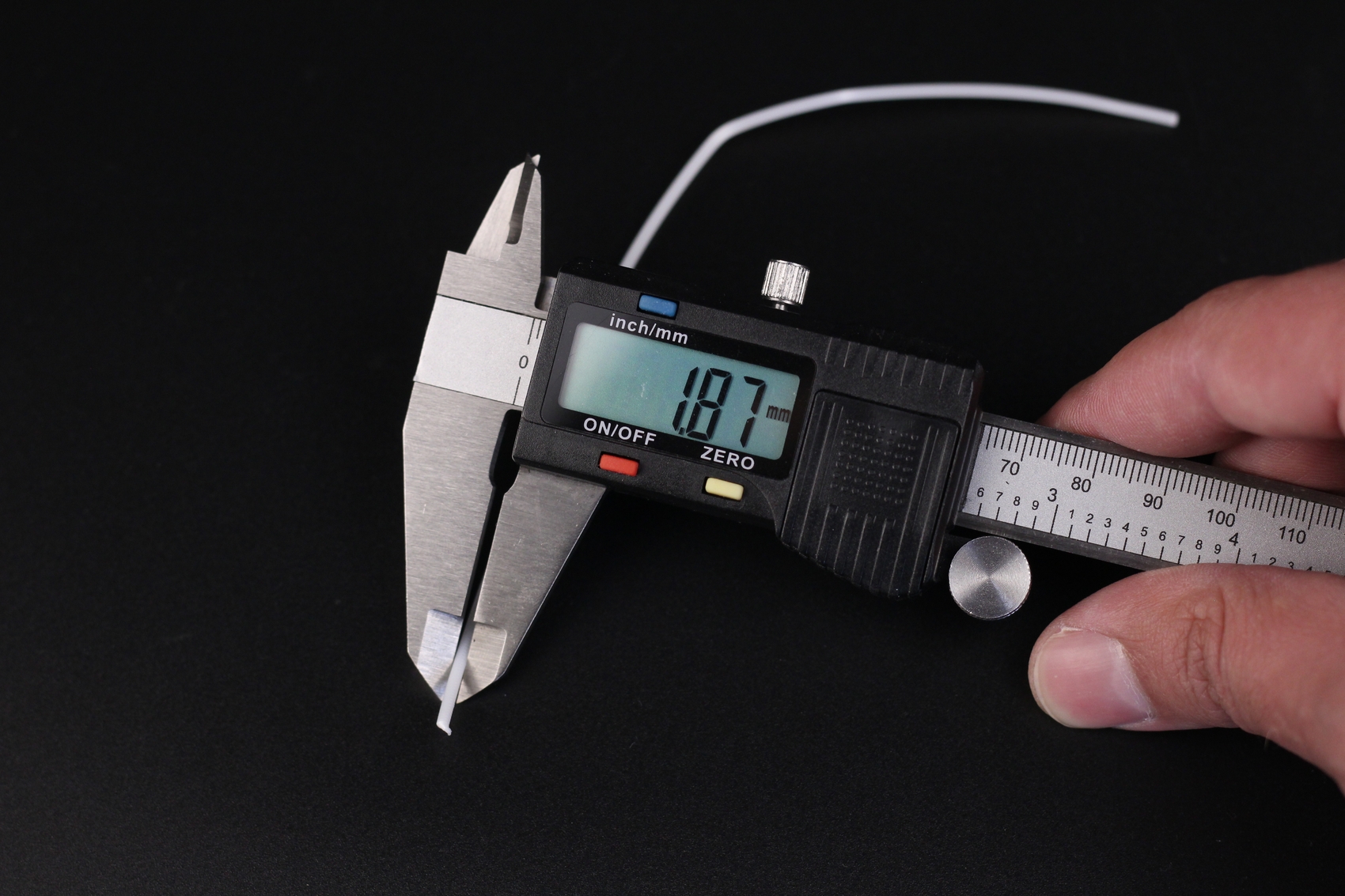
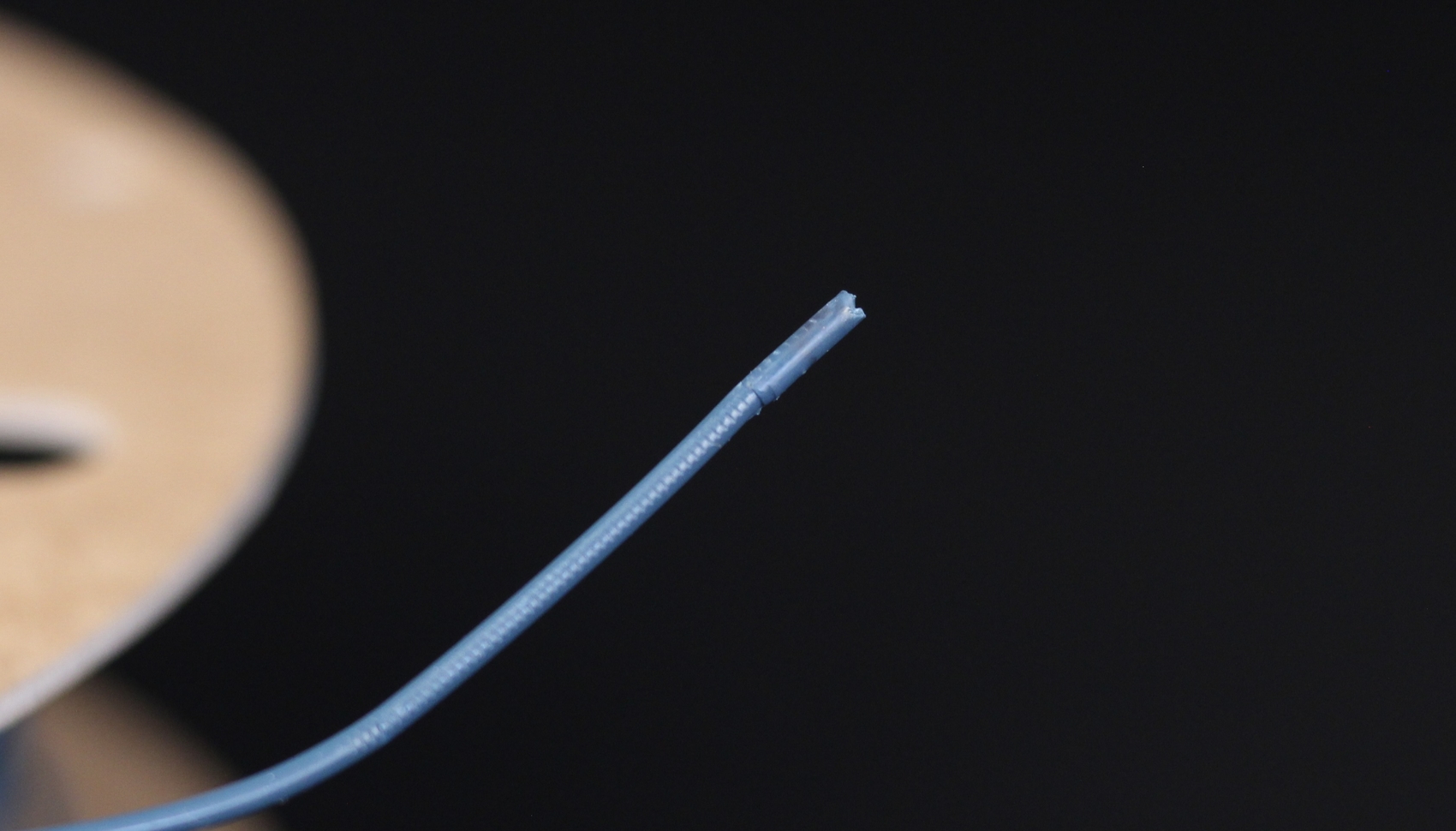


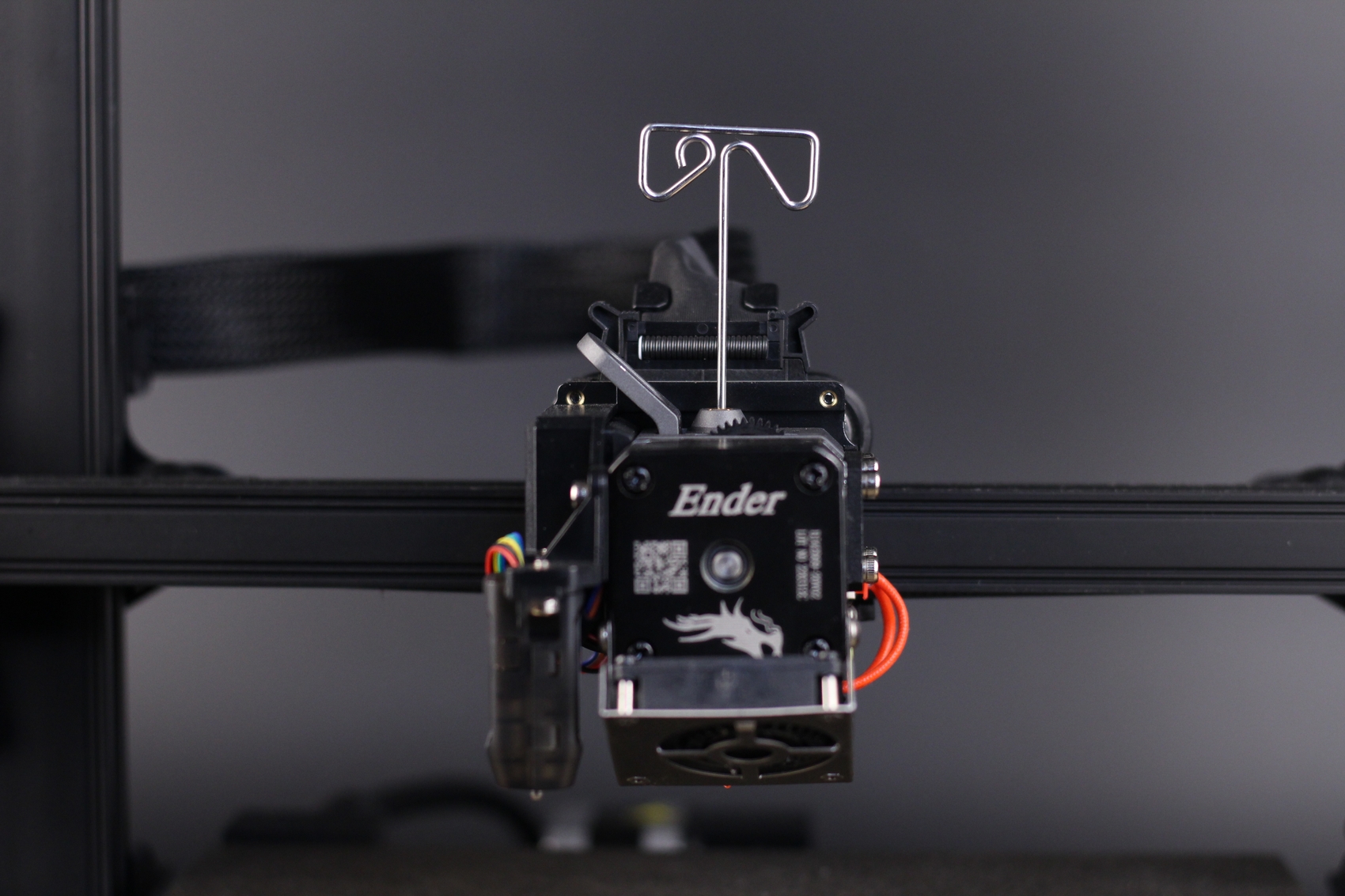
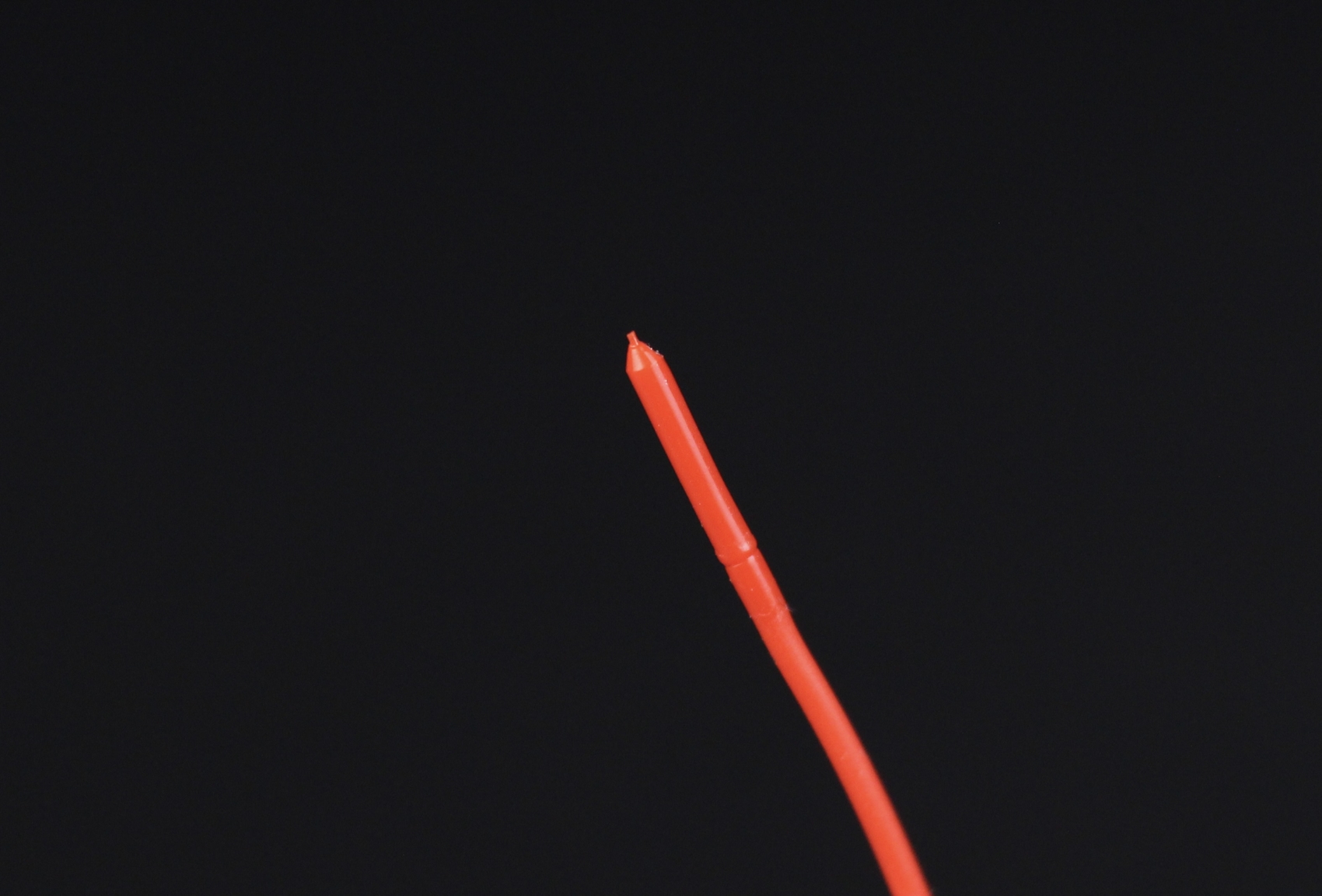



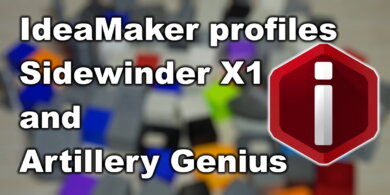

You can leave a comment for this article on the 3DPrintBeginner Forum