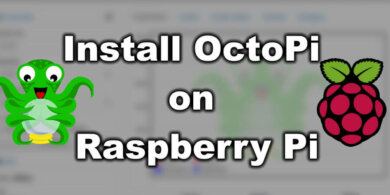Flsun Q5 Review: Delta printer for beginners

I have a lot of printers, but the Flsun Q5 is my first delta machine. For some reason I never got my hands on a delta and I was really interested in testing one.
What are delta printers?
Most common FDM 3D printers right now are cartesian and Core XY printers.
Cartesian printers move the bed on the Y axis, and the hotend moves on the X and z axis. In this case, the heaviest movement part is the bed, and this can cause ringing on the surface of the prints if speeds are not tuned well. This is the reason most of the cartesian printers are used at relatively low speeds.
Most Core XY printers move their bed only on the Z axis, and the hotend moves on the X and Y axis. Because the heaviest part of the printer moves only in small increments on the Z axis, you can now push the printer to higher speeds.
With a bowden setup, Core XY printers can print faster than a cartesian printer and usually with better quality.
For delta printers, the bed is completely stationary, and the hotend moves in all three XYZ axis. This movement is made possible by three moving arms which are connected to the hotend assembly. Each arm is controlled by a single stepper motor and moves independently to control the position of the nozzle.
With this type of movement included in a delta printer, the hotend is a bowden setup to keep the weight as low as possible. Movements can be much faster which translates to faster print speeds and you are usually limited only by the cooling capacity of your part cooling fan and the hotend.
Unfortunately, there’s also a downside with delta printers. Usually, the build volume is about half of its height because the moving arms I was telling you about need extra room in order to perform the movements on all three axes. Besides the volume loss on the Z axis, you also loose a bit of space on the X and Y due to the circular bed.
A delta printer is a good contender for Klipper and that’s the main reason I was interested in playing around with the Flsun Q5.
Flsun Q5 Packaging and Shipping
The printer was shipped from a local warehouse (UK) and delivery took around 5 days. Packaging for the Flsun Q5 is much smaller than I expected, but all the components are properly secured and protected during shipping.
With the printer you also get the following accessories:
- Leveling sensor
- Hotend assembly
- Effector arms
- Installation screws
- Filament cutting pliers
- Spatula
- USB cable
- MicroSD Card
- Spare 0.4 mm nozzle
- A set of hex wrenches
- Metallic spool holder
- PLA sample
Assembly of the Flsun Q5
The assembly process of the Flsun Q5 is straight forward and easy to do even for a beginner. First, you need to connect the three extrusion assemblies on the base plate then install the top of the printer.





Next, you install the effector arms to each axis and finally, install the hotend assembly. With the printer assembled, you just need to install the spool holder on top of the printer, and double check all the wire connections. If everything looks good, then you’re ready to start printing.
Flsun Q5 specs
| Build Volume (L X W X H) | φ200X 200 mm |
| Maximum layer resolution | 0.1-0.4 mm |
| Recomended layer resolution | 0.2-0.3mm |
| Printing speed | 20-200 mm/seg |
| Recomended speed | 80mm/s |
| Filament Diameter | 1.75 mm |
| Nozzle Diameter | 0.4 mm |
| XY Positioning Precision | 0.012mm |
| Z Positioning Precision | 0.004mm |
| Operation Temperature | 5-37°C |
| Product Dimensions | 300x300x650mm |
| Shipping Box | 660x360x150 mm |
| Product Weight | 7kg |
| Shipping Weight | 8KG |
| Power | 200W |
| Input Voltage | AC 100-240V |
| Power output | DC 24V 8A |
| Filament Material | PLA ABS |
| Printer Case | Aluminum |
| Monitor Screen | Touch screen |
| Print Technology | FDM (Fused Deposition Modeling) |
| Supported File Type | STL,G-code, OBJ |
| Connectivity | USB, SD card |
| Software | Cura,Repetier-host |
| Language | English |
Titan clone extruder
It’s nice to see that the Flsun Q5 comes with a geared extruder in the form of a Titan clone. The quality is acceptable and it’s much better than any kind of cheap extruder you can find on some Creality machines.
Considering that the Flsun Q5 is a delta, and you can push the printer at much higher speeds compared to a regular 3D printer, the Titan extruder will ensure the consistent extrusion needed.
V6 hotend
The Flsun Q5 comes with a V6 hotend clone with a few changes from the regular V6. It gets mounted on the printer using two screws that go inside the heatsink trough the bottom.
The heatblock is smaller than a regular V6 and the head break is PTFE lined so I don’t recommend going over 245C for a long period of time.
The hotend can be a limiting factor when printing because if you raise the print speed too much, the hotend cannot keep up. A volcano hotend would have been a better addition to this printer, but the current one works fine for up to 70mm/s. Heating is fast and the nozzle can reach 210C in about 2 minutes.
Unfortunately, there’s no silicone sock on heatblock but this is a really cheap upgrade which will keep your heatblock clean.
MKS Robin Nano 1.2 (32-bit board with TMC2208 silent drivers)
The board included with the Flsun Q5 is made by Makerbase. It’s the Robin Nano 1.2 board with 3x TMC2208 silent stepper drivers. The extruder uses an A4988 stepper driver which is a bit louder. It should be easy enough to replace the stepper driver with a similar TMC2208 to make the printer even quieter.
Considering the price of the printer, I can understand why they saved a few dollars with an older stepper driver but a TMC2208 would have been nice.
As you can see, there’s room for another stepper driver, so the printer can be upgraded to dual extrusion in the future, if you’re looking to try it. Of course, this will require some modification to the printer. Specifically, adding an extra stepper motor, extruder, and a split connector for the filament
The MKS Robin Nano V1.2 also has a port for connecting a MKS Wi-Fi module which can allow you to send prints remotely to the printer.
Small 2.8inch touch screen
The touchscreen included with the Flsun Q5 is a MKS 2.8 TFT which is responsive and offers most of the controls you would expect.
It doesn’t have any special functions like the BTT TFT35, but it gets the job done. I like that the screen menu takes you through the Z calibration process so it will be easy for anyone to correctly do the calibration whenever it’s necessary.
Ultrabase style glass bed
The printing surface included with the Flsun Q5 is an Ultrabase style glass bed, similar to what you can find with an Anycubic or Creality printer. The round glass bed has good adhesion and prints can be removed easily after the bed cools down.
There was no need for me to use the metal spatula to remove the prints because they get released by themselves after the bed cools down.
The print surface is flat and after calibrating the Z offset and probing the bed, I never had to touch it or use babystepping for a perfect first layer.
You can reach up to 100C, thanks to the DC powered heat bed underneath the glass. Heatbed insulation material is also present which helps the bed reach the required temperature faster, and lower the overall power draw during operation. The bed reaches 60C in 2 minutes, and 100C in about 6 minutes.
Auto bed leveling
For leveling the printer (or maybe it’s better to call this “calibrating the printer”) you get a removable sensor which clips next to the hotend.


With the help of this sensor, the Flsun Q5 probes the bed in 25 points and then generates a mesh to compensate for the inaccuracies that might be present in the heat bed. It works really well and makes the whole setup a breeze. I only used it once since I got the printer.
Small footprint
I like the fact that a delta printer takes a lot less space compared to a regular printer. The Flsun Q5 makes no exception and it takes only 50cm on the desk. It takes about the same space as a regular resin printer.
Fanless power supply
Because the heated bed is relatively small, it doesn’t draw a lot of power. This allows the manufacturer to use a lower power power supply (240W) which doesn’t need a fan. The benefit of using a lower power supply with no fan is lower noise during operation.


Inside the enclosure there’s a 4020 fan which blows air over the stepper drivers and power supply, so cooling is fine.
Not the greatest spool holder
Unfortunately, the spool holder is not the best. Because it is connected with only two screws on the relatively thin metal sheet on top, it’s not that stable.
It works but I think an upgraded spool holder with bearings would work much better for the Flsun Q5. The spool holder arm is also a bit small and it will not allow the use of wider spools of filament.
Fortunately, there are a lot of 3D printable solutions available so this is an easy fix.
Good calibration from factory
I was pleasantly surprised to see that the printer is properly calibrated right from the factory. I didn’t need to perform any kind of extruder or flow calibration. Everything was on point.
This made the whole experience with the printer painless and I am sure any beginner will appreciate this. You just take the printer out from the box, assemble it then start printing. Of course, you will need a decent profile, but otherwise, the Flsun Q5 is one of the easiest printers to setup
Mirrored prints
It’s also worth noting that the prints from the Flsun Q5 are mirrored, and I could not find a reason for this but I will update this review when I find a solution.
This can be probably fixed by editing the firmware but I think it’s worth mentioning the current state of the printer firmware.
Later Edit: The issue was fixed by flipping the X and Y motor wires and end stops. They were not installed correctly during assembly in the factory. After flipping the connectors, everything printed in the correct orientation.
Slicer profile for Flsun Q5
During my time with the printer, I tuned a Prusa Slicer profile for the Flsun Q5. This profile is tuned for the stock printer and worked well for me. If you are looking to give it a go, then feel free to download from the links below:
Flsun Q5 Prusa Slicer Profile – PLA – 3DPrintBeginner
There was no need for me to calibrate the extruder of flow, but if you notice some extrsion issues, you can follow the Flow Rate Calibration article in order to do that.
Test prints on the Flsun Q5
3D Benchy
As I regularly do, I started a 3D Benchy because it’s the easiest way to determine what kind of settings I need to adjust on my slicer profile to improve the quality. Not the best benchy, but considering I used a default untuned profile, I think it’s decent.
- Material: Sunlu Gray PLA
- Layer Height: 0.2
- Nozzle Temperature: 210C
- Bed Temperature: 60C
- Print Speed: 60 mm/s
Unicorn
I thought I try the printer with a slightly bigger model and a tuned slicer profile before moving on. So, I grabbed the Unicorn from Alsamen and started a print. It finished in less than 3 hours and as you can see, the results are excellent.
No sign of Z banding, extrusion is consistent, and I was amazed by the quality you get out of the box.
- Material: FilamentOne PLA Glint Purple
- Layer Height: 0.15mm
- Nozzle Temperature: 210C
- Bed Temperature: 60C
- Print Speed: 70 mm/s
Knurled Bolt
I printed the sliced G-code from the SD card with decent results. The nut can spin on the bolt but the slicer settings used are a bit too much (retraction too high, bed too hot).
So, I printed a second one with my PLA profile and the tolerances are better. The nut spins freely and it looks great. I’m happy with the results.
- Material: Gembird Christmas Green
- Layer Height: 0.15mm
- Nozzle Temperature: 210C
- Bed Temperature: 60C
- Print Speed: 70 mm/s
Cyclops
Now that I confirmed that all the slicer settings are right, I printed the Cyclops bust from Eastman. I also increased the speed a bit, because it’s a bigger print and layers have more time to cool.
Results are again, impressive! Considering the speed this bust was printed, you can’t really ask for more. Print time was about 8 hours.
- Material: FilamentOne PLA Glint Blue
- Layer Height: 0.15mm
- Nozzle Temperature: 210C
- Bed Temperature: 60C
- Print Speed: 70 mm/s
Elven Assassin
Using the same settings, I printed the Elven Assassin from Eastman. The quality is just as good and I can’t see any problem with the printed model.
- Material: FilamentOne PLA Glint Gray
- Layer Height: 0.12mm
- Nozzle Temperature: 210C
- Bed Temperature: 60C
- Print Speed: 70 mm/s
Moai
In order to check the TPU performance of the printer, I printed the Moai from Thingiverse. This time, I lowered the print speed to ~35mm/s for consistent results. It’s not really possible to print TPU faster on the Flsun Q5 because the filament compresses in the bowden tube and can’t be extruded consistently.
With a lower speed, the results are good.
- Material: Devil Design Pink TPU
- Layer Height: 0.2mm
- Nozzle Temperature: 215C
- Bed Temperature: 60C
- Print Speed: 35 mm/s
200% Calibration Cube
I also tested the PETG performance and the printer can do it but with a maximum speed of ~60mm/s. If you try to go faster, the hotend cannot keep up and melt filament efficiently.
You can also see some small artifacts on the side of the prints. I noticed this on all prints which have straight lines. I am not sure what causes this effect but it’s something to keep in mind when considering the Flsun Q5.
- Material: Devil Design Pink PETG
- Layer Height: 0.2mm
- Nozzle Temperature: 240C
- Bed Temperature: 60C
- Print Speed: 60 mm/s
Conclusions: Is the Flsun Q5 worth buying?
The Flsun Q5 is an excellent Delta printer for beginners. It offers a pleasant experience and excellent print quality out of the box, even at higher speeds. It’s held back by the stock hotend, so it will be hard to print faster than ~70mm/s but otherwise everything works well.
During my time with the printer I haven’t encountered any kind of issues during printing, and all the models I tested came out great (if we ignore the mirrored print issue). The printer is silent, but I would have liked to see a TMC2208 driver used for the extruder instead of the A4988.
For the current asking price of around 200$ I think the Flsun Q5 is an excellent budget 3D printer for beginners and I can’t find any reason not to recommend it. I would get the Flsun Q5 instead of an Ender 3 for example, because it’s faster and easier to use. And watching a delta printer is much more satisfying compared to the regular cartesian machines.
Where to buy the Flsun Q5?
I recommend checking out the Discount Codes page before purchasing. I regularly update the article with discount codes for various online shops, and you might find one for this particular model.
The Flsun Q5 was provided free of charge by FLSUN for the purpose of this review. While the article includes affiliate links, all opinions are my own. Nobody reviewed the article before it was posted, following the Review Guidelines.
Liked it?
|
|