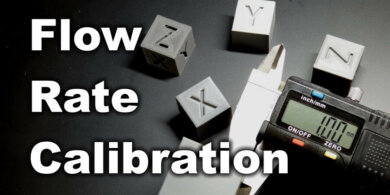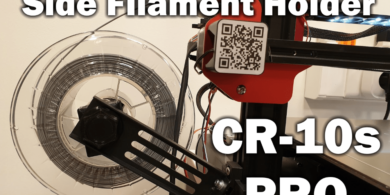Cube2 Mini Review – 3D Printer for Kids

The Longer Cube2 Mini is marketed as a 3D printer for kids. In my view, a 3D printer for kids should require no assembly and should be really easy to use.
Is the Longer Cube2 Mini the printer which manages to do this? Let’s see
Why choose the Longer Cube2 Mini?
Most people who are interested in the Cube2 Mini will probably want to buy it as a first 3D printer for their kids, while keeping costs low. There will also be others wo just want to try 3D printing for the first time, before moving to a bigger machine
I can’t really see any other reason why you would buy the Cube2 Mini, even as a beginner. There are other printers available on the market with a few more features and bigger build volume
Cube2 Mini Shipping and Packaging
The Cube2 Mini is packaged well, in a cardboard box with good protection. On the front and back, the spool holder is packed nicely. I don’t think there will be any issues with the contents of the printer, during shipping.
In the box, we get the printer, power brick, 8GB SD card with card reader, a good instruction page with information about how to set up the printer and a few hex keys.
The printer also comes with 5 meters of filament. Considering this is a 3D printer for kids, they should have included at least a small roll of filament. Imagine the disappointment when a beginner doesn’t know how much filament it’s needed, and he can’t print out of the box.
Besides that, the filament is terrible. Very inconsistent extrusion which does not produce good results.
Longer Cube2 Mini specs
Keeping in mind that the Longer Cube2 Mini is a 3D printer for kids, I think the specs are decent.
| Specifications | |
| Model | Cube2 |
| Type | Complete Machine |
| Nozzle quantity | Single |
| Nozzle diameter | 0.4mm |
| Nozzle temperature | Room temperature to 250 degree |
| Product forming size | 120mm *140mm*105mm |
| Layer thickness | 0.1-0.4mm |
| Memory card offline print | TF card |
| LCD Screen | Yes |
| Print speed | 50mm/s |
| Supporting material | PLA |
| Language | English |
| File format | G-code,OBJ,STL |
| Model supporting function | Yes |
| XY-axis positioning accuracy | 0.0125mm |
| Z-axis positioning accuracy | 0.0025mm |
| Voltage | 110V/220V |
| Working Power | Input:AC 110/220V, output:24V, 2.5A |
| Packing Type | Assembled packing |
| System support | Windows, Linux, Mac, etc. |
| Connector Type | USB |
| G.W/N.W: | 5.7kgs/3.8kgs |
Before starting the printer, make sure to remove the printed holders on the Z axis. They are used to ensure the printer is delivered safely.
You may damage your printer if you don’t remove them in advance.
Color touchscreen
The front side of the Cube2 Mini has a 2.8-inch color touchscreen used to control the printer and also display printing information. It is responsive and good enough for this printer.
There’s also the possibility of editing firmware settings like acceleration, jerk and so on.
In the left side, we have the extruder which also includes a filament runout sensor. Great inclusion in a 3D printer for kids or beginners. This allows easy replacement of the filament and keep failed prints to a minimum.
The spring is good with good pressure on the idler.
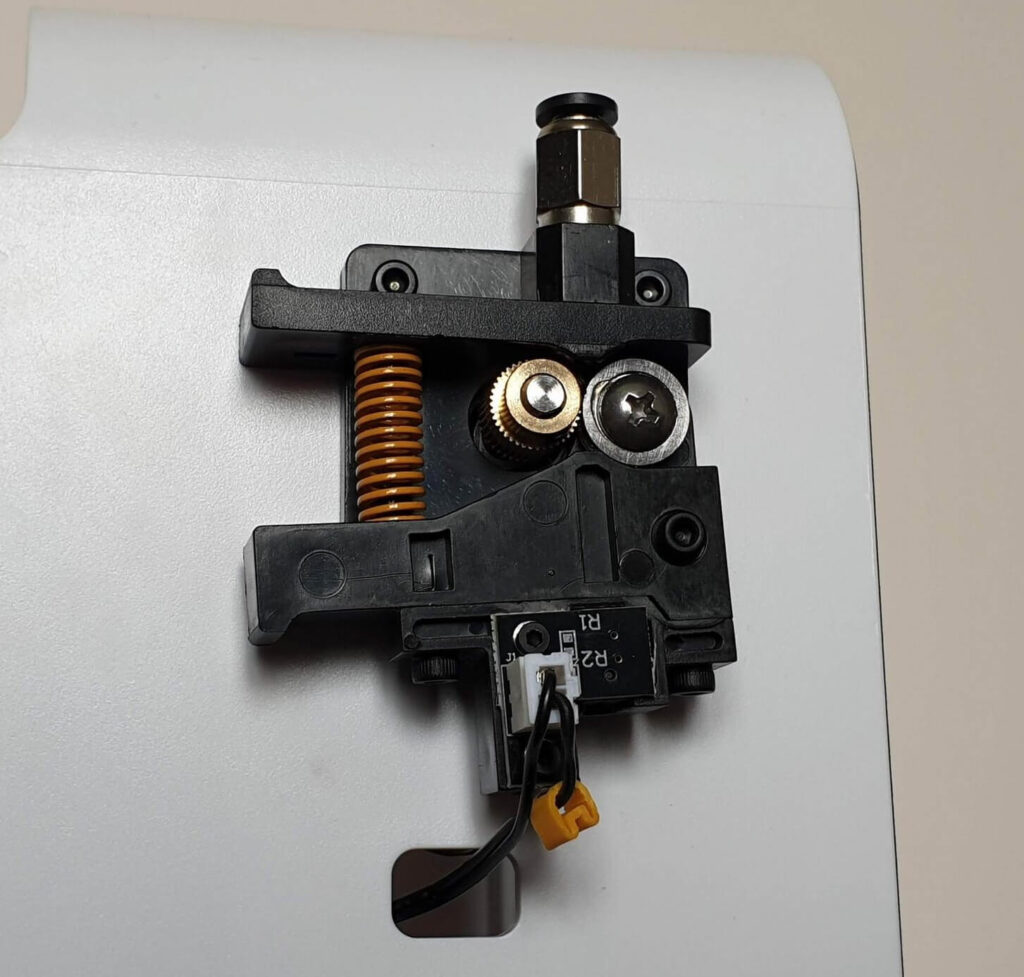
The power connector, On/Off switch and SD card are located in the back. I think having the SD card in the back is a bad decision and it limits the places where you can have the printer installed.
For example, you can’t put it on a small shelf, because each time when you want to print, you need to flip the printer and put the card it.
Sure, you can fix this with an SD Card extender, but this should have been avoided.
The bottom of the printer has a fan which keeps the electronics cool.

32-bit board with noisy drivers
I was not expecting this, but after removing the cover to check what kind of board does the Cube2 Mini use I discovered a 32-bit CPU included.
While the inclusion of a 32-bit chip does not really help this printer, it’s good to see that manufacturers are starting to avoid the old (and more expensive) 8-bit chips.
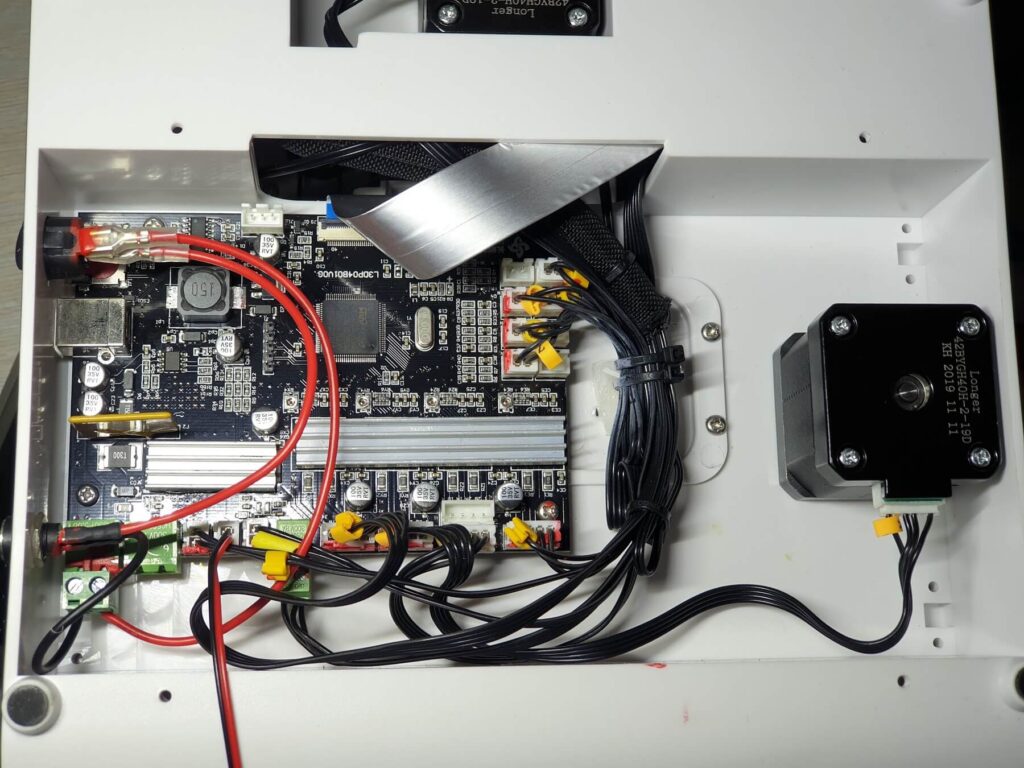
I did not remove the heatsinks to check what kind of stepper drivers are used, but I can safely say they are not silent. The stepper drivers cause most of the noise produced by the printer. Besides that, salmon skin is present on the print surface which is also a sign that the included stepper drivers are A4988.
No metal bearings
I think one of the biggest downsides for the Cube2 Mini is the missing metal bearings. Instead, Longer chose to have some sort of plastic bushing move directly onto the 6mm rails.

Because of this, movement is not good on the Z axis and sometimes there’s some minor binding. I tried greasing the rods better, with no improved results.
This causes inconsistent layers (usually on the first few layers). In the future, because the plastic is rubbing directly on the metal, extra backlash will be present caused by wear.
Removable magnetic bed
While the bed is not heated on the Cube2, the top surface can be removed easily. After leveling the bed and setting the right Z height using the included metal screw, prints stick well to the plate (sometimes too well).
Unfortunately, the surface is not perfectly level, and for reliable prints it’s recommended to use a raft.
The bed is also marketed as being flexible, but I would not recommend it. You can make the leveling worse.
MK8 style hotend with active cooling
The hotend included with the Cube2 seems fine. It also includes a silicone sock for the heatblock to keep it clean, which is nice. Cleaning the hotend will be much easier if a failure occurs.
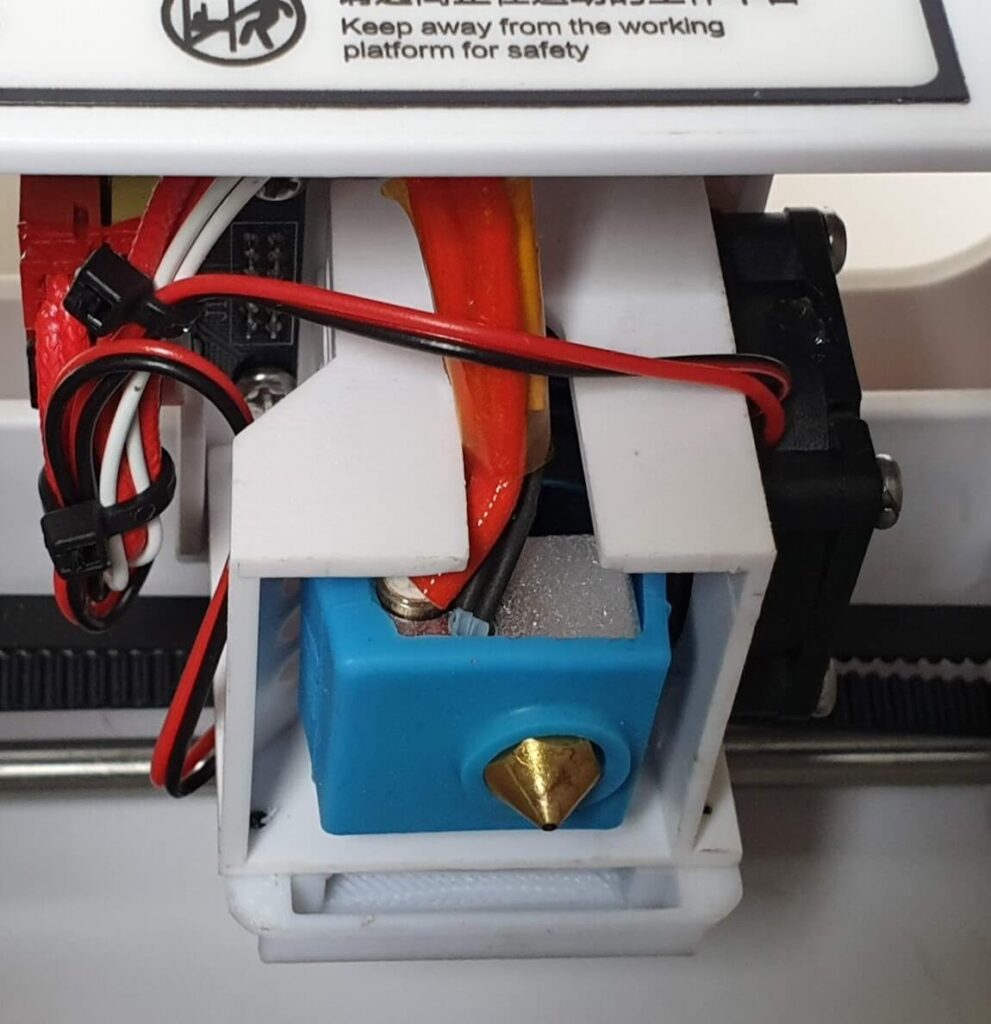
It also has a part cooling fan with a printer duct to cool the printed part. This is especially important for PLA, and can make the difference between a good and a bad print.
Construction flaws on X and Z axis
Unfortunately, the Longer Cube2 Mini has some construction flaws which can easily stop the user from printing.
When I got the printer, the idler pulley on the X axis was bent and the belt was not sitting right. Because this is a 3D printer for Kids and beginners, I ignored this and started a print.
After 30 minutes, the belt dropped from the pulley and the print failed.
This is caused by a bit of bad engineering. The screw that holds the idler pulley is bolted right into the plastic.
Because of the tension applied by the belt, the plastic holding the bolt cracked.
I am not sure if this issue is widespread, but it’s definitely bad engineering. I fixed the issue by drilling the hole and installing a bigger bolt with metal washers to keep everything tight and straight.

Test Prints on Longer Cube2 Mini
Huba
The first print I tried was Huba, with a pre-sliced G-Code included on the SD Card. I also used the included white PLA sample. The model was sliced at 0.1 layer height and printed at 200C.
As you can see, the first few layers suffer from what looks to be under-extrusion but I later discovered is the binding on the Z axis.
I also tried the filament runout sensor a few times, and it worked great. Really easy to replace the filament and the printer continues from where it left, with no obvious marks.
Unfortunately, the print was not completed because as I was reporting before, this is the time when the X axis belt failed.
3DBenchy
After fixing the X axis, I sliced a 3D Benchy with a custom profile I made in Prusa Slicer (you can download it from here). Sliced with a 0.15 layer height, 200C and a speed of 50mm/s. Printed in Sunlu Gray PLA.
You can easily see the sections where the Z axis was binding which in turn made the X axis vibrate. In the last image you can also see the salmon skin effect I was mentioning.
Phil-A-Ment
Phil-A-Ment was sliced at 50% size, 0.2 mm layer height, 200C and a speed of 40mm/s. It was printed with no-name PLA I had laying around.
Again, the binding issues are present, but the printer managed to finish successfully.
Phil-A-Ment – Take 2
Now that I found the main issue which caused bad prints, I greased the rods again. Then I performed a few dozen fast Z movements to make sure the grease is well spread.
I re-sliced the model at 70%, with the same settings as before and started the print again. The filament used is Sunlu Gray PLA.
This time, the results are much better. Binding on the first few layers almost disappeared and the machine was not able to print well.
Lily
Finally, I sliced Lily from Thingiverse, with 0.15 layer height, 205C and a speed of 50mm/s. Printed in Gembird Silver PLA.
As you can see, it is possible to get good results from the Cube2 Mini. But this took a bit of fixing from my side.
Layers still have a bit of inconsistency, but I’d say it’s a decent print. Below there’s also a video during the print.
Conclusions – Is the Cube2 Mini worth it?
After a few days with the Longer Cube2 Mini, I can’t say I’m happy with it. It took some time for me to get decent prints.
Considering this should be a 3D printer for kids and beginners, it’s hard for me to recommend it.
The printer is not built well enough to print well out of the box. It has engineering flaws which are hard to go over especially considering the price.
The printer is sold for around 180$. This makes it a hard buy for anyone considering there are better built printers available on the market.
For example, with an extra 30$ you can get the popular Ender 3 from Creality which has better specs and a lot of information already available online for beginners. The Artillery Genius I reviewed is even better with silent stepper drivers and direct-drive extruder, but it’s a bit more expensive.
It needs to be assembled, but the whole process should not take more than 30 minutes even for a complete beginner.
I’ve sent some suggestion to the manufacturer on how to improve it. Maybe if these issues are fixed in the future, and the price reaches the ~130$ mark it may be interesting for beginners. But currently, the price is too high for what the printer delivers.
Where to buy the Longer Cube2 Mini?
The Longer Cube2 Mini 3D Printer for Kids can be bought from the following stores:
The Longer Cube2 Mini was provided free of charge by Banggood for the purpose of this review, and all the opinions are my own. Nobody reviewed the article before it was posted, following the Review Guidelines.
Liked it?
|
|