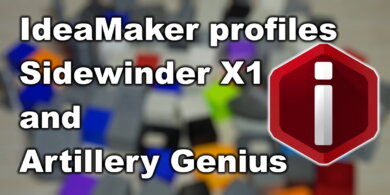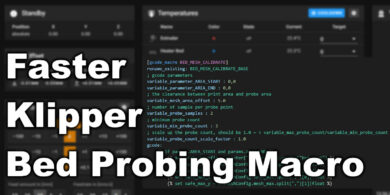Creality CR-Scan Otter: Affordable 3D Scanner with 0.02 mm Accuracy

The Creality CR-Scan Otter is a versatile and advanced 3D scanner designed for both hobbyists and professionals, offering impressive features and hardware capabilities. Here’s a detailed overview of its standout attributes
Creality CR-Scan Otter Specifications
| Specifications | Details |
|---|---|
| Accuracy | Up to 0.02mm @ 60mm |
| 3D Resolution | 0.05-2mm |
| Scanning Speed | Up to 20fps |
| Min. Scan Volume | 10mm x 10mm x 10mm |
| Single Capture Range | Max. 1350x840mm@1000mm |
| Technology | Infrared structured light |
| Working Distance | 110mm-1000mm |
| Color Mapping | YES |
| Alignment Modes | Geometry/Marker/Texture |
| Output Format | OBJ/STL/PLY |
| IMU | YES |
| Color Supplemental Light | 2 white LEDs |
| Marker Recognition Enhancement | 8 infrared LEDs |
| Laser Safety | Class I (eye safe) |
| System Support | Windows/macOS (Wireless scanning accessories are required for iPhone iOS/Android) |
| Wireless Scanning | Supported in conjunction with future wireless scanning accessories |
| Buttons | Touch |
| Audible prompt | Yes |
| Calibration board | Yes |
| Operating Temperature | -10°C to 40°C |
| Operating Humidity | 0-90% RH |
| Input Power | 5V 3A |
| Data Interface | Type C/USB3.0/USB2.0 |
| Device Dimensions | 165mmx37mmx59mm |
| Device Weight | 390g |
User-Friendly Design
The CR-Scan Otter is designed with user experience in mind. It includes three touch buttons that provide acoustic feedback for easy operation, allowing users to start or stop scans and adjust sensitivity settings effortlessly.
CR-Scan Otter 3D scanner also comes with a carrying case that with all the all necessary accessories, including a calibration disc and USB cables.



A complete list of the accessories included with the CR-Scan Otter is available here:
Dual-Lens System
The CR-Scan Otter features a four-lens stereo vision system, which includes two pairs of dual lenses. This design allows the scanner to handle a wide range of object sizes—from small items measuring 10 x 10 x 10 mm to large objects up to 2 x 2 x 2 meters.
The long-focal lenses are ideal for capturing intricate details of smaller objects, while the short-focal lenses provide broader coverage for larger items, ensuring minimal loss of detail during scanning.

High Accuracy and Speed
With an impressive accuracy of up to 0.02 mm, the CR-Scan Otter delivers high-quality scans that capture fine details effectively. It operates at a scanning speed of up to 20 frames per second, making it efficient for both small and large-scale scanning tasks. This combination of precision and speed makes it suitable for various applications, from detailed model creation to larger object scans.
During scanning, the video scanning preview on Creality Scan is smooth and easy to follow in order to generate the scanned 3D model. You also get a nice colored LED on the back of the scanner to quickly see if there is a need to change the scanning position or distance.
Advanced Lighting Features
Equipped with two LED lights and eight infrared LEDs, the scanner excels in challenging lighting conditions, allowing for precise scanning even in low-light environments. The integrated RGB camera captures colors in 24-bit depth, producing realistic textures and vibrant models without the need for additional coatings on dark or metallic surfaces. However, reflective or transparent objects may still require scanning spray for optimal results. I have seen the need for scanning spray for reflective surfaces which were not easliy scannable, in the Battlefield 1 statue I scanned.
Software Compatibility
The scanner is compatible with both Windows and macOS through the included Creality Scan software, which supports essential functions for controlling the scanning process and processing point clouds. Users can export scanned models in popular formats such as OBJ, STL, and PLY, making it easy to integrate with various CAD/CAM applications. The software also includes features like marker mode and a one-click processing option for quick results.
Unfortunately, the scanner comes with a USB-A 3.0 to USB-C custom cable that is a bit bulky and might not be directly compatible with all the computers out there. In my case, I needed to use the USB-A to USB-C adapter to connect it to my MacBook, which was a bit cumbersome but not a big issue.



Special Scanning Modes
One notable feature is the “Face & Body” mode, which allows users to scan people while accommodating slight movements. This mode utilizes safe infrared light technology that is non-invasive, making it suitable for capturing detailed facial features without any discomfort.
Creality Scan
The Creality Scan software was tested on Mac OS, and it was very easy to connect with the CR-Scan Otter. After launching the software for the first time, I was greeted with a prompt directing me to the documentation page, which offers valuable insights into the scanner’s features and functionality. After connecting the scanner, the software prompted a firmware update which was completed in less than 30 seconds.
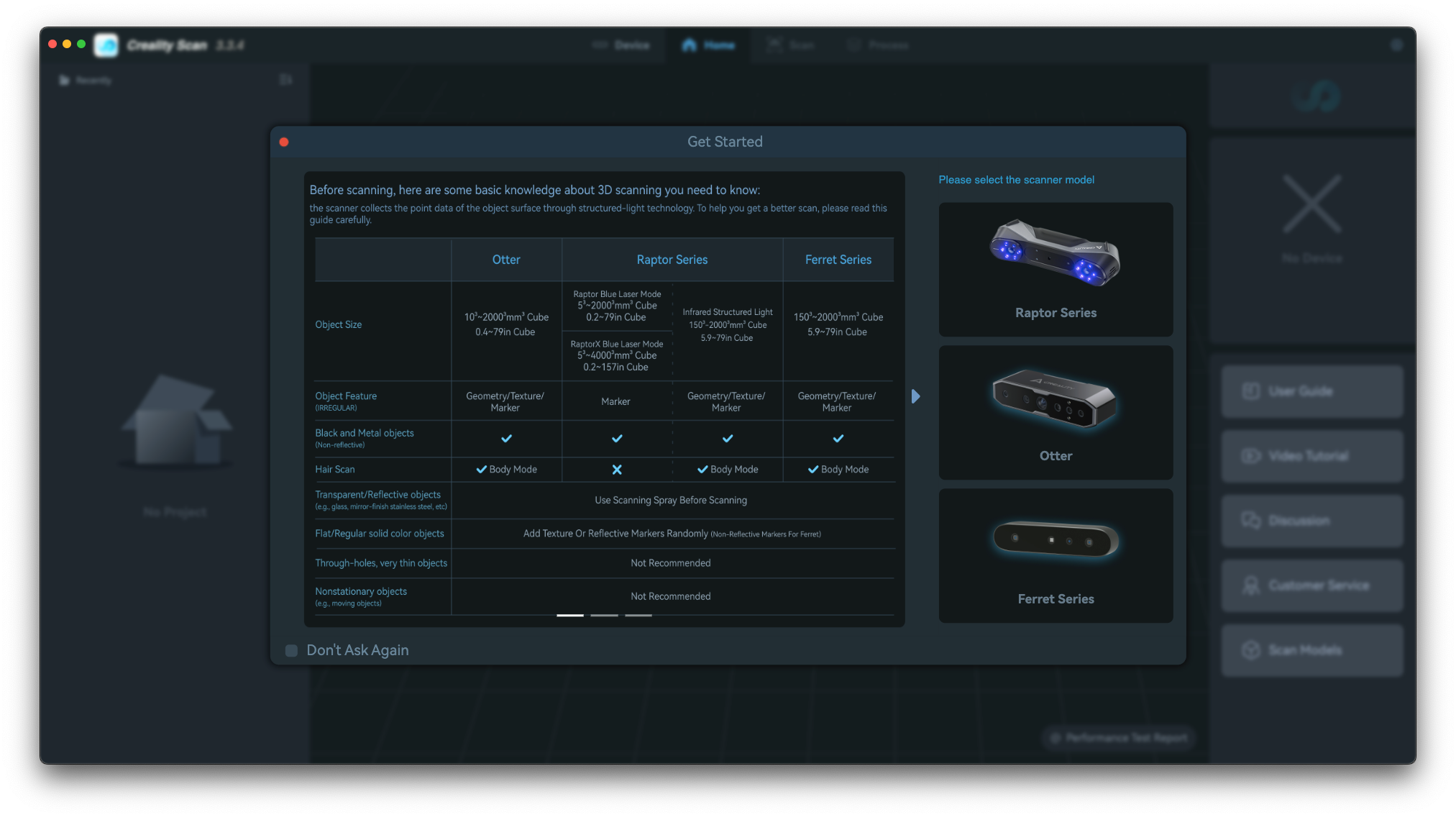
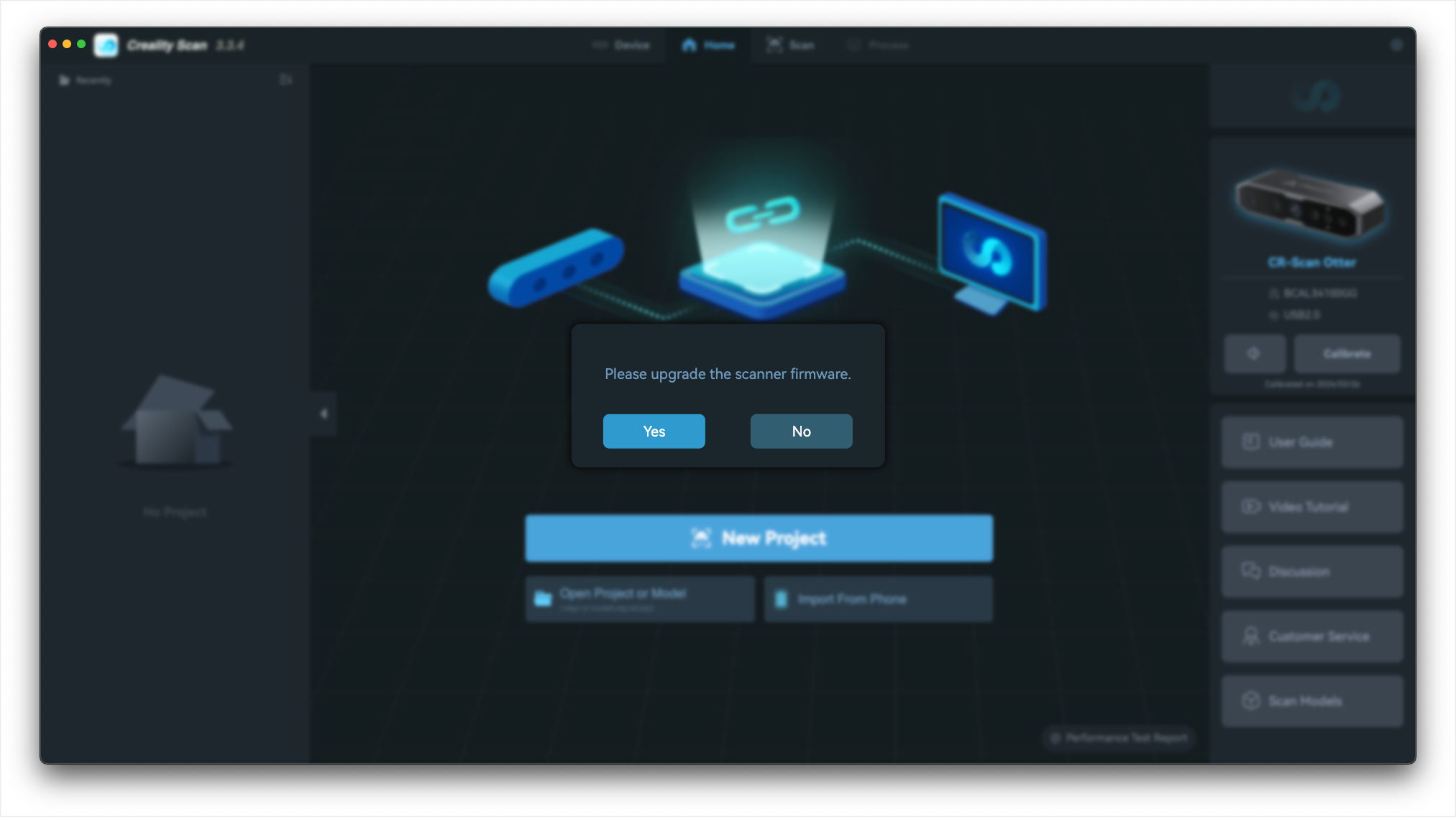
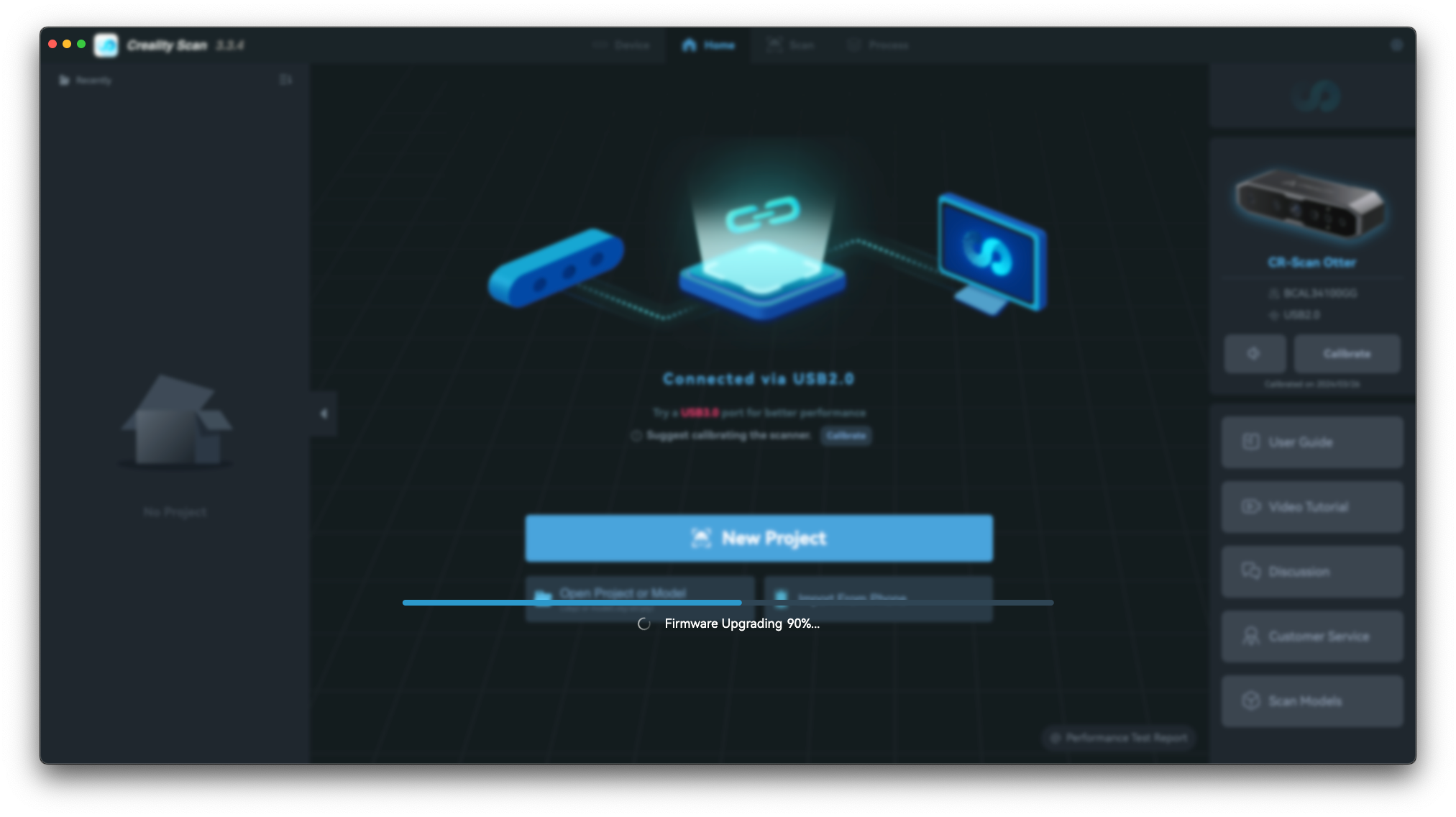
The calibration process is relatively straightforward but a bit confusing when it comes to the animations shown. For example, I was not completely sure how the scanner expects me to hold it during calibration, vertically or horisontally.
After I managed to figure out the proper way to perform the calibration, it took less than 5 minutes to complete it with a success score of almost 95%.
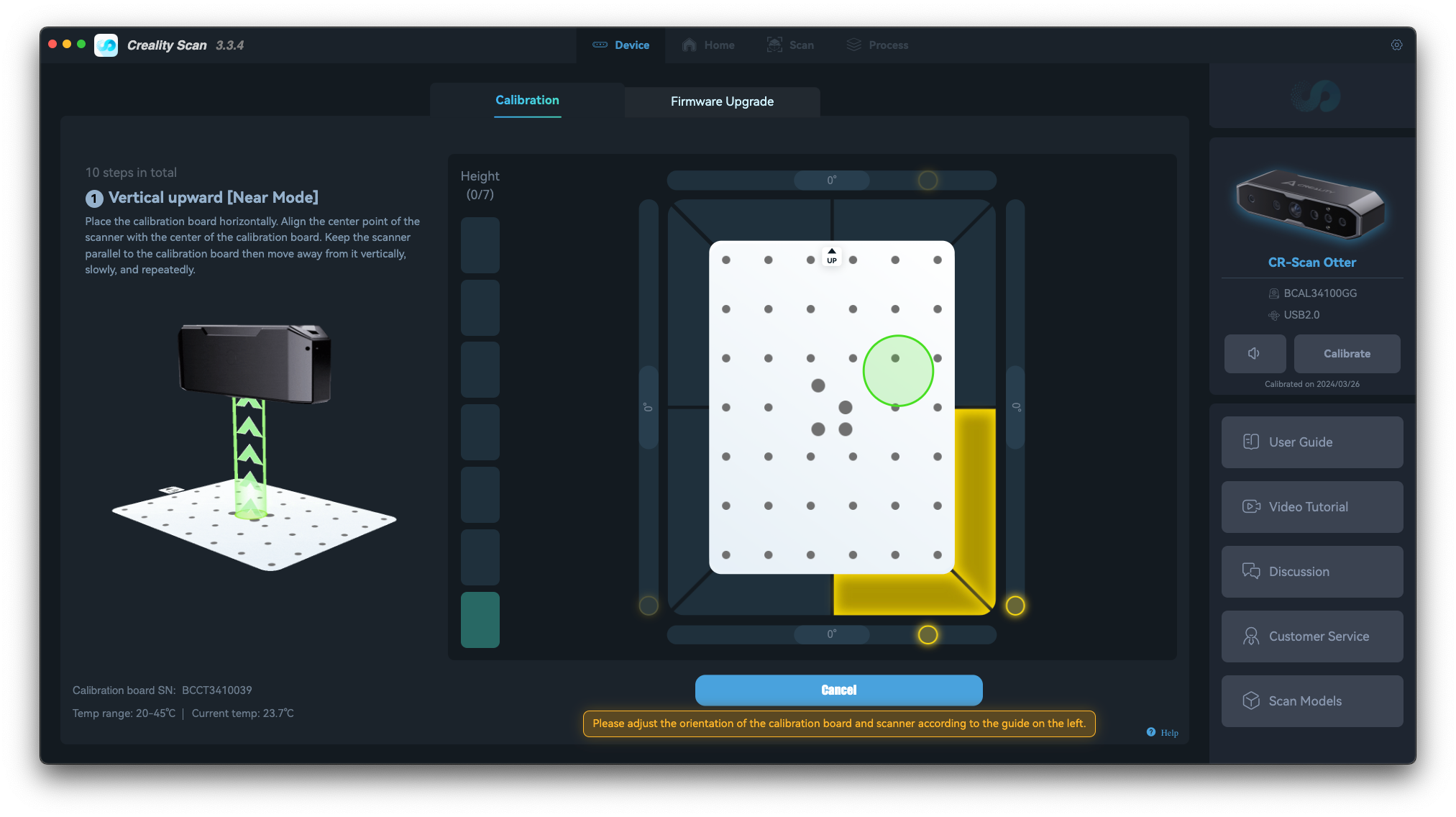
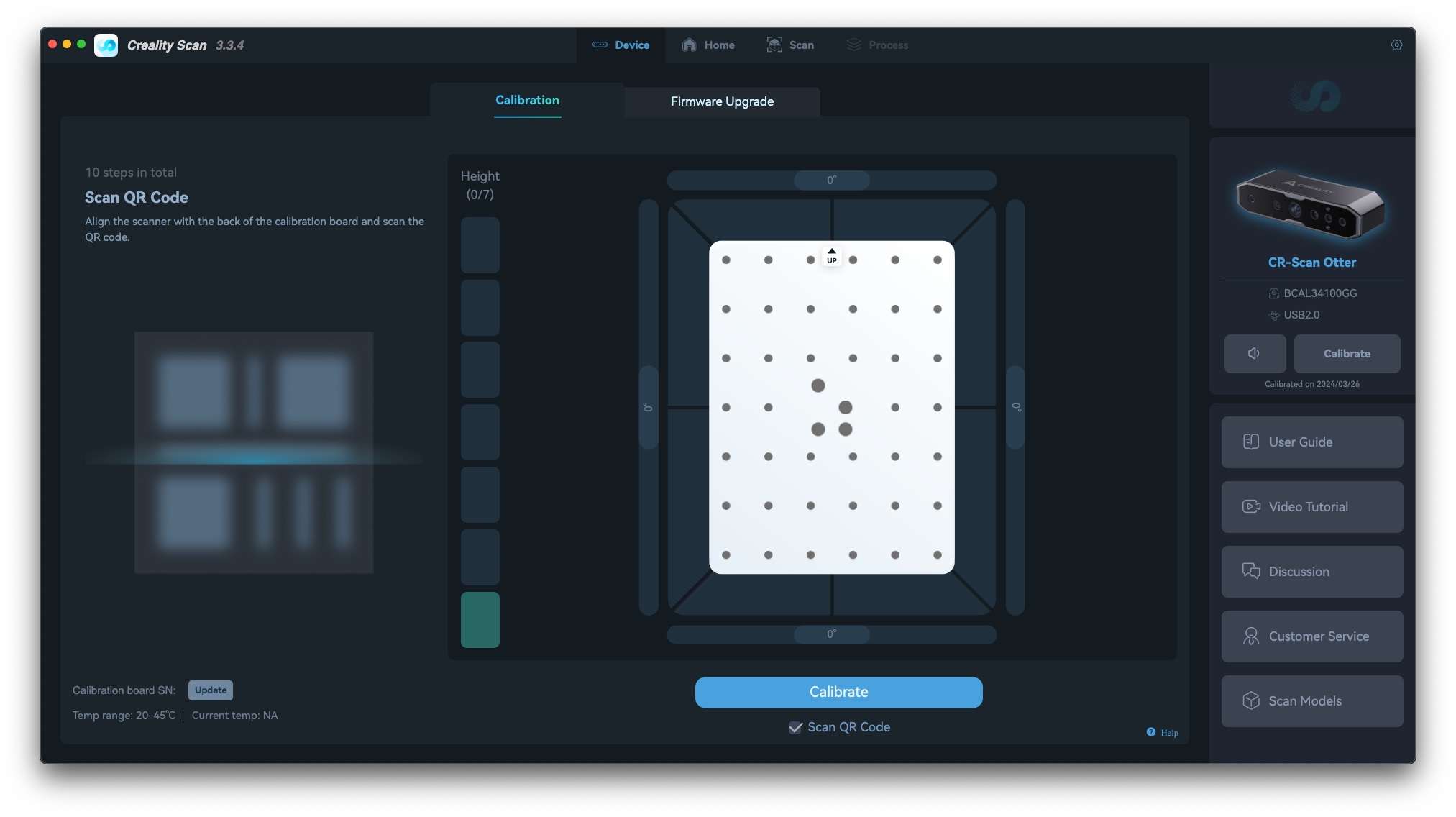
When I started scanning, I was pleasantly suprised to see how easy it was to scan the models in the examples below. The scanner rarely lost tracking and if it did, it was able to quickly recover.
Creality Scan is processing the scanned model a bit slow, each model processing taking about 5-7 minutes on a MacBook Pro with the M4 Pro chip. Not the fastest I have seen, but also not slow considering the resolution of the scan.
CR-Scan Otter Scan Results
To test the capabilities of the CR-Scan Otter I have scanned four models with different shapes and textures, and the results were much better than I was expecting. As a refferece, I also included the .STL files of the models scanned, so you can download them and judge the quality of the scan.
Robin
The first scan was of a Robin model made by Eastman. Previously, the model was printed in resin, then scanned with the CR-Scan Otter and the resutls are very sharp and detailed. I have not tried to print the 3D scan but judging from the results, the quality is just slighly altered with a bit of loss in sharpness.

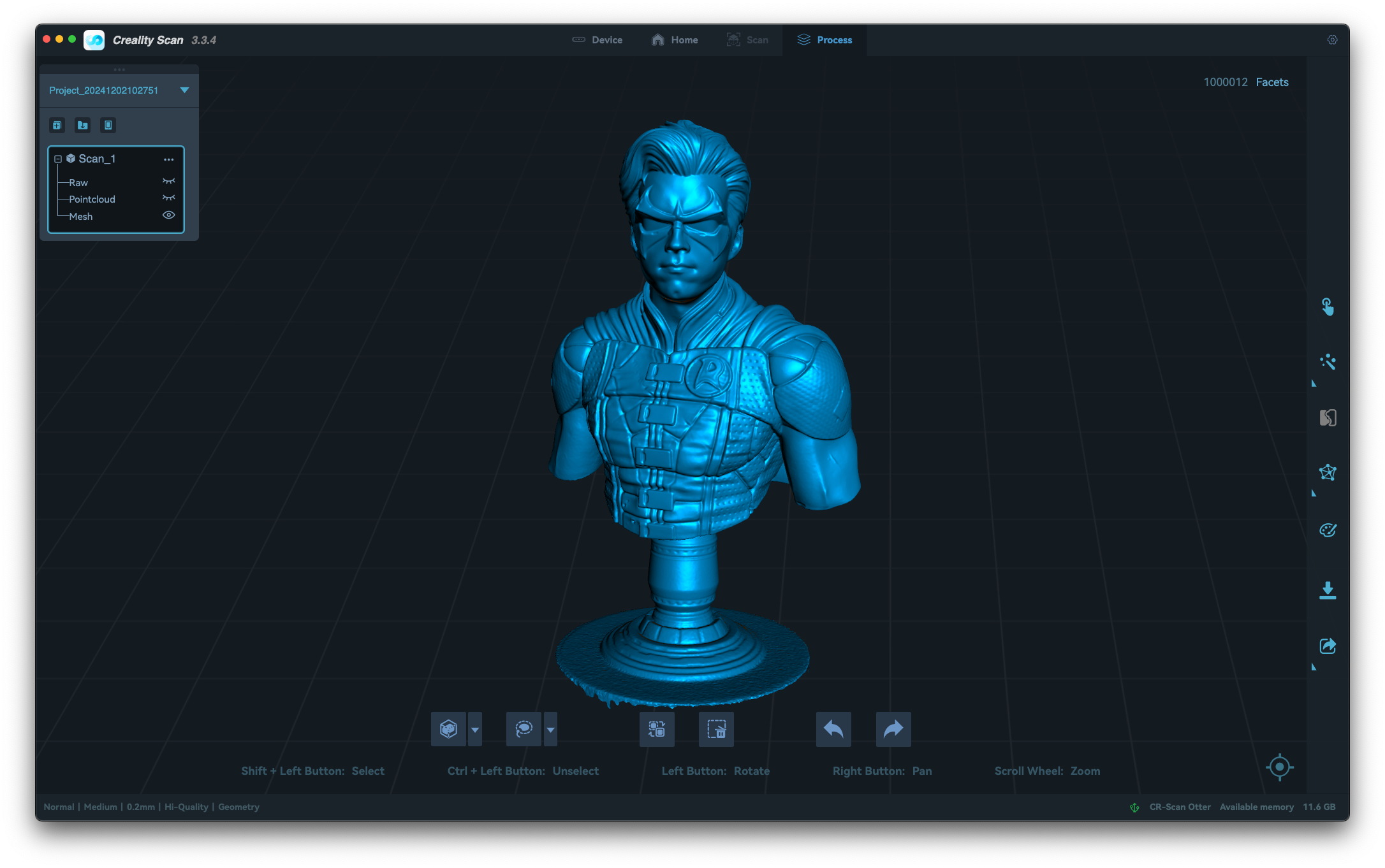
Cyberpunk Statue
This Cyberpunk statue included in the Collector’s edition of the game was scanned using the same settings, and I was expecting it to be something that the scanner cannot handle. But after just 5 minutes of scanning and about 15 minutes of processing, the model was completed.
Of course, the scan is not perfect, as some of the items like the bike windshield is transparent and was a bit harder to capture, but overall, the result is great and much better than what I was expecting of such a small and detailed object.

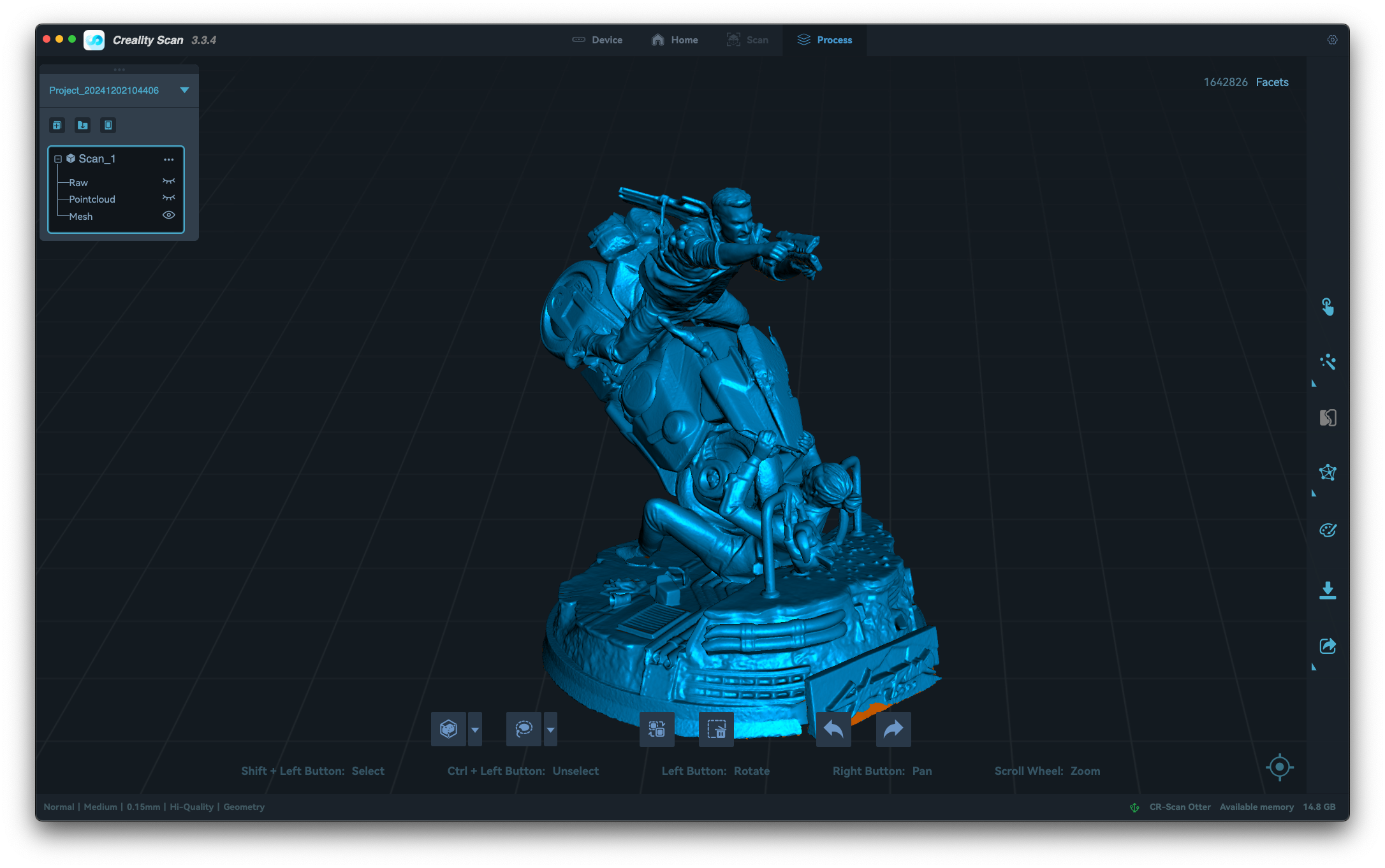
Metal Gear Solid Arm
Another test is this Metal Gear Solit Arm scanned with the same settings. This time, the results are a bit more rough, probably because of the difficulties the scanner encountered when needing to keep track of the model. Due to the darker colors and less distinct features, the scanner lost tracking a few times, and I needed to re-start the scan to complete it. While the results still looks decent, it does not have the same quality as the other scans.

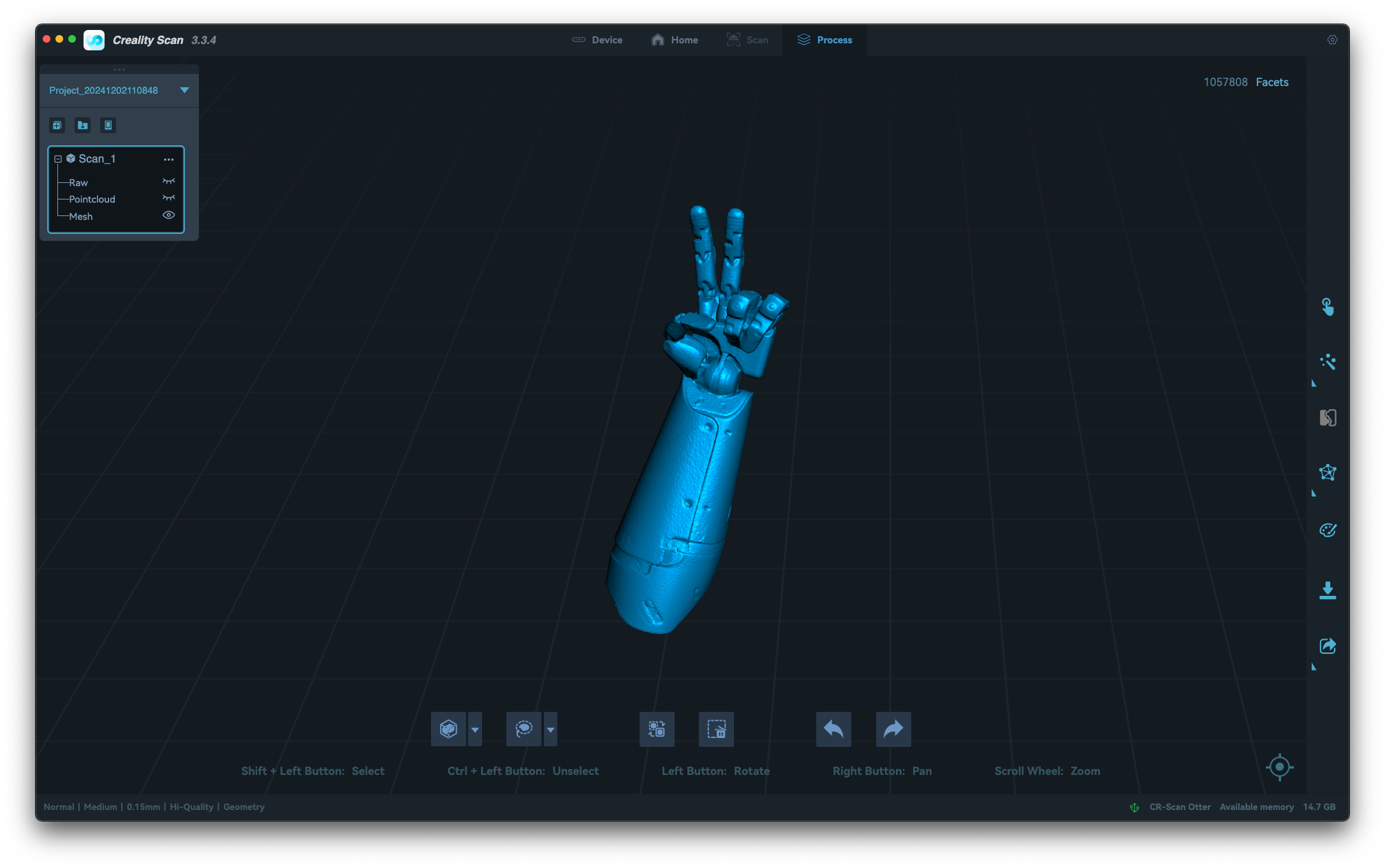
Battlefield 1 Statue
Finally, I scanned the Battlefield 1 Collector’s Edition statue to see how the scanner can compensate for the shiny section like the base, and the complex features in the different parts of the model. As seen in the screenshot, some sections were not scanned succesfully, but in the end, Creality Scan was able to fill in the blanks and product a usable object.

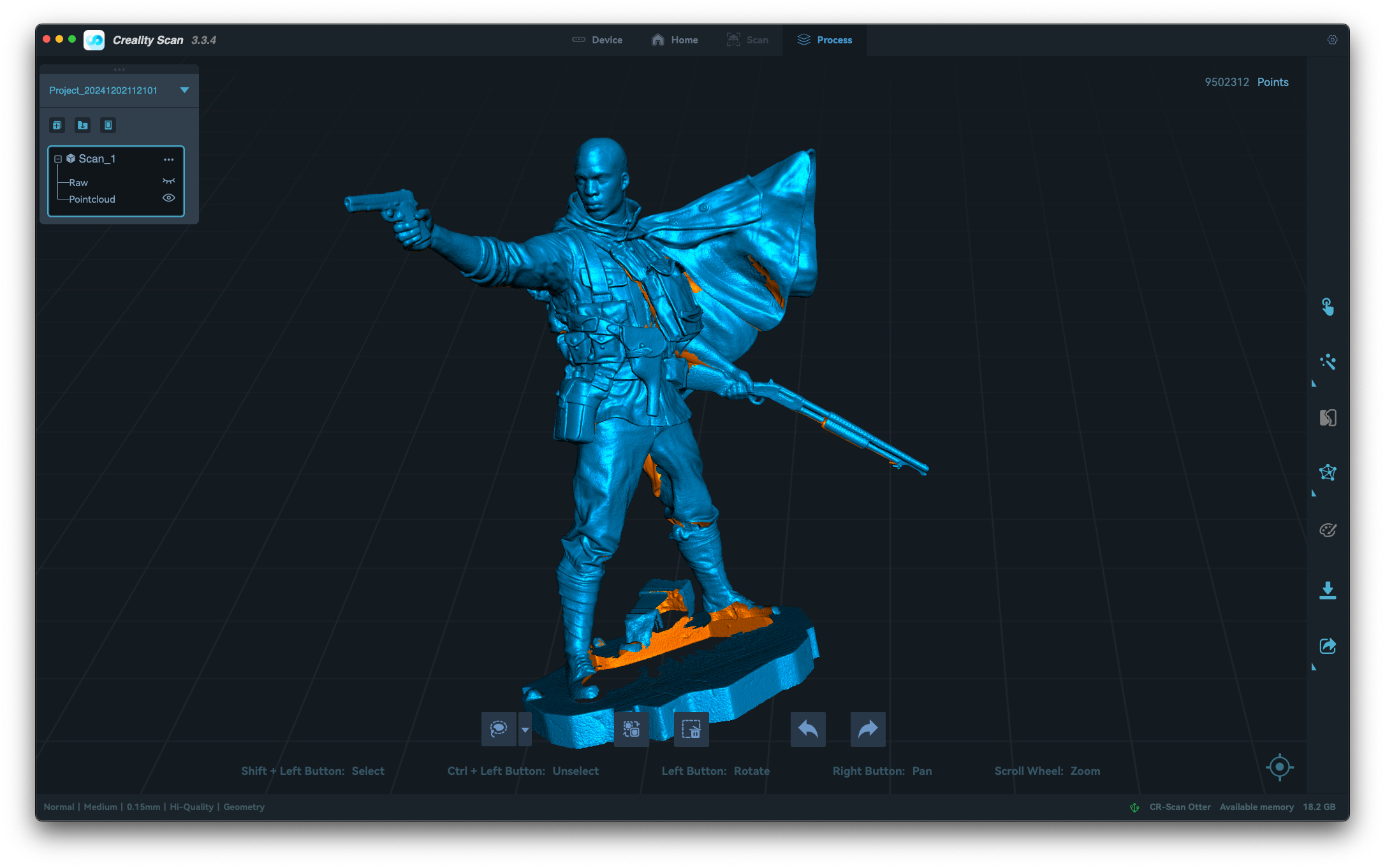
Conclusions for the Creality CR-Scan Otter
During the hands on period, the Creality CR-Scan Otter has worked better than expected. In the beginning, there were some small software issues with the Creality Scan program that made the scanning process to fail, but with the latest updates installed, scanning models with the Otter is quite easy and the results are good.
While it is a bit more cumbersome to use the scanner connected to a computer, you can also purchase the Creality Scan Bridge to make the scanner portable and easier to use. It increases the price a bit, but it offers more possibilities of scanning objects without being tethered.
Where to buy the Creality CR-Scan Otter?
The Creality CR-Scan Otter is available to purchase from the Creality Store
By using the code OTTER100 you get an extra 10% off, until Dec 7!
There is also a 20% off Christmas Discount event during Dec. 2 21:00:00 – Dec. 26 05:59:59 PST
Liked it?
|
|