3D Printing Filament Review: Which one is best?

I don’t think it’s worth having dedicated articles containing single filament reviews, but I plan to add information about the filaments I use in a single article. This is the start of said review article, so here we go.
Please note that the contents of this article will be updated regularly to add more filaments and printing results.
SUNLU Filament
I used over 50KG of SUNLU filament in the last few years because of it’s price to quality ratio. They boast a tolerance of +- 0.02mm and most of the time that’s true. I’ve printed PLA, PETG and ABS from them and I was happy with the results I got.
Another reason why I mostly order SUNLU filament is because it gets delivered relatively fast from their EU warehouse when ordering from their website. For me, SUNLU is a cheap 3D printing filament for everyday use.
Printing Temperature for SUNLU PLA
I usually print the regular SUNLU PLA at temperatures between 190C and 215C, depending on the type of printer used, layer height and speed. For silk PLA, I raise the temperature range between 215C and 225c to ensure good layer adhesion.
Printing Temperature for SUNLU PLA
Most of the time, I print SUNLU PETG at around 225C to 235C but the latest batch of PETG I used needed only ~215C to be printed. Not sure why this kind of PETG needs lower temperatures, but it works.
3D Printed Models with SUNLU filament
The models below were printed with SUNLU filaments across different printers, with different settings. I recommend checking my reviews to see the exact settings used in order to have a starting point if you’re looking to print the same filament.




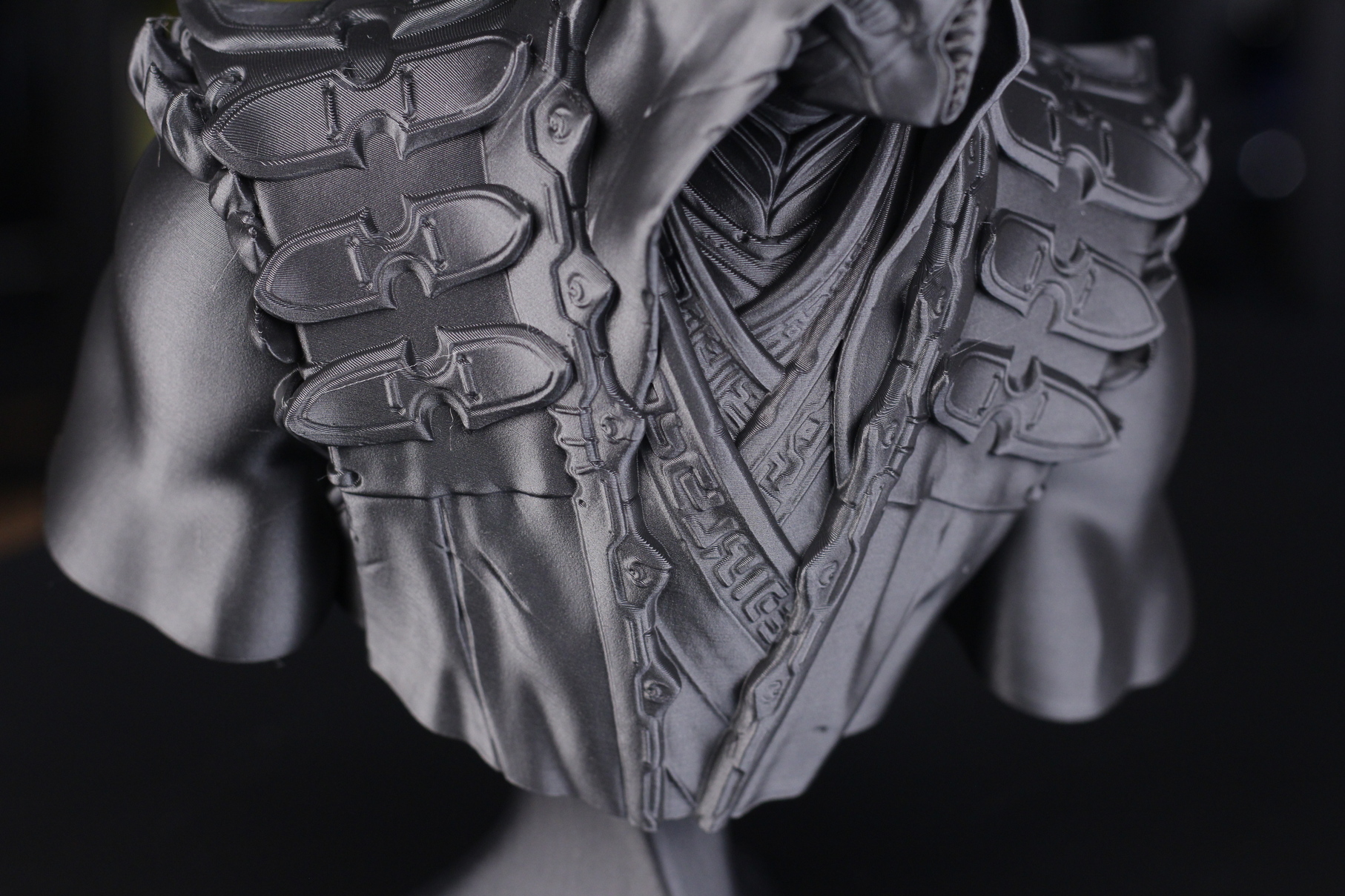


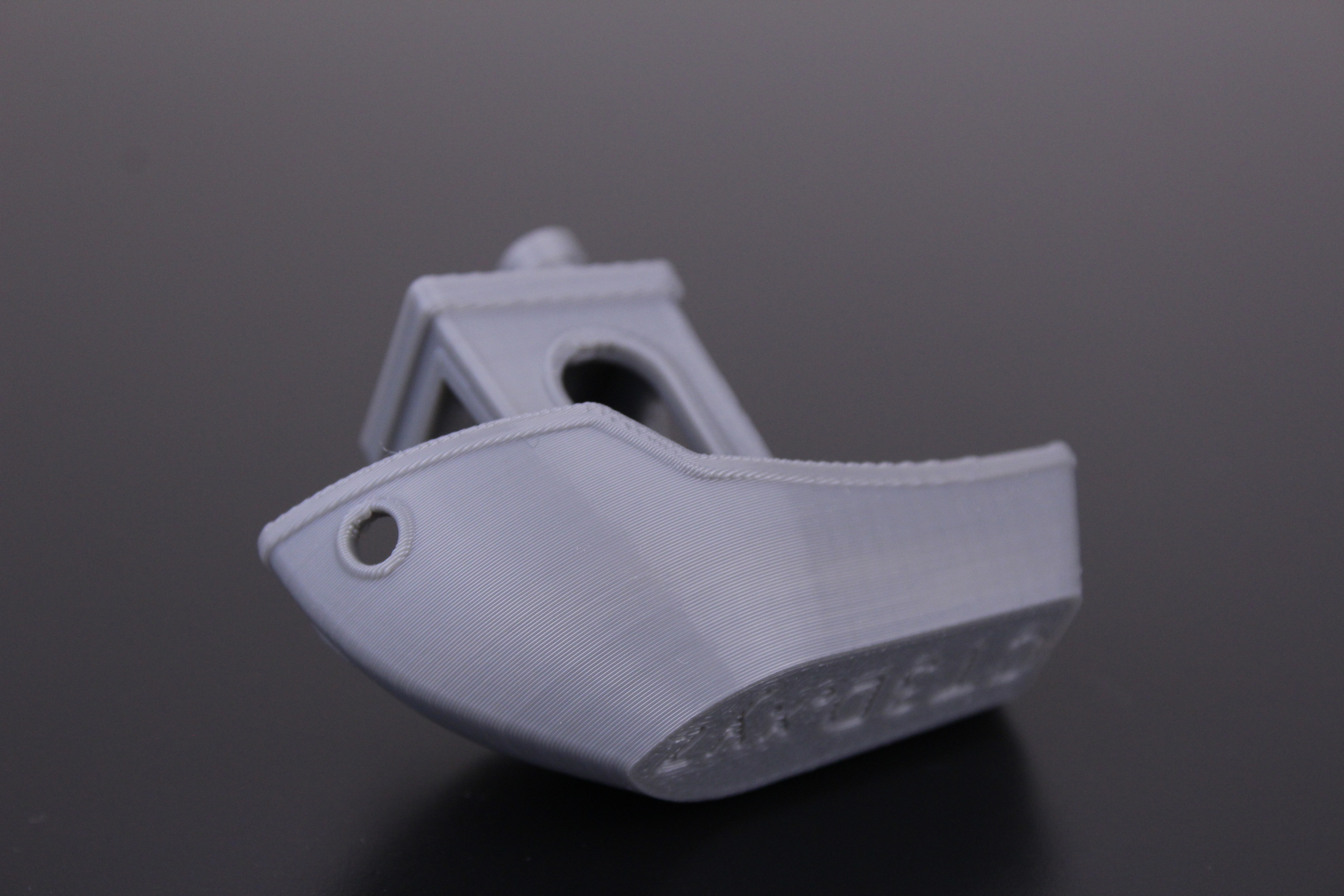





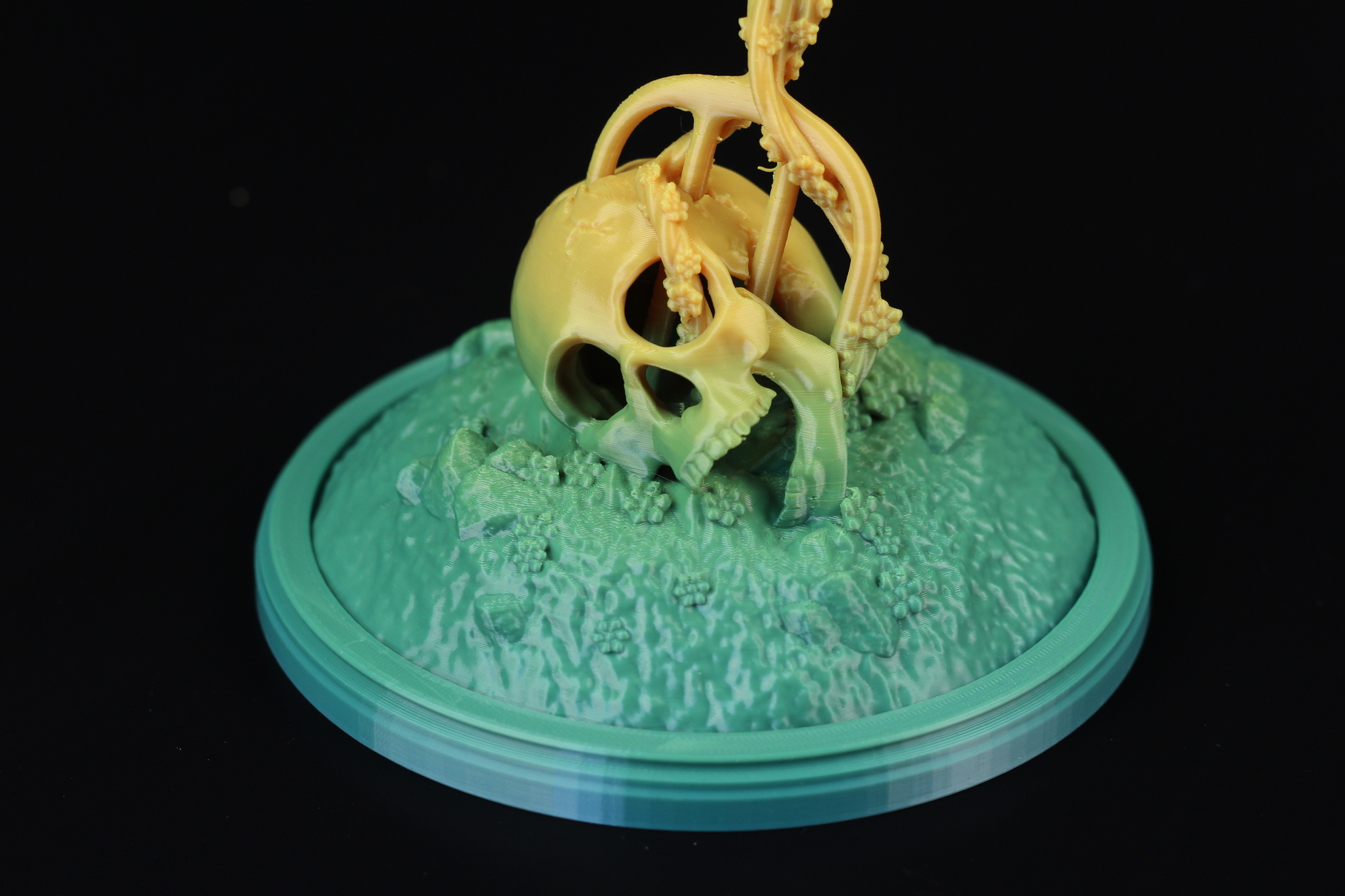

Where can you buy it?
SUNLU filaments can be purchased from the following websites:
Amazon
AliExpress
Banggood
SUNLU – Code 4L8W3IGNQP gives you 10% discount
Extrudr Filament
I usually order Extrudr filament when I want to buy silk PLA (they call it BioFusion). This BioFusion filament is one of the best silk filaments you can get right now and it’s not hard to print. I also tested some PETG and ASA from them, and I can’t really complain.
I am not a fan of getting 0.75 kg spools of filament, and it’s also a bit more expensive than others. But I’d say that the print quality is worth the price difference and from time to time, they have promotions where you can get it cheaper. Easily one of the best silk 3D printing filament out there.
Printing Temperature for Extrudr BioFusion
I usually print Extrudr BioFusion filaments at temperatures ranging from 215C to 225C, depending on the layer height and print speed. It’s important to keep a constant print speed, and not go past ~40-50mm/s to get a good layer adhesion and consistent shine.
Printing Temperature for Extrudr PETG
For Extrudr PETG I mostly use the same settings as with other PETG filaments. Temperatures ranging from 230C to 240C, depending on layer height and speed. I don’t have a limit for the print speed for PETG but I try to keep it consistent to around 50-60mm/s for a uniform finish
3D Printed Models with Extrudr filament
Here are some examples of models printed with Extrudr filaments across different printers, with different settings. I recommend checking my reviews to see the exact settings used. It’s really important to keep a consistent speed during printing, to ensure a consistent smooth finish for BioFusion.









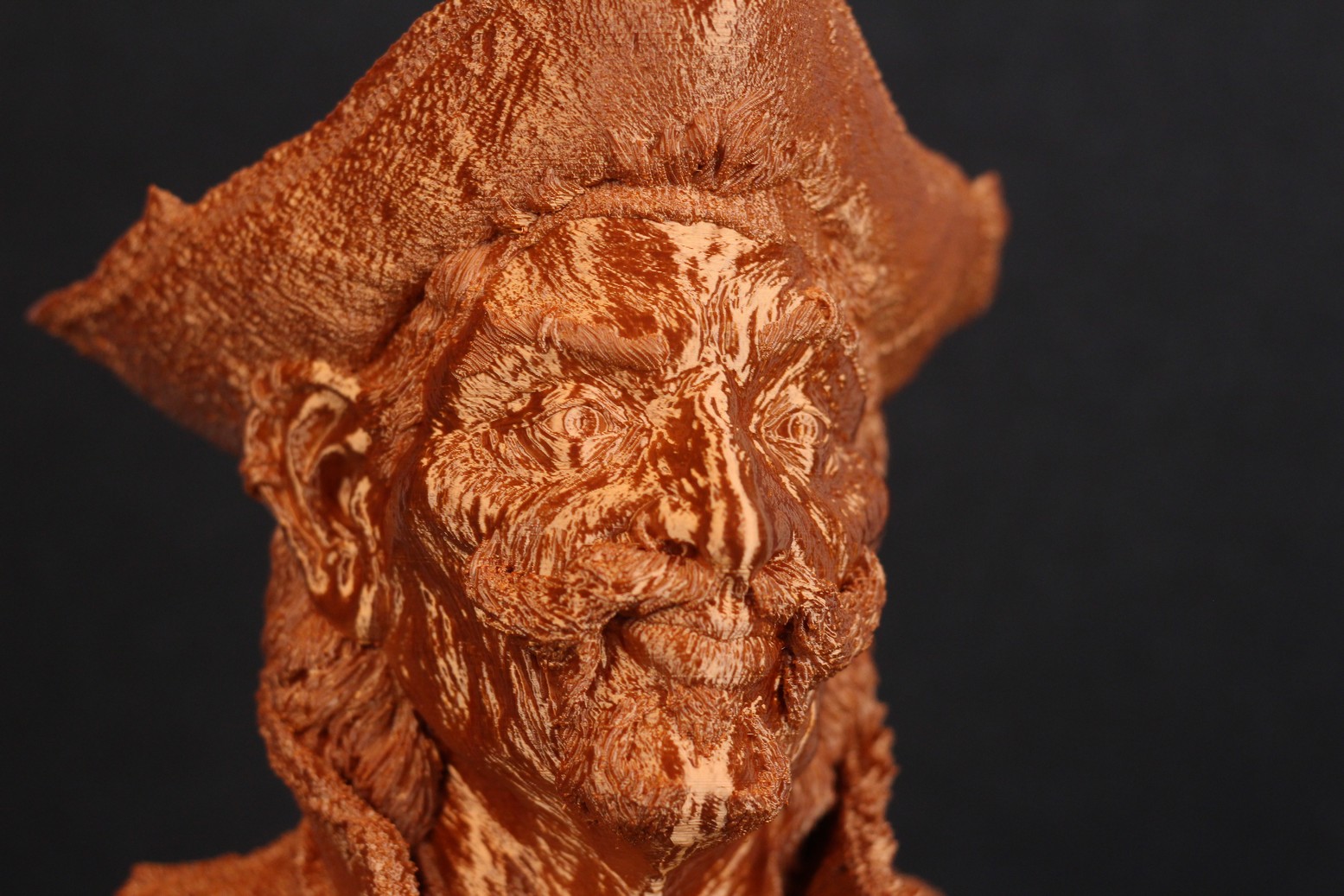




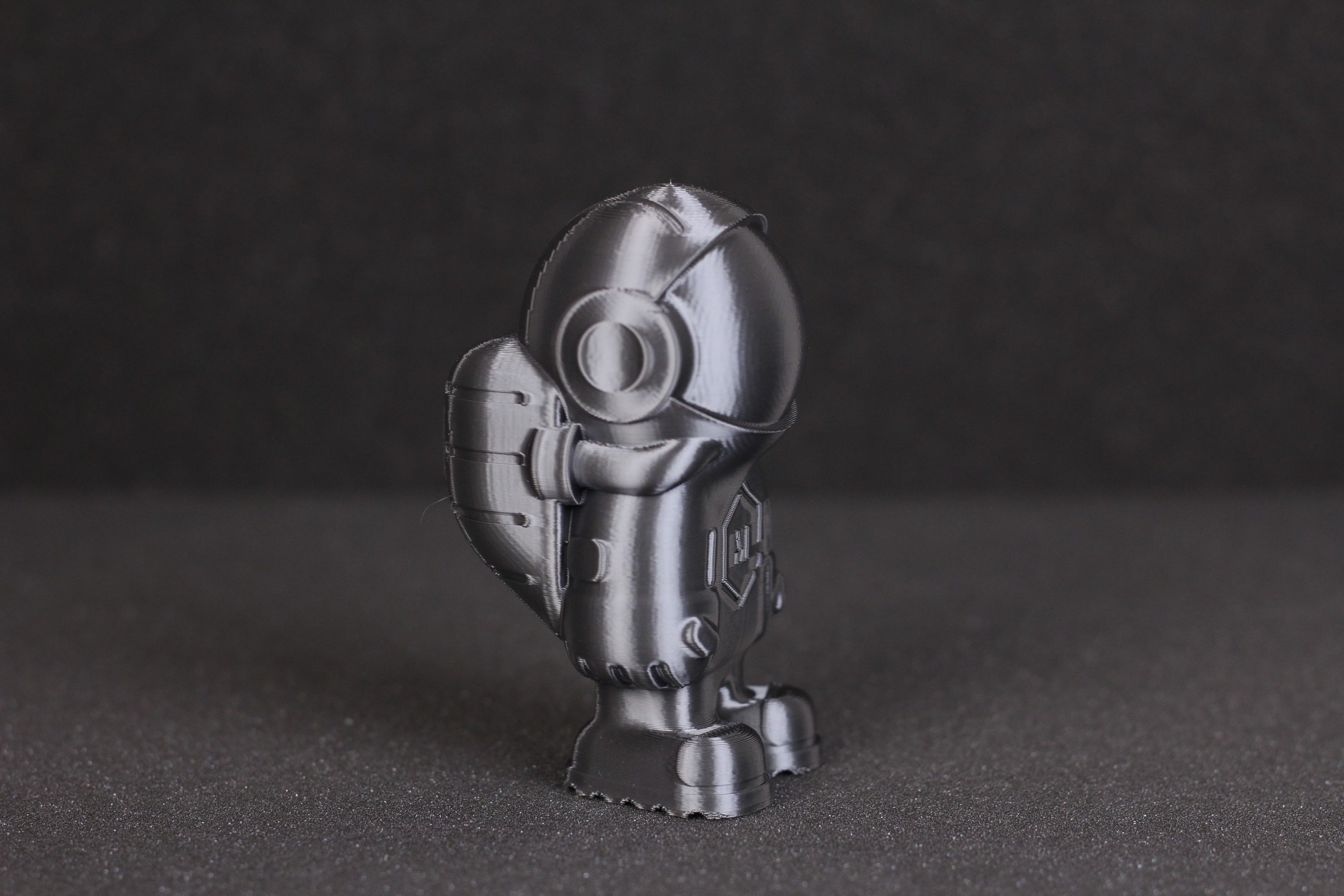
Where can you buy it?
Extrudr filaments can be purchased from the following websites:
Extrudr – Code EX_3DPRINTBEGINNER gives you 10% discount
Polymaker Filament
I haven’t used a lot of Polymaker filament, but I just recently started incorporating it in my prints. It is less present in my reviews because it’s a bit harder for me to order it compared to other filaments I mention.
What I love the most from their filament is the Polymaker PolyFlex TPU95-HF which is one of the best TPU filaments you can get right now. You will be able to print it with speeds up to 100mm/s, but I was able to go even past that speed, with a good hotend and extruder solution. Regular 3D printers with a direct drive extruder will have no issues printing it at PLA speeds.
Printing Temperature for Polymaker PolyFlex TPU95-HF
I print TPU95-HF at temperatures ranging from 210C to 220C, depending on part cooling performance, print speed and layer height. For best results, maintain a consistent speed for all print sections and don’t use too much retraction. It’s better to add a bit of coasting instead of too much retraction.
3D Printed Models with Polymaker filament
The models below were printed with Polymaker filaments across different printers, with different settings. I recommend checking my reviews to see the exact settings used in order to have a starting point if you’re looking to print the same filament.



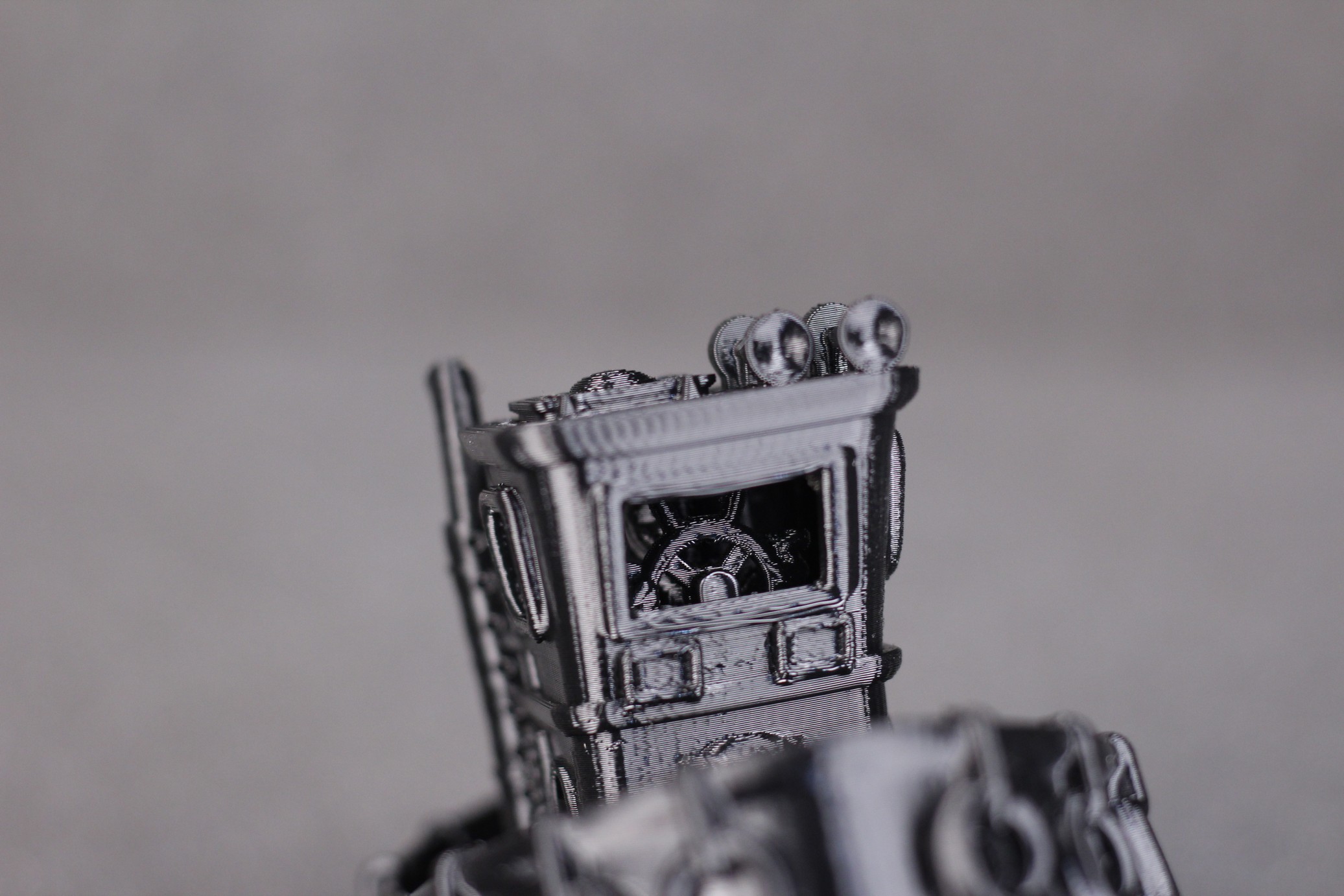

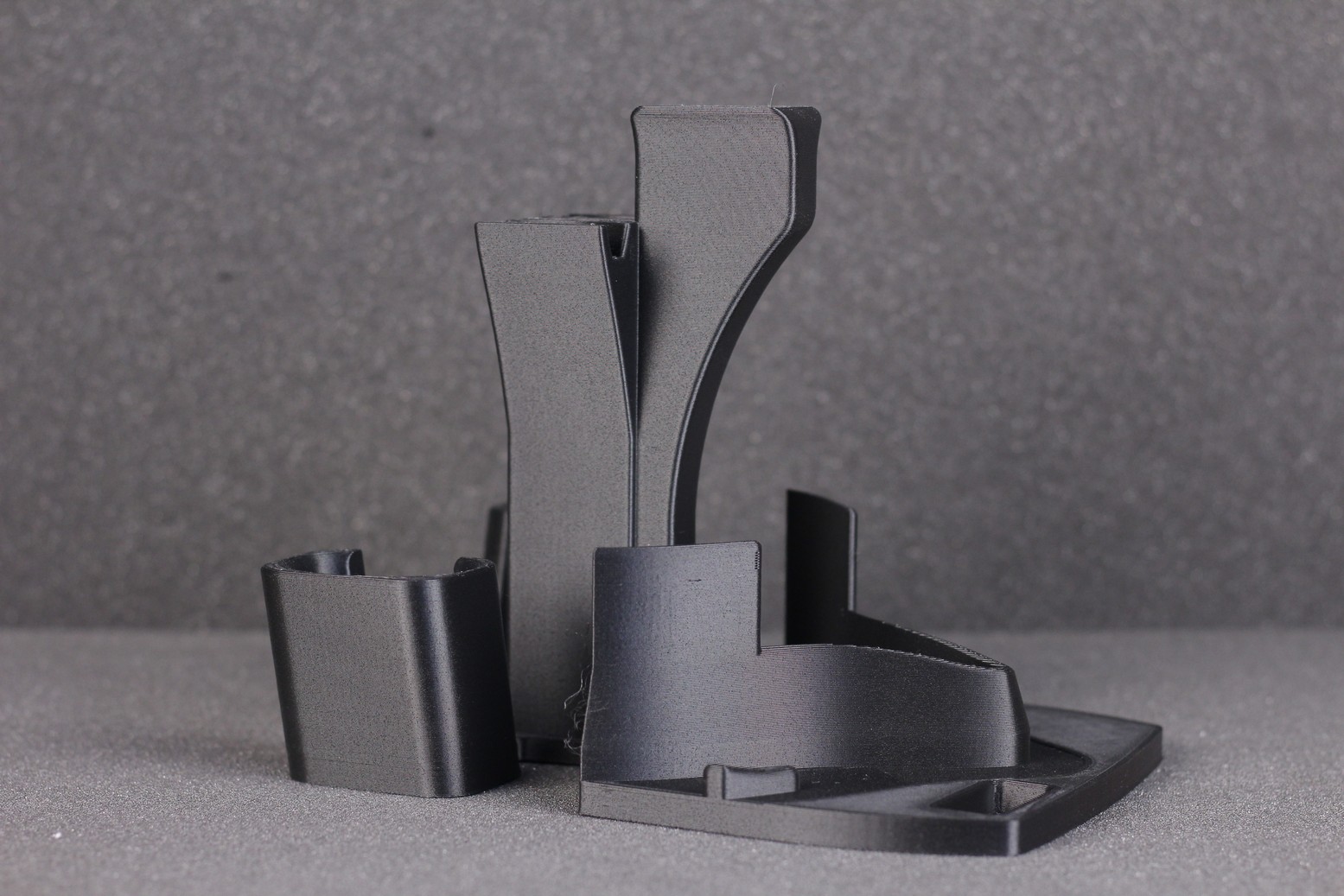
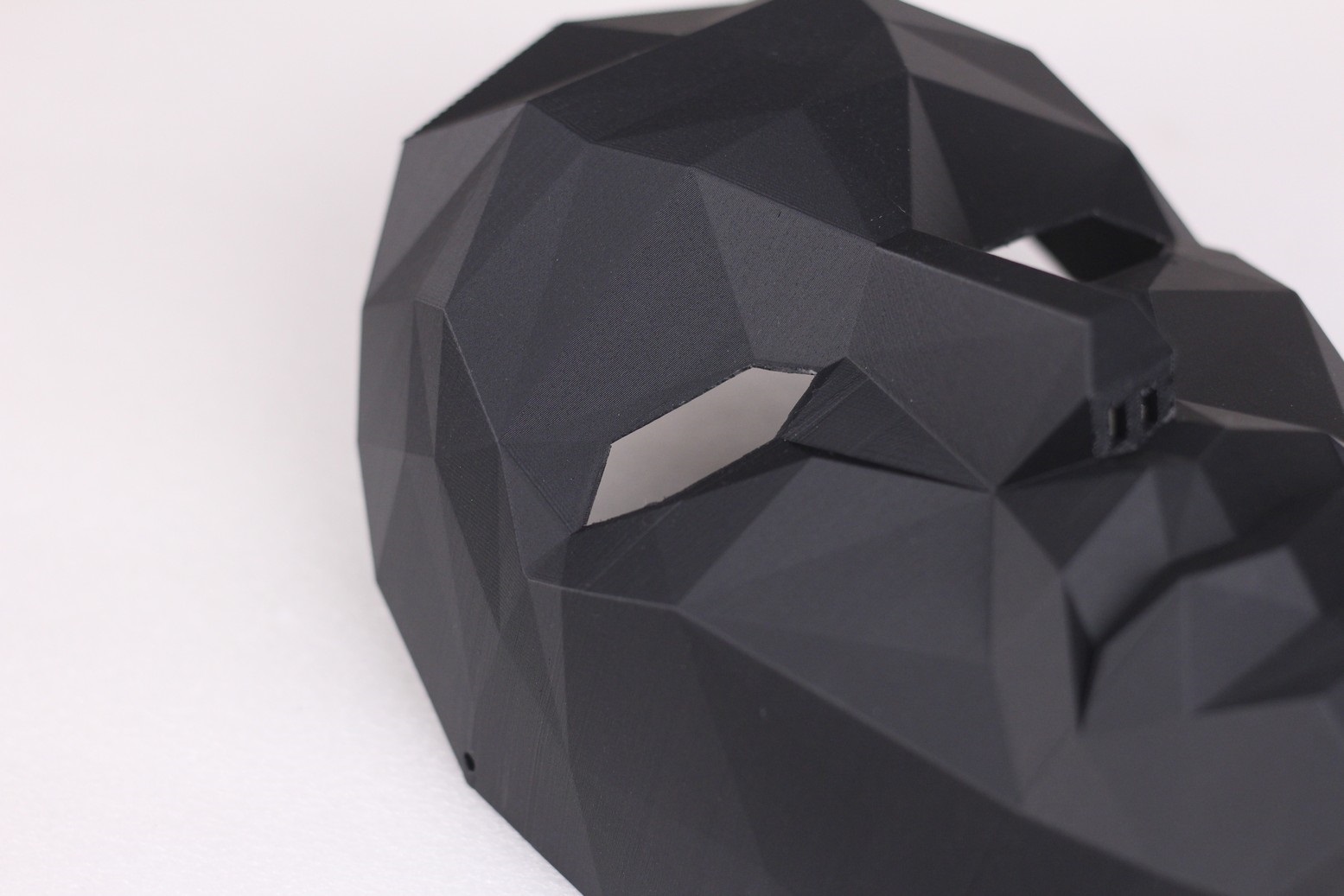

Where can you buy it?
Polymaker filaments can be purchased from the following websites:
Amazon
Polymaker
FilamentOne Filament
When I need sparkly 3D printing filament, I always think about ordering some from the FIlamentOne Glint line. Their Glint PLA is one of the best I’ve printed with excellent print quality, consistency and adhesion.
It’s also one of the most expensive 3D printing filaments for me, so I don’t order it very often. Usually I pay twice the cost of a regular spool of filament when purchasing a 1KG spool from FIlamentOne. But it’s worth the cost if you want excellent looking models every time.
Unfortunately, they don’t have a lot of promotions in their EU shop like they do sometimes in the US, but at least shipping is free.
Printing Temperature for FilamentOne Glint PLA
I usually print FilamentOne Glint PLA at 215C. This temperature provides excellent adhesion, print quality and consistency for me. I might lower it with 5C if the part cooling is not that great, or if I print with lower layer height.
3D Printed Models with FilamentOne filament
It prints incredibly well. Below, you can find some printing results from different printers, with comparable settings. I recommend checking my reviews to see the exact settings used in order to have a starting point. But as you can see, the consistency and print quality is top notch.




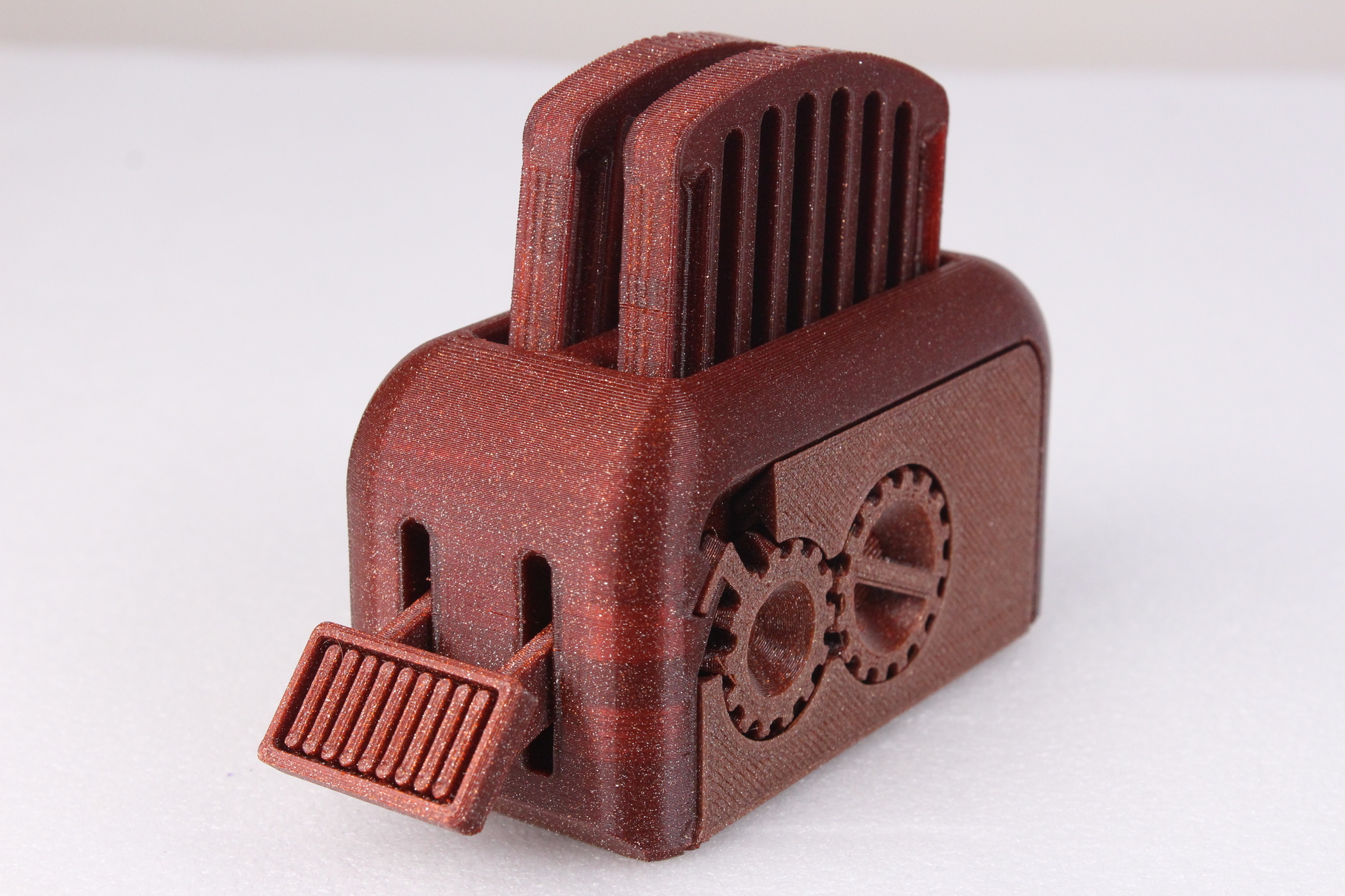

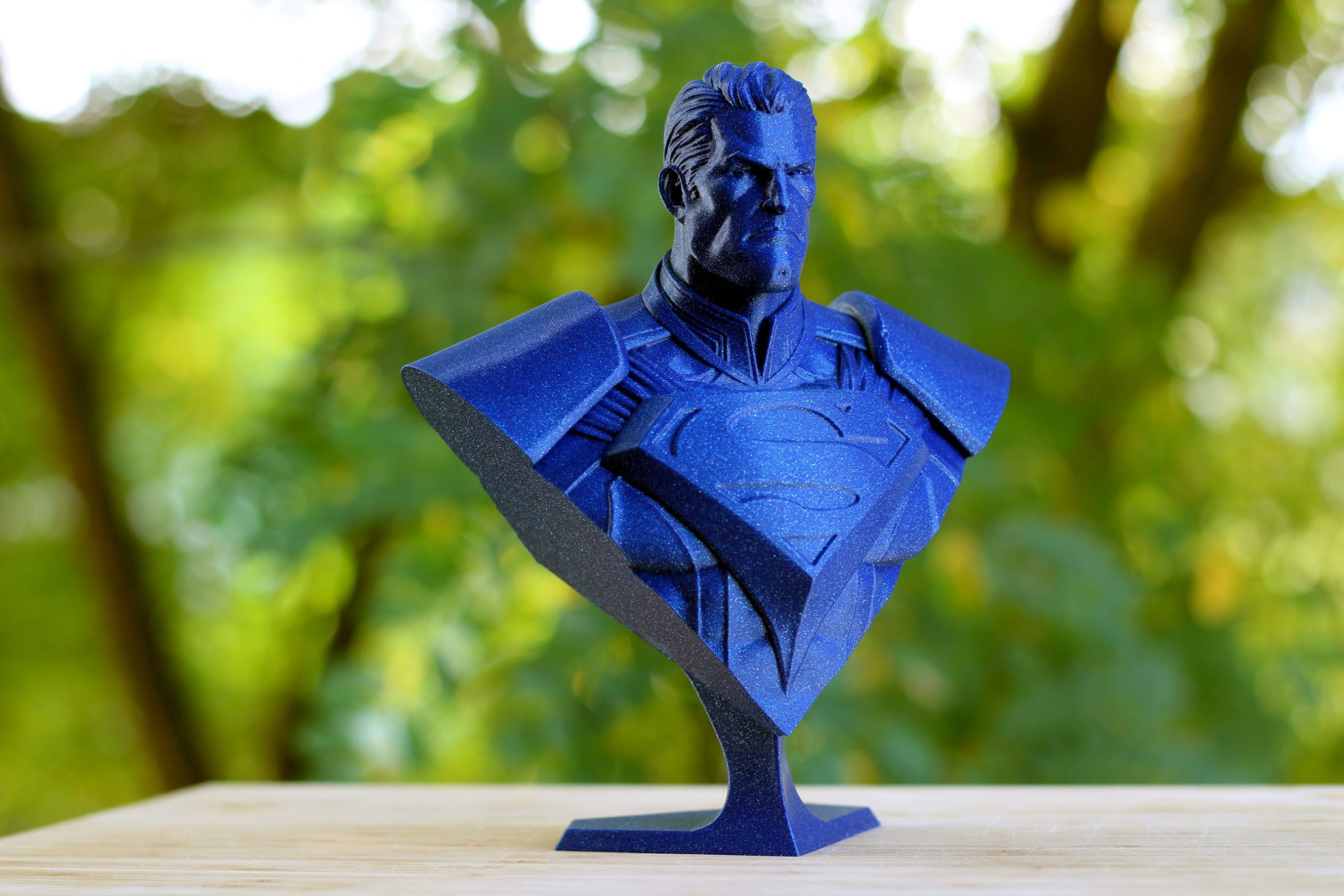










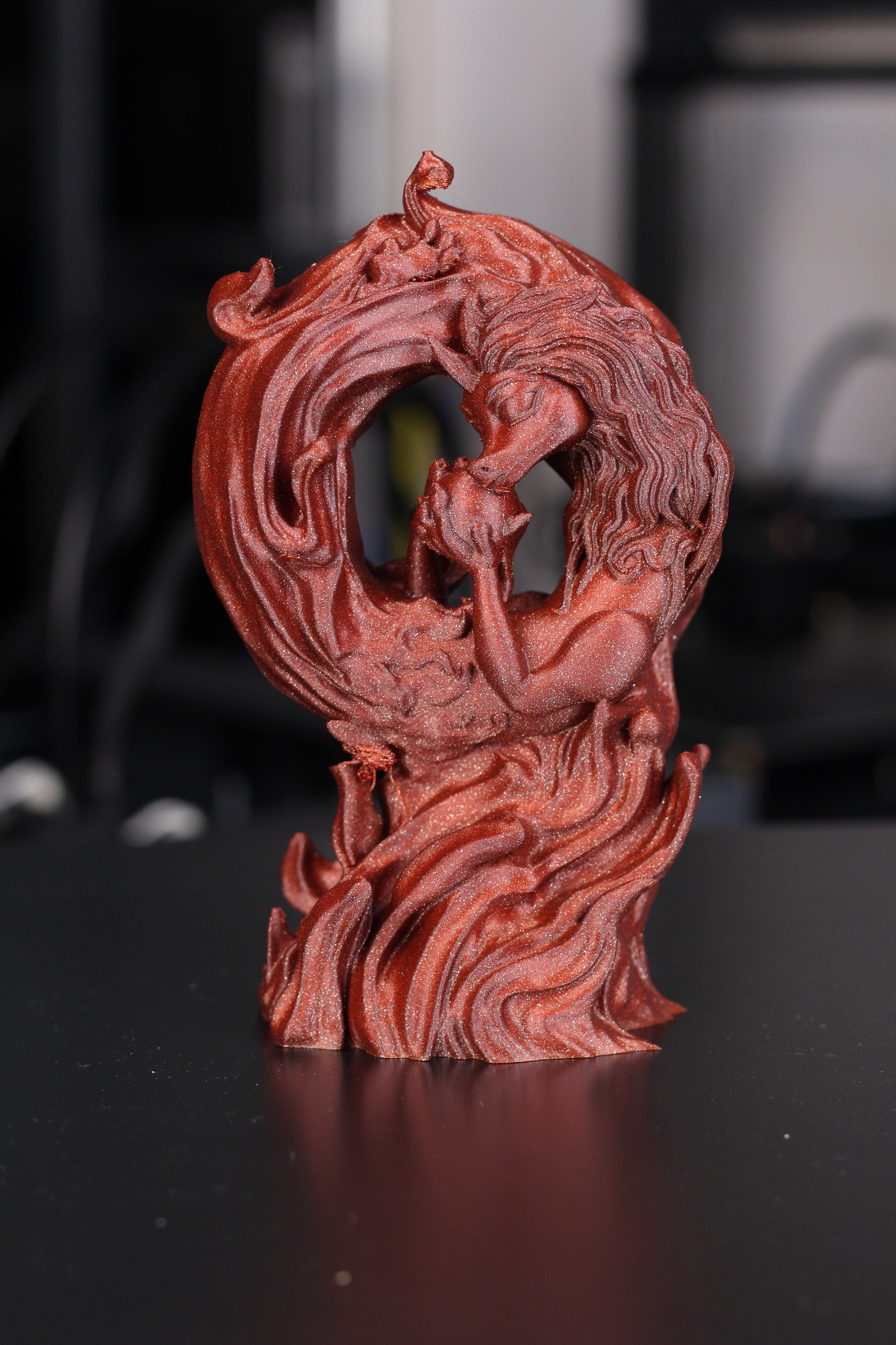

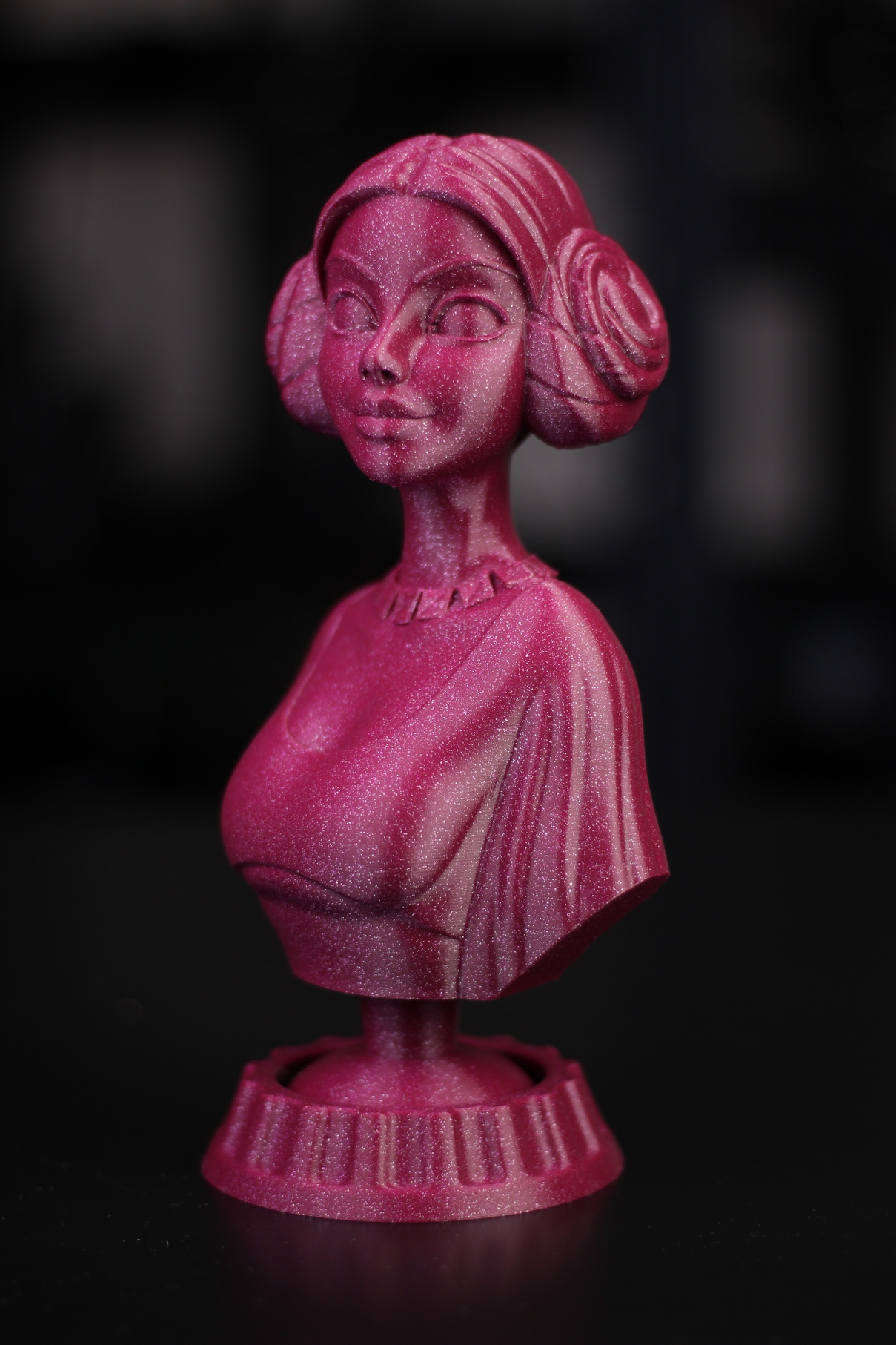
Where can you buy it?
FilamentOne filaments can be purchased from the following websites:
Amazon
FilamentOne
Devil Design Filament
Devil Design is also one of my favorite filaments which gets ordered quite often. It’s also one of the first filaments I ever used since I started 3D printing, and I’ve printed more than 50KG to this day. The print quality is great and it’s easily available in Europe. It has a tolerance of +-0.05mm but I can’t say I found any difference in print quality compared to SUNLU.
The price is affordable, and they have a large selection of PLA, PETG, ABS and TPU filaments. Devil Design also has the best Silk Gold filament I have ever used, so I’m a Devil Design fan.
Printing Temperature for Devil Design PLA
For Devil Design PLA, I mostly use a temperature ranging between 205C and 215C depending on the part cooling performance, layer height and print speed. I know I’ve hit the best printing temperature when the filament has a bit of shine. If it prints matte, then the temperature is too low (except for matte filaments).
Printing Temperature for Devil Design PETG
The Devil Design PETG filament is quite similar to other PETG filaments out there, so the printing temperature will be around 230C to 235C. The only thing to be mentioned for the PETG made by Devil Design is the adhesion: if you print with a low temperature, expect to have less bonding between layers.
Probably similar to other PETG filaments, but I found this to be more apparent with Devil Design.
3D Printed Models with Devil Design filament
Devil Design filaments print quite well. I can’t say I ever had issues with printing their filaments. The models below were printed with Devil Design filaments across different printers, with different settings. I recommend checking my reviews to see the exact settings used in order to have a starting point if you’re looking to print the same filament. Most of the time, if you respect the printing settings for the specific filament you plan to use, the print will look great.
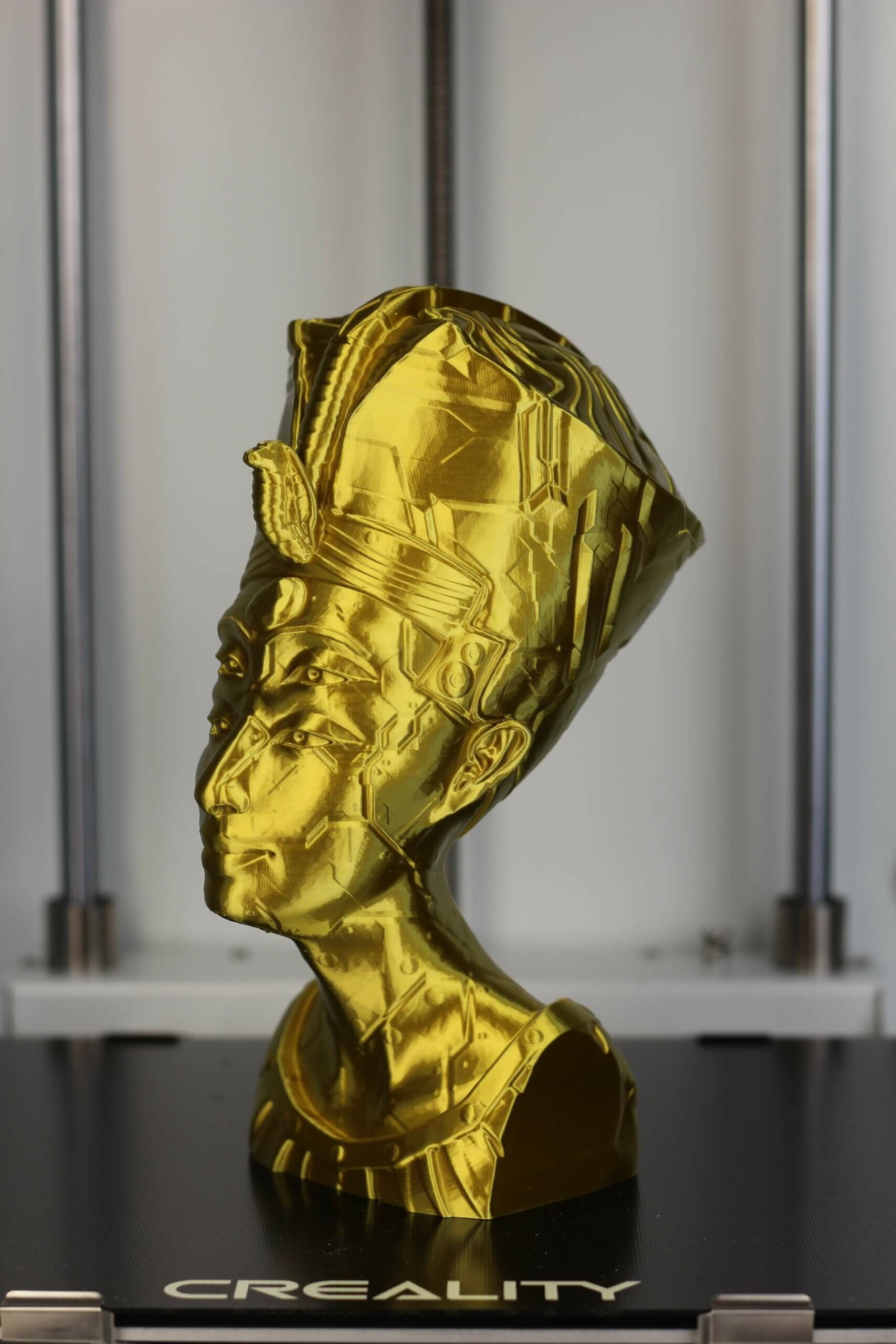
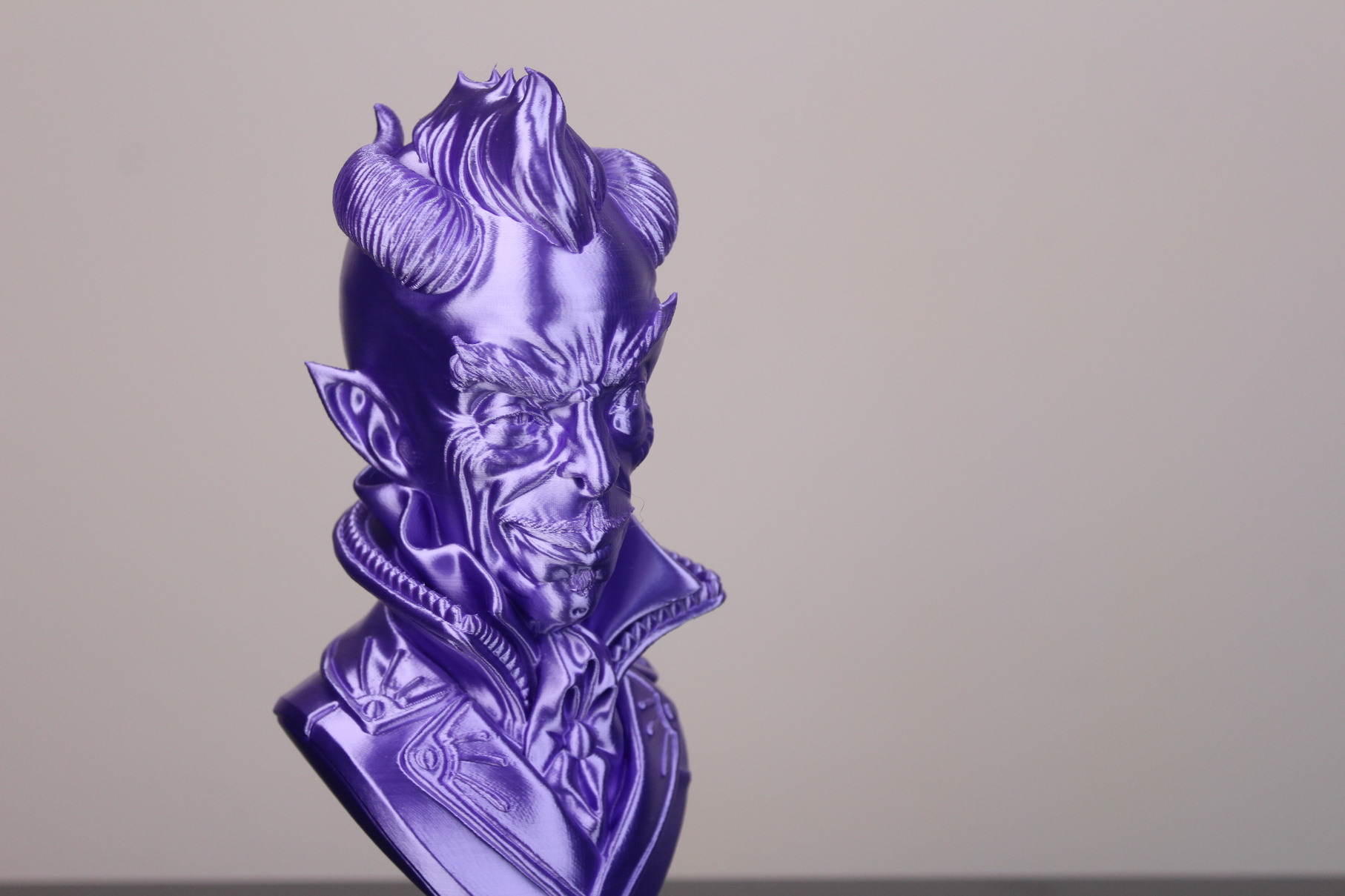
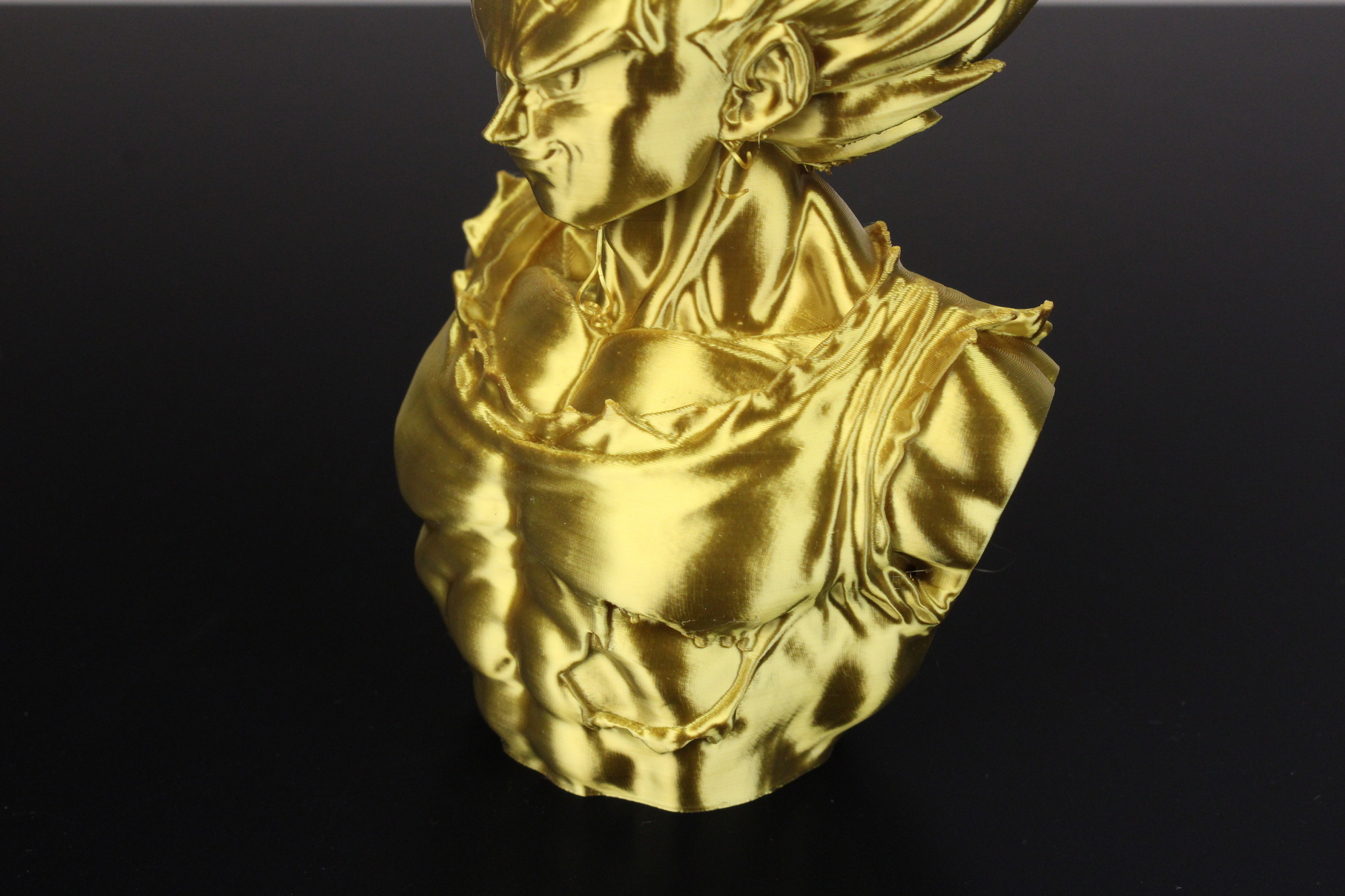





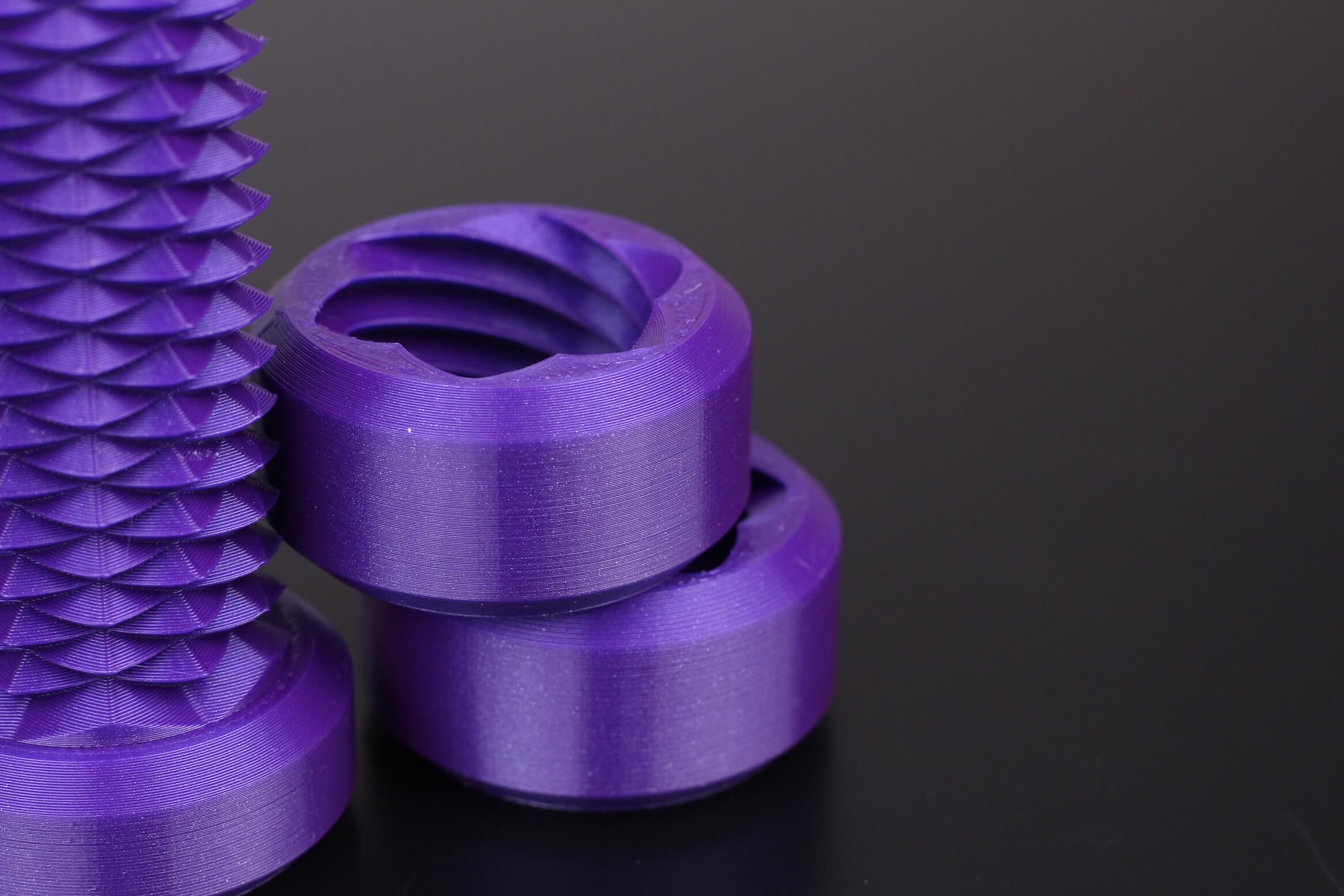








Where can you buy it?
Devil Design filament can be purchased from the following stores:
Amazon
Fiberlogy Filament
I haven’t printed too much Fiberlogy filament, because of the spool holder they use. I find it really wasteful for them to use such a complex and heavy plastic spool (over 300g). I am sure the cost is higher than a regular spool, which probably reflects into the price of the filament, and also the quantity (850 gram spools).
The print quality is good boasting a printing tolerance of +-0.02mm, while also selling a wide range of materials like ABS, ASA, NYLON, PLA, PETG and so on. They also have their own line of Fibersilk, Fiberwood and my favorite, Fibersatin filaments.
I ordered a few extra spools, but until they change the spool to a better alternative, I won’t be a frequent buyer of Fiberlogy filament.
Printing Temperature for Fiberlogy PETG
I usually print Fiberlogy PETG at 230C with good results, but as usual, the printing temperature can be different according to the hotend, layer height and print speed.
3D Printed Models with Fiberlogy filament
I used Fiberlogy PLA and PETG, but only have a few pictures with the Blue PETG from them. I will add more pictures over time.
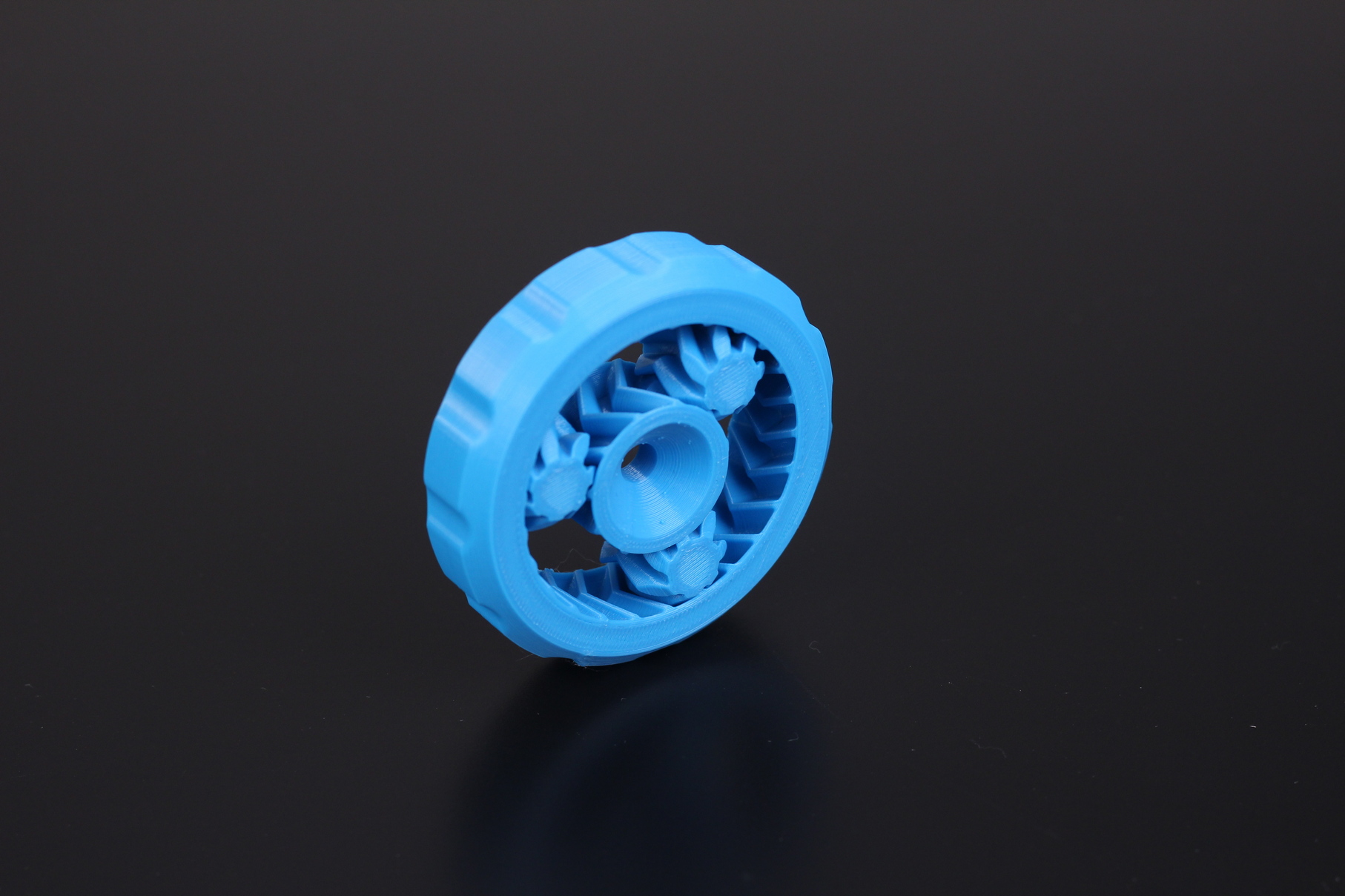

Where can you buy it?
Fiberlogy filament can be purchased from the following stores:
Amazon
BIQU
BIQU started a 3D printing filament line recently and they also sent me two pairs of their matte PLA filament to try. The print quality is quite good, but the adhesion is nothing to write home about. Overall, it has good consistency and prints well, but I need more time to print other models with it to have good feedback about it.
Right now I would order more, but most of the time it’s hard to get in Europe without spending a lot of money on shipping.
Printing Temperature for BIQU Matte PLA
I usually print the BIQU matte PLA at ~215C and 50mm/s to ensure a good good layer bonding. Usually, slow and steady wins the game, and that applies to BIQU Matte PLA too.
3D Printed Models with BIQU filament
These are a few models printed with BIQU filament. I have a few other models printed with it, which will be shared soon/
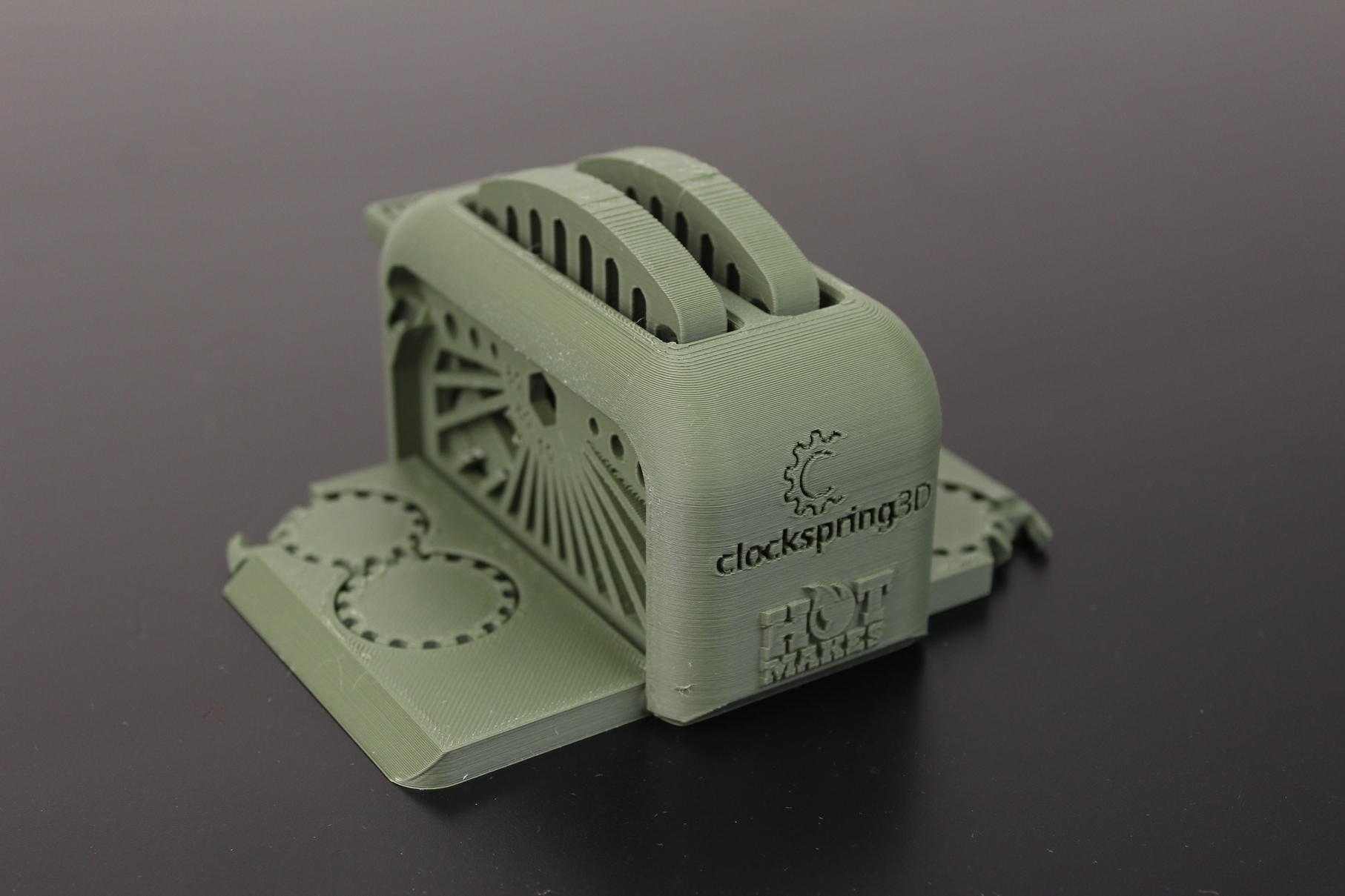


Where can you buy it?
BIQU filament can be purchased from the following stores:
Amazon
AliExpress
Banggood
Gembird Filament
For me, Gembird filament is one of the cheapest 3D printing filament I could get locally. I especially like their “Gold” filament (which has a nice shine to it). Besides that, they also have other PLA colors which mostly have a matte finish.
Unfortunately, the filament consistency can be missed from time to time. Most of the spools I used were good, but in some cases I also got less layer bonding with some of the colors (specifically, the purple one). ABS also behaves differently depending on the printing temperature used.
It was a good cheap filament to use for experiments, and I plan to buy more in the future, but only the Gold variant.
Printing Temperature for Gembird PLA Filament
The printing temperatures for Gembird filament range from 195C to 215C, depending on the color, print speed and layer height. It can be inconsistent when it comes to printing temperature, but after you find the correct one, it works pretty well.
3D Printed Models with Gembird filament
I used quite a lot of Gembird filament, with decent results. Here are a few models printed on various 3D printers.




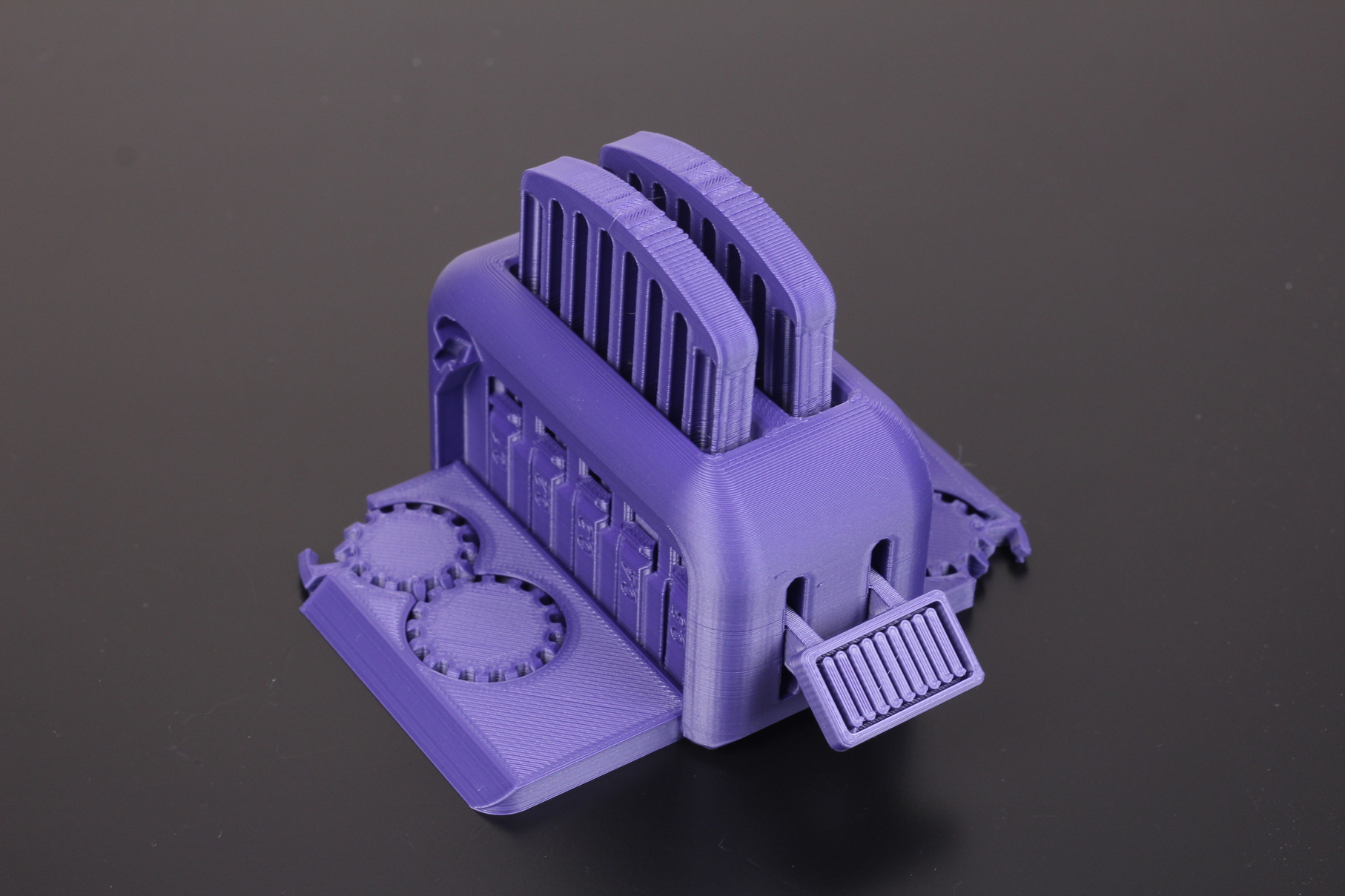



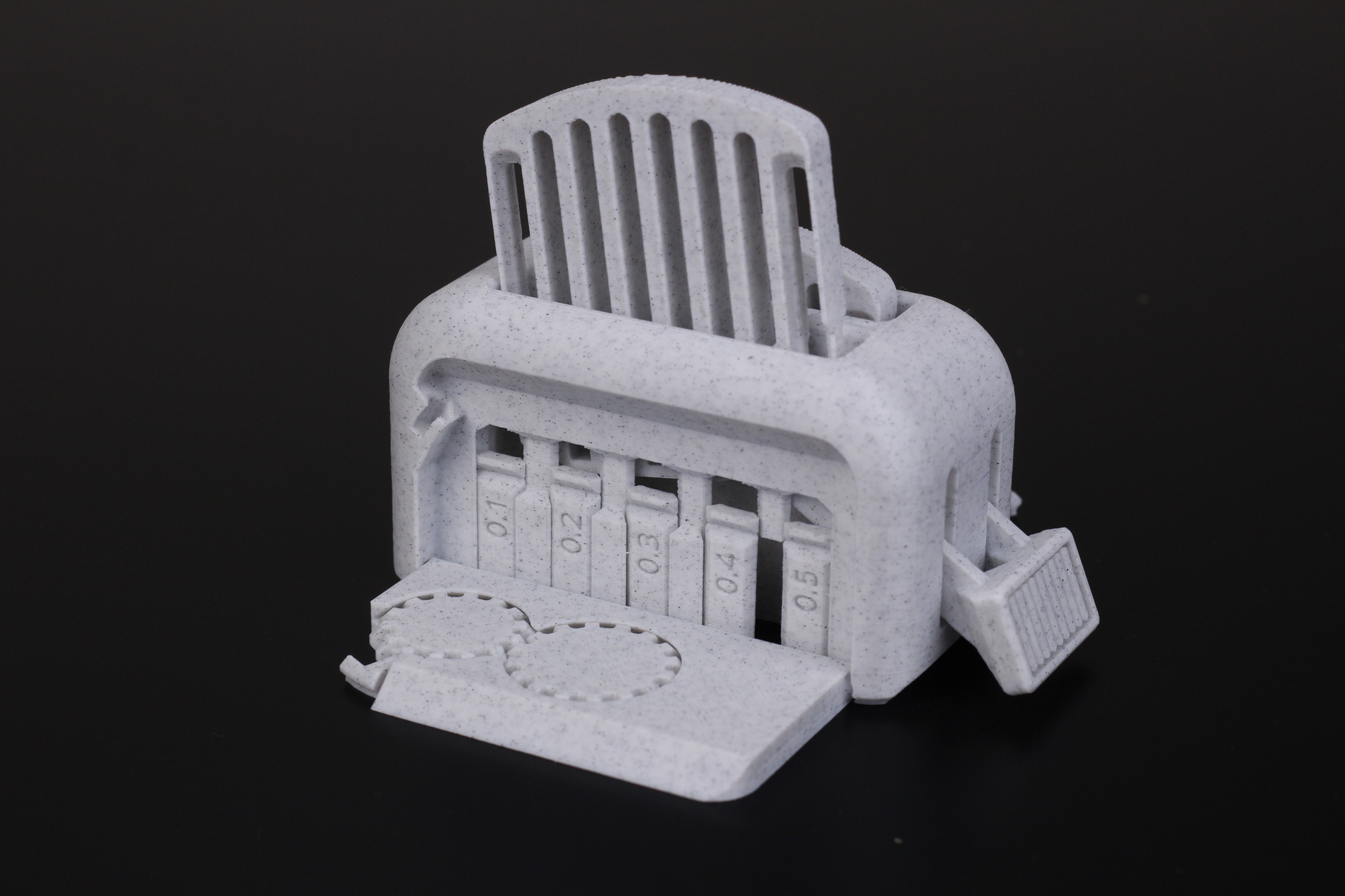
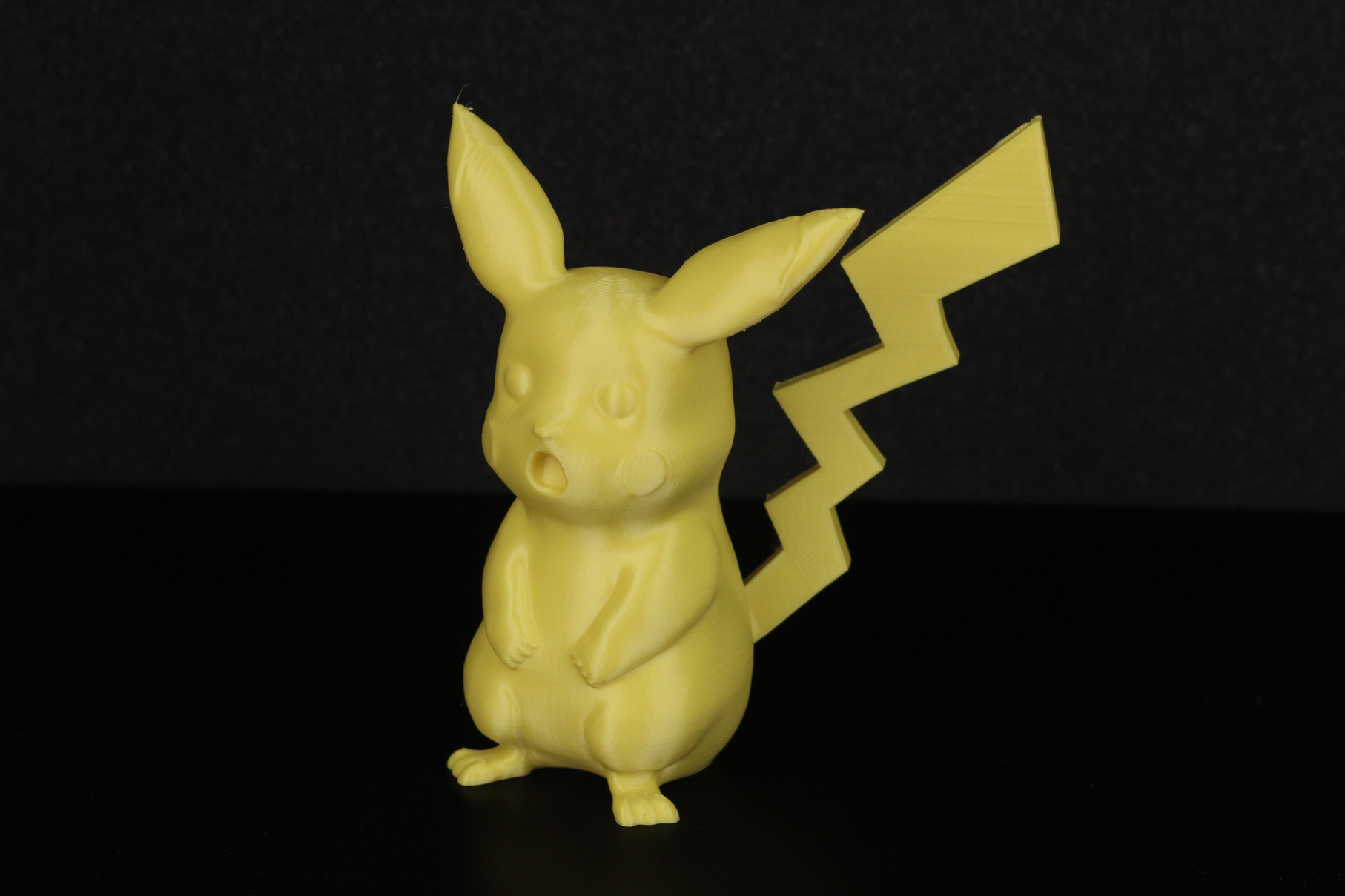





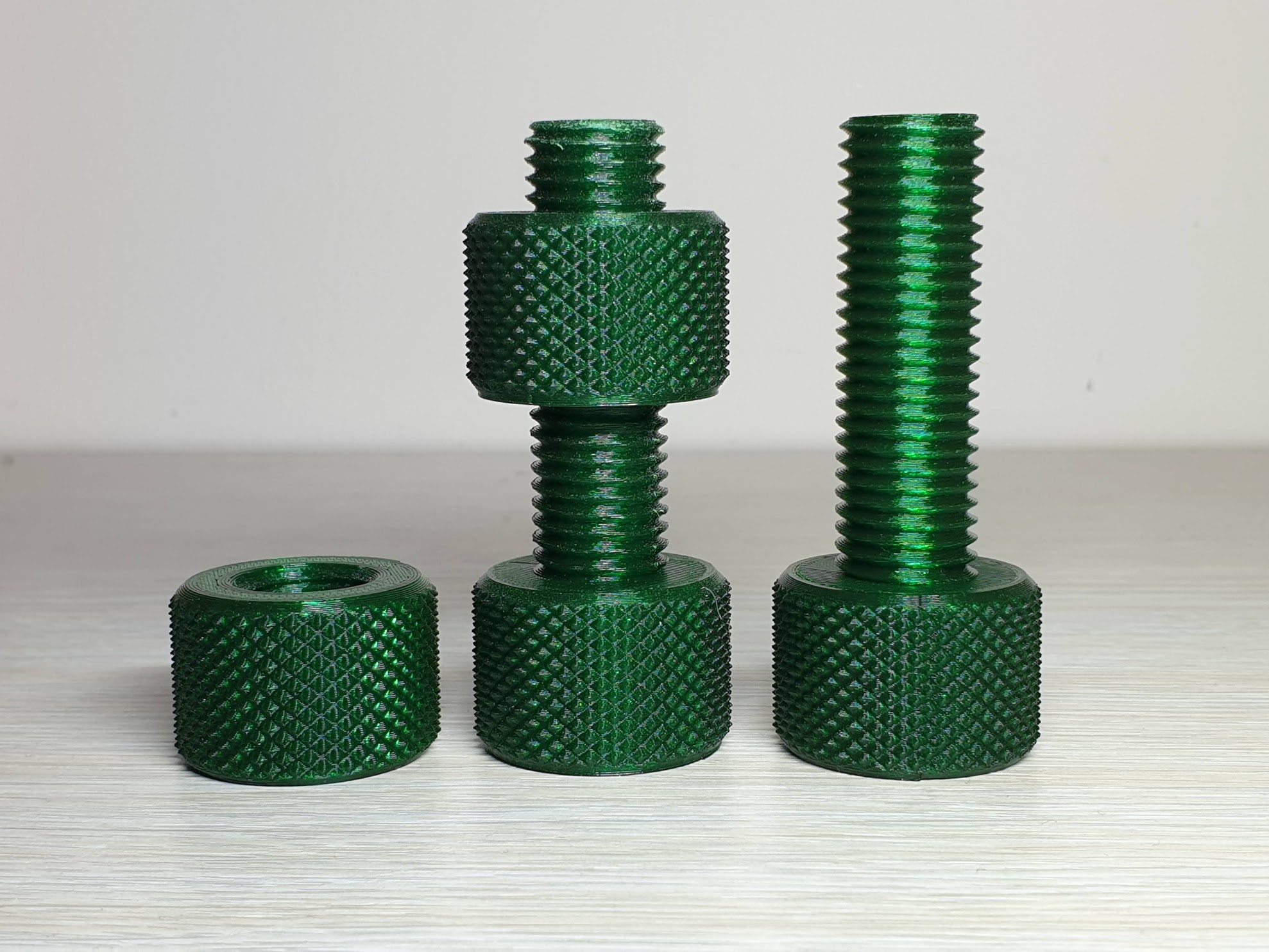




Where can you buy it?
Right now, it’s pretty hard to get Gembird filament because it seems to be out of stock on various local shops.
Wrapping Up
I hope this article was helpful for you, and now you know what to expect from the filaments shown in this article. If you have printing problems, I recommend reading my article with Tips to Improve Print Quality. I also recommend checking out the article on How to Dry Your Filament. You will learn how to detect if your filament has moisture, and also how to dry it according to the filament type.
I also recommend checking out the Discount Codes section where I share filament deals over time.
If you have questions, feel free to leave a comment below. You can also join the 3DPrintBeginner Discord server where there’s a dedicated filament chat channel.
Liked it?
|
|

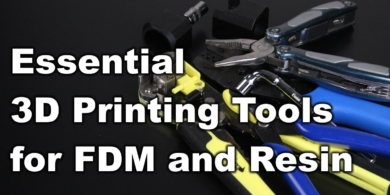

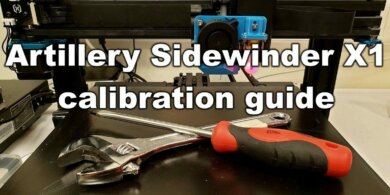


What is so good about fiber satin from fiberology?
I don’t know. Haven’t tried it yet.
Thank you for the article. I tried to dry my Extrudr PETG in the oven. After the time i took it out it makes crackle and sizzle sounds. Did this mean i need to put it in longer? Do you have expierence? I had the oven on 63 C for 3 hours.
If you still hear sizzling, then there is still some humidity in it.
I would leave it a few extra hours inside.