BIQU PIXEL L Review

BIQU is well known in the 3D printing community for the excellent hardware upgrades, and for their 3D printers. They just launched the BIQU PIXEL L which is a resin 3D printer with a premium set of features and also premium pricing.
In this article, we’ll go over the hardware specs and do a few prints to see how well the printer works and if it’s a good purchase.
BIQU PIXEL L Shipping and Packaging
The BIQU PIXEL L comes in a large cardboard box and it’s well protected for shipping with foam packaging. The top cover is packaged independently from the printer to ensure that there is no problem caused by shipping. The weight is also significant, as the entire package is over 20KG.

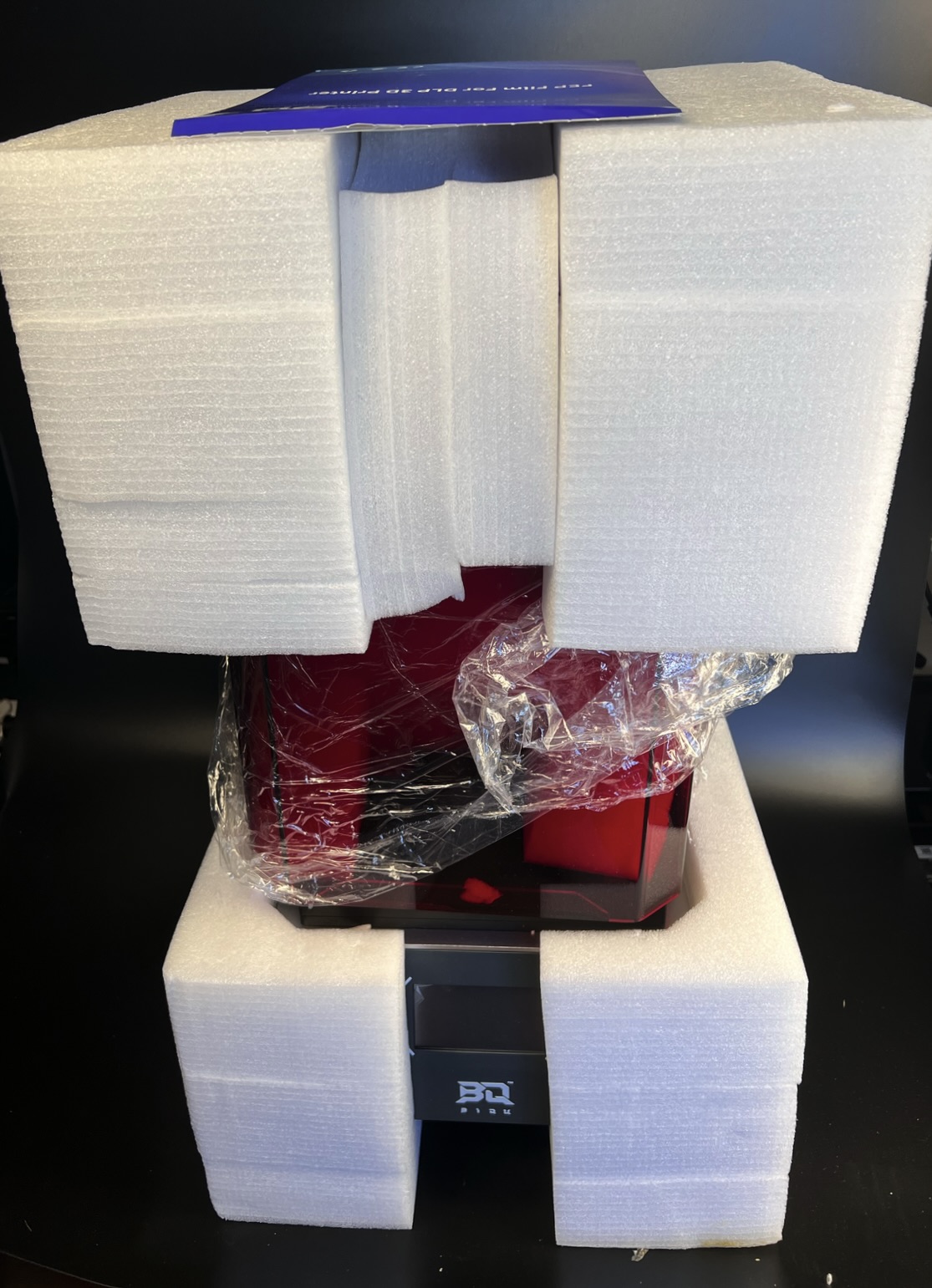

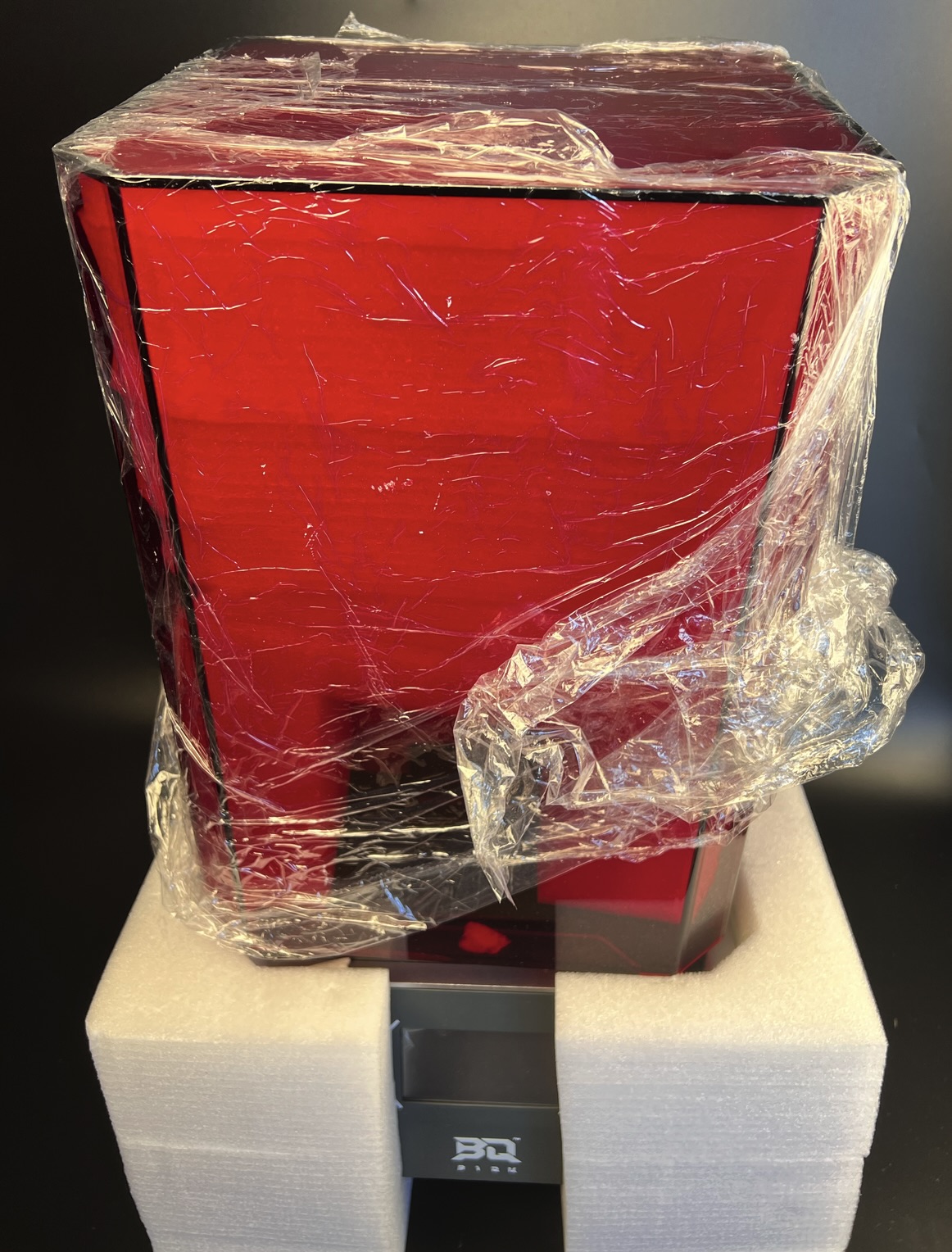
I also need to mention that I spent over 30 minutes attaching the top cover as it is quite cumbersome to hold it in place when attaching the screws. It’s clearly a two-person job, even though there are only four screws.
My review unit also had a small issue on the bottom side of the cover, where the “handle” part of the cover is not perfectly glued. This can be fixed with a little bit of glue, but I was expecting it to be perfect considering the price of the machine.
BIQU PIXEL L Design
I really like the design of the BIQU PIXEL L. It looks very professional and the top cover color matches the BIQU brand colorway. On the front side of the machine, there’s a 4.3-inch touchscreen and the left side has some ventilation holes. The back side of the printer has a user-accessible slot where the carbon filter can be accessed and replaced and the power connector.
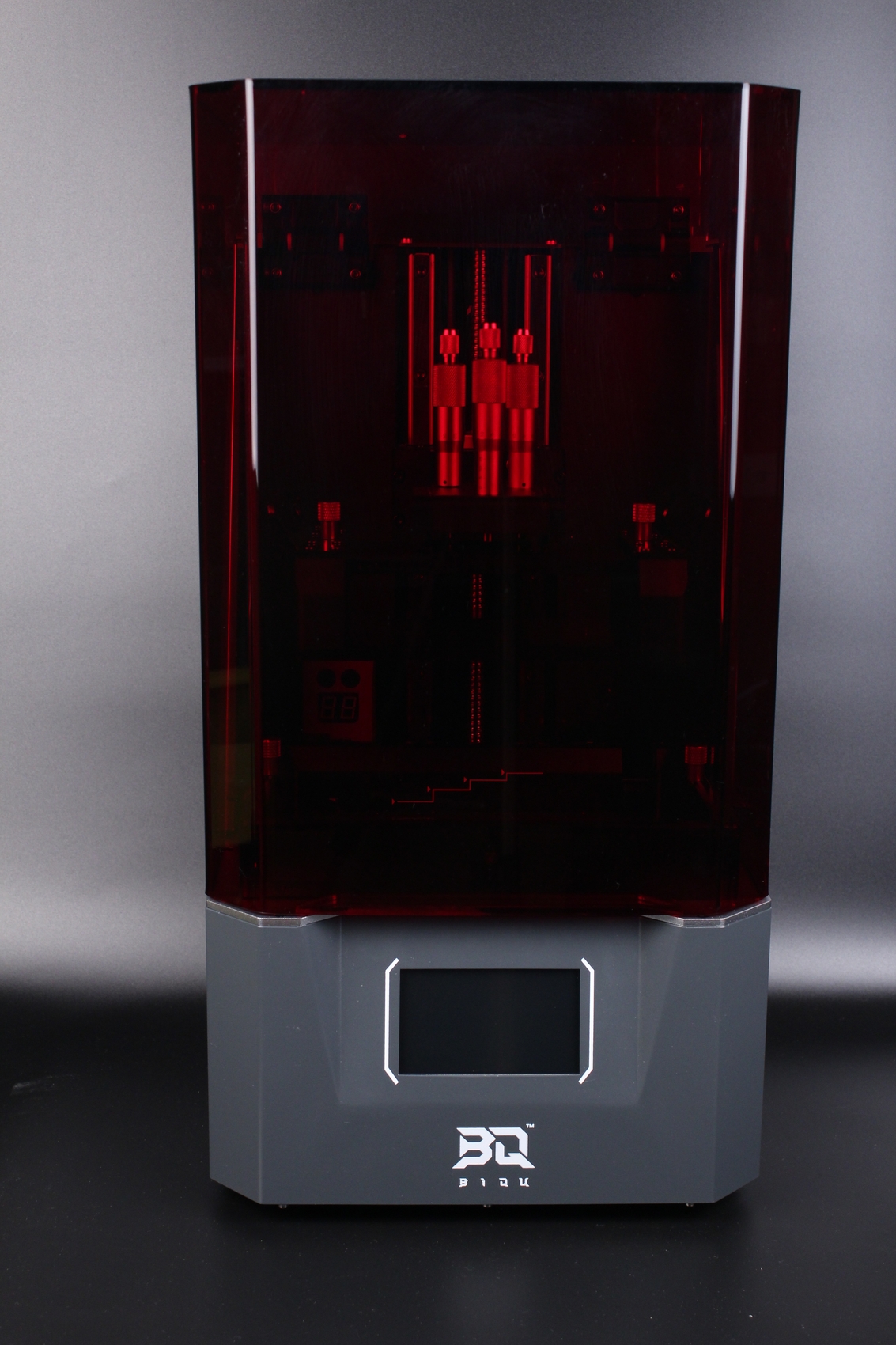



The right side has ventilation holes where the fan is pulling air through the carbon filter, a type-A USB 3.0 port, and a power switch. I would have liked to see the USB port in the front, but it’s still ok.
BIQU PIXEL L Specs
| Product Name | BIQU PIXEL L |
| Weight | 19kg(NW) |
| Molding technology | LCD Technology |
| Type of screen | Monochrome |
| Printing pixels | 0.05mm |
| Rated voltage | 24V |
| Light source | Matrix parallel light source |
| Printing method | USB Drive |
| Wavelength of light source | 405mm |
| Volume | 296*300*563mm |
| Printing size | 196*122*220mm |
| Resolution of screen | 4K |
| Touch screen | 4.3″ |
| Layer thickness precision | 0.025mm~0.03mm |
| Real power | 210W |
| Material | Photosensitive resin |
| File Type | ctb |
196x122x220 print volume
When it comes to print volume, the BIQU PIXEL L is similar to other larger format 3D printers out there, with a bit less volume for the Z axis when comparing it to the Anycubic M3 Plus. But the best part about this is having the top cover open up from the front, which allows the printer to occupy less space while providing a similar printing volume.
9.1 Inch 4K monochrome screen
The 9.1-inch 4K monochrome screen installed on the BIQU PIXEL L is something similar to what you would get with other larger format resin 3D printers which should be good for about 2000 hours of print time before it needs to be replaced.
Marketing materials also mention the fact that the screen has a 5% light transmittance value which should be more than other resin 3D printers out there, and will help with curing the resin faster allowing for faster printing times.
Unfortunately, the machine doesn’t come with a screen protector pre-installed from the factory, but you get a screen protector in the box which somehow compensates for this. It will be a bit tricky to install correctly if you haven’t done this previously, but it’s not a huge issue in my opinion.
The light uniformity also looks good, so no complaints about it.
Dual linear rails with ball-screw
To ensure smooth and accurate movement on the Z-axis, we get a pair of beefy linear rails and a ball screw, somewhat similar to what we get on the Creality Halot Sky. The whole machine resembles the machine from Creality, but that’s a good thing in my opinion as the design is nice and quite rigid.
Micrometer leveling
A particular feature of the BIQU PIXEL L is the inclusion of three micrometers on the top of the build plate which are used for leveling. When performing the leveling operation, you turn the micrometers until they touch the build plate to keep it fixed in place while the side screws are tightened.
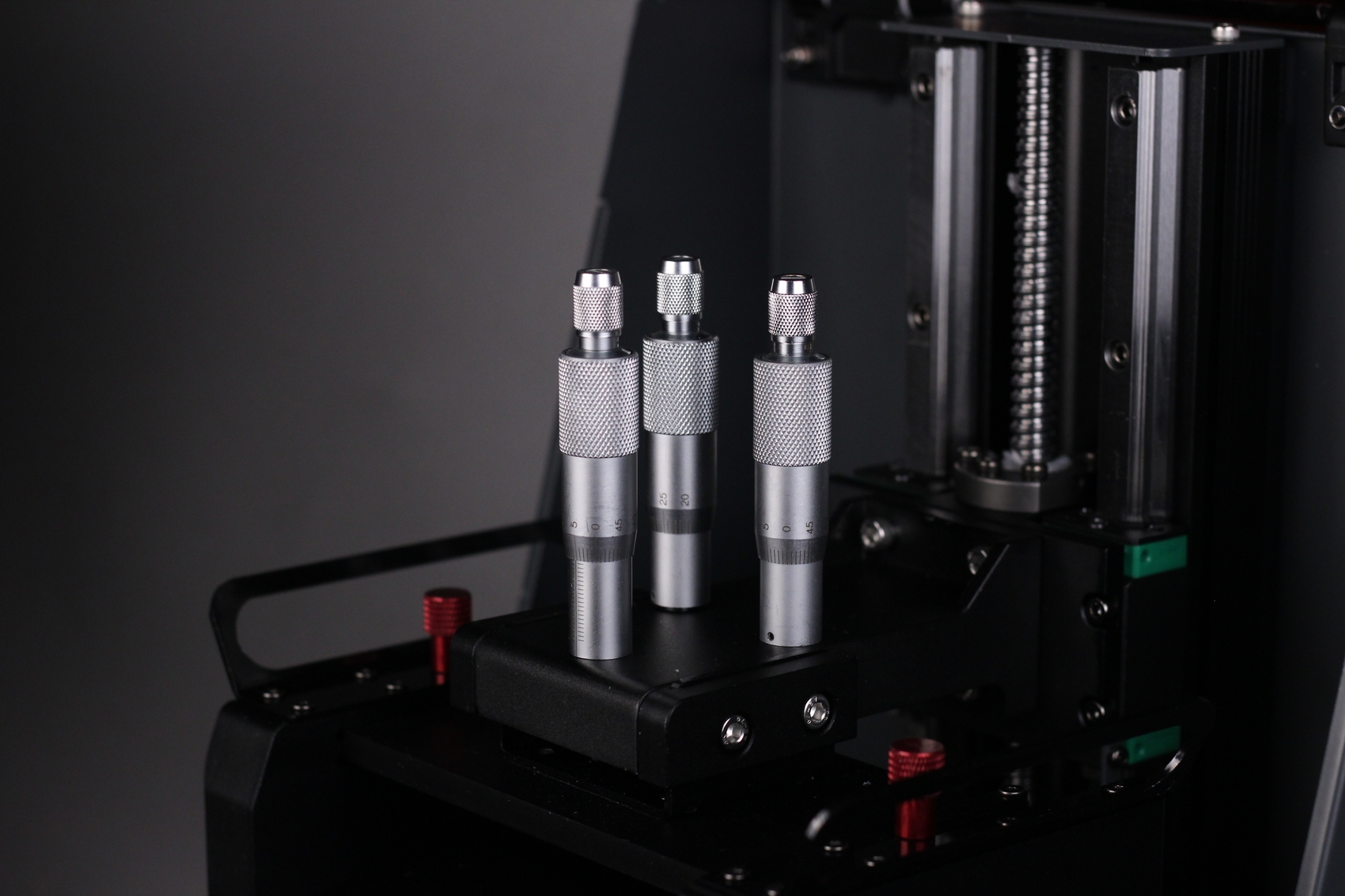
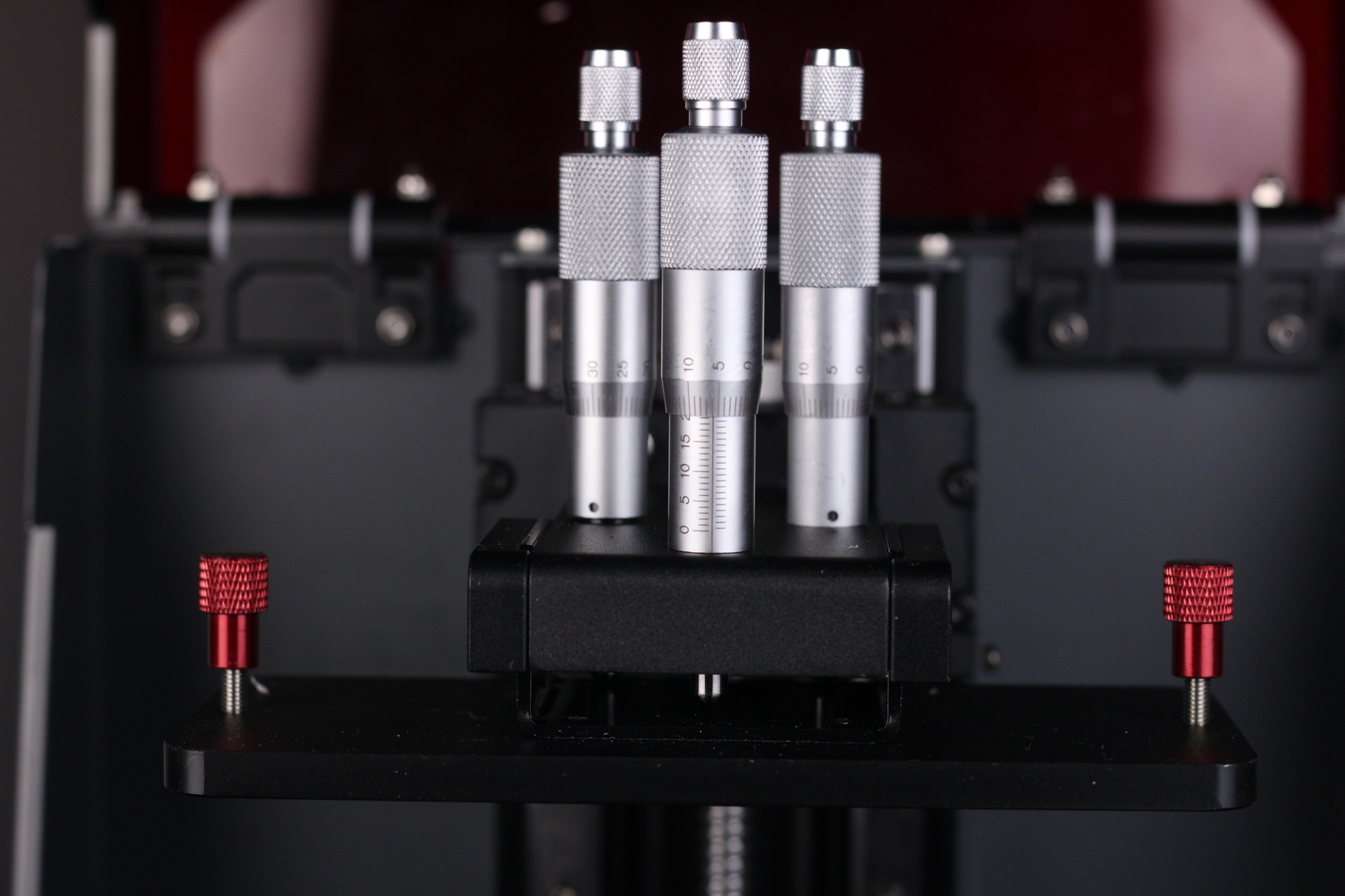
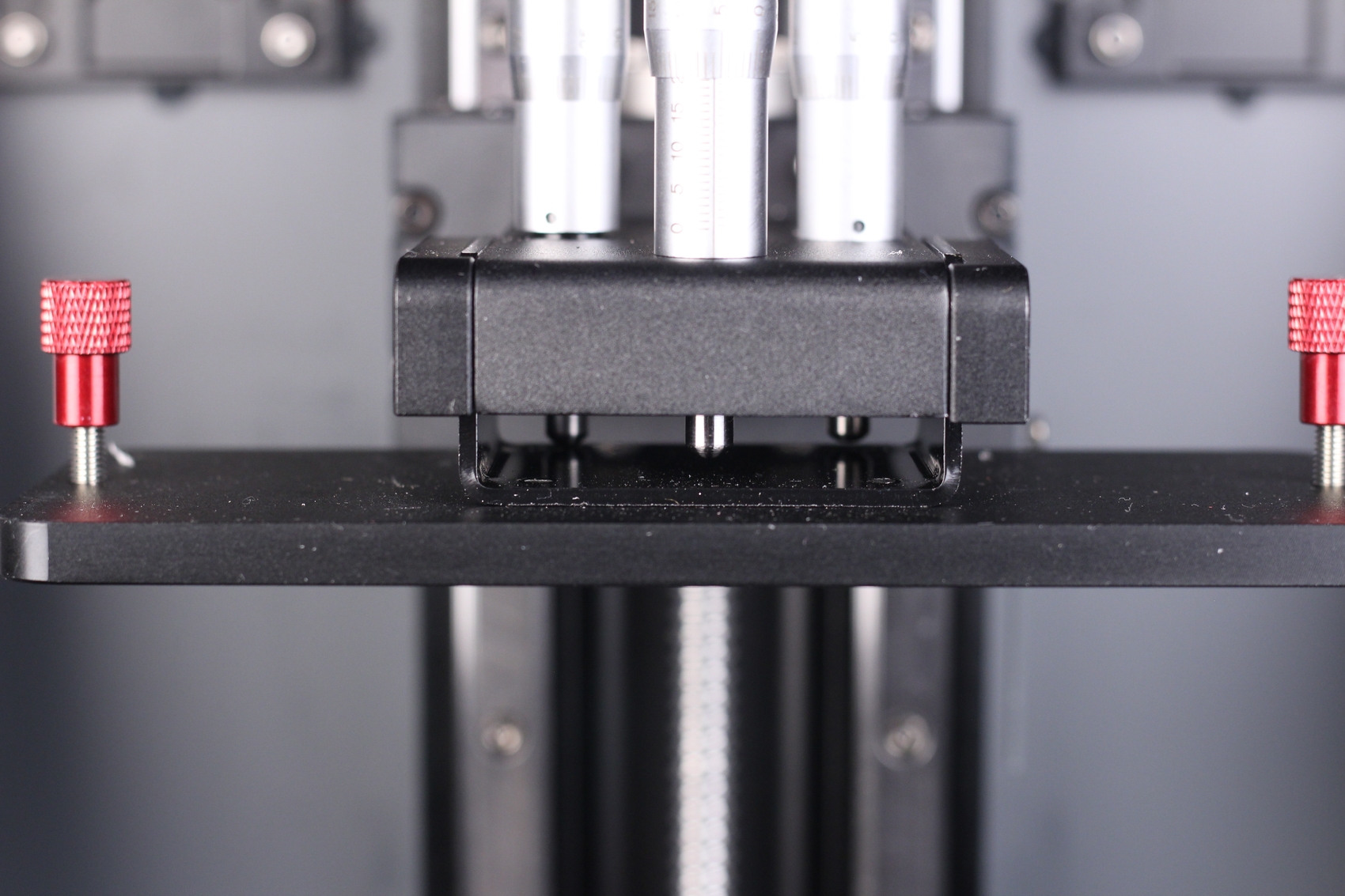
While the feature is nice to have, I think it adds a bit of extra cost to the machine and I don’t feel like it greatly improves the user experience. If the user is careful when performing the leveling process, the build plate can be correctly leveled just like a regular resin 3D printer. Considering that most of the time, the leveling process is done only once, it’s a feature that doesn’t provide a lot of value.
Sturdy build plate
I really like the beefy build plate included with the BIQU PIXEL L. It is made from a large piece of aluminum with a brushed surface that has good adhesion for the models. It feels very sturdy and has a good weight to it.
The way it attaches to the printer is also very nice, as you don’t need to unscrew the mounting screws completely every time you remove a print, and the side handles help with maneuvering the print surface.


Unfortunately, the BIQU PIXEL L build plate is a bit too wide to fit the popular Anycubic Wash and Cure Plus, meaning that you won’t be able to wash the model while it’s still on the build plate. This might be an issue for some people so keep this in mind when considering the BIQU PIXEL L.
900ml Heated vat
The BIQU PIXEL L vat is also very sturdy and made from a machined piece of aluminum, with resin markings on the backside. The markings don’t have specific volume information, but the vat is capable of holding up to 900ml of resin with ease.
Besides the large amount of resin capacity, the BIQU PIXEL L vat is also heated. Judging by the power draw when the heater is on, it’s a 40W unit and it’s integrated into the vat and connects to the machine via a set of pogo pins. With this capability included, the vat temperature can be displayed on the heater controller on the back side of the machine.
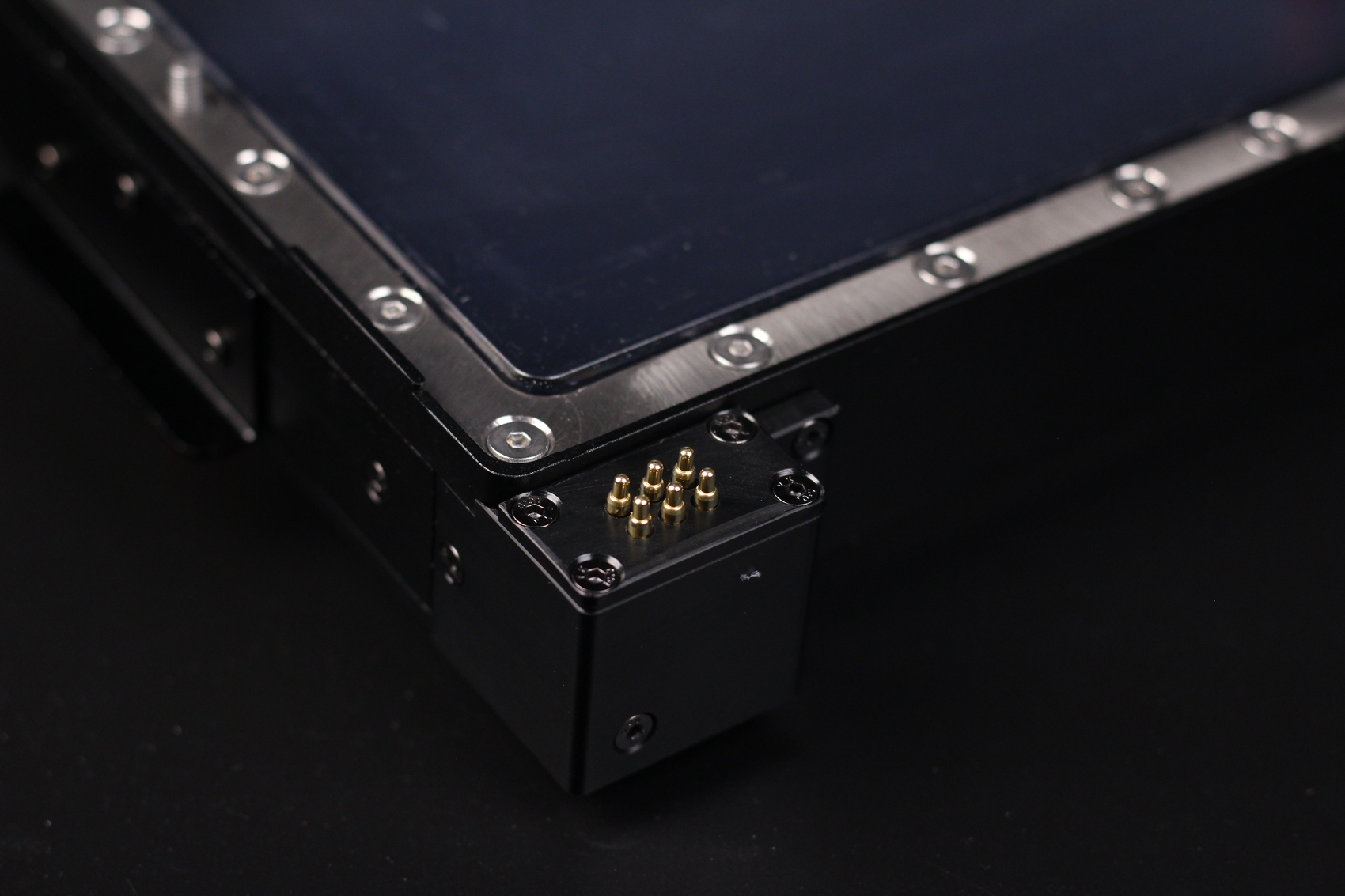
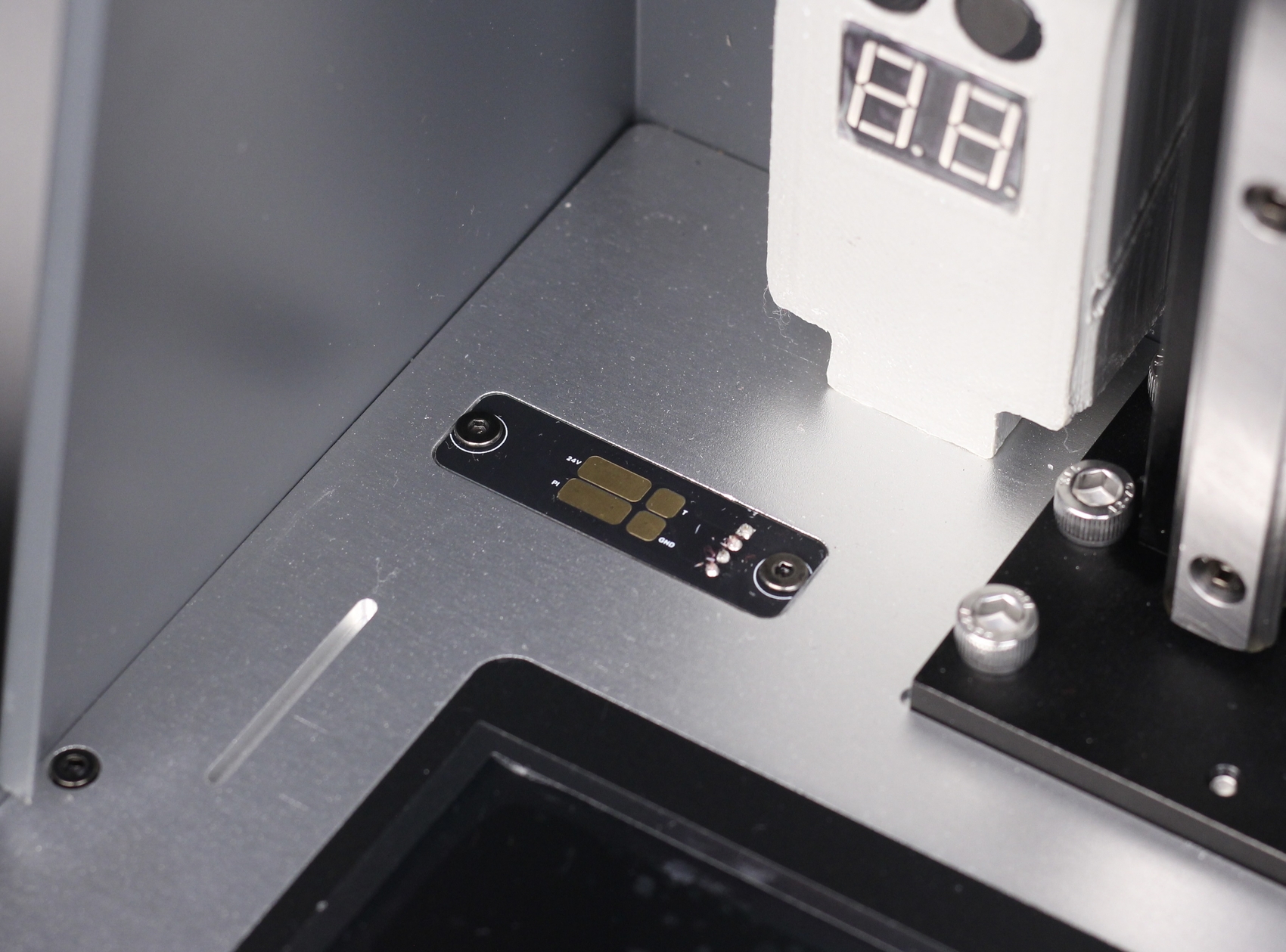
The heating control unit has a two-digit display to show the temperature of the resin, and two control buttons to set the desired temperature of the resin. Resin temperature will get higher during printing, as the curing process generates heat, but the heating features are especially important when you are printing in a cold environment. During my testing, the resin reached 34C during printing, without needing to turn on the heater.
What I don’t like about the heater is the 3D-printed cover. It’s a bad quality print, and even though it’s printed, I was expecting it to look better than this. It’s mostly a cosmetic issue, but it’s still something I would like to see fixed for other machines, especially considering the price of the BIQU PIXEL L.
Resin auto-feeding system
Another helpful feature included with the PIXEL L from BIQU is the possibility of having an extra reserve of resin pre-installed when a large model is printed and a higher amount of resin is required for successful completion.
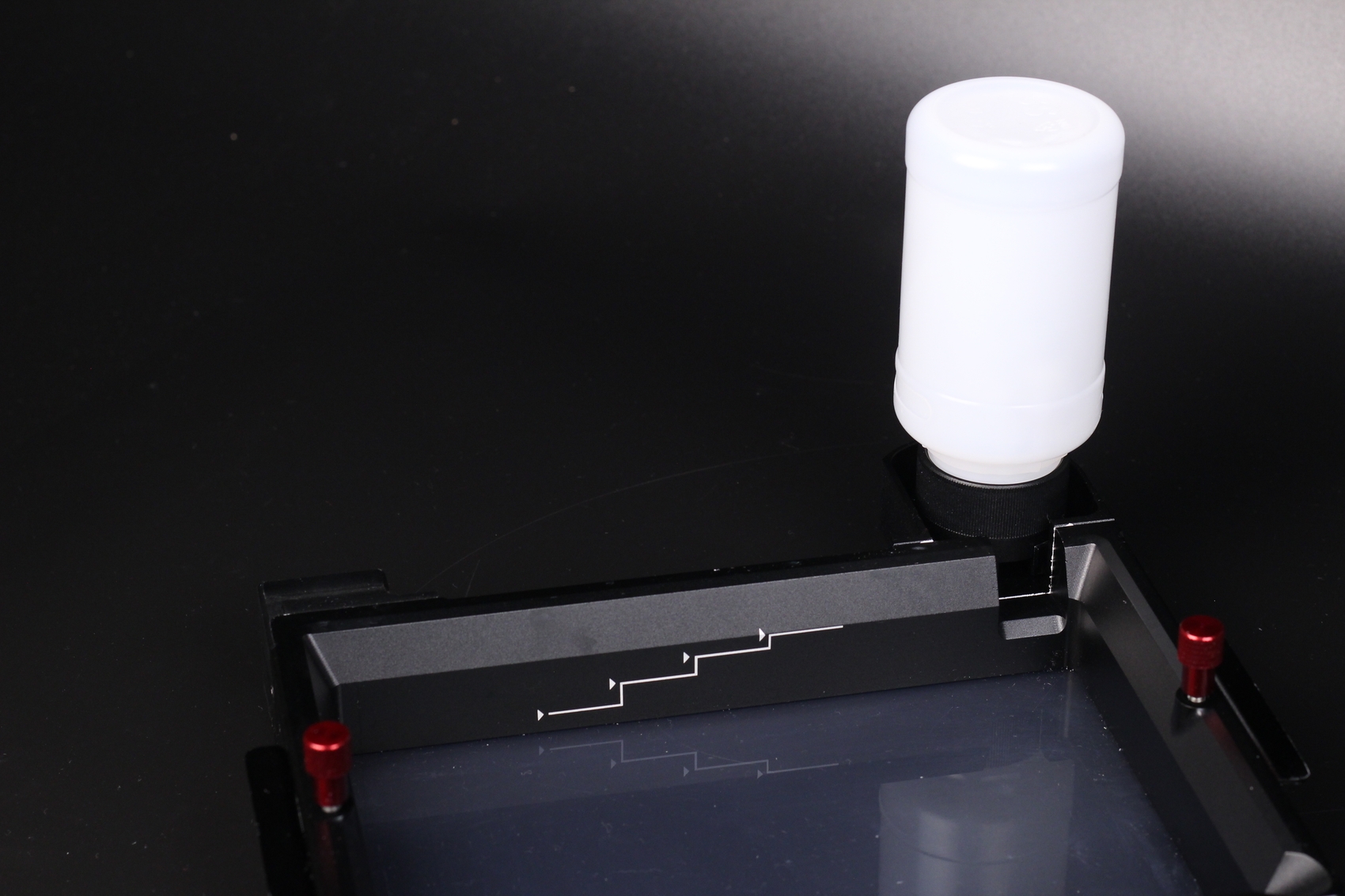
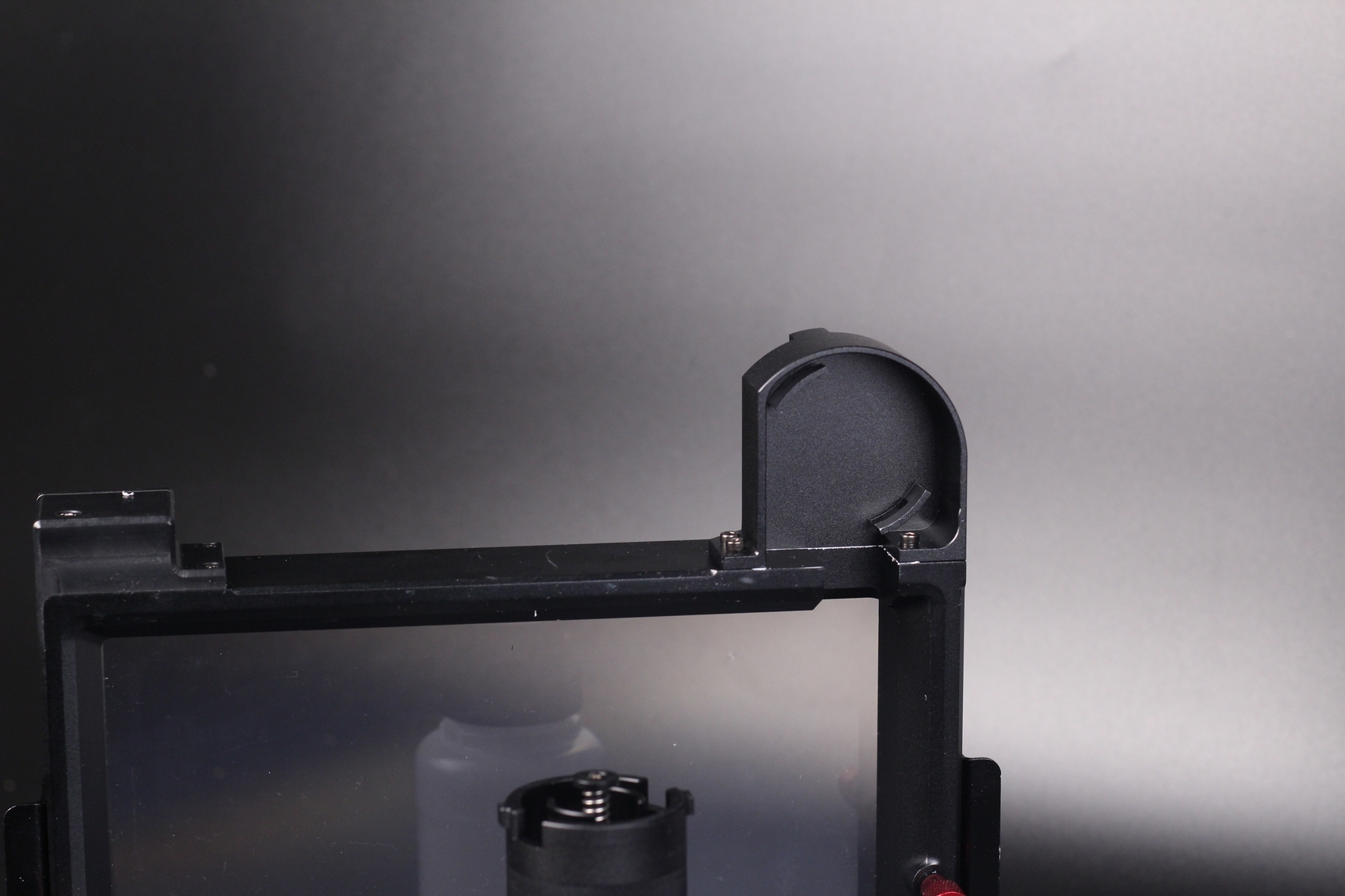
In the package, you get a 250ml plastic bottle that screws onto an aluminum cap which then gets attached to the aluminum vat. While the partially transparent bottle is nice for checking the level of the resin, I think a dark bottle would have been better, to avoid any UV reaching the resin inside.
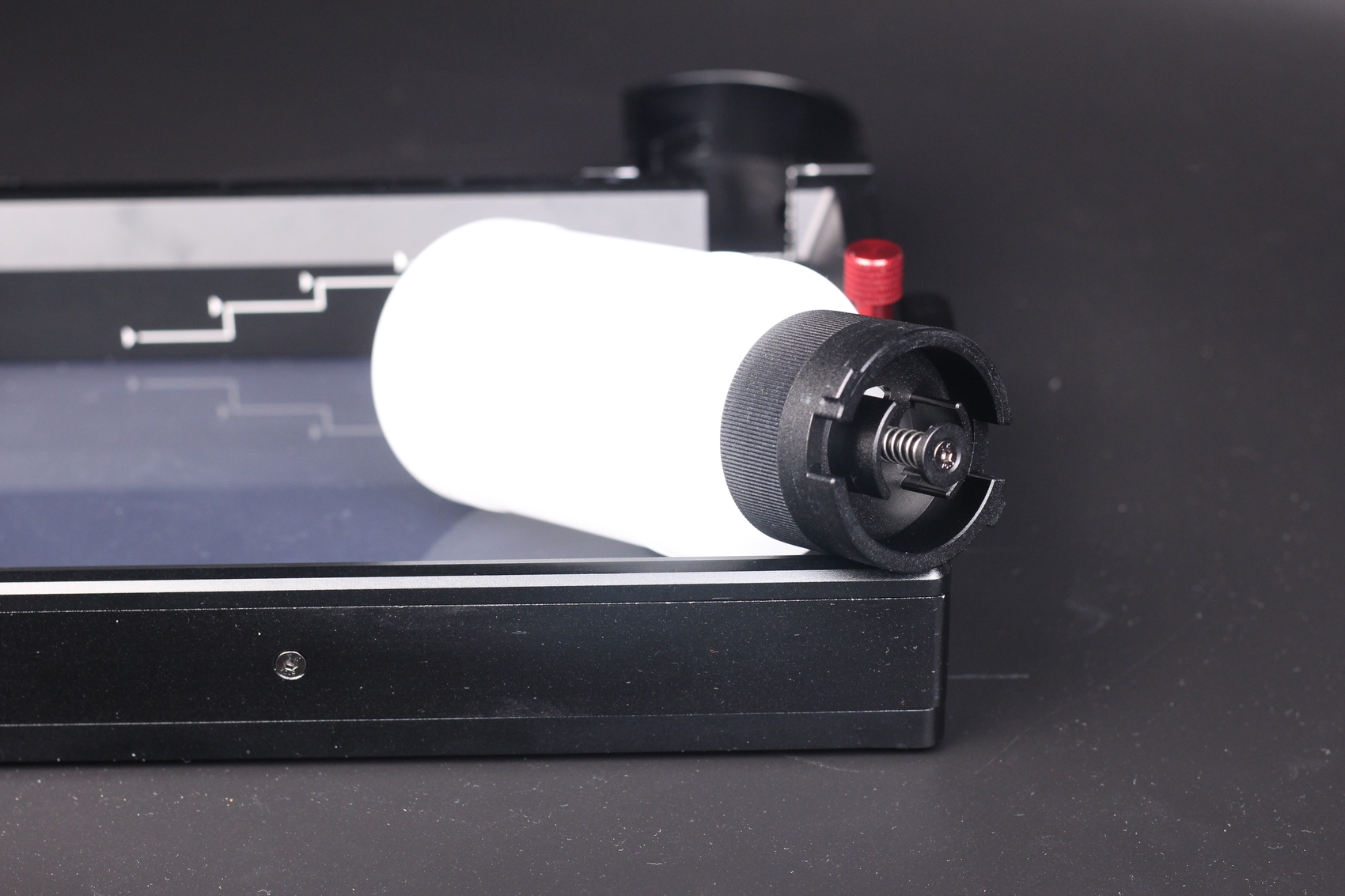

Considering the high volume of the vat, I don’t think there will be a lot of situations where the extra resin is needed, but it’s nice to have this as an option when that happens.
Carbon air filter
As previously mentioned, the BIQU PIXEL L comes with a carbon filter which is installed in the back of the machine and is user replaceable. The amount of activated carbon in the filter is less than I was expecting, and that’s also something that can be noticed when printing.

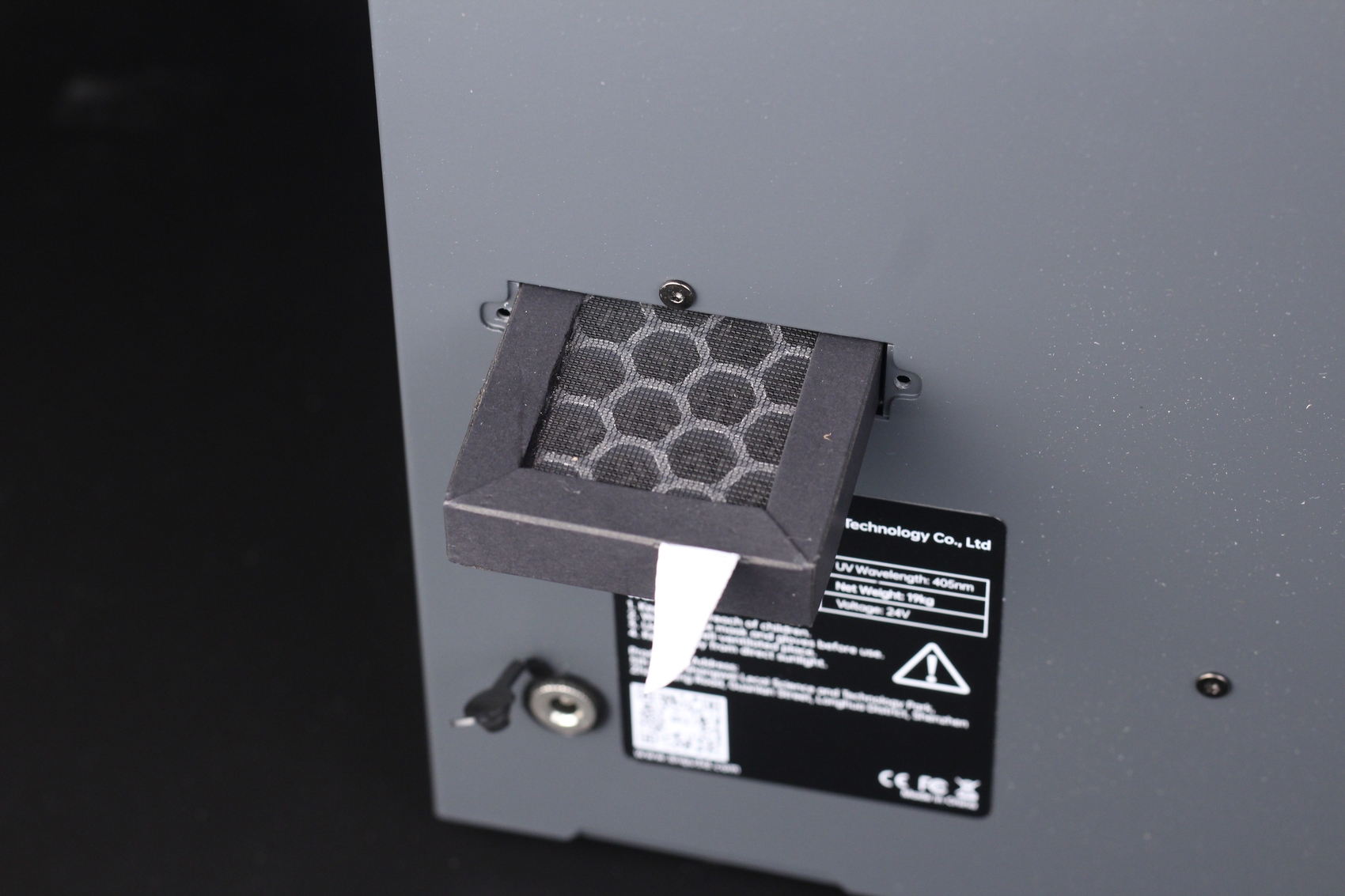
The resin smell is very noticeable during printing, so the carbon filter doesn’t do a good job of filtering the air coming out of the printer. There’s also no way to disable the fan pulling air through the filter during operation, so it won’t be possible to use the printer in a small room, without very good ventilation.
4.3-inch touchscreen
While the front 4.3-inch touchscreen doesn’t have anything special, it offers basic functionality and multiple languages. It’s responsive, but the view angles are not great which is not such a bad deal in my opinion, as you don’t really use it very much. Just plug in the USB drive, select the print and start.
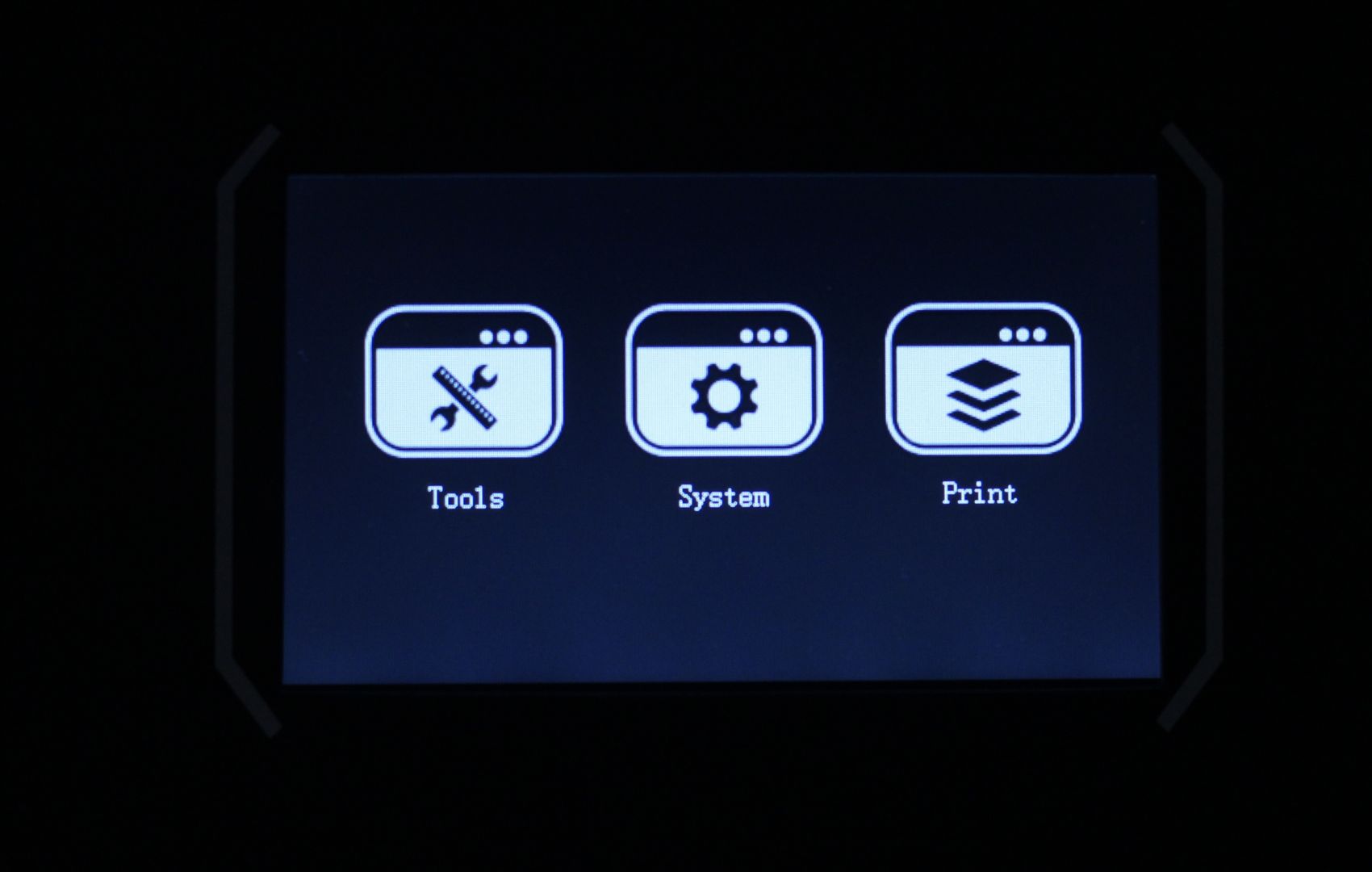
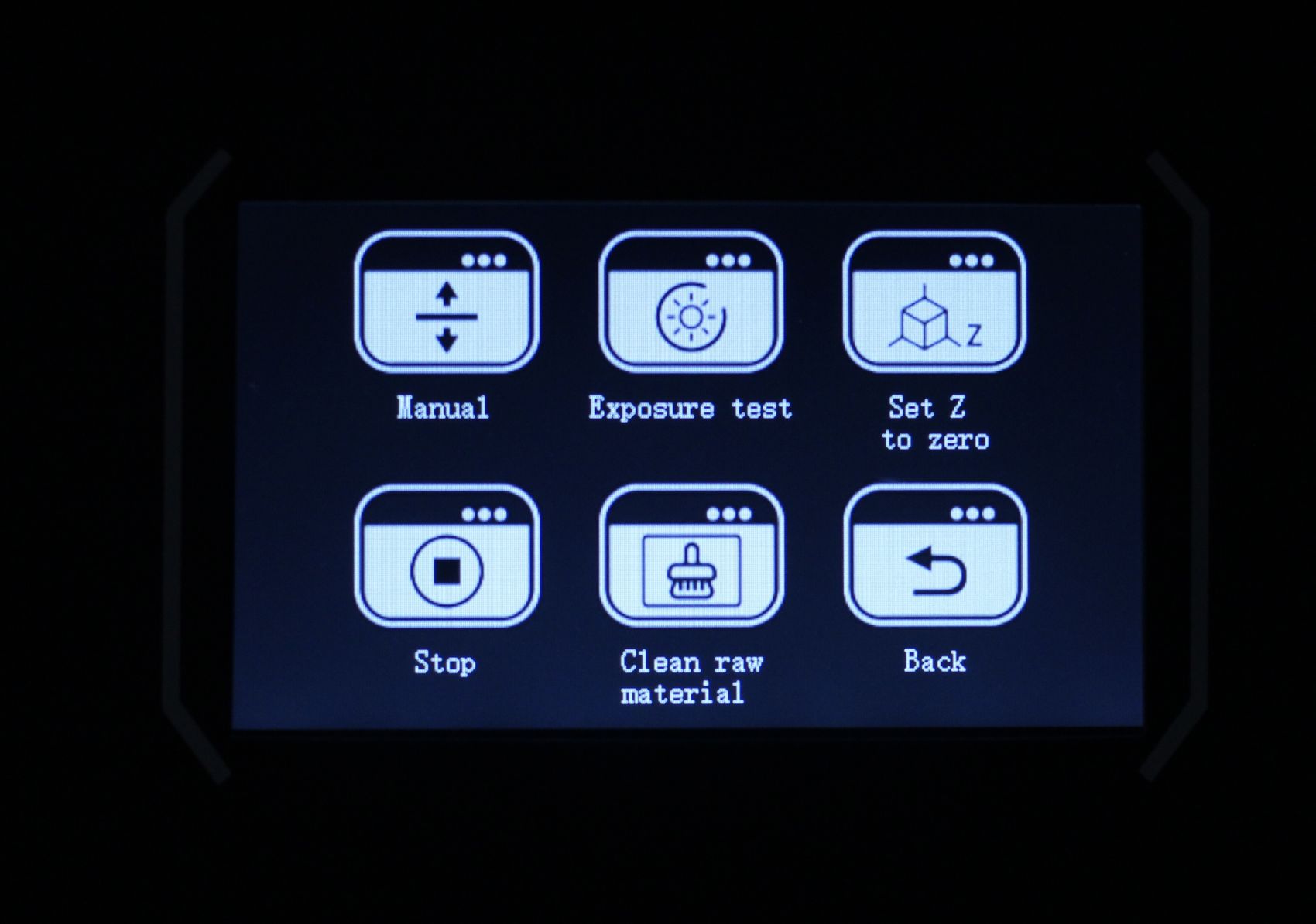
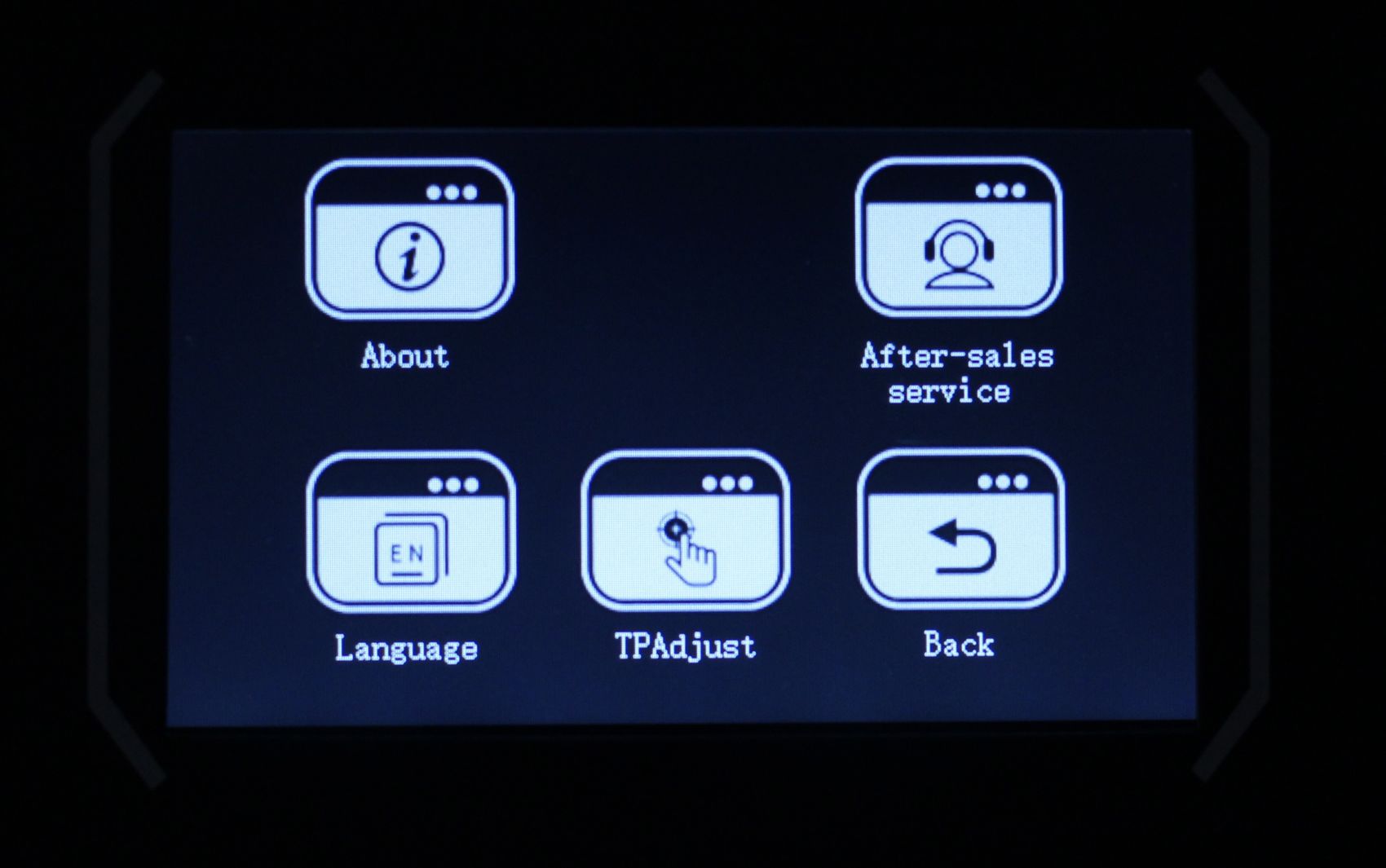
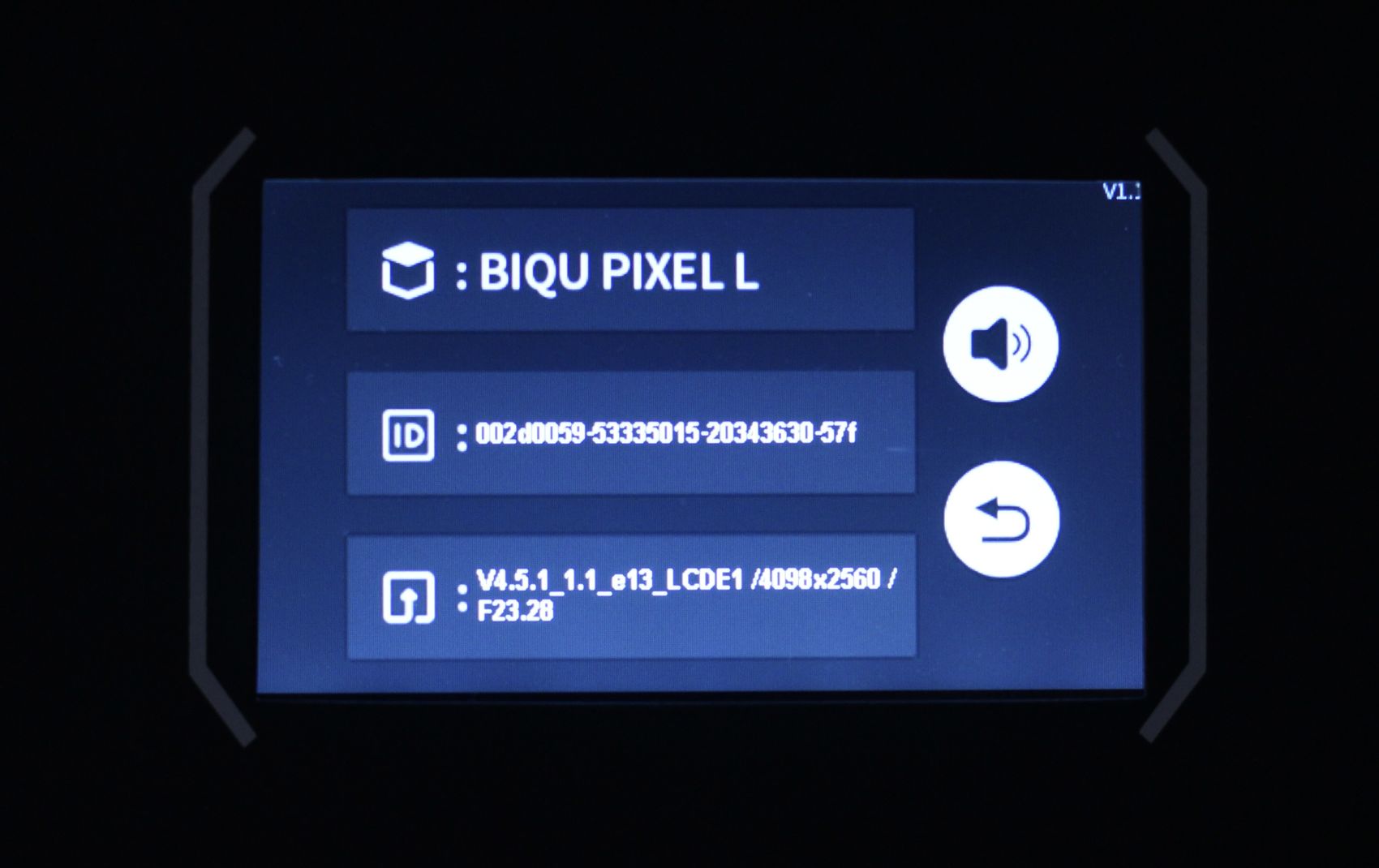
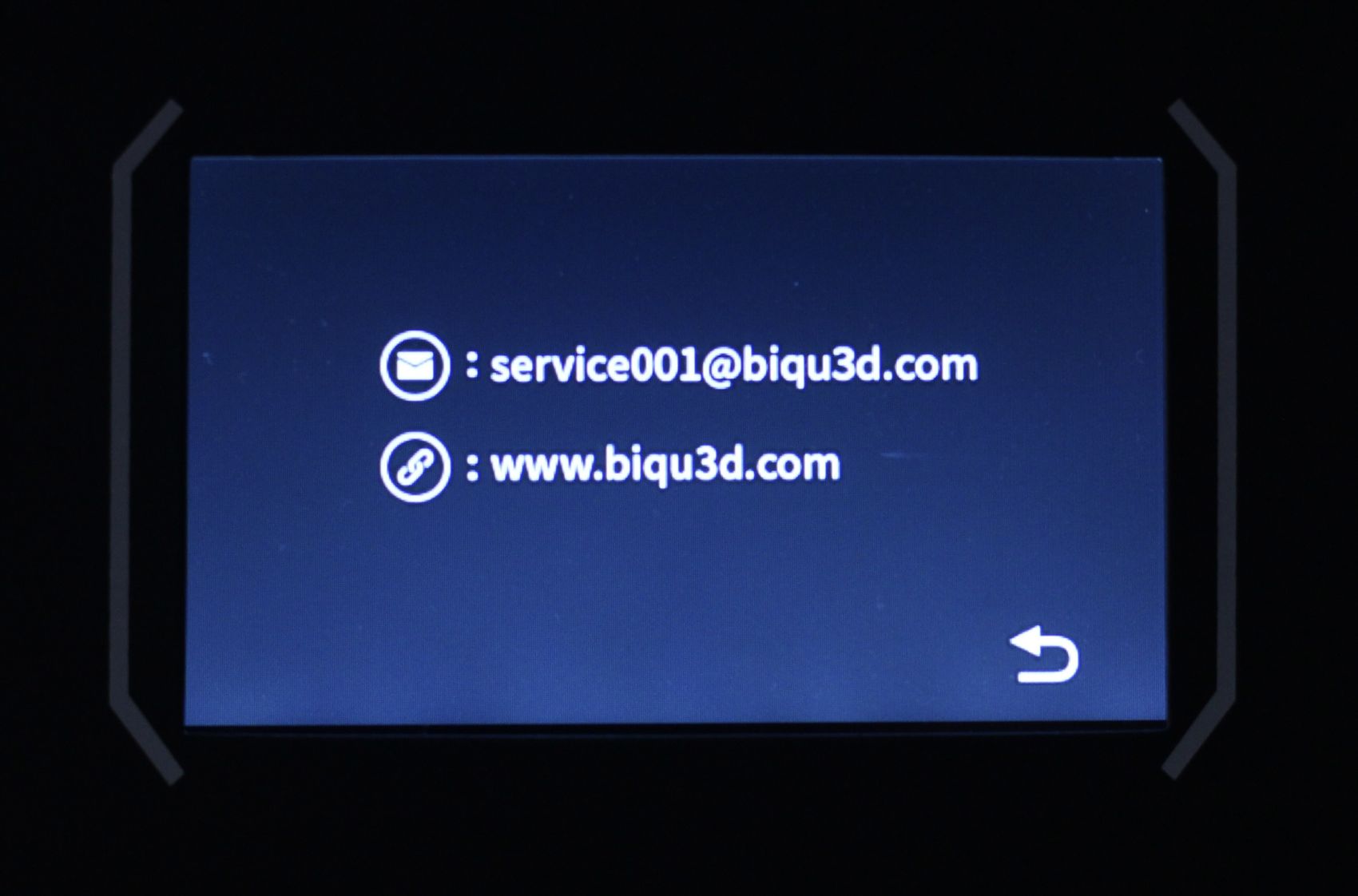
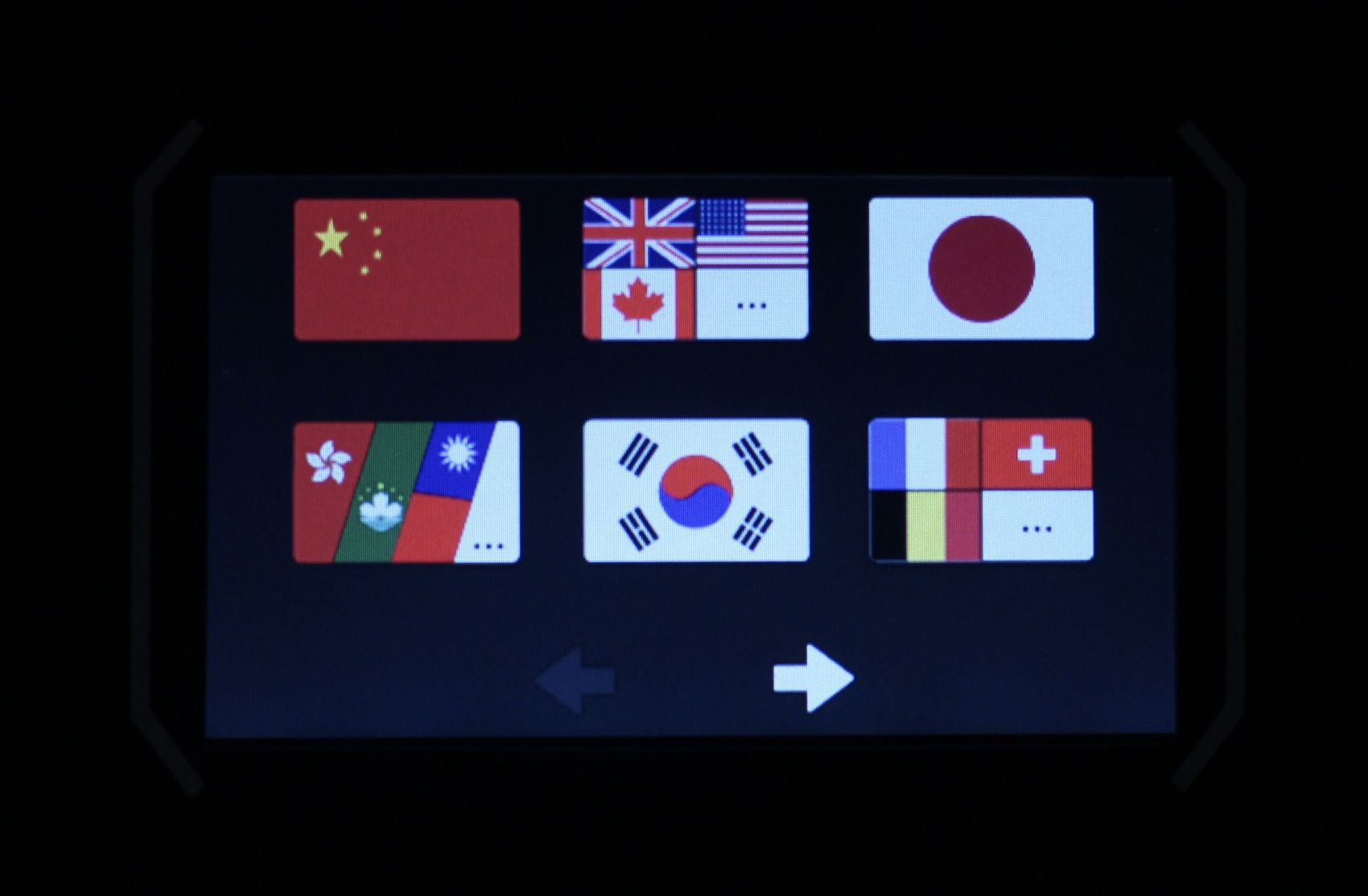
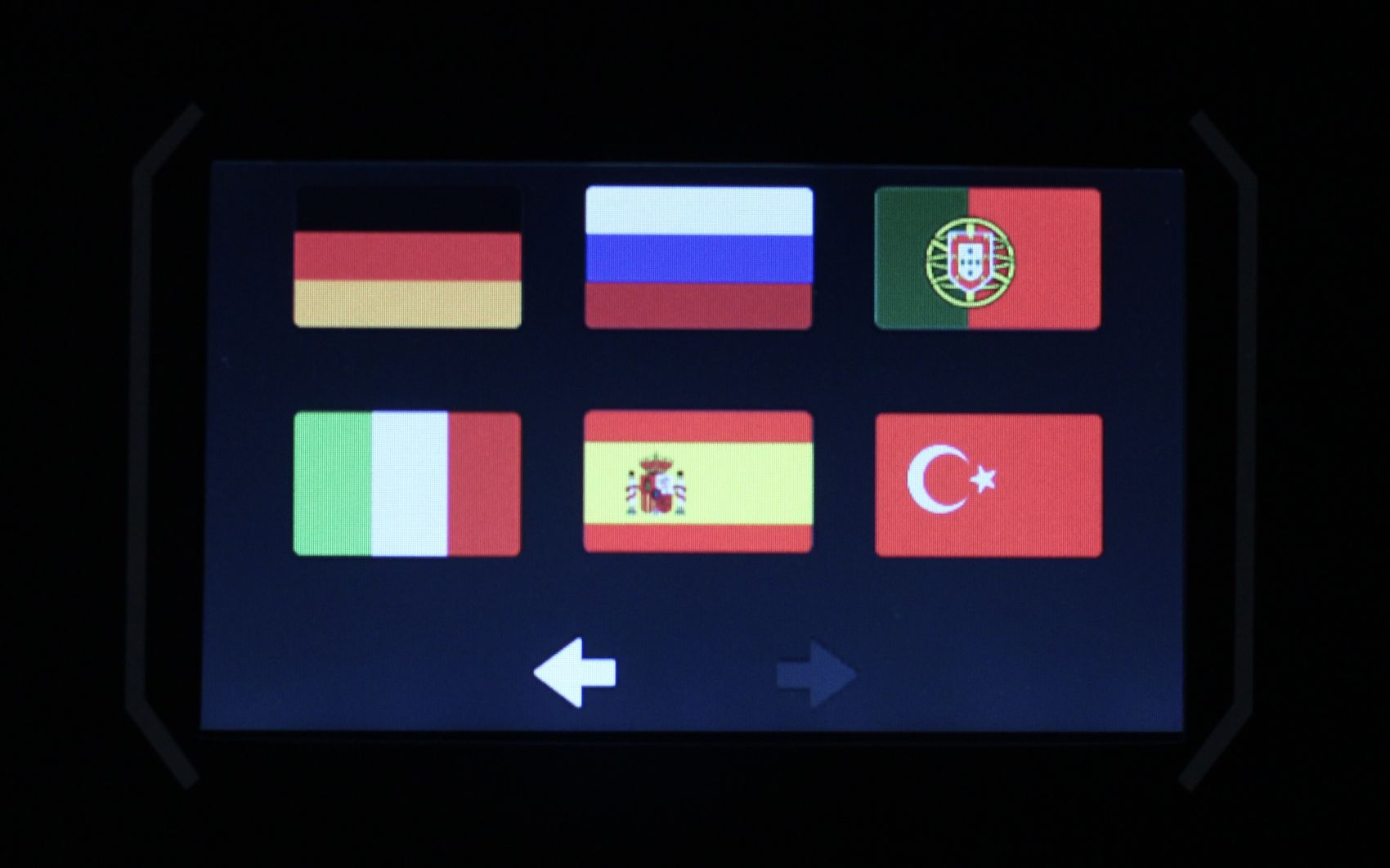
Power Draw.
Idle power draw is around 10W. When the printer has the LEDs on to cure the resin layers, power consumption is about 145W. The heater adds an extra 40W when it is used.
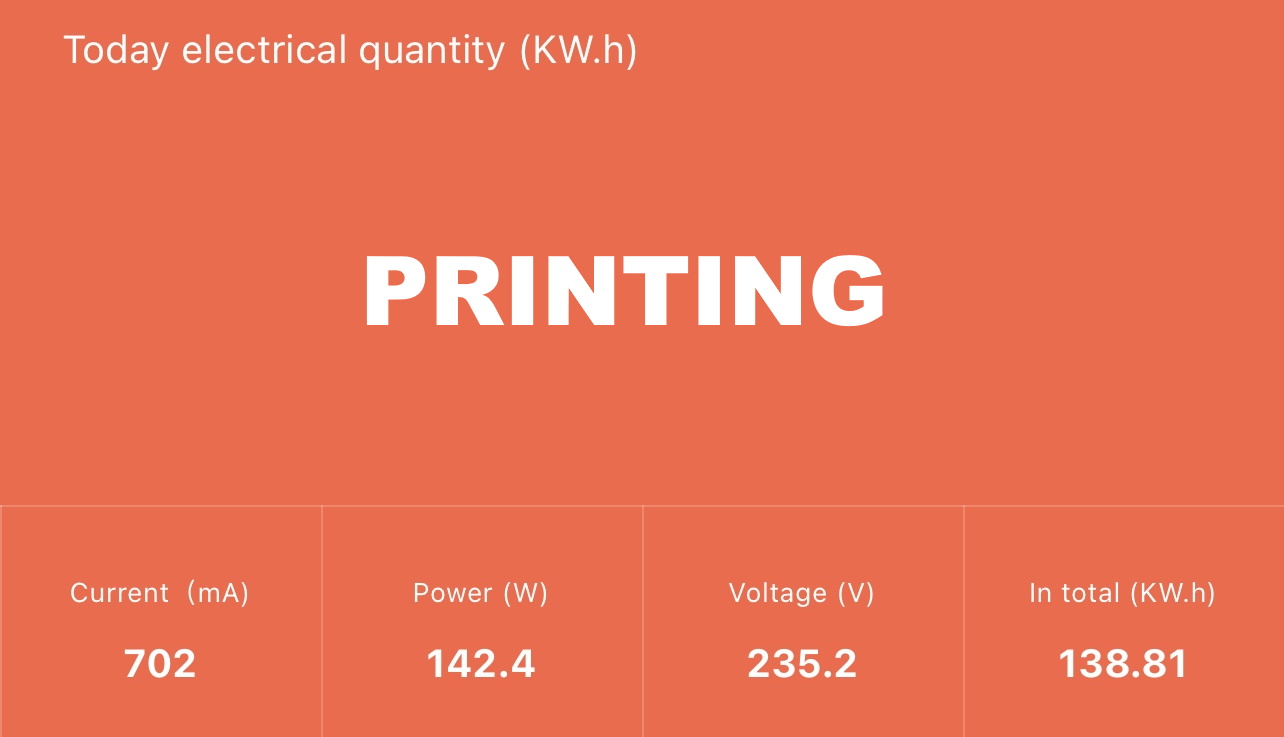
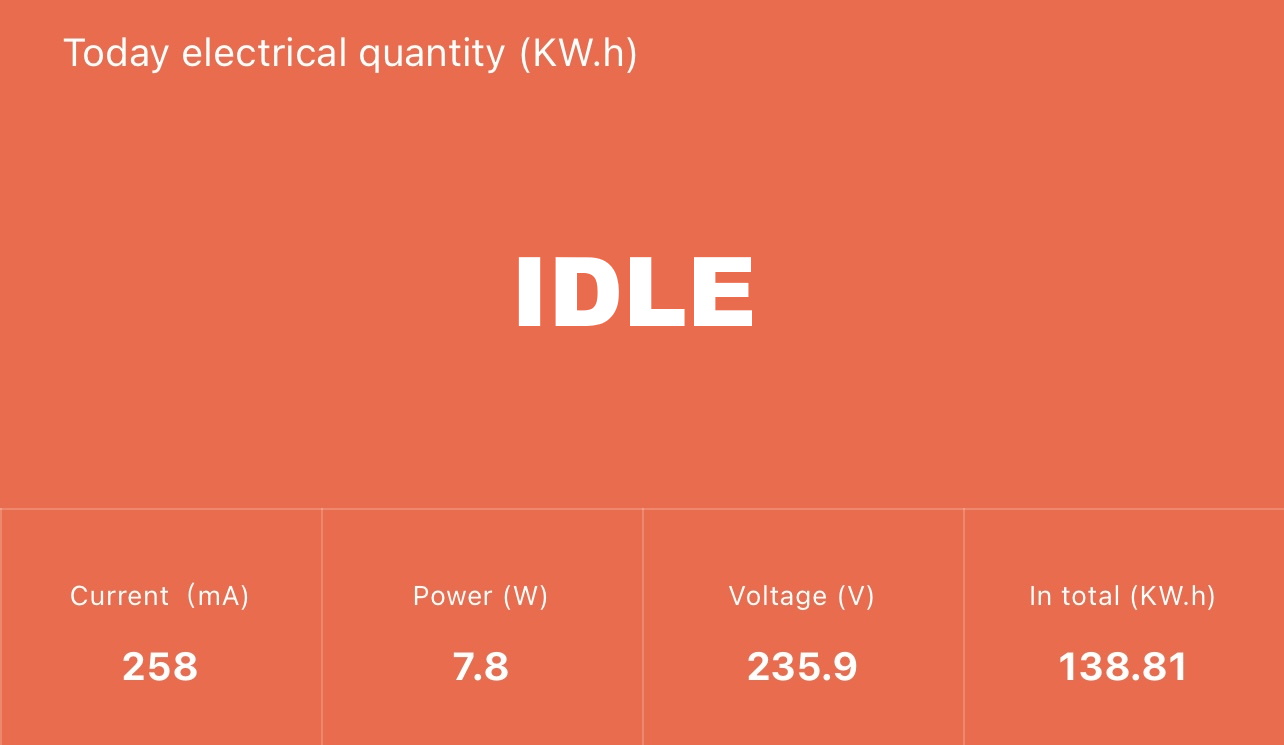
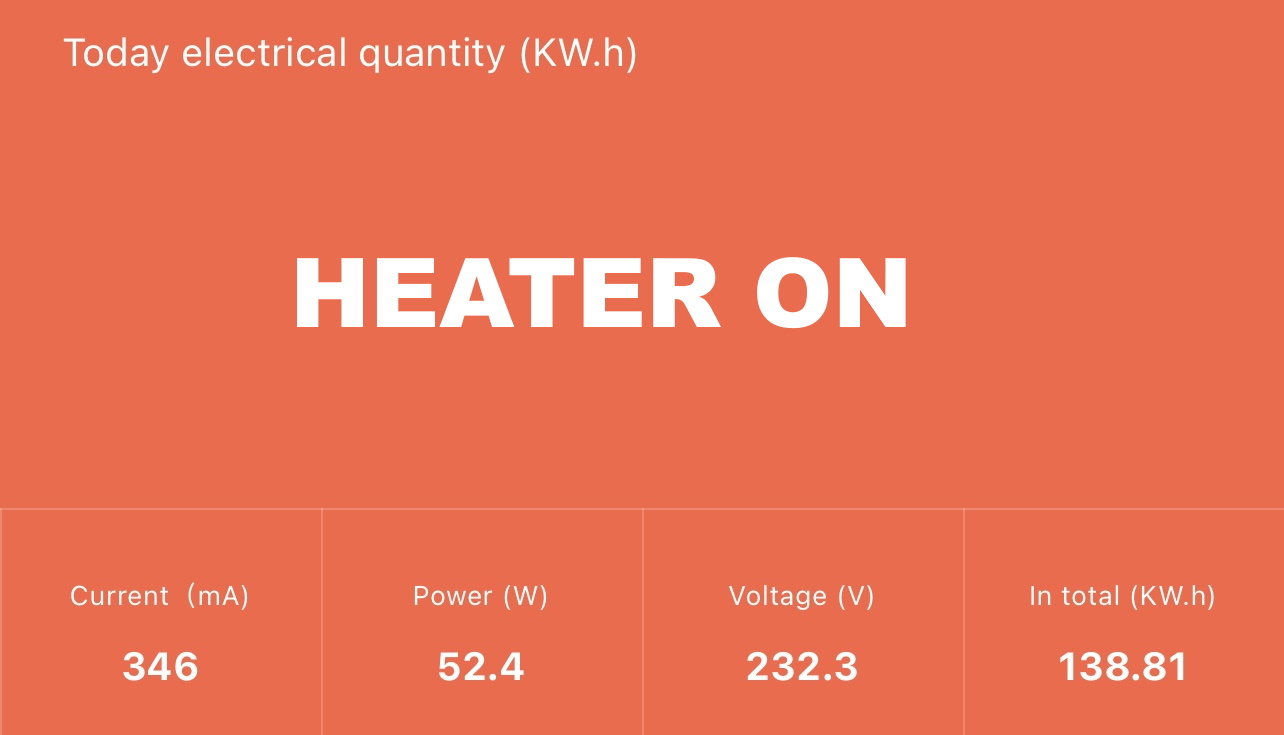
All these measurements were taken with a Blitzwolf smart power socket which indicates the power draw, and it can also be used for remotely powering on and off the printer.
BIQU PIXEL L Noise Levels
The BIQU PIXEL L is relatively quiet during printing, as the fans are not generating a lot of noise. But what is the most disturbing is the VERY loud beeping noise when homing and when the printer completes a print. Fortunately, it can be disabled.
Test prints on BIQU PIXEL L
Capitan America Zombie
One of the first prints I did with the BIQU PIXEL L is this awesome Capitan America bust from Fotis Mint. The print quality is excellent, and the white marks that show up on the bust are caused by me not mixing the resin well before starting.
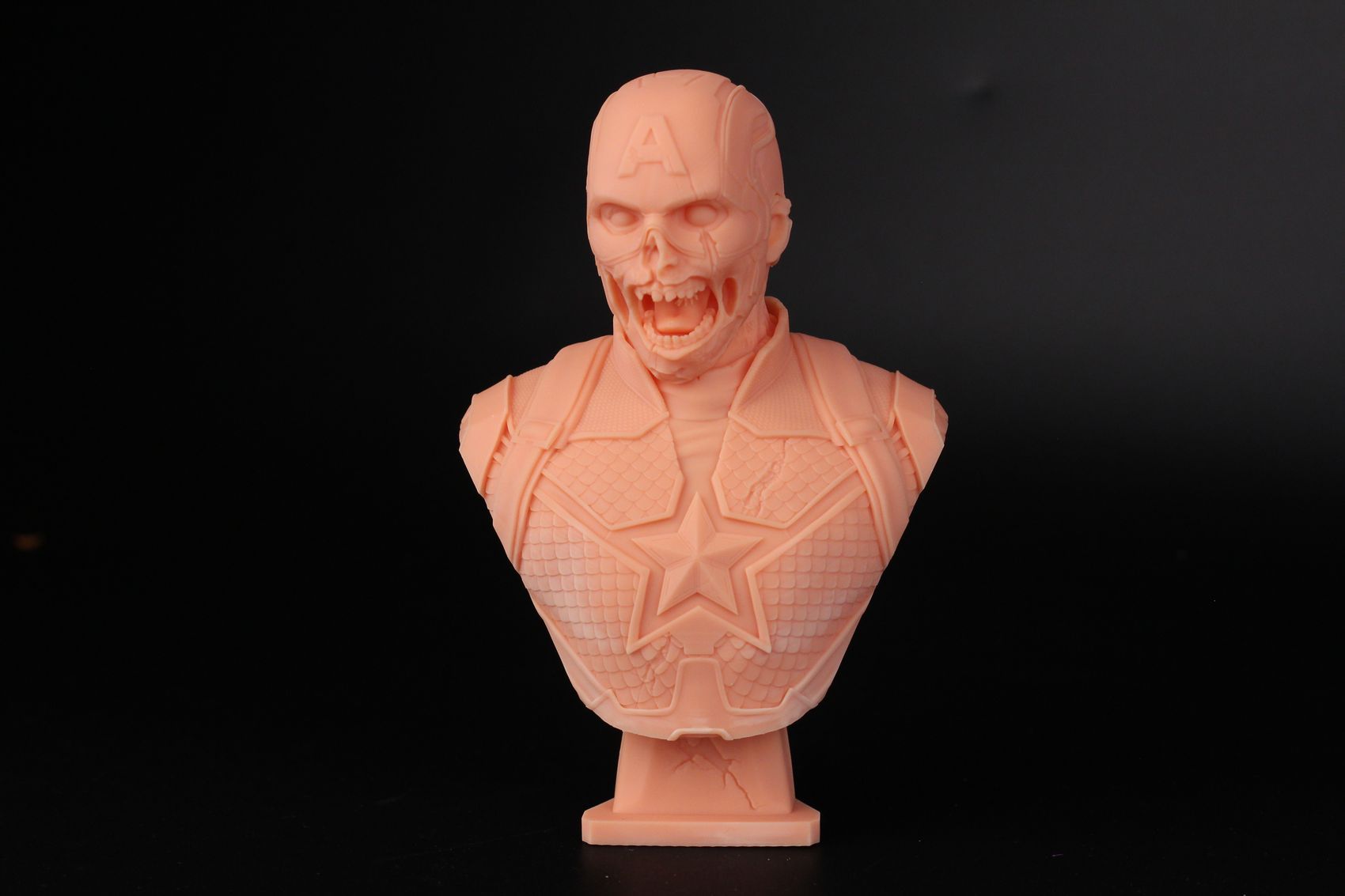
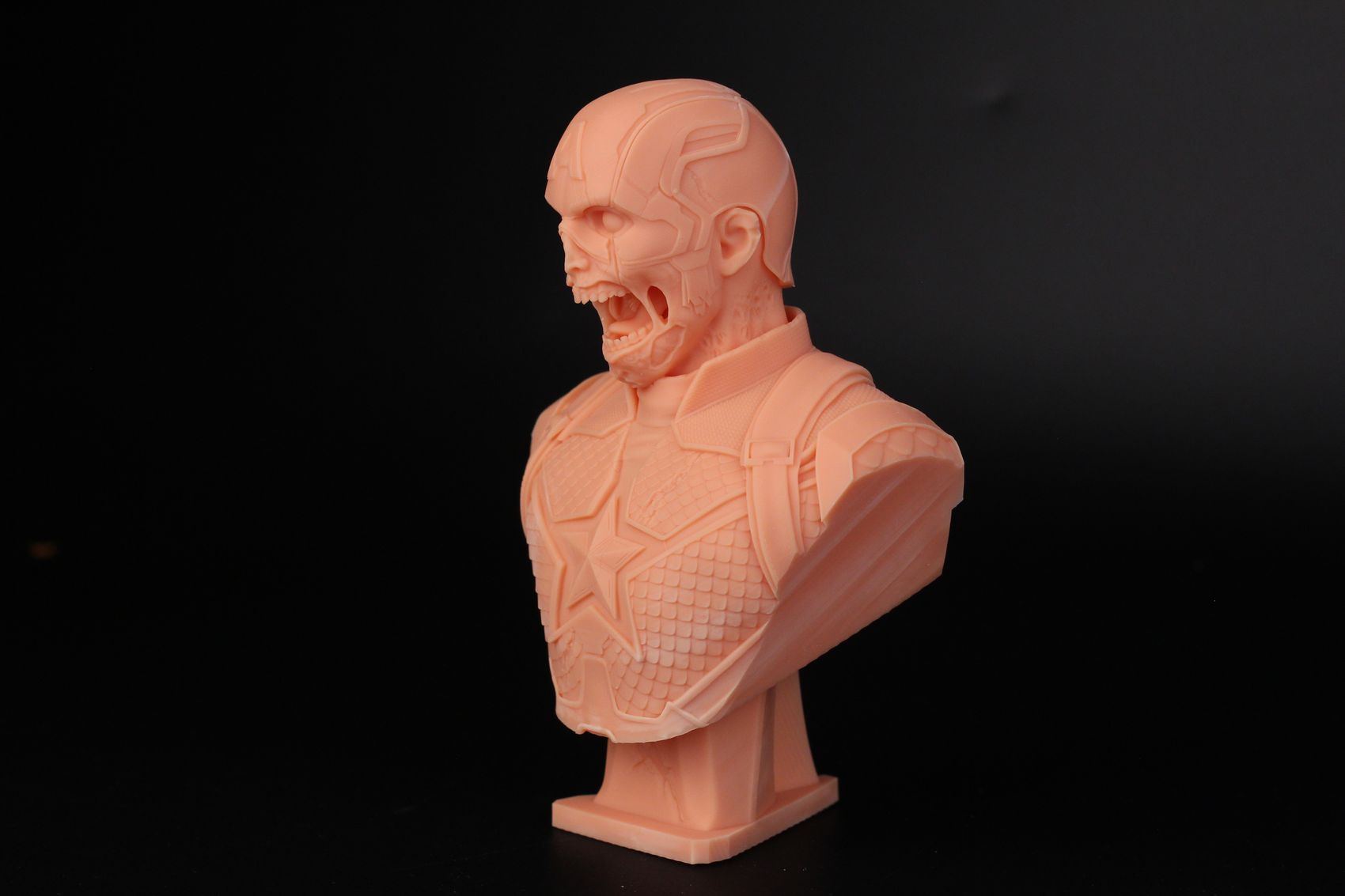



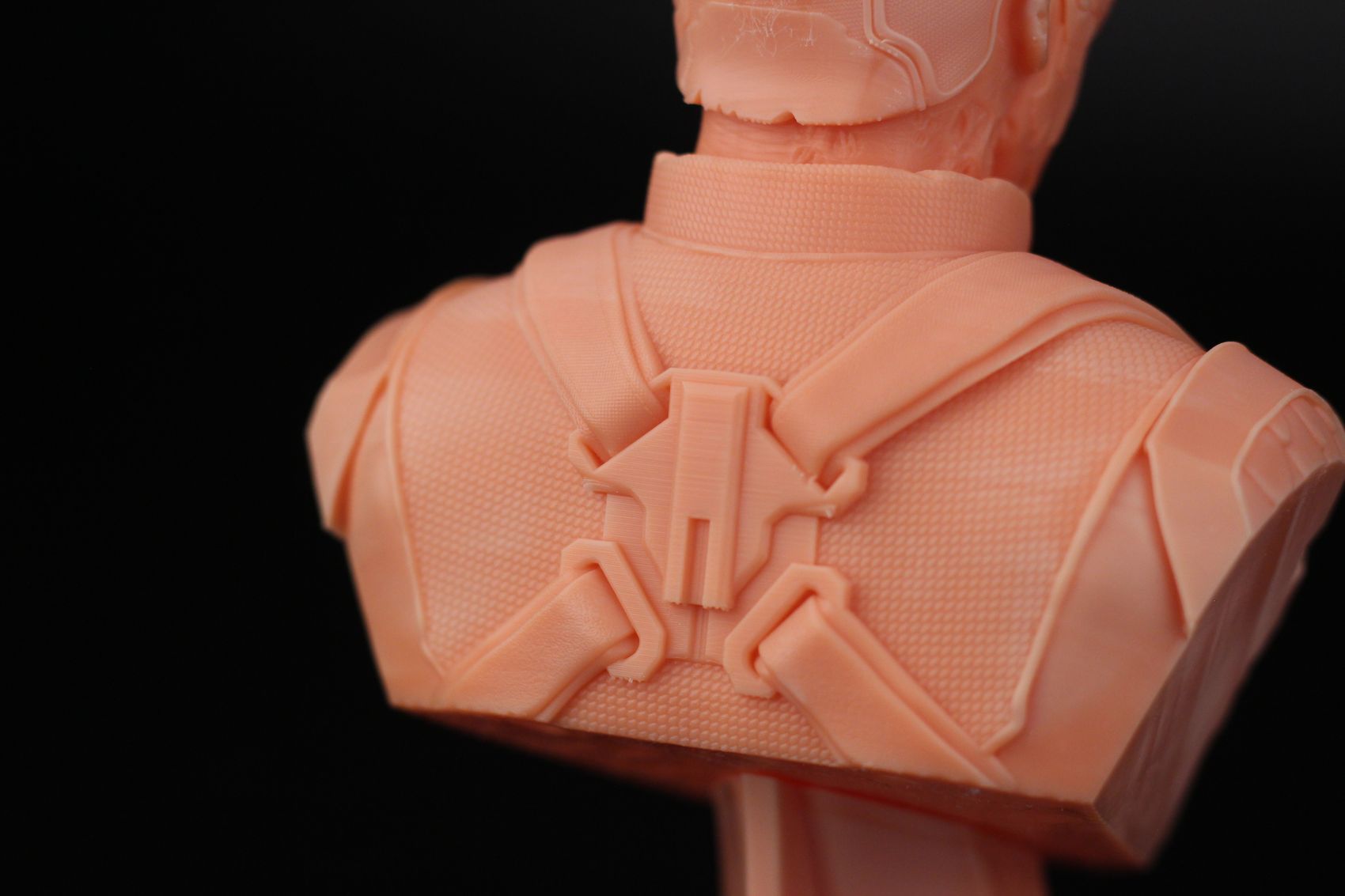
- Material: Anycubic Craftsman Peach
- Layer Height: 0.05mm
- Layer Cure Time: 1.2s
Geralt of Rivia Bust
Another Fotis Mint bust. Geralt of Rivia is printed with the same settings, and as you can see, the small details are perfectly reproduced by the BIQU PIXEL L. Even though the printer only has a 4K screen, there are plenty of details and I’m happy with the results.


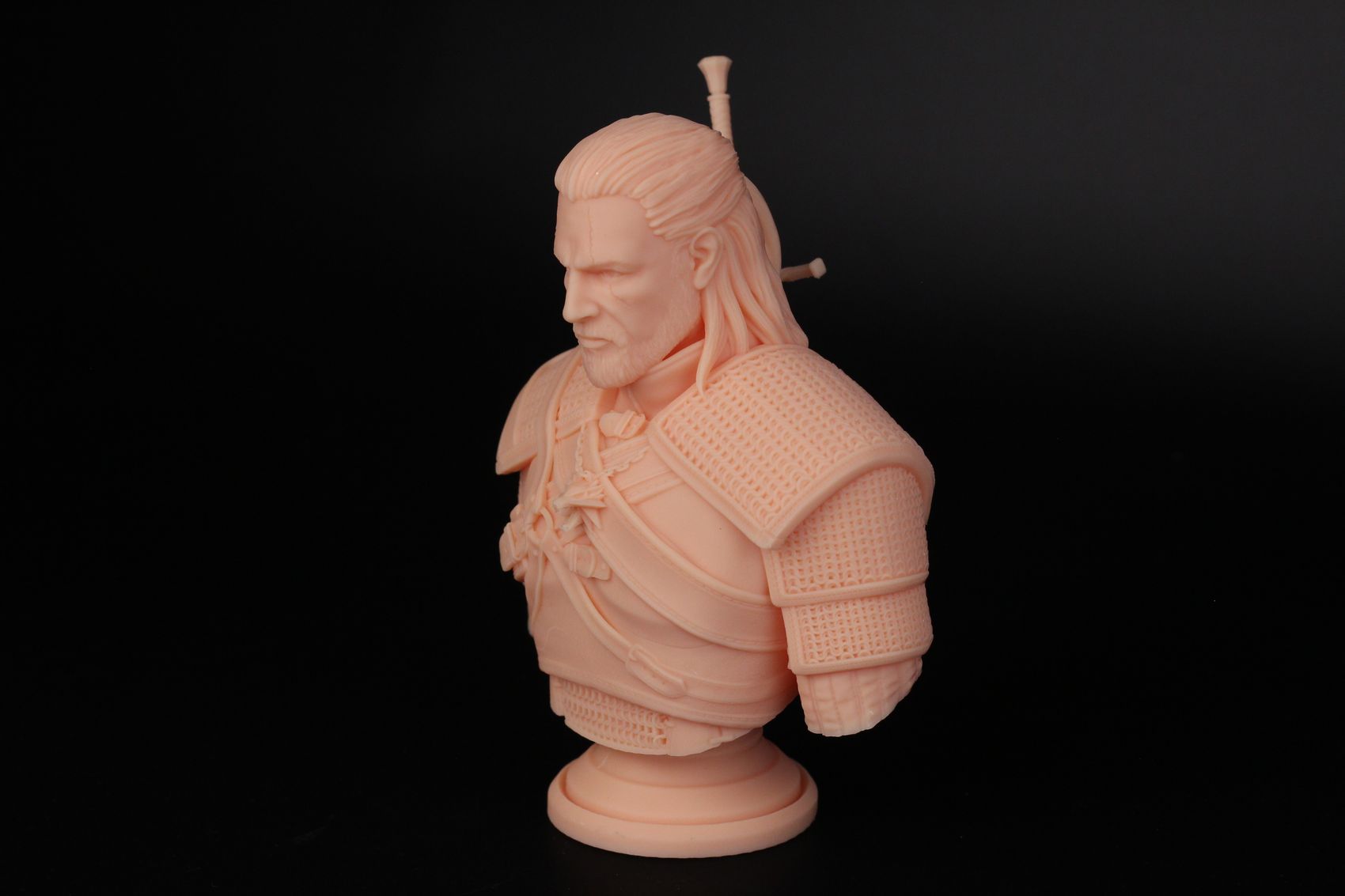




- Material: Anycubic Craftsman Peach
- Layer Height: 0.05mm
- Layer Cure Time: 1.2s
Gul’Dan Bust
I also printed the Gul’Dan Bust to have it as a comparison between the other resin 3D printers I have reviewed. I can’t really see a difference between this and other busts printed on machines with a higher DPI for the screen. Sure, it might be detectable with a lot of magnification, but to the naked eye, the print results are fine.
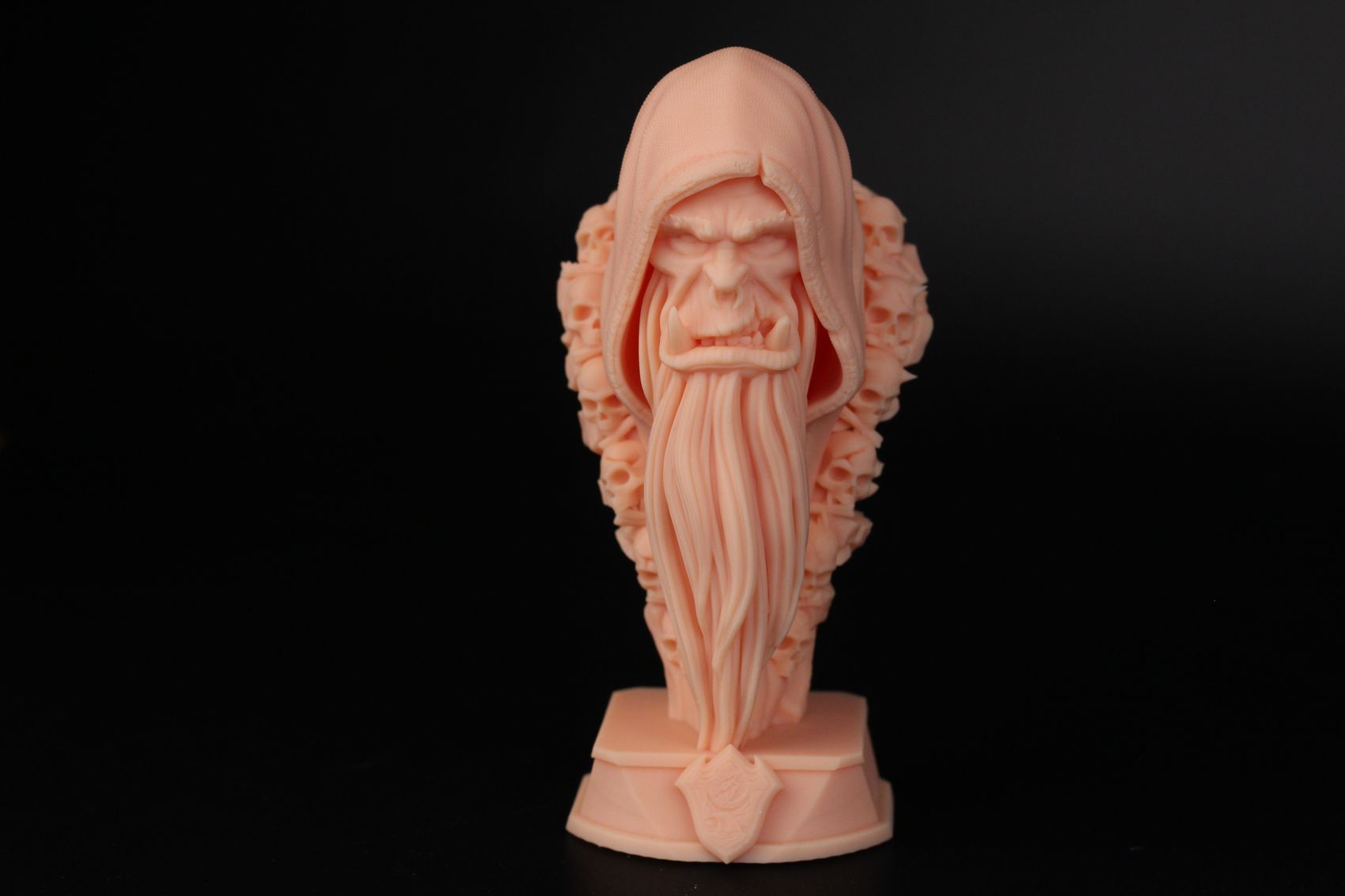





- Material: Anycubic Craftsman Peach
- Layer Height: 0.05mm
- Layer Cure Time: 1.2s
The Adventurer
I wanted to print a few miniatures, so I grabbed some free models from Loot Studios and printed all three in one go. The Adventurer came out great, with a lot of detail and the intricate and tiny features are correctly printed.







- Material: Anycubic Craftsman Peach
- Layer Height: 0.05mm
- Layer Cure Time: 1.2s
The Headsplitter
Just like the previous model, The Headsplitter miniature came out just as nice. you can clearly see the tiny detail in the shield and in the clothes. There are some small blemishes caused by the supports, but that’s probably because of me and my skills when it comes to removing them.






- Material: Anycubic Craftsman Peach
- Layer Height: 0.05mm
- Layer Cure Time: 1.2s
Cyber Pug
Finally, the Cyber Pug. The model is really small, so I had a hard time taking pictures of it. This one has a bit fewer details compared to the other models, but still pretty good. Support marks are also present, so I really need to start working on that.






- Material: Anycubic Craftsman Peach
- Layer Height: 0.05mm
- Layer Cure Time: 1.2s
Conclusions: Is the BIQU PIXEL L worth it?
Considering that the PIXEL L is the first resin 3D printer from BIQU, the machine is quite well made and performs as expected. The hardware is great and the printer is very sturdy.
I particularly like the heated vat functionality as it is helpful when printing in a cold environment, but the micrometer leveling function seems like a gimmick and not really needed.
Having the resin auto-feeding system is also nice, and might be useful for people that are looking to print very large models on this machine, without having to worry about the resin running out.
Overall, the BIQU PIXEL L is a nice machine, but I can’t really say I would recommend it instead of other machines out there like the Anycubic M3 Plus as the print quality is quite similar, but the M3 Plus has a higher screen resolution.
Considering the higher price tag of the BIQU PIXEL L, I would recommend it only if you have a specific use for the heated vat, you like the way the cover opens and you want to get a sturdy machine made with very good materials. Otherwise, the competition has machines with similar printing volume but with screens that have a higher pixel count and provide slightly better printing quality.
Of course, if you can find the PIXEL L for a good deal during a promotion, then there’s no doubt it’s worth getting it.
BIQU PIXEL L Rating
Design
Specs
Noise Levels
Ease of use
Print Quality
Price
The BIQU PIXEL L is a well-made machine that brings some useful features like the heated vat and auto-filling. But the micrometers for leveling are a gimmick that only adds extra cost to an otherwise great reasin 3D printer.
Where to buy the BIQU PIXEL L?
The BIQU PIXEL L was provided free of charge by BIQU for the purpose of this review. While the article includes affiliate links, all opinions are my own. Nobody reviewed the article before it was posted, following the Review Guidelines.
Liked it?
|
|


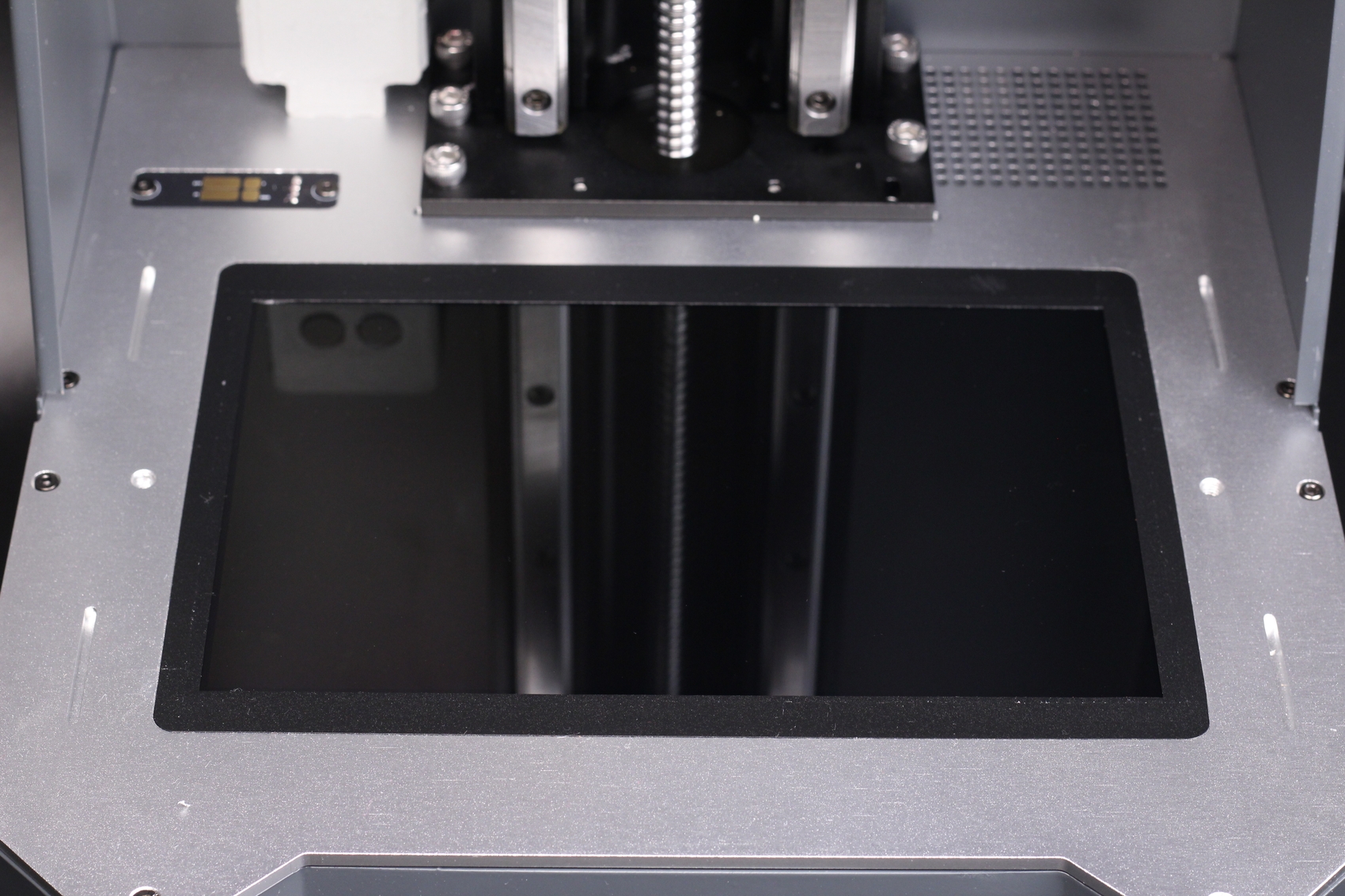
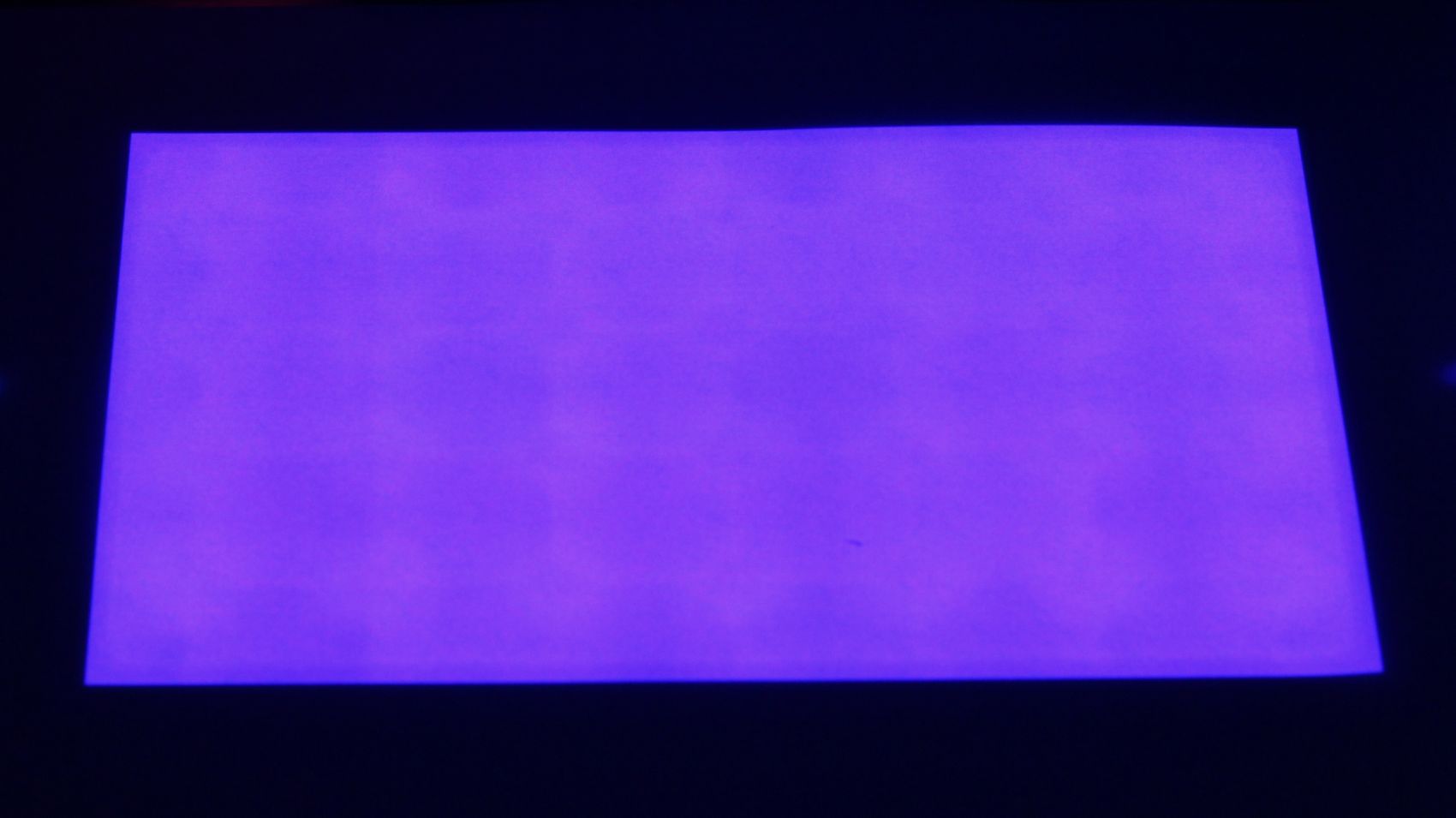
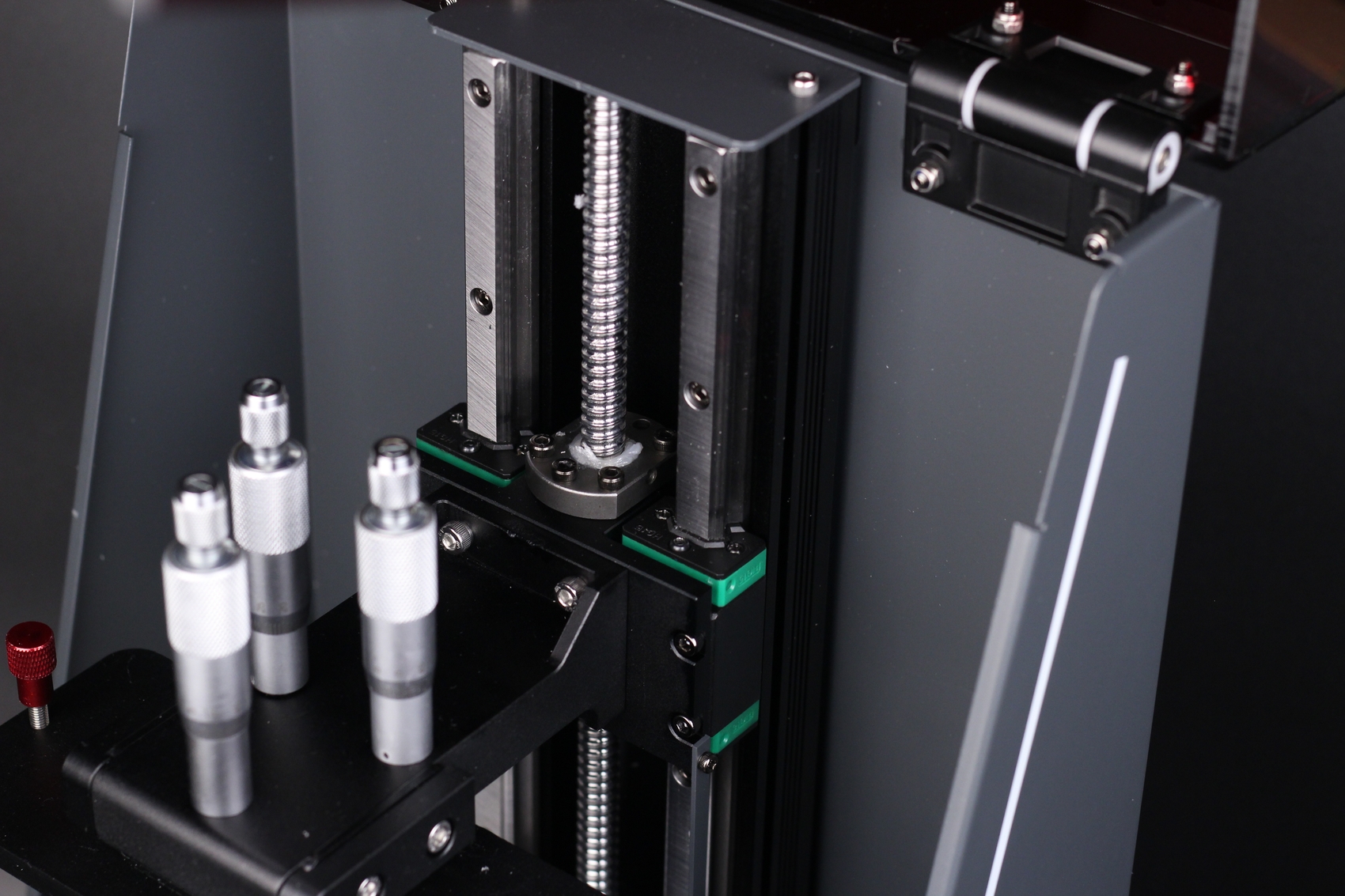




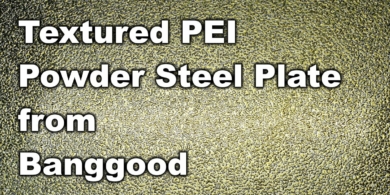


You can leave a comment for this article on the 3DPrintBeginner Forum