ASUSTOR AS3302T v2 Review (Drivestor 2 Pro)

I am a long time user of personal servers and having a NAS is something I think is very useful for a lot of people. I am very happy with using Synology products for close to a decade, but I also wanted to check what other products on the market offer, so in this article I will take a look at the ASUSTOR AS3302T v2 also known as ASUSTOR Drivestor 2 Pro.
The AS3302T v2 is an entry level, budget Network Attached Storage which could fit well in most regular user networks as it brings a lot of functionality for a relatively affordable price.
Why buy a NAS?
The most common use case for buying a NAS (Network Attached Storage) is to have a dedicated central location for your storage needs. Personally, I use such a device to keep all my files on it so I don’t have to worry about the storage on my other devices like computers and laptops I have.
Besides the central storage, you can also install various apps on it to give you a personal cloud and avoid paying recurring subscriptions. You can have photo management and backup, computer backup like Time Machine on MacOS, Media Streaming, VPN server and other useful features that makes this worthwhile.
Instead of worrying about your data being split in various places, you can only focus on ensuring the functionality of a single NAS and back it up safely.
ASUSTOR Drivestor 2 Pro Shipping and Packaging
The AS3302T v2 comes in a relatively simple white box that shows the main features of the product. Considering the unit is not that heavy, it is protected well enough to avoid any problems during shipping.




ASUSTOR Drivestor 2 Pro v2 Design
Overall, the AS3302T v2 NAS has a black matte finish for most of its construction, with pianno black shiny finish on the front. To be honest, I would have rather liked to have a similar matte finish like for the entire unit, but it is what it is. You will probably place this NAS in a location where you won’t really see it too much, so that’s not a big problem.




ASUSTOR Drivestor 2 Pro Specs
| CPU | Realtek RTD1296 Quad Core 1.4GHz |
| Memory | 2GB DDR4 (not expandable) |
| Storage | 2 x SATA3 6Gb/s; 3.5″ HDD up to 36TB (18 TB HDD X 2) |
| USB Expansion | USB 3.2 Gen 1 x3 |
| Network port | 2.5 Gigabit Ethernet (2.5G/1G/100M) x 1 |
| File System – Internal Disk | EXT4 |
| File System – External Disk | FAT32, NTFS, EXT3, EXT4, HFS+, exFAT |
| RAID Volume Type | Single, JBOD, RAID 0, RAID 1 |
| Size | 170(H) x 114(W) x 230(D) mm |
| Weight | 1.6kg / 3.53 lbs |
Drive compatibility
On the AS3302T v2 you can install two 3.5 inch SATA Hard Disk drives which support a few RAID volume types like Single, JBOD, RAID 0, RAID 1. The most recommended setup is to have a RAID 1 setup where you install a pair of identical drives to have one as a backup in case of failure. With this RAID 1 setup with 2x 4TB drives you would have 4TB of usable storage.
Of course, JBOD can give you all the storage of both drives, but if there’s a failure, you will likely lose all your data so make sure you have a good backup solution.

I used different Hard Drives I had around, but I would recommend getting the Western Digital RED drives as they are especially designed for NAS units. Seagate IronWolf HDDs are also quite good.
Installing the drives is very easy. You just need to remove the plastic sides of the tray, slot in the drives then install them on the NAS unit. In less than 5 minutes the unit is ready to go.

Looking closer in the internal section of the unit, we can see the SATA connectors. With a bit of 3D printing you could even attach 2.5 inch HDDs or SSDs if you wish to get the fastest speed and saturate the 2.5Gbps network connection.
Power Supply
The power supply is a 65W DELTA external unit which is more than enough for the needs of the AS3302T v2 which generally draws under 20W during operation. It’s good to have some headroom as there are three USB 3 ports which can be used to attach additional drives to the unit.

USB Connections and One Touch Button
As mentioned before, the unit has three USB 3 ports which are accessible to the user – one in the front and a pair in the back. There’s a fourth USB connector inside the unit, but I don’t think this one is made to be used.


These USB ports are useful if you wish to extend the storage space available in your NAS with additional external USB drives, or even to do backups from time to time. For example, you can easily connect a USB drive like this one to easily expand the available space and if you have an older printer which doesn’t have Wi-Fi, you can connect it to the NAS and turn it into a network connected wireless printer.
The button located in the front of the unit, just above the USB port can be configured to do certain tasks with a “One Touch”.

As an example, you can configure it to backup the data from the NAS to your USB drive then eject it when complete. That way, you could easily backup the data on a secondary drive.
Alternatively, you can also configure a certain folder on an external drive to be automatically saved on the NAS in a certain directory. A good use case for this would be if you wish to dump a large number of photos and videos from an external SD card – With a simple adapter you can connect the drive to the NAS, push a button then everything will be transfered in the configured location.
Power Consumption
Considering the low-power nature of the ASUSTOR AS3302T V2, the general power draw is between 12W to 15W during idle and two HDD drives installed. When more services are running, or you have a conversion/transcoding running that take more resources, the power draw did not go past the 20W mark which I consider very efficient compared to my server which takes about 60W at idle.
ASUSTOR Drivestor 2 Pro Web Interface and Apps
The ASUSTOR Web interface for the AS3302T v2 is quite simple and easy to use after you get used to it. In the beginning I had a bit of trouble with finding all the settings, but the search function works well and allows quick access.


There is a plethora of options available for various configurations you might want to do. The most important ones are creating some SMB shares for file sharing and setting up Shared Folders, configurations for the Firewall, EZ-Connect for remote access, Reverse Proxy settings and others.
If you have used a Synology NAS in the past, the interface can look familiar at times, but the preferences menu is slightly different. Overall, I believe that the DSM OS from Synology is a bit more user-friendly, but the ASUSTOR capabilities and settings are similar in functionality and results.
Photo Gallery 3
The Photo Gallery 3 is probably one of the most important features of this NAS unit as it allows you to use your device as a photo repository. This means that you can get similar functionality to Google Photos or iCloud Photos without paying for the subscription fees.
After you install Photo Gallery 3, you can save all your pictures on the NAS sitting at home, and even access them from your mobile devices with the AI Foto 3 app. If you install this application, you will then be able to also automatically backup all your images to the NAS to save space on your mobile phone.
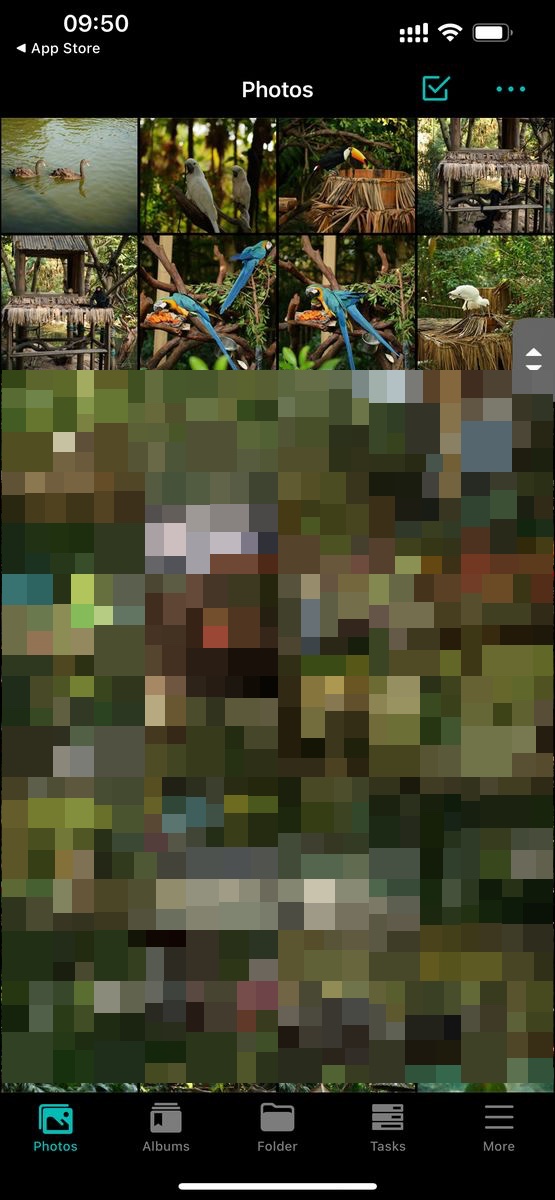
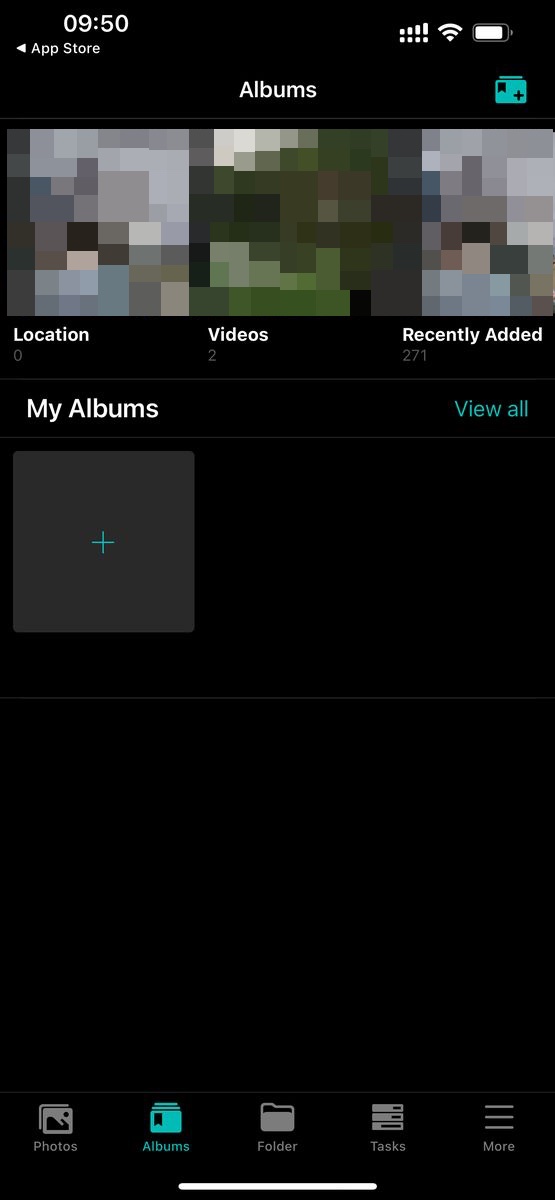
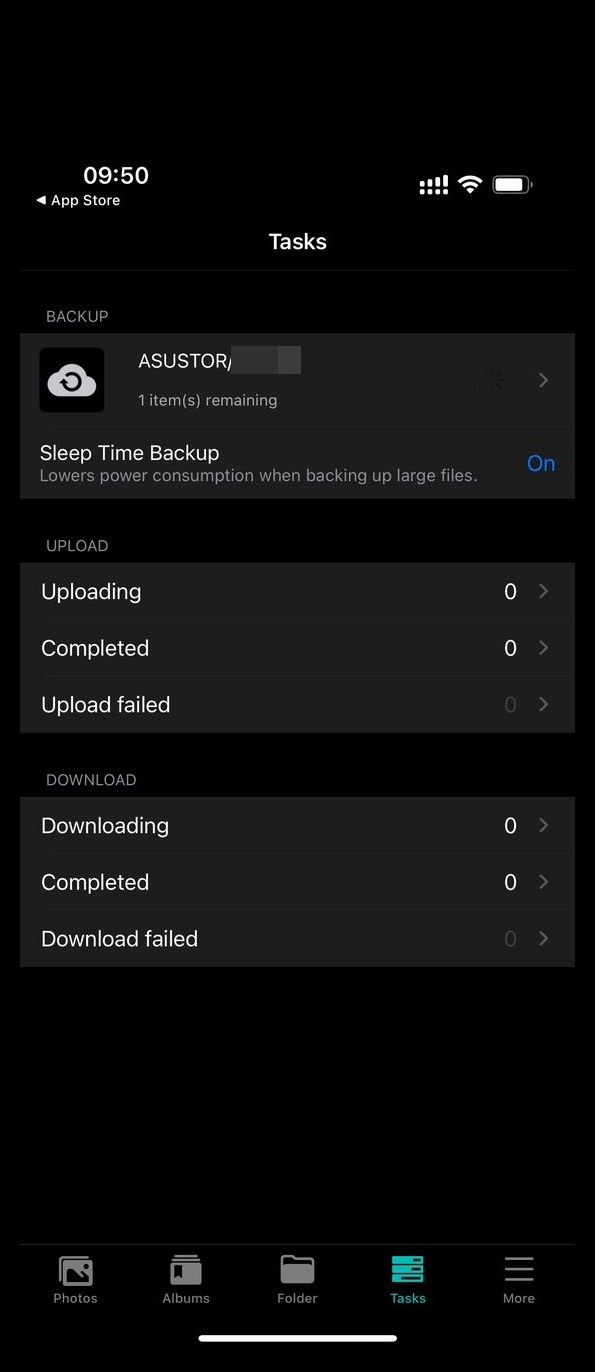
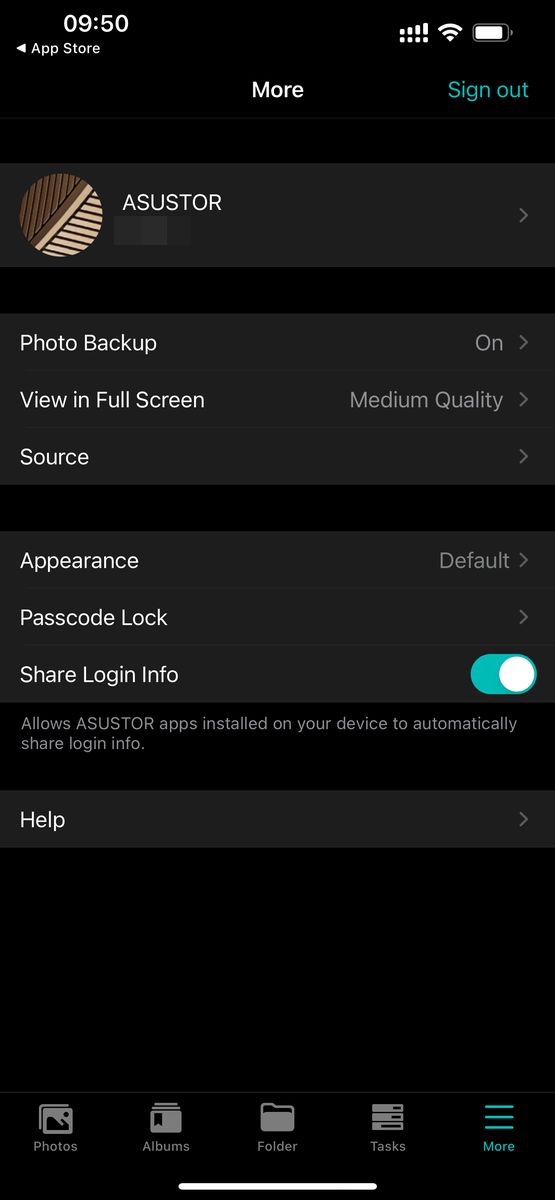
Docker Engine
Having a simple way to install Docker Engine on this NAS is very useful. In less than 5 minutes, Docker can be installed after visiting App Central, which then allows you to install a plethora of apps and services compatible with the NAS
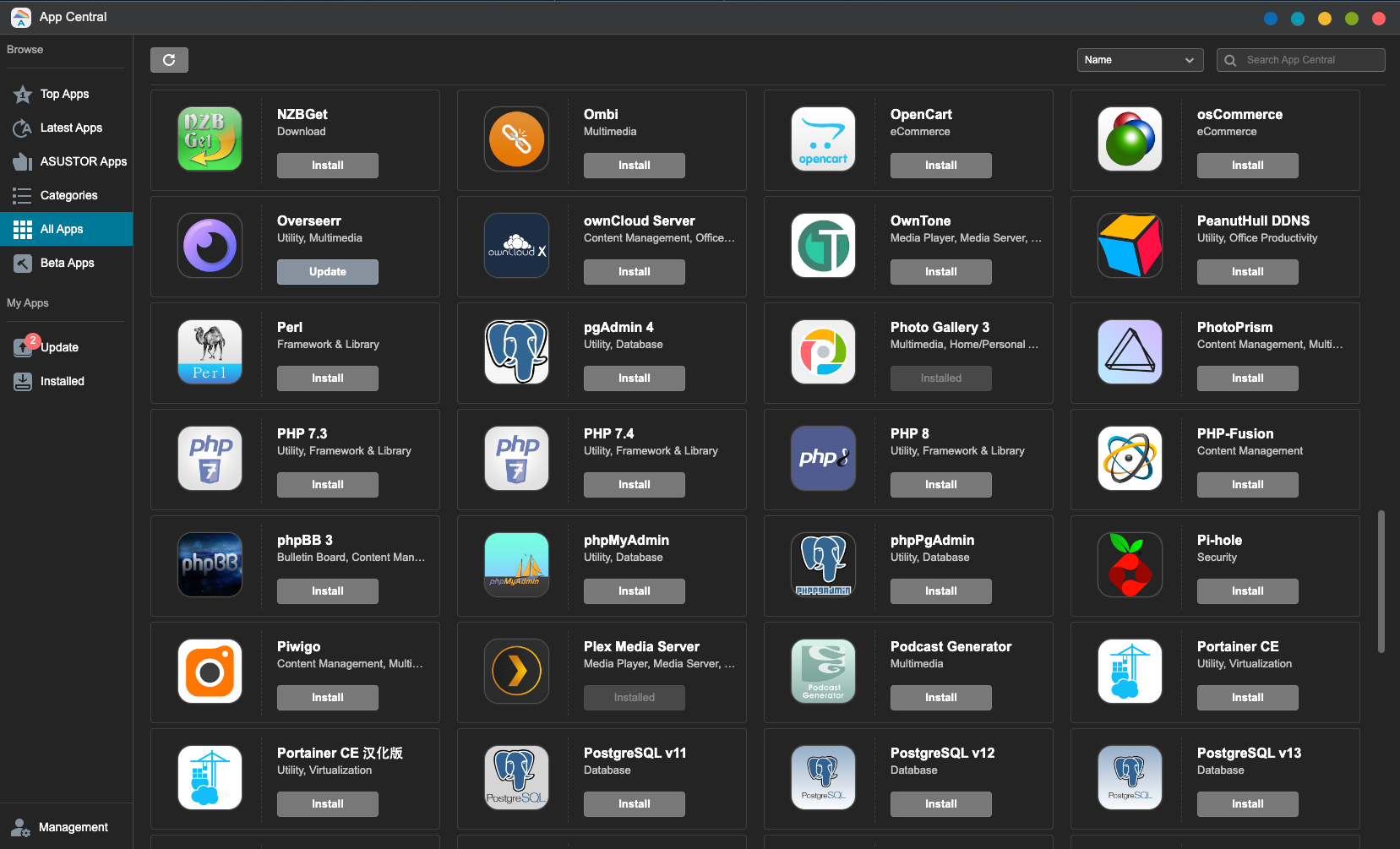
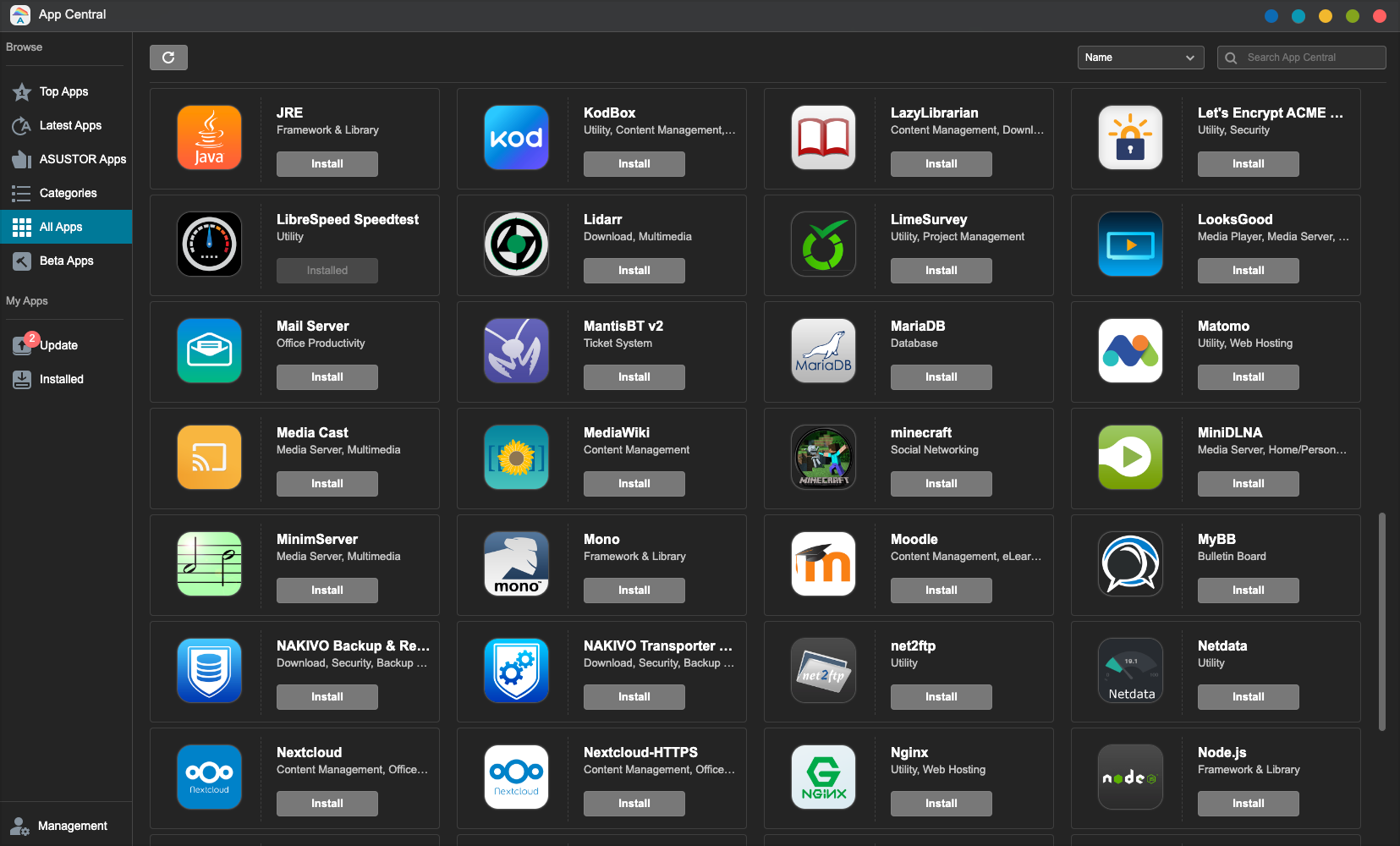
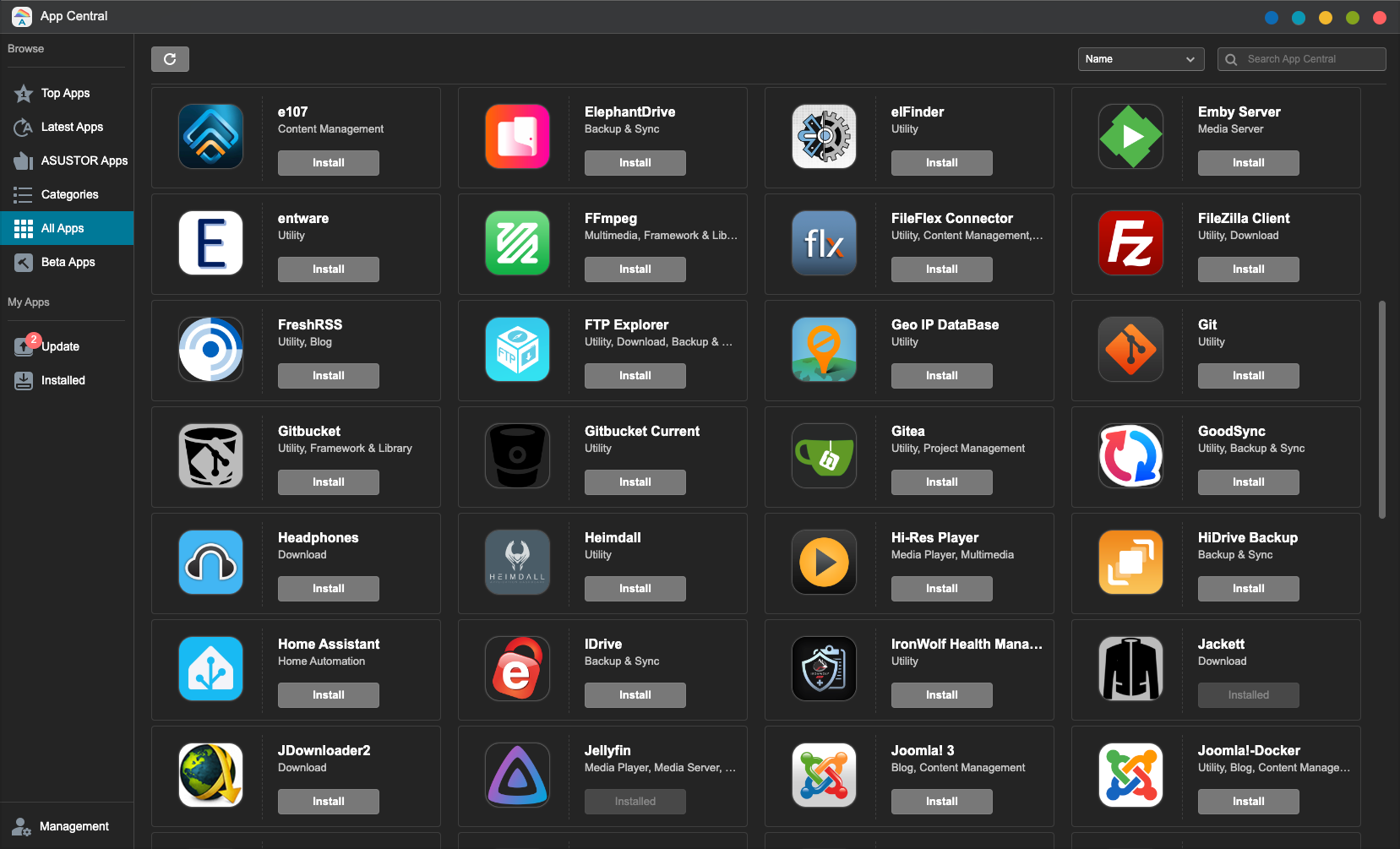
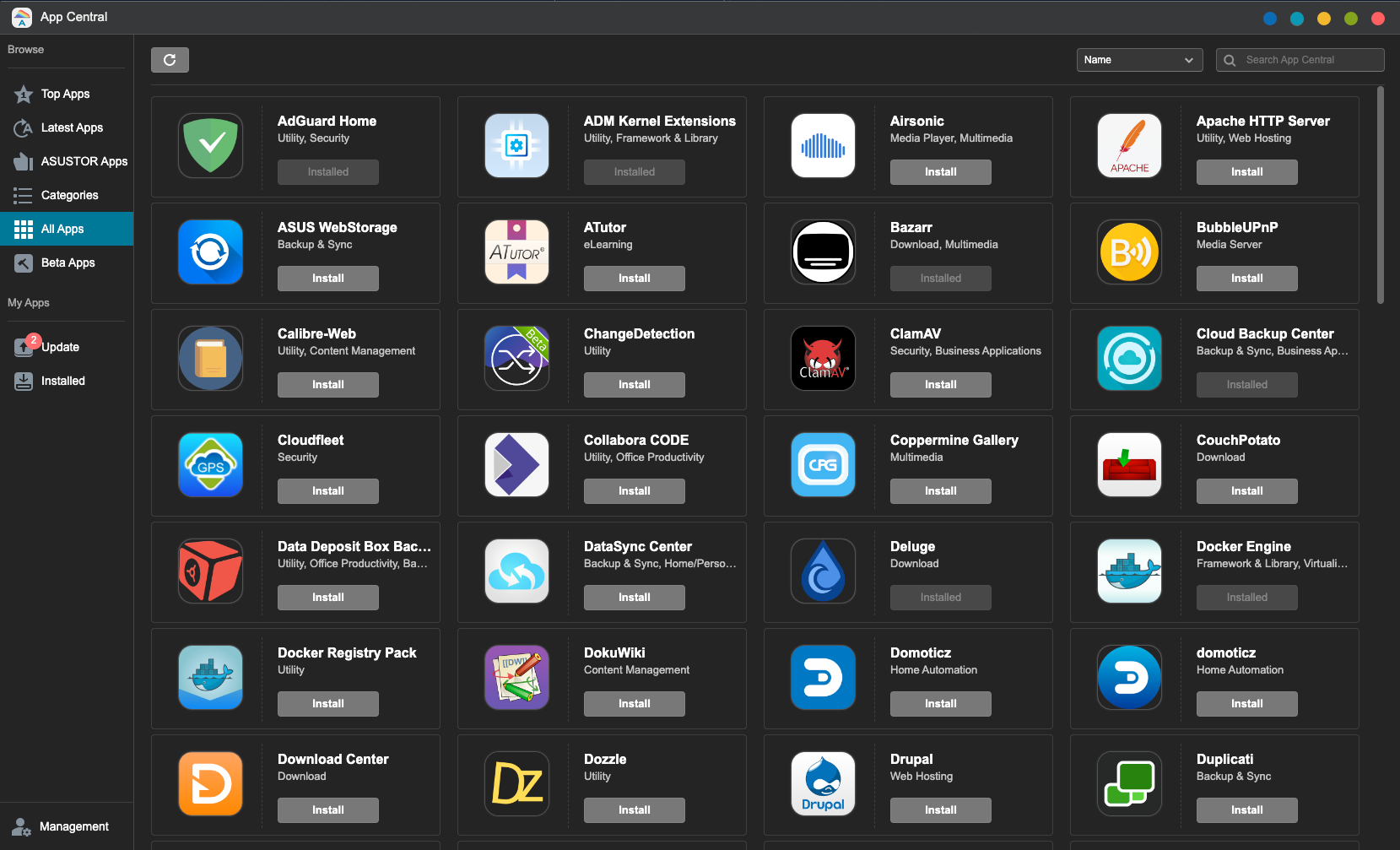
In the screenshots attached you can see a few of the options you have, and most of them are a click away from installing. Overall, a very simple process.
Cloud Backup Center
Another important function you can find on the AS3302T V2 is the possibility of installing the Cloud Backup app which allows you to connect the NAS to a cloud service, in order to have a remote backup of all the contents on your device.
Popular service compatibility with Back Blaze, Google Cloud Storage, Amazon and Box are present. But if you wish, a SFTP server can also be configured as a Backup target.
Media Apps
At home, you would probably use the AS3302T v2 as a media server too to watch movies and TV shows you might store on it. I am happy to report that Plex Media Server or Jellyfin can easily be installed on the device, and will works quite well for serving your media.
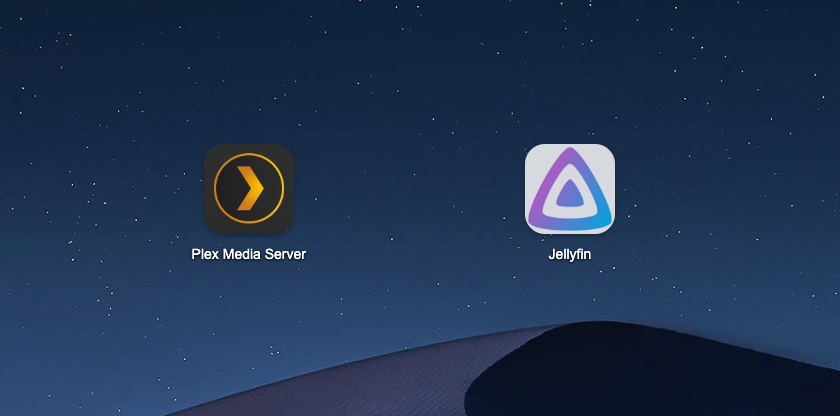
Unfortunately, the transcoding feature advertised doesn’t seem to work as good as I was expecting. The only way I was able to remotely watch shows from this NAS was if Direct Play was possible on the device.
Fortunately, my TV and iPad were both compatible with this, so there was no need for transcoding. But it’s worth noting that depending on your media, the AS3302T V2 might not be able to do transcoding in real time.
If you don’t need real-time transcoding for very big and complex files that also require tone mapping, the AS3302T V2 will be fast in serving the content.
Adguard Home and Pi Hole
Finally, I would also mention that you can easily set up Adguard Home or Pi Hole. These services allow the installation of a local ad blocking server on your network, meaning that most of the trackers and ads will be blocked at network level for all your devices. Considering how easy you can set them up on the NAS, I strongly recommend giving them a go.
I have been using these services for a very long time, and it’s amazing to see how much stuff is blocked.
In the screenshot above, just under 10 percent of my internet requests were blocked due to them being ads or malware. And that’s only in the last 3 months!
Tailscale VPN server support
When it comes to VPN setup, you can easily install Tailscale VPN on the AS3302T V2 from App Central.
In just a few minutes, you can login into your Tailscale account, then get remote access securely to your NAS device.
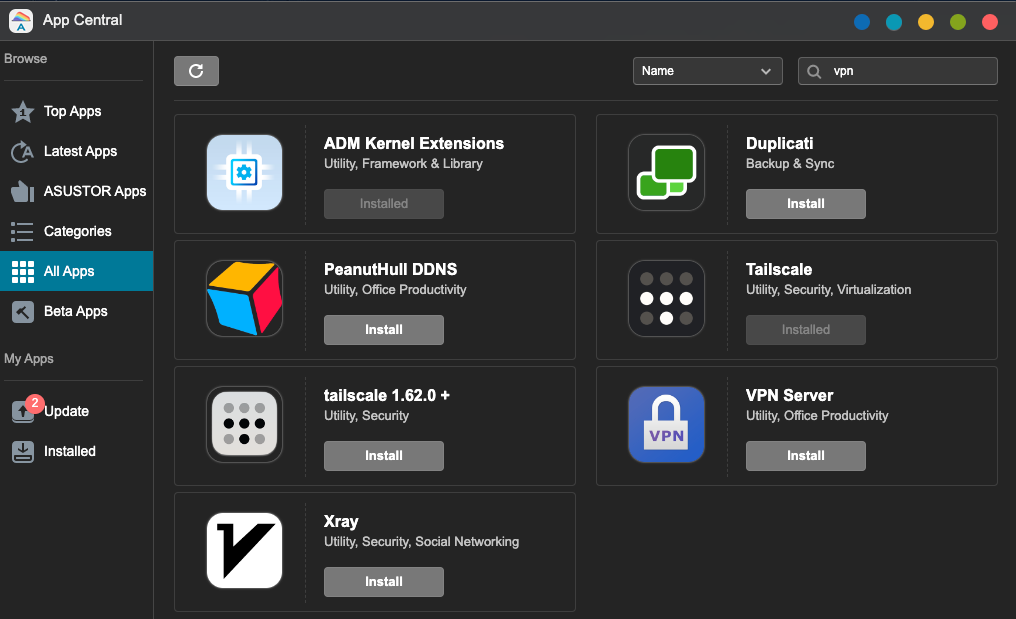
AS3302T v2 Performance
Even though it’s a budget NAS device, the AS3302T V2 comes with a Realtek RTD1296 Quad Core 1.4GHz CPU and 2GB of RAM. Most of the time, you don’t need a very powerful CPU on a NAS, but RAM can be quite useful for running multiple apps and services at the same time.
During overall use, I can’t say the AS3302T V2 is very snappy, but it’s also fast enough not to make it a frustrating experience. Installing apps in a Docker container takes a bit longer due to not having an SSD, but that’s to be expected for an entry level products as this one.
If you want something faster, I would recommend looking at the ASUSTOR AS5402T which also supports NVME SSD drives which will make it much faster in day-to-day use.
I was also thinking that 2GB of RAM might be a bit low, but after installing the most commonly used Docker containers, there’s still about 700MB left to use which I think it’s good for a regular user.
Another important hardware feature is the 2.5Gbps network port which will allow you faster transfer speeds but this only applies if you also have a network router which has similar capabilities. In my case, the port was running at only 1Gbps due to the other network limitations.
Overall, the hardware specs of this unit are good enough for the price point and the expected use from it.
ASUSTOR AS3302T v2 Noise Levels
During the testing period, I had the AS3302T V2 running in my living room, and I was unable to hear it. It’s very silent and the noise you might hear is when the HDD drives are busy working, and you are very close to the unit.
The fan usually runs at ~900RPM holding the CPU at around 38C-40C with the HDD drives at 32C-34C with an environment temperature of 21C.
The bottom side of the unit also has soft rubber feet that insulate it to avoid any vibrations or noise generated by the spinning hard drives.
Conclusions: Is the ASUSTOR Drivestor 2 Pro (AS3302T v2) worth it?
As mentioned in the begining of the article, I mostly used Synology devices in the past, or Open Source software to set up my own NAS device. Using the ASUSTOR Drivestore 2 Pro took a few minutes to get used to but the overall experience was good.
In day to day use, I don’t think there will be any kind of difference between and ASUSTOR or a Synology device as both will require a bit of adjustment during setup. But this happens very rarely, usually when you receive the unit and set it up. So I wouldn’t think too much about it.
After testing most of the important feature of the AS3302T v2, I am happy to say that it’s a decent entry-level NAS for home use if you wish to keep your budget low. It allows for easy setup and the performance is more than enough if you don’t have any special needs. It’s a step up from using a simple Raspberry Pi with a USB drive connected to it, and it also lets you run a lot of software without requiring a lot of experience which is nice to see.
At a similar price point, you can also look for the Synology DS220+ which has a relatively similar hardware configuration, but with only Gigabit connectivity and installing the apps mentioned before using Docker takes a bit more time and experience.
If you are a more experienced user, I could also recommend looking into the AOOSTAR R1 or R7 Mini PC which offers more performance for a similar price, but it requires additional work to set it up as a computer, server or NAS unit.
ASUSTOR Drivestor 2 Pro (AS3302T v2) Rating
Design and Build Quality
Specs and Features
Performance
Power Draw and Noise Levels
Price
The ASUSTOR Drivestor 2 Pro (AS3302T v2) is a decent entry point if you are looking for a budget NAS with advanced functionality and features, but you don't mind a bit of tinkering at setup.
Where to buy the ASUSTOR Drivestor 2 Pro?
The ASUSTOR Drivestor 2 Pro (AS3302T v2) was provided free of charge by ASUSTOR for the purpose of this review. While the article includes affiliate links, all opinions are my own. Nobody reviewed the article before it was posted, following the Review Guidelines.
Liked it?
|
|


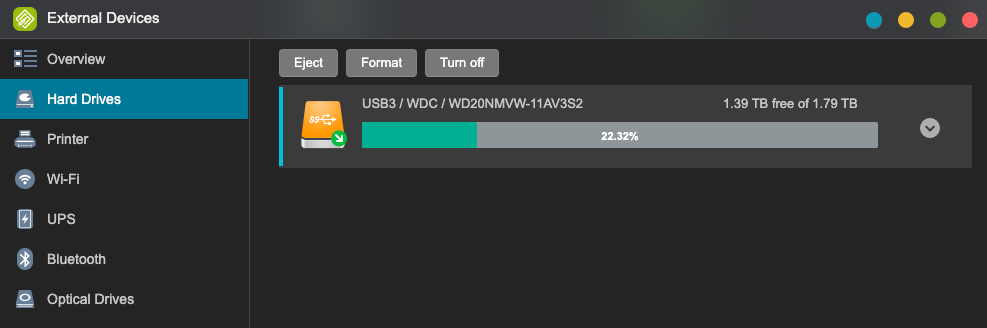
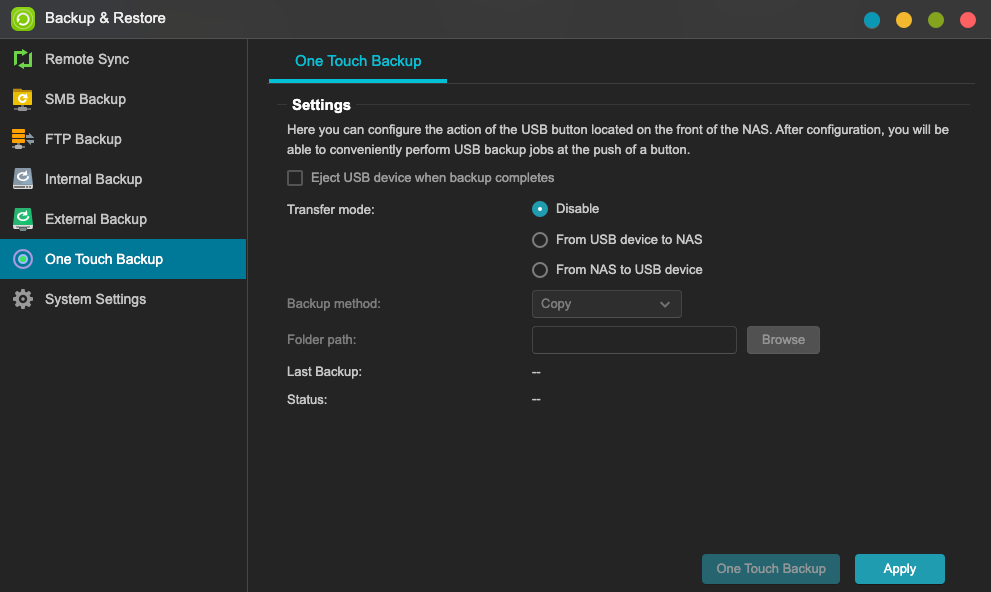
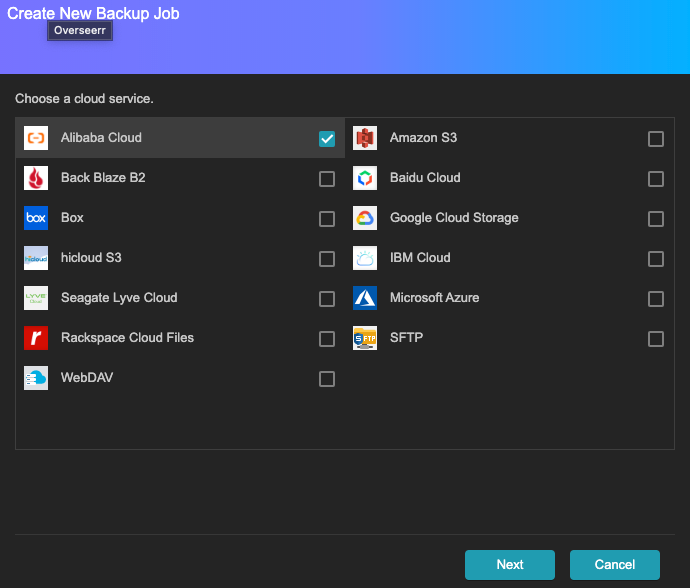
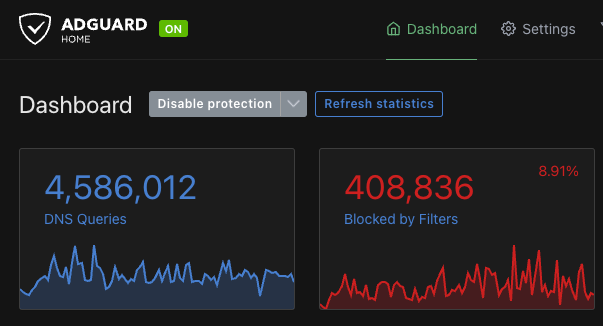


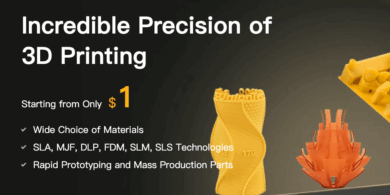


You can leave a comment for this article on the 3DPrintBeginner Forum